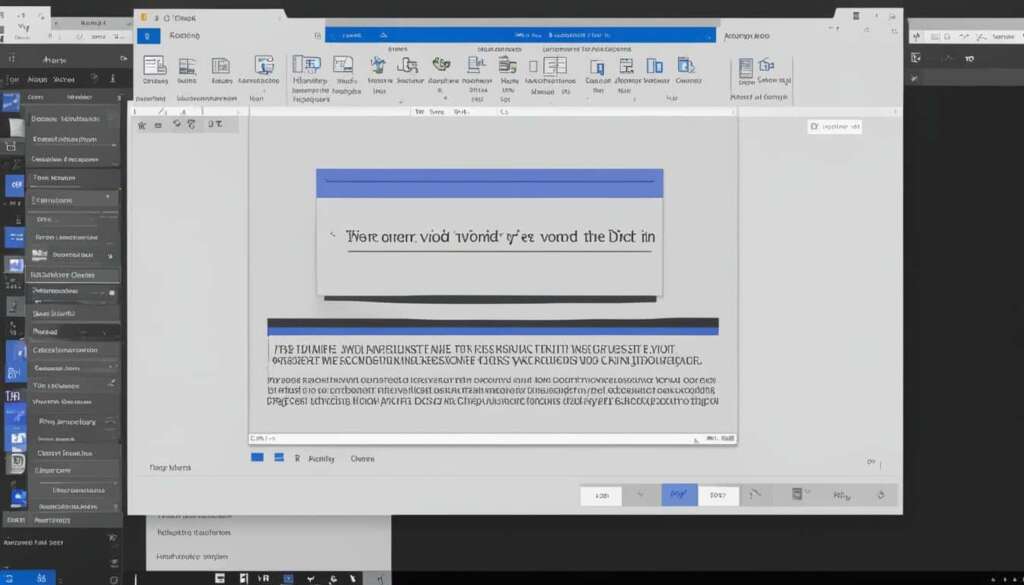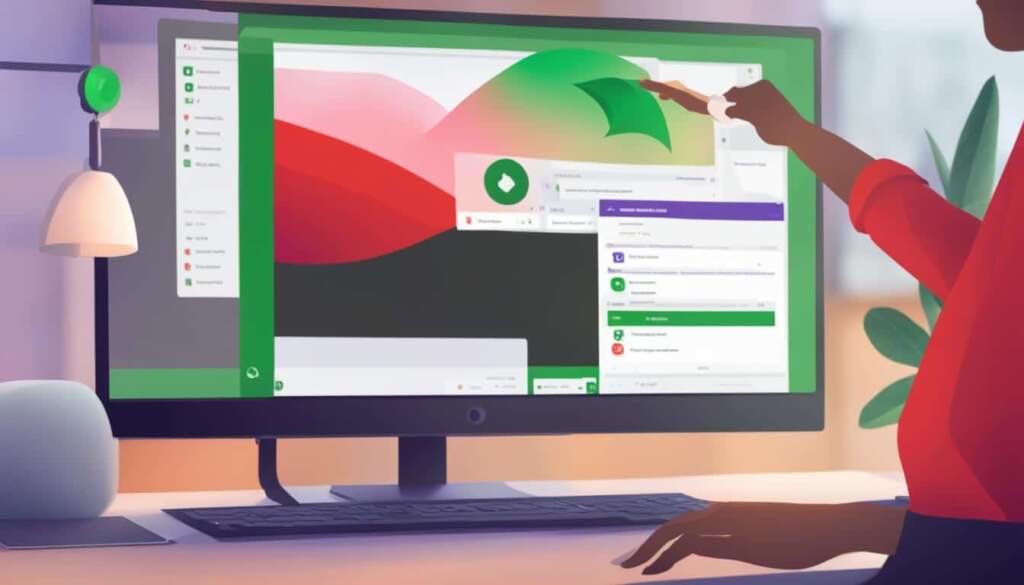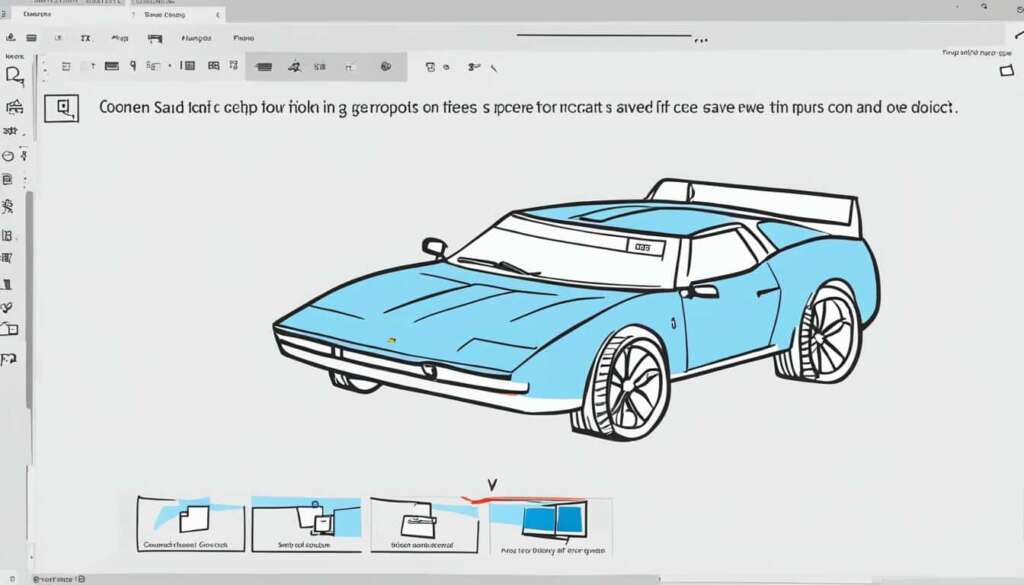Table of Contents
Protecting your computer from cyber threats is essential in today’s digital world. With the increasing sophistication of hackers and the constant evolution of malware, safeguarding your device is more important than ever.
That’s where Microsoft Security Essentials comes in. This robust antivirus program, also known as Microsoft Defender Antivirus for Windows users, provides comprehensive protection against cyber threats. It is built-in to Windows, ensuring that your device is always protected.
One of the key features of Microsoft Security Essentials is its ability to automatically disable itself if another antivirus app is installed on your computer. This ensures seamless protection without conflicts. And when you uninstall the other app, Microsoft Security Essentials becomes active again, keeping you safeguarded at all times.
Windows Security includes a range of features that allow you to monitor threats, manage account settings, customize protection settings, review device security options, and ensure your device performance remains healthy. The status icons provide a quick visual indicator, with green indicating no recommended actions, yellow indicating a safety recommendation, and red indicating an immediate attention warning.
With Microsoft Security Essentials, you have the flexibility to manually run malware scans and schedule your own scans according to your preferences. Additionally, you can temporarily turn off real-time protection when needed, giving you control over your device’s security.
Microsoft Security Essentials is not only easy to obtain but also easy to use. It is designed for individuals and small businesses, built on the same technology used to protect large enterprises. Its recognition includes the VB100 award, Checkmark Certification, and certification from the ICSA Labs.
Downloading and installing Microsoft Security Essentials is a breeze, and the software provides automatic daily updates to ensure your PC remains protected from the latest threats. With its efficient and compact design, Microsoft Security Essentials runs quietly in the background, minimizing impact on your device’s performance.
Whether you have an old PC, a new PC, a laptop, or a netbook, Microsoft Security Essentials is suitable for a variety of computer types. It delivers reliable and effective protection, bringing you peace of mind knowing that your device is secure.
The Benefits of Microsoft Security Essentials
Microsoft Security Essentials is an essential tool for individuals and small businesses, offering robust protection against cyber threats. Powered by the same technology used to safeguard large enterprises, Microsoft Security Essentials has been recognized for its exceptional security features, winning awards such as the VB100 award, Checkmark Certification, and certification from the ICSA Labs.
Downloading and installing Microsoft Security Essentials is effortless and completely free. Users also benefit from automatic daily updates, ensuring their PCs are continuously protected from the latest threats. This easy accessibility makes Microsoft Security Essentials an ideal choice for users looking to enhance their device’s security.
One of the standout features of Microsoft Security Essentials is its intuitive color-coded system. With green, yellow, and red color codes, users can quickly understand the security status of their PCs. Green indicates no recommended actions, yellow signifies a safety recommendation, and red demands immediate attention. This simplified visual representation empowers users to take appropriate action based on the security status.
Another remarkable aspect of Microsoft Security Essentials is its quiet running operation. While effectively protecting against threats, it runs discreetly in the background, without causing disruptions or impacting PC performance. Users can continue their work or enjoy uninterrupted browsing while staying protected.
Microsoft Security Essentials is designed to be efficient and compact, making it suitable for various types of computers. Whether users have an old PC, a new PC, a laptop, or a netbook, they can trust that Microsoft Security Essentials will provide reliable protection without compromising their device’s performance.
To summarize, the benefits of Microsoft Security Essentials include:
- Free and easy installation
- Automatic daily updates
- Clear and intuitive color codes: green, yellow, and red
- Quiet running in the background
- Efficient and compact design
With its user-friendly features and powerful protection, Microsoft Security Essentials is the go-to choice for individuals and small businesses looking for an easy-to-use and reliable antivirus solution.
Customizing and Managing Microsoft Security Essentials
Microsoft Security Essentials offers users the flexibility to customize and manage their protection settings, ensuring their devices are safeguarded against potential threats. With this powerful antivirus program, users can tailor features such as virus and threat protection, account protection, firewall and network protection, app and browser control, and device security.
In addition to customization, Microsoft Security Essentials empowers users to schedule their own scans according to their preferences and needs. Whether it’s a daily, weekly, or monthly scan, users can set up automatic scans that fit their busy schedules. This proactive approach to scanning helps ensure that no potential threats go undetected, giving users peace of mind.
Furthermore, Microsoft Security Essentials enhances user control by providing the option to turn real-time protection on or off as required. This feature allows users to determine when their files are scanned for threats, enabling them to optimize performance or prioritize security depending on their immediate needs.
With Microsoft Security Essentials, users can rest assured that their PCs are protected while having the flexibility to manage and customize their security settings. By harnessing the power of customization, scheduled scans, and real-time protection, users can create a personalized defense system that meets their specific requirements.
FAQ
Is Microsoft Security Essentials a built-in antivirus program?
Yes, Microsoft Security Essentials is a robust defence against cyber threats. It is a built-in antivirus program called Microsoft Defender Antivirus for Windows users.
Does Microsoft Security Essentials automatically turn off if another antivirus app is installed?
Yes, Microsoft Security Essentials automatically turns off if another antivirus app is installed. It becomes active again if the other app is uninstalled.
What features can users access through Windows Security?
Users can access Windows Security features to monitor threats, manage account settings, customize protection settings, review device security options, and keep their device performance healthy.
How does Windows Security indicate the level of safety to users?
Windows Security provides status icons to indicate the level of safety, with green indicating no recommended actions, yellow indicating a safety recommendation, and red indicating an immediate attention warning.
Can users manually run malware scans with Microsoft Security Essentials?
Yes, users can manually run malware scans with Microsoft Security Essentials. They can also schedule their own scans for comprehensive protection.
Can real-time protection be temporarily turned off with Microsoft Security Essentials?
Yes, real-time protection can be temporarily turned off if needed. Users have the flexibility to control when their files are scanned for threats.
Is Microsoft Security Essentials suitable for various types of computers?
Yes, Microsoft Security Essentials is suitable for various types of computers, including old PCs, new PCs, laptops, and netbooks.
Can users customize and manage their protection settings with Microsoft Security Essentials?
Yes, users can customize and manage their protection settings with Microsoft Security Essentials. They can customize features like virus and threat protection, account protection, firewall and network protection, app and browser control, and device security.