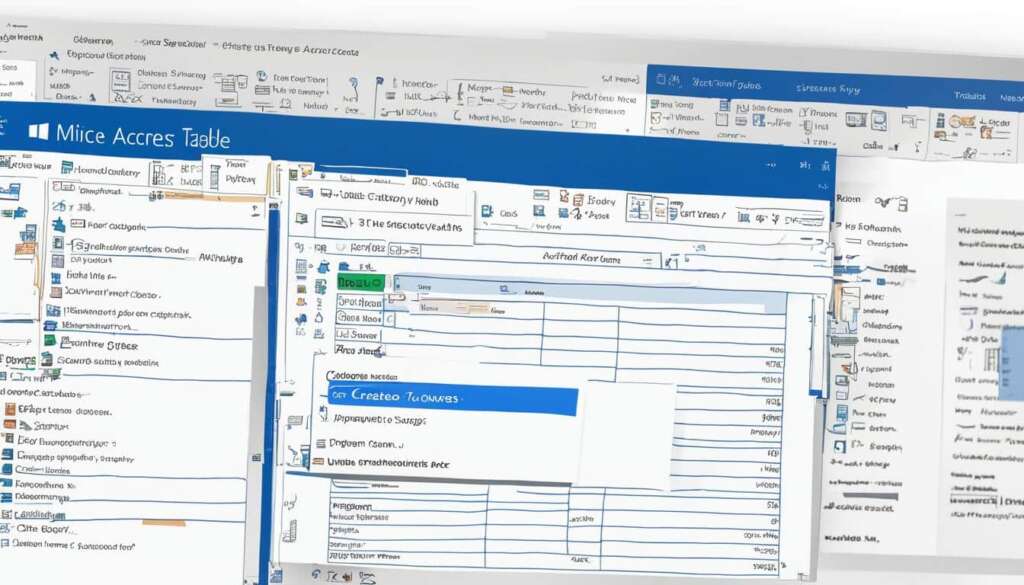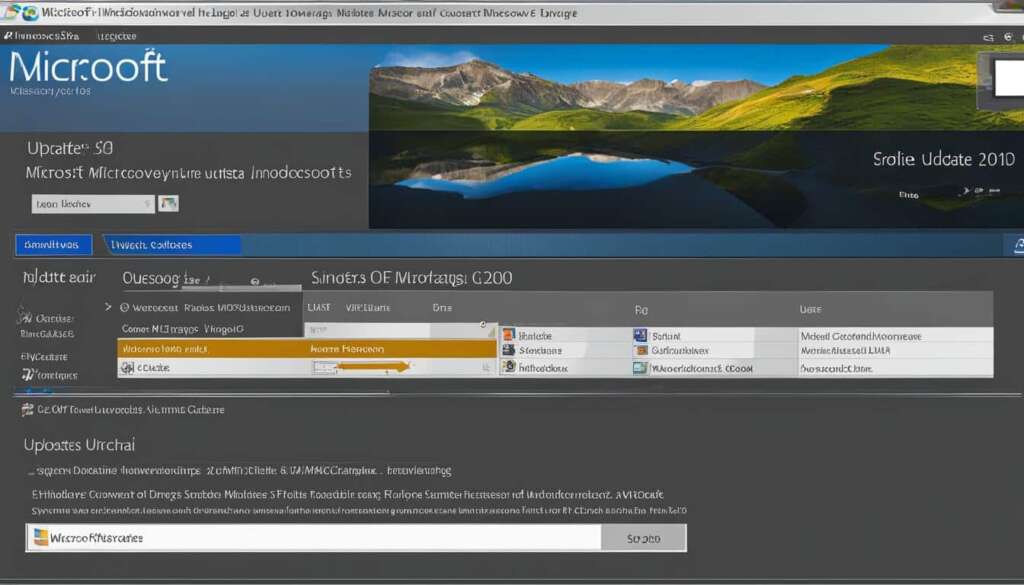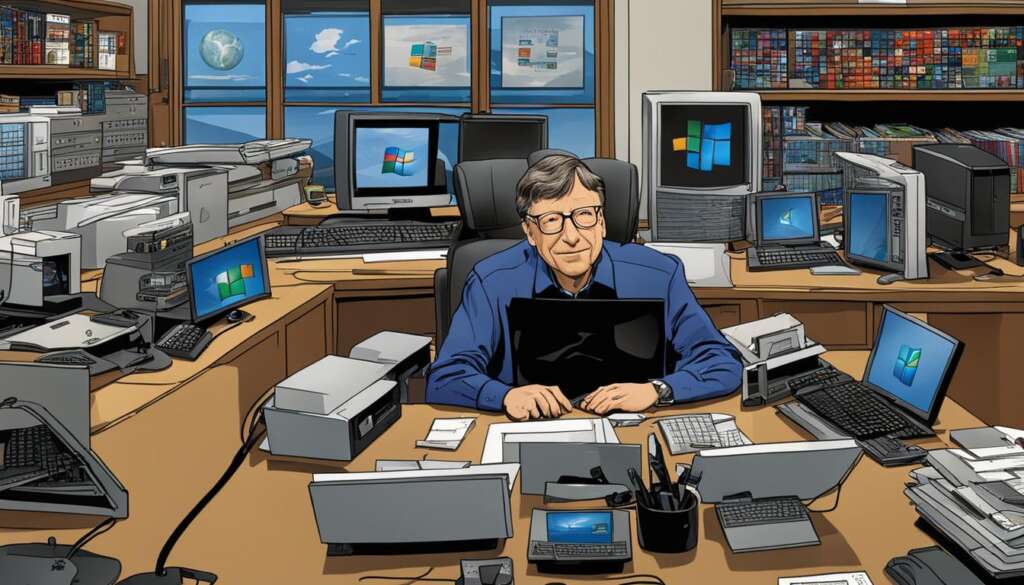Table of Contents
Playing along with a Microsoft scammer may seem like harmless fun or a way to waste their time, but it comes with serious risks. Scammers are skilled at social engineering and can manipulate unsuspecting victims into providing personal information, installing malware, or even gaining remote access to their computers. Engaging with a scammer puts your online security at risk and could lead to financial loss, identity theft, or other cybercrimes.
Playing along with a scammer is not a game you want to participate in. While it may feel satisfying to waste their time or turn the tables, the dangers far outweigh any temporary amusement. These scammers are not just looking for a laugh; they are criminals who prey on unsuspecting victims. By engaging with them, you are essentially inviting them into your digital life, giving them the chance to exploit your vulnerabilities and compromise your security.
It is important to understand that scammers are experts in manipulation. They know how to use fear, urgency, and trust to their advantage. They may pose as Microsoft technical support, using tactics like fake error messages or unsolicited phone calls to deceive you. Remember, Microsoft will never contact you out of the blue or ask for your personal information or access to your computer.
When you play along with a Microsoft scammer, you risk exposing sensitive data, such as your banking details, social security number, or login credentials. This information can be used for identity theft, unauthorized access to your accounts, or fraudulent activities. Additionally, scammers may install malware on your device, allowing them to monitor your activities, steal more personal information, or even hijack your computer.
The consequences of engaging with scammers can be severe. Victims have reported financial losses, credit card fraud, and even harassment or threats from scammers. It is essential to prioritize your safety and protect yourself against these online security risks.
Instead of playing along with scammers, focus on educating yourself and others about their tactics. Stay informed about the latest scam techniques and share this knowledge with friends and family. By spreading awareness, we can help protect each other and make it harder for scammers to succeed.
How Microsoft Scammers Operate
Microsoft scammers employ various methods to deceive unsuspecting individuals and carry out their fraudulent activities. Understanding how these tech support scams work is crucial for protecting yourself against such fraudulent schemes. Here are some common methods used by Microsoft scammers:
- Phone Calls: Scammers often initiate contact by making unsolicited phone calls. They pretend to be representatives from Microsoft technical support and use scare tactics to convince victims that their computers are infected with viruses or facing technical issues.
- Fake Error Messages: Another method used by scammers is displaying fake error messages on websites. These messages appear authentic and may prompt victims to take immediate action, such as calling a provided phone number or downloading software to fix the supposed issue.
Once scammers have established contact, they employ various tactics to manipulate victims into providing personal and financial information or granting remote access to their computers. They may request victims to install remote access software or make payments for technical support services.
It is important to note that Microsoft does not make unsolicited calls or display phone numbers in error messages. To protect yourself against tech support scams, follow these precautionary measures:
- Download Software From Official Microsoft Sources: Only download software, updates, and patches from the official Microsoft website or authorized sources.
- Use Secure Web Browsers: Utilize secure web browsers like Microsoft Edge, which have built-in security features that help protect against fraudulent websites and malicious code.
- Be Cautious of Unsolicited Support Offers: Exercise caution when someone claiming to be from Microsoft offers support services without prior contact or without you seeking assistance.
By being aware of how tech support scams work and the methods used by Microsoft scammers, you can better protect yourself from falling victim to these fraudulent schemes.
The Dangers of Playing Along
While playing along with a Microsoft scammer may seem entertaining or even empowering, it is important to understand the potential dangers. Scammers are criminals who are skilled at manipulation and social engineering. By engaging with them, you are giving them the opportunity to gain control of your computer, install malware, or even threaten physical violence.
Scammers can exploit your personal and financial information, compromising your online security and causing significant harm. They have the ability to access sensitive data, such as bank account details and passwords, putting you at risk of identity theft and financial loss. Additionally, they may gain remote control of your computer, allowing them to monitor your activities, infect your system with malware, or use it as part of larger cyberattacks.
To protect yourself, it is crucial to prioritize your safety and avoid engaging with scammers. Instead, focus on educating others about the risks and helping them stay informed and protected. Reporting any scam calls or messages to the appropriate authorities can also aid in combating these threats.
FAQ
Is playing along with a Microsoft scammer harmless fun?
No, playing along with a Microsoft scammer comes with serious risks. Scammers can manipulate you into providing personal information, installing malware, or even gaining remote access to your computer.
How do Microsoft scammers initiate contact with their targets?
Microsoft scammers primarily use phone calls or fake error messages on websites to contact their targets. They often pose as representatives from Microsoft technical support.
How can I protect myself from tech support scams?
To protect yourself from tech support scams, it is recommended to only download software from official Microsoft sources, use secure web browsers like Microsoft Edge, and be cautious of unsolicited support offers.
Why is it important to avoid engaging with Microsoft scammers?
Engaging with Microsoft scammers puts your online security at risk. Scammers can exploit your personal and financial information, compromise your online security, and cause significant harm.
What should I do instead of playing along with a Microsoft scammer?
Instead of playing along with a Microsoft scammer, focus on educating others about the scam and helping them stay informed and protected.