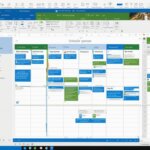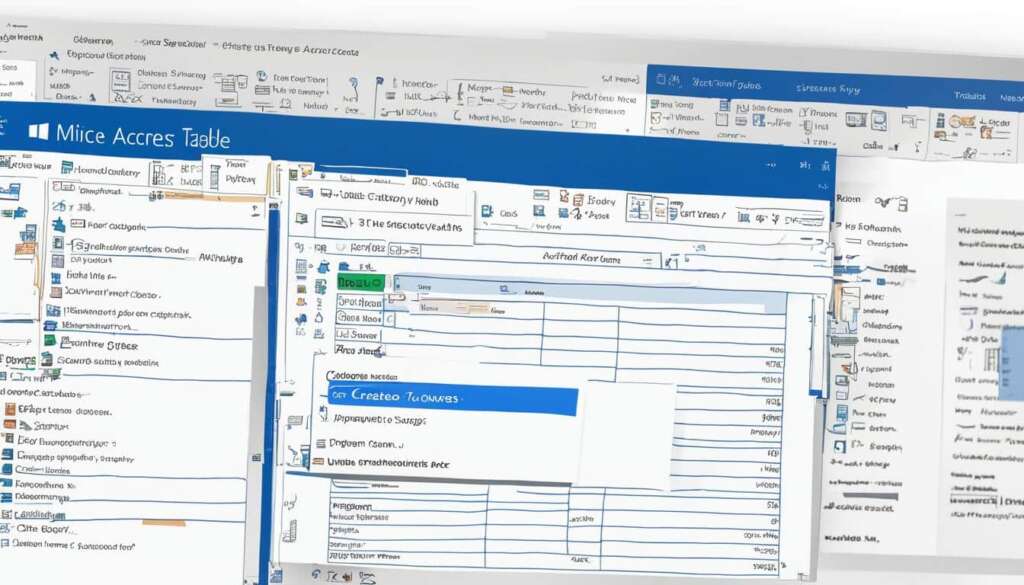Table of Contents
Discover the power of Microsoft SwiftKey, the intelligent keyboard app that revolutionizes your typing experience. With its AI-driven predictions and accurate autocorrect, Microsoft SwiftKey enhances your productivity and makes typing effortless. Whether you’re using an Android or iOS device, this innovative app adapts to your unique writing style to provide you with customized suggestions and improve your overall typing speed.
Experience the convenience of intelligent typing with Microsoft SwiftKey’s advanced features and intuitive design. Say goodbye to the hassle of manual corrections and welcome a new era of seamless communication.
Customization is key, and Microsoft SwiftKey understands that. With a wide selection of themes to choose from, you can personalize your keyboard to match your style and mood. You can even create your own theme for a truly unique touch. Express yourself freely with the perfect keyboard that reflects your personality.
But Microsoft SwiftKey doesn’t stop there. It offers a personalized toolbar that puts your favorite typing tools right at your fingertips. From GIFs and Stickers to the Clipboard and Translator, you can easily access these features while typing, saving you valuable time and effort.
Don’t let language barriers hold you back. Microsoft SwiftKey supports over 700 languages, allowing you to seamlessly switch between languages without changing settings. Whether you’re a multilingual user or simply want to explore new languages, this intelligent keyboard app has got you covered.
Unlock the full potential of your typing experience with Microsoft SwiftKey. Download the app today and embrace the future of intelligent typing.
How Does Microsoft SwiftKey Work?
Microsoft SwiftKey is an intelligent keyboard app that revolutionizes your typing experience. By learning your unique typing style, Microsoft SwiftKey offers accurate autocorrect and predictions that can significantly enhance your productivity.
When you use Microsoft SwiftKey, the app analyzes the words, phrases, and emojis you frequently use, creating a personalized profile of your typing style. This profile is then used to provide more accurate autocorrect and predictions, saving you time and effort. Instead of typing each letter, you can enter whole words with just a single tap, based on the suggestions offered by Microsoft SwiftKey.
The autocorrect feature is a game-changer, allowing you to spot and correct misspellings, missing spaces, and even missed letters. Say goodbye to embarrassing typos and hello to polished and error-free text.
But that’s not all. One of the standout features of Microsoft SwiftKey is its customization options. You can choose from a wide range of keyboard themes to personalize your typing experience. Whether you prefer a sleek and minimalistic look or a vibrant and expressive design, Microsoft SwiftKey has got you covered. And if none of the pre-designed themes tickle your fancy, you can even create your own custom theme.
But customization doesn’t stop there. Microsoft SwiftKey allows you to tailor the keyboard toolbar to your preference. This means you can have quick access to your favorite typing tools, such as emoji, GIFs, clipboard, and translator, right at your fingertips while typing. It’s all about maximizing convenience and efficiency.
This image showcases the keyboard customization options available in Microsoft SwiftKey, allowing you to personalize your keyboard based on your own unique style and preferences.
With its advanced typing technology, Microsoft SwiftKey takes your typing experience to a whole new level. Say goodbye to frustrating autocorrect fails and hello to seamless and intuitive typing.
Key Features and Benefits of Microsoft SwiftKey
Microsoft SwiftKey is an intelligent keyboard app that offers a range of key features and benefits for users. Powered by AI technology, it enables fast typing and enhances the overall typing experience.
One of the standout features of Microsoft SwiftKey is its predictive text functionality. By analyzing your unique writing style, the app can accurately predict your next word, eliminating the need to type each letter individually. This saves precious time and effort, allowing you to compose messages and emails more efficiently.
In addition to predictive text, Microsoft SwiftKey also features an autocorrect function. This ensures that your misspelled words, missed spaces, and missed letters are automatically corrected. Say goodbye to embarrassing typos and hello to polished, error-free texts!
Furthermore, Microsoft SwiftKey includes a customizable toolbar that grants you access to various typing tools, such as GIFs, Clipboard, Translator, and Stickers. This personalized toolbar enhances your messaging experience, enabling you to express yourself in creative and engaging ways.
Another advantage of using Microsoft SwiftKey is its support for seamless multilingual typing. With support for over 700 languages and the ability to switch languages on the fly, you can effortlessly communicate in different languages without the hassle of manually adjusting settings.
Overall, Microsoft SwiftKey offers an intelligent keyboard solution that combines fast typing, AI-driven predictions, accurate autocorrect, and a customizable toolbar. It is a must-have app for anyone looking to enhance their typing experience and communicate more effectively on their mobile devices.
FAQ
What is Microsoft SwiftKey?
Microsoft SwiftKey is an intelligent keyboard app available for Android and iOS devices. It enhances your typing experience by providing AI-driven predictions and accurate autocorrect.
How does Microsoft SwiftKey work?
Microsoft SwiftKey works by learning your unique typing style. It analyzes the words, phrases, and emojis you use frequently to provide more accurate autocorrect and predictions.
Can I customize my keyboard theme on Microsoft SwiftKey?
Yes, you can customize your keyboard theme on Microsoft SwiftKey. The app offers a wide selection of options or you can design your own.
What typing tools are available on the personalized toolbar of Microsoft SwiftKey?
The personalized toolbar on Microsoft SwiftKey allows you to access your favorite typing tools such as GIFs, Clipboard, Translator, and Stickers.
Can I type in multiple languages using Microsoft SwiftKey?
Yes, Microsoft SwiftKey supports seamless typing in multiple languages without the need for switching settings. It supports over 700 languages.
What are the key features of Microsoft SwiftKey?
The key features of Microsoft SwiftKey include AI-driven technology for faster and more accurate typing, customizable keyboard themes, and a personalized toolbar for quick access to typing tools.
How does autocorrect work on Microsoft SwiftKey?
Autocorrect on Microsoft SwiftKey helps in spotting and correcting misspellings, missed spaces, and missed letters, reducing errors in your texts.
What are the benefits of using Microsoft SwiftKey?
The benefits of using Microsoft SwiftKey include faster and more accurate typing, reduced errors with autocorrect, customizable keyboard themes, and support for seamless typing in multiple languages.