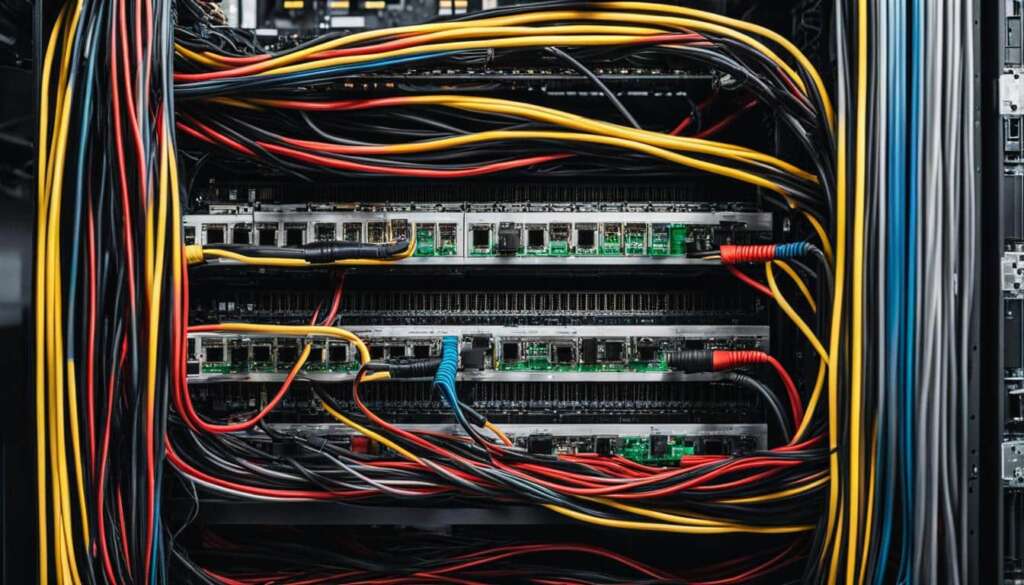Table of Contents
A computer server is the backbone of the digital world, empowering businesses and users alike with its ability to store, process, and deliver data and applications. It is a powerful computer that is designed to handle network requests and provide resources to other devices, such as computers or smartphones. The server acts as a central hub, managing and distributing information to connected devices. It plays a crucial role in various industries, including web hosting, cloud computing, and data storage.
Imagine a vast network of interconnected devices, each reliant on a server to access the information needed to perform their tasks efficiently. Without servers, the digital realm would come to a standstill, unable to support the demands of modern-day technology. From storing vast amounts of data to hosting websites and applications, servers are the unsung heroes that power our digital experiences.
What is a Computer Server?
A computer server encompasses both hardware and software components. The hardware configuration of a server typically includes high-performance processors, ample memory, and multiple hard drives or solid-state drives (SSDs) for data storage. Designed for uninterrupted operation, servers feature redundant components for enhanced reliability.
On the software side, servers are equipped with specialized operating systems such as Windows Server or Linux. These operating systems are optimized to maximize server performance and enable them to carry out specific functions efficiently.
Computer servers play a vital role in numerous industries, powering various functions such as data storage, processing, and distribution. They serve as the backbone of technological infrastructure and enable businesses to meet their computing needs effectively.
Types of Computer Servers
When it comes to computer servers, their uses are diverse and varied, catering to the specific needs of different industries. Let’s explore some common server uses, along with the benefits they bring and the underlying server architecture.
1. Web Servers
Web servers are at the heart of the internet, hosting websites and delivering content to users around the world. With their robust architecture and high-performance capabilities, web servers ensure fast and reliable access to web pages, enabling businesses to reach their audience seamlessly.
2. File Servers
File servers provide a centralized storage platform for businesses, facilitating file sharing and collaboration among employees. By consolidating data in one location, file servers ensure easy access and efficient management of critical files and documents.
3. Application Servers
Application servers are instrumental in running and managing software applications. They handle the processing and delivery of data, allowing users to interact with and use applications efficiently. Application servers offer scalability, performance optimization, and secure data transmission.
4. Database Servers
Database servers store, manage, and retrieve data from databases efficiently. They handle complex queries and provide secure access to data, ensuring smooth operations for businesses that rely heavily on data-driven decision-making.
5. Mail Servers
In the world of email communication, mail servers facilitate the storage, retrieval, and forwarding of emails. They play a critical role in ensuring the smooth flow of electronic communication, offering features like spam filtering, mailbox management, and secure data transmission.
6. Gaming Servers
Gaming servers bring people together, enabling multiplayer gaming experiences and online competitions. These servers provide the necessary infrastructure for gamers to connect, interact, and engage in real-time gameplay, ensuring a seamless and immersive gaming experience for enthusiasts worldwide.
7. Virtualization Servers
Virtualization servers create multiple virtual instances or environments within a single physical server. These virtualization environments allow businesses to optimize resource utilization, cut costs, and enhance scalability. Through virtualization, organizations can run multiple operating systems and applications on a single server, maximizing efficiency and reducing hardware requirements.
These are just a few examples of the many uses of computer servers in various industries. The benefits they bring, such as improved performance, scalability, and data management, make them a cornerstone of modern technology infrastructure.

Comparison of Server Uses and Benefits
| Server Use | Benefits |
|---|---|
| Web Servers | Fast and reliable website delivery, global accessibility |
| File Servers | Centralized storage, easy file sharing and collaboration |
| Application Servers | Efficient software processing, scalability, secure data transmission |
| Database Servers | Effective data storage and retrieval, secure access |
| Mail Servers | Smooth email communication, spam filtering, secure data transmission |
| Gaming Servers | Real-time multiplayer gaming, online competitions |
| Virtualization Servers | Optimized resource utilization, cost savings, enhanced scalability |
Each type of server serves a unique purpose and plays an essential role in empowering businesses and users with efficient data management, seamless communication, and enhanced performance.
Cloud Hosted Servers vs. Traditional Hosting
In today’s rapidly evolving digital landscape, businesses and individuals have a wealth of hosting options to choose from. Two popular hosting methods are cloud hosting and traditional hosting. While both options provide server resources, they differ in several key aspects. Let’s explore the distinctions between cloud hosted servers and traditional hosting, and understand the benefits each brings to the table.
Scalability
One of the significant advantages of cloud hosting is its scalability. With cloud hosting, businesses can easily scale up or down their server resources based on demand. This flexibility ensures that they can efficiently handle high traffic spikes or accommodate growth without disruptions. In contrast, traditional hosting typically requires manual hardware upgrades, making it less agile in scaling server resources.
Cost Efficiency
Cloud hosting offers cost efficiency due to its pay-as-you-go model. Businesses only pay for the resources they consume, eliminating the need for upfront investments in hardware. This approach makes cloud hosting particularly attractive to startups and small businesses with limited budgets. Traditional hosting often involves purchasing dedicated hardware, which can prove costly, especially for businesses with fluctuating resource needs.
Redundancy
When it comes to safeguarding data and ensuring uptime, cloud hosting has a distinct advantage. Cloud providers generally employ redundant infrastructure, distributing data across multiple servers and locations. This redundancy minimizes the risk of data loss and enhances reliability. Traditional hosting, on the other hand, relies on single servers, making it more vulnerable to hardware failures or natural disasters.
Geographic Reach
Cloud hosting allows businesses to have a global presence by leveraging data centers in various locations. This geographic distribution enables faster content delivery to users in different regions, improving website performance. Traditional hosting is often limited to a single physical location, potentially resulting in latency issues for users located farther away.
Providing a clear comparison of cloud hosted servers and traditional hosting demonstrates the unique advantages each option brings. By carefully considering factors such as scalability, cost efficiency, redundancy, and geographic reach, businesses can make informed decisions on the most suitable hosting method for their needs.
| Factors | Cloud Hosted Servers | Traditional Hosting |
|---|---|---|
| Scalability | Highly scalable, with the ability to adjust resources based on demand | Less scalable, requiring manual hardware upgrades for resource adjustments |
| Cost Efficiency | Pay-as-you-go model, only paying for consumed resources | Upfront investment in dedicated hardware |
| Redundancy | Redundant infrastructure for enhanced data protection and uptime | Relies on single server, vulnerable to hardware failures |
| Geographic Reach | Global data center presence for faster content delivery | Typically limited to a single physical location |
Virtual Private Servers (VPS) for Modern Web Hosting
Unlock the power of Virtual Private Servers (VPS) and revolutionize your web hosting experience. A VPS is a popular hosting solution that combines the advantages of dedicated servers with cost efficiency. With its own dedicated resources and operating system, a VPS offers unparalleled flexibility and control.
But what exactly is a VPS? Let’s take a closer look:
-
What is a VPS?
A VPS is a virtualized environment created by partitioning a physical server into multiple virtual servers. Each VPS operates independently, with its own dedicated resources and operating system. This means that you have the freedom to customize your server settings and install software without any impact on other users.
-
VPS Benefits
By choosing a VPS, you can enjoy the benefits of dedicated servers without the high costs. Some key advantages include:
- Scalability: Easily scale your server resources to accommodate the changing needs of your website or application.
- Reliability: Experience high uptime and performance, as your VPS operates independently from other users.
- Security: Enhance the security of your website or application with isolated server resources.
- Customization: Tailor your server settings, install software, and configure applications to meet your specific requirements.
- Cost Efficiency: With a VPS, you pay only for the resources you need, making it a cost-effective hosting solution.
-
VPS Uses
VPS hosting is suitable for a variety of applications and websites. Some common uses include:
- Website hosting: Host your website with optimal performance and customization options.
- E-commerce: Build and manage your online store securely and efficiently.
- Application hosting: Run resource-intensive applications and software with ease.
- Development environments: Create isolated development environments for testing and experimentation.
- Virtual desktops: Set up virtual desktop infrastructure (VDI) for remote work and collaboration.
Unlock the power of VPS hosting and take control of your web hosting experience.
Dedicated Server Virtualization for Efficiency and Cost Savings
In today’s rapidly evolving digital landscape, businesses are constantly seeking ways to maximize efficiency and reduce costs. One technology that has gained significant traction in recent years is dedicated server virtualization. This innovative approach enables businesses to optimize their server resources, enhance performance, and streamline their IT operations.
So, what exactly is dedicated server virtualization? It involves partitioning a physical server into multiple virtual machines (VMs), each with its own dedicated resources and operating system. This allows businesses to fully utilize the capabilities of their hardware infrastructure, eliminating the need for multiple physical servers and significantly reducing costs.
With dedicated server virtualization, businesses can experience a host of benefits. Firstly, it allows for greater flexibility and scalability. Virtual machines can be easily created, modified, or removed as per business requirements, ensuring that resources are allocated efficiently and effectively.
Secondly, virtualization solutions enable businesses to enhance performance and reliability. By isolating each virtual machine, businesses can ensure that any issues or conflicts within one VM do not impact the others, thereby ensuring the smooth functioning of their applications and systems.
Lastly, dedicated server virtualization simplifies IT operations and improves management capabilities. With the use of virtualization software, such as VMware, XenServer, Hyper-V, or KVM, businesses can easily monitor and manage their virtual machines from a centralized interface, reducing the complexity of managing multiple physical servers.

As businesses continue to grow and expand, the benefits of virtualization become even more pronounced. By embracing dedicated server virtualization, businesses can optimize their server resources, enhance performance, and achieve significant cost savings. Whether it’s for small-scale startups or large enterprises, virtualization solutions offer a scalable and efficient hosting option that can adapt to changing business needs.
Conclusion
Computer servers are the backbone of the digital world, providing essential resources and capabilities for storing, processing, and delivering data and applications. Whether businesses opt for cloud hosted servers, virtual private servers (VPS), or dedicated server virtualization, they have a range of options to meet their hosting needs.
With cloud hosted servers, businesses can benefit from scalability, cost efficiency, redundancy, and global reach, allowing them to easily adapt to changing demands. VPS offers the advantages of dedicated servers at a lower cost, providing businesses with independent virtual environments for improved performance and flexibility. Dedicated server virtualization optimizes server resources, enhances performance, and streamlines IT operations by creating multiple virtual machines (VMs) with dedicated resources.
By leveraging the power of computer servers, businesses can harness the potential of technology to drive success and innovation. From web hosting to data storage, servers enable seamless connectivity and efficient operations, empowering businesses to thrive in the digital era.
FAQ
What is a computer server?
A computer server is a powerful computer that is designed to handle network requests and provide resources to other devices. It acts as a central hub, managing and distributing information to connected devices.
What are the types of computer servers?
There are various types of computer servers, including web servers, file servers, database servers, application servers, and mail servers. Each server type serves a specific function and is designed to handle different types of requests.
What are the uses and benefits of computer servers?
Computer servers serve a wide range of purposes in different industries. They are used for web hosting, cloud computing, data storage, and more. The benefits of computer servers include improved data security, scalability, reliability, and performance optimization.
What is the difference between cloud hosted servers and traditional hosting?
Cloud hosted servers offer scalability, cost efficiency, redundancy, and a global reach compared to traditional hosting methods. Traditional hosting typically involves using a physical server located in a specific data center, while cloud hosting relies on virtual servers that can be accessed from anywhere.
What is a Virtual Private Server (VPS) and what are its benefits?
A VPS is a virtualized environment created by partitioning a physical server into multiple virtual servers. Each VPS operates independently, with its own dedicated resources and operating system. The benefits of VPS hosting include lower costs compared to dedicated servers, scalability, and better control over resources.
What is dedicated server virtualization and how does it benefit businesses?
Dedicated server virtualization involves partitioning a physical server into multiple virtual machines (VMs), each with dedicated resources and its own operating system. This approach allows businesses to optimize server resources, enhance performance, and streamline IT operations. It offers benefits such as cost savings, consolidation, and flexibility.
In conclusion, what role do computer servers play in the digital world?
Computer servers play a crucial role in the digital world, serving as the backbone of technology infrastructure. They provide the necessary resources and capabilities to store, process, and deliver data and applications to businesses and users. Whether it is through cloud hosted servers, virtual private servers (VPS), or dedicated server virtualization, businesses have a range of options to meet their hosting needs.