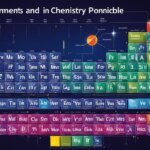Table of Contents
In modern computing systems, daemons play a crucial role in the efficient management of administrative tasks and services. Daemons are background processes that run continuously, handling periodic service requests. They are vital components of web services and ensure the smooth operation of computing systems.
Daemons act as servers in a client-server model, providing services such as print spooling and email handling. They require special services from the operating system to operate effectively. Daemons are commonly found in Unix-like systems and Microsoft Windows, making them essential elements of various computing environments.
Understanding daemons is crucial for anyone involved in IT components and computing systems. In the upcoming sections, we will explore the role of daemons in web services, their interaction with different operating systems, and examples of daemons commonly found in Unix, Linux, and Windows systems. Let’s dive deeper into the world of daemons and uncover their significance in the IT landscape.
What is a Daemon and What Role Do They Play in Web Services?
A daemon is a program that runs continuously as a background process, waking up to handle service requests. It plays a crucial role in the functioning of web services. One of the most common examples of a daemon is the Hypertext Transfer Protocol daemon (HTTPd).
The HTTPd daemon handles requests from web clients and users, fetching the requested content and returning it. It ensures that the original process doesn’t become overloaded with new requests, reducing the vulnerability to denial-of-service attacks.
Web services rely on daemons like HTTPd to provide efficient and seamless communication between clients and servers. These daemons act as intermediaries, facilitating the exchange of information and resources over the internet.
With the ever-increasing reliance on online services, the role of web service daemons has become even more crucial. They ensure that web applications and websites can handle a high volume of concurrent requests, providing optimal performance and user experience.
Operating Systems and Daemons
Daemons, an integral part of modern computing systems, require special services from the operating system to function. However, their behavior varies depending on the operating system they run on.
Initially implemented in Unix, daemons are typically started on the command line or in a startup file. Unix-based systems have long relied on daemons to handle administrative tasks in the background, acting as servers for client-server models.
Unix – The birthplace of daemons and a pioneer in multitasking operating systems, Unix paved the way for the development of various Unix-like systems, including Linux.
In contrast, Microsoft Windows refers to daemons as Windows services. These services were introduced starting with the NT version of the operating system. Daemons play a critical role in Windows systems, ensuring the smooth operation of essential functions.
Windows – A dominant force in the world of personal computing, Windows has embraced the concept of daemons to provide background services and support various applications.
A table outlining the key differences between Unix and Windows in terms of daemons and operating systems:
| Operating System | Daemon Implementation |
|---|---|
| Unix | Daemons are started on the command line or through startup files. |
| Windows | Daemons are referred to as Windows services and were introduced in the NT version. |
Understanding the nuances of daemons in different operating systems helps IT professionals effectively manage and optimize their computing environments. Whether it’s Unix-based systems or Windows, daemons remain an indispensable component, ensuring the seamless operation of vital services.

References:
- “The Linux Programming Interface” by Michael Kerrisk
- “Windows Internals” by Mark Russinovich, David A. Solomon, and Alex Ionescu
Examples of Daemons
| Examples of Daemons |
|---|
|
Daemons are essential components of Unix and Linux operating systems, providing a wide range of services. Let’s explore some common examples of daemons: 1. init
2. inetd
3. crond
4. dhcpd
5. fingerd
6. ftpd
7. httpd
8. lpd
9. named
10. nfsd
11. ntpd
12. portmap/rpcbind
13. sshd
14. sendmail
15. swapper
16. syslogd
17. syncd
18. systemd
19. vhand
20. ypbind
|
History of Daemons
The term “daemon” was coined by programmers at MIT’s Project MAC in 1963. It was inspired by Maxwell’s demon, an imaginary agent in physics and thermodynamics. The programmers chose “daemon” instead of “demon” as a reference to an older form of the word. Daemons were designed to perform system chores in the background continuously. The term “daemon” also has its roots in Greek mythology, where it referred to a supernatural being or power.
Understanding Linux Daemons
Linux daemons are vital utility software components that play a crucial role in managing various services required by the operating system. These daemons handle essential tasks such as network management, file storage, and resource usage, ensuring smooth operation and efficient performance of Linux-based personal computers and web servers.
The term “daemon” was used to describe these software components due to their continuous background operation, reminiscent of mythical daemons. Much like their mythical counterparts, Linux daemons work tirelessly behind the scenes to ensure optimal system functionality.
Linux daemons serve as an integral part of the Linux operating system, offering a wide range of services and functionalities that contribute to its robustness and versatility. Web servers, data servers, virtual private networks (VPNs), and other critical system processes all rely on the seamless operation of Linux daemons.
Key Features and Functions of Linux Daemons
Linux daemons are designed to handle specific tasks and provide essential services to the operating system. Some key features and functions of Linux daemons include:
- Network Management: Daemons such as NetworkManager and dhclient handle network connectivity, ensuring smooth communication between devices, networks, and servers.
- File Storage: Daemons like rsyncd and NFS (Network File System) manage file storage services, allowing users to share and access files seamlessly across the network.
- Resource Usage: Daemons such as cron and atd enable efficient scheduling and execution of tasks, ensuring optimal use of system resources.
Linux daemons are highly configurable, offering users the flexibility to customize and fine-tune system settings according to their specific requirements. Through configuration files, users can define parameters and behaviors to achieve desired outcomes, enhancing the overall stability and performance of the Linux operating system.
“Linux daemons are the unsung heroes of the operating system, silently working in the background to keep things running smoothly. Without them, the seamless operation of Linux-based systems and the services they provide would be significantly compromised.”
Common Linux Daemons and Their Functions
| Daemon | Function |
|---|---|
| httpd | Manages the HTTP service for web servers. |
| sshd | Responsible for managing the SSH service, providing secure remote access to the system. |
| syslogd | Handles system logging, capturing and storing log messages for troubleshooting and analysis. |
| ftpd | Manages the FTP service, allowing file transfer between systems. |
| crond | Schedules and executes tasks automatically, commonly used for system maintenance and automated operations. |
| rlogind | Enables remote login functionality, allowing users to access the system remotely. |
These are just a few examples of the vast range of Linux daemons available, each serving a specific purpose in the overall operation and management of the Linux operating system.
Linux Daemons and their Functionality
Linux daemons are essential components of the operating system that perform various tasks in the background without direct user intervention. These daemons can be identified by their names, which typically end with the letter “d”. Let’s explore some examples of Linux daemons and their functionalities.
HTTPd is responsible for managing the HTTP service, allowing web servers to handle requests from clients and deliver web content. It ensures smooth communication between web servers and clients, enabling the browsing experience we’re familiar with.
SSHD manages the SSH service, which provides secure remote access to Linux systems. It allows users to login and execute commands on a remote machine securely, protecting sensitive information from unauthorized access.
Syslogd is in charge of managing system logging. It collects log messages from various processes and stores them in system log files, helping system administrators troubleshoot issues and monitor system health.
FTPD manages the FTP service, which facilitates file transfers between systems over the network. It enables users to upload and download files between local and remote machines, making it a convenient method of sharing data.
Crond is responsible for managing the cron service, which allows timed job scheduling. Cron jobs are automated tasks that run at specific intervals or times, providing an efficient way to execute repetitive tasks, such as backups or system maintenance.
In addition to these examples, there are many other Linux daemons that handle various services, each serving a specific purpose in the functioning of the operating system. These daemons ensure that essential services are running smoothly and contribute to the overall stability and reliability of Linux-based systems.
FAQ
What is a daemon?
A daemon is a program that runs continuously as a background process and handles periodic service requests.
What role do daemons play in web services?
Daemons play the role of a server in a client-server model and are essential for the functioning of web services. They handle requests from web clients and users, fetching the requested content and returning it.
How do daemons behave in different operating systems?
Daemons behave slightly differently depending on the operating system. They are typically started on the command line or in a startup file in Unix-like systems. In Microsoft Windows, they are referred to as Windows services and were implemented starting with the NT version.
Can daemons run on any operating system?
Daemons can only run on multitasking operating systems, and they are commonly found in Unix-like systems and Microsoft Windows.
What are some examples of daemons?
Some common examples of daemons include init, inetd, crond, dhcpd, fingerd, ftpd, httpd, lpd, named, nfsd, ntpd, portmap/rpcbind, sshd, sendmail, swapper, syslogd, syncd, systemd, vhand, and ypbind. These daemons perform various tasks such as spawning processes, executing scheduled commands, providing network services, and handling file transfers.
What is the history of the term “daemon”?
The term “daemon” was coined by programmers at MIT’s Project MAC in 1963. It was inspired by Maxwell’s demon, an imaginary agent in physics and thermodynamics. The term “daemon” also has its roots in Greek mythology, where it referred to a supernatural being or power.
What are Linux daemons?
Linux daemons are pieces of utility software that manage the various services required by the operating system. They handle tasks such as network management, file storage, and resource usage.
What are some examples of Linux daemons?
Examples of Linux daemons include httpd, responsible for managing the HTTP service, sshd, responsible for managing the SSH service, syslogd, responsible for managing system logging, ftpd, responsible for managing the FTP service, and crond, responsible for managing the cron service. These daemons run in the background, providing essential services without direct user intervention.