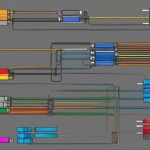Table of Contents
A computer port serves as a connection point between a computer and its peripherals. It plays a crucial role in networking, computer hardware, and computer software.
In networking, a port is a software-defined number associated with a network protocol. It receives or transmits communication for a specific service. This allows devices to communicate effectively over a network.
Computer hardware ports, such as USB ports, Ethernet ports, or DisplayPorts, are jacks or sockets where peripherals plug into. They facilitate the connection of devices like keyboards, mice, printers, and monitors to the computer.
Computer software ports involve the process of porting, which translates or converts software to run on different hardware or operating systems. It ensures that software can be compatible with various platforms, providing flexibility to users.
Understanding the functions and types of computer ports is essential in maximizing the capabilities of your computer system. Let’s delve deeper into these topics and explore the world of computer ports.
What is a Computer Network Port?
In computer networking, a computer network port serves as a vital connection point that allows a computer to handle multiple incoming and outgoing requests through a single physical network connection.
Each computer network port is assigned a unique port number ranging from 0 to 65535. This port number acts as an identifier for a specific service. Furthermore, these port numbers are categorized into different types, including well-known ports, registered ports, and dynamic ports.
The well-known ports, which range from 0 to 1023, are always associated with specific types of services. For instance, port number 21 is associated with FTP (File Transfer Protocol), while port number 80 is associated with HTTP (Hypertext Transfer Protocol) for web traffic.
The registered ports, ranging from 1024 to 49151, can be registered for a specific purpose. They provide a wider range of port numbers for various services that are not well-known but still require standardized port assignments.
The dynamic ports, ranging from 49152 to 65535, are not reserved for any particular service and can be used by any type of service. They provide flexibility and accommodate the dynamic nature of network communication.
A computer network port’s function is akin to telephone extensions in a business telephone system, connecting users to the correct service on a computer. This connection is made possible through the use of local and remote IP addresses and ports, enabling a computer to manage multiple simultaneous connections on a single inbound port.
Port scanning is a common security technique used to identify open and vulnerable services. It involves scanning a range of port numbers to determine which ports are accepting incoming connections. This helps in assessing the security posture of a computer or network and allows administrators to take necessary measures to protect against potential threats.
Port numbers act as vital identifiers for specific services and play a crucial role in establishing successful network communication.
| Port Type | Range | Common Use |
|---|---|---|
| Well-known ports | 0-1023 | Specific services such as FTP (port 21) and HTTP (port 80) |
| Registered ports | 1024-49151 | Various services with standardized port assignments |
| Dynamic ports | 49152-65535 | Flexible ports available for any type of service |
What is a Computer Hardware Port?
In computer hardware, a port refers to the jack or receptacle on a computer where peripheral devices can be plugged in. These ports serve as crucial connections for various devices, enabling them to interact with the computer system. There are several types of computer ports, each serving a specific purpose and accommodating different devices.
Types of Computer Ports
- Universal Serial Bus (USB) ports: These ports are widely used and versatile, allowing the connection of devices such as keyboards, mice, printers, external hard drives, and flash drives. USB ports come in different versions, including USB 2.0, USB 3.0, and the newer USB-C ports.
- Ethernet ports: These ports are used for wired network connections, providing a means to connect computers to routers or other network devices. Ethernet ports are commonly used in offices and homes to establish stable and fast internet connectivity.
- DisplayPorts: DisplayPorts are designed to connect a computer to a monitor or display unit. These ports support high-resolution video and audio transmission, making them ideal for gaming, multimedia editing, and other graphic-intensive applications.
In addition to the aforementioned ports, there were several older ports that have become less common due to technological advancements. These include serial ports, parallel ports, and PS/2 ports. With the introduction of more efficient and versatile ports like USB and HDMI, these older ports have been phased out in modern computer systems.
“Computer ports on the wall are called jacks, while ports on the computer itself are referred to as ports.”
Understanding the different computer hardware ports is essential for effectively connecting and utilizing peripheral devices. Whether it’s accessing data from external storage devices, establishing network connections, or connecting to high-quality displays, the availability and compatibility of ports play a vital role in ensuring smooth and efficient operation.
What is a Computer Software Port?
In computer software, porting refers to the process of changing or translating software to run on different hardware types or operating systems. This allows software to be compatible with different platforms. For example, Microsoft originally programmed Windows 10 to run on X86 processors but has since started porting it to also run on Arm processors. Porting is also done for software such as Microsoft Office, which is available for both Windows and macOS. Additionally, porting games from one video game console to another is a common practice. The result of porting software is a version that can be run on the target hardware or operating system.
FAQ
What is a computer port?
A computer port serves as a connection point between a computer and its peripherals. It allows for communication and data transfer between the computer and external devices.
What are the main uses of a computer port?
Computer ports have three main uses: networking, computer hardware, and computer software. In networking, a port is a software-defined number associated with a network protocol that receives or transmits communication for a specific service. In computer hardware, a port is a jack or socket that peripherals plug into, such as USB ports, Ethernet ports, or DisplayPorts. In computer software, porting refers to the process of translating or converting software to run on different hardware or operating systems.
What are port numbers in computer networking?
Port numbers are software-defined numbers associated with network protocols that identify and handle specific services. They range from 0 to 65535 and are used by protocols such as TCP and UDP. Well-known port numbers are reserved for specific services, while higher-numbered ports are available for general use.
How do network ports work?
In computer networking, a network port allows a computer to use a single physical network connection to handle multiple incoming and outgoing requests. Each port is assigned a port number, ranging from 0 to 65535, which identifies a specific service. A computer can manage multiple simultaneous connections on a single inbound port, as each connection is specified by the local and remote IP addresses and ports.
What are the types of computer hardware ports?
There are various types of computer ports, including Universal Serial Bus (USB) ports, USB-C ports, Ethernet ports, and DisplayPorts. USB ports are commonly used for connecting devices such as keyboards, mice, printers, and flash drives. Ethernet ports are used for wired network connections. DisplayPorts are used for connecting a computer to a monitor or display unit.
What is porting in computer software?
Porting refers to the process of changing or translating software to run on different hardware types or operating systems. It allows software to be compatible with different platforms. Porting is done for various software, including operating systems, productivity software, and even video games.