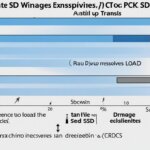Table of Contents
RAM, or Random Access Memory, is a vital component of a computer’s memory system. It acts as a temporary storage for data that the computer and its applications need to access quickly. RAM is often referred to as the computer’s short-term memory, and it plays a crucial role in improving processing efficiency.
It allows the computer to store and retrieve data at high speed, much faster than other types of storage devices like hard drives or solid state drives. RAM is essential for running applications, opening files, and multitasking. It works by storing data that programs are actively using, enabling faster access and execution. Without RAM, a computer would depend solely on slower storage devices, resulting in slower performance and reduced efficiency.
What is RAM?
RAM, short for Random Access Memory, is a type of computer memory that serves as temporary storage for data that the computer needs to access quickly. It is a crucial component of every computing device, including desktop computers, laptops, tablets, and smartphones. RAM allows the computer to store and retrieve data at high speed, providing fast access for the processor. Unlike long-term storage devices such as hard drives or solid-state drives, RAM is volatile memory, meaning the data stored in it gets erased when the power is turned off. RAM is used by the operating system and applications to store and process data that is actively being used, resulting in faster and more efficient performance.
RAM, short for Random Access Memory, is a type of computer memory that serves as temporary storage for data that the computer needs to access quickly. It is a crucial component of every computing device, including desktop computers, laptops, tablets, and smartphones. RAM allows the computer to store and retrieve data at high speed, providing fast access for the processor. Unlike long-term storage devices such as hard drives or solid-state drives, RAM is volatile memory, meaning the data stored in it gets erased when the power is turned off. RAM is used by the operating system and applications to store and process data that is actively being used, resulting in faster and more efficient performance.
Different Types of RAM
Over the years, there have been various types of RAM that have evolved to meet the increasing demands of computing. The most modern and widely used type of RAM is DDR4, which succeeded DDR3. DDR3, in turn, succeeded DDR2, which was an improvement over DDR, and DDR was an advancement from SDRAM (Synchronous Dynamic RAM). Each iteration of RAM has brought significant improvements in terms of speed and capacity, enhancing the overall performance of computer systems.
DDR4 is currently the standard in RAM technology and offers higher speeds and larger storage capacities compared to its predecessors. RAM speed, measured in megahertz (MHz), plays a crucial role in determining the performance of the memory module. Different types of RAM have specific speed limits, which can greatly impact the overall speed and responsiveness of a computer system.
RAM Speed
The speed of RAM is an essential consideration when choosing the right memory module for your computer. Higher RAM speeds result in faster data access and transfer rates, leading to improved system performance. DDR4 RAM typically offers faster speeds than DDR3 and other older RAM types, providing a significant boost to processing efficiency.
Form Factor and Capacity
The form factor of RAM refers to its physical size and shape. The most common form factors are DIMM (Dual In-Line Memory Module) and SO-DIMM (Small Outline DIMM). DIMM RAM modules are primarily used in desktops and servers, while SO-DIMM modules are designed for laptops and small form factor computers.
The capacity of RAM has also increased over time, with options ranging from 1GB to 16GB or more. Higher RAM capacity allows for smoother multitasking and improved system performance, especially when running resource-intensive applications or handling large data sets.
| RAM Type | Speed (MHz) | Capacity Range (GB) |
|---|---|---|
| DDR | 100-200 | 1-2 |
| DDR2 | 400-800 | 1-8 |
| DDR3 | 800-2133 | 2-16 |
| DDR4 | 2133-3200 | 4-16 |
When choosing RAM for your computer, it is important to consider the compatibility of the RAM type, speed, and capacity with your motherboard and system requirements. Consult the manufacturer’s specifications for your computer or motherboard to determine the supported RAM types, speed limits, and maximum capacity.
RAM Speed and Compatibility
RAM speed is a critical consideration when selecting the right RAM for your computer. Each type of RAM has its own speed limits, measured in megahertz (MHz). The RAM speed determines how quickly data can be accessed and transferred, directly impacting system performance.
When choosing RAM, it is essential to ensure compatibility with your computer’s motherboard. Motherboards have specific limitations on the type and speed of RAM they can support. If you purchase RAM with a higher speed than what your motherboard supports, it will be throttled down to match the motherboard’s speed limit, resulting in underutilized performance.
Incompatible RAM speeds can also cause issues when mixing different speed RAM modules. Uneven RAM speeds can lead to instability and potentially system crashes. To maintain optimal performance, it is crucial to maintain uniformity in RAM speed by using modules of the same speed throughout your system.
Consulting the manufacturer’s specifications for your computer or motherboard is highly recommended when determining the supported RAM speed. These specifications provide detailed information about the compatible RAM types and speeds for your specific system configuration.

| RAM Type | Speed Limit (MHz) |
|---|---|
| DDR4 | 3200 |
| DDR3 | 2133 |
| DDR2 | 800 |
| DDR | 400 |
RAM Capacity and Performance
The capacity of RAM plays a significant role in determining the performance of a computer. More RAM allows for better multitasking and the ability to run more applications simultaneously. Computers with higher RAM capacity can handle more processes and data, leading to smoother and faster performance.
For basic tasks like web browsing and word processing, 4GB of RAM is usually sufficient. However, for more demanding tasks such as gaming, video editing, or running multiple intensive applications at once, 8GB or more of RAM is recommended. Having more RAM ensures that the computer has enough memory to store and access data quickly, reducing the need for frequent data transfers between RAM and other storage devices.
It is important to consider the specific requirements of your computing needs when determining the appropriate RAM capacity for your computer.
| Computing Task | Recommended RAM Capacity |
|---|---|
| Basic tasks (web browsing, word processing) | 4GB |
| Gaming, video editing, intensive applications | 8GB or more |
By having an adequate RAM capacity, you can optimize multitasking capabilities and maximize system performance, ensuring a smooth and efficient computing experience.
Testimonials
“Since upgrading my computer’s RAM to 16GB, I’ve noticed a significant improvement in system performance. I can now run multiple resource-intensive applications without any lag or slowdown. It has definitely enhanced my productivity and overall computing experience.”
- Increased RAM capacity allows for better multitasking.
- Higher RAM capacity enables the system to handle more processes and data simultaneously.
- Having sufficient RAM reduces the need for frequent data transfers between RAM and other storage devices, improving overall performance.
- For basic tasks, 4GB of RAM is usually sufficient, while more demanding tasks may require 8GB or more.
Choosing the Right RAM
When it comes to selecting the right RAM for your computer, there are a few key factors to consider. To begin, assess the specific requirements of your computer and ensure compatibility with your motherboard. This step is crucial in determining the type of RAM you need, whether it is DIMM for desktops or SO-DIMM for laptops.
Identifying the supported RAM type is equally important. This can include DDR4, DDR3, or older versions. Take note of the RAM capacity and speed currently installed in your computer and determine if an upgrade or replacement is necessary to meet your needs.
For optimal performance, it is generally recommended to use RAM modules of the same type, capacity, and speed. However, it is possible to mix RAM from different brands or speeds, although they will operate at the speed of the slowest module. It is advisable to consult the manufacturer’s specifications for compatibility information.
Lastly, consider your budget and computing requirements when making your RAM selection. Take into account factors such as the capacity and speed of the RAM modules, ensuring they align with your desired performance goals. By following these steps, you can confidently choose the right RAM for your computer that meets your needs and enhances overall system efficiency.
FAQ
What is RAM?
RAM, short for Random Access Memory, is a type of computer memory that serves as temporary storage for data that the computer needs to access quickly. It allows the computer to store and retrieve data at high speed, providing fast access for the processor.
How does RAM improve processing efficiency?
RAM acts as a temporary storage for data that the computer and its applications need to access quickly. It allows for faster access and execution of data compared to slower storage devices like hard drives or solid-state drives. By storing data that programs are actively using, RAM enables quicker processing and improves overall system performance.
What are the different types of RAM?
There have been various iterations of RAM over the years, with the most modern type being DDR4. DDR3, DDR2, DDR, and SDRAM are previous versions of RAM. Each version has brought improvements in terms of speed and capacity. RAM comes in different form factors, with DIMM used for desktops and servers and SO-DIMM used for laptops and small form factor computers.
How does RAM speed and compatibility affect performance?
Each type of RAM has its own speed limits, measured in megahertz. It is important to ensure that the RAM speed is compatible with your computer’s motherboard. Incompatible RAM speeds or mixing different speed RAM modules can cause performance issues. It is recommended to consult the manufacturer’s specifications for your computer or motherboard to determine the supported RAM speed.
What is the significance of RAM capacity in computer performance?
More RAM allows for better multitasking and the ability to run more applications simultaneously. Higher RAM capacity enables a computer to handle more processes and data, resulting in smoother and faster performance. The specific requirements of your computing needs should be considered when determining the appropriate RAM capacity for your computer.
How do I choose the right RAM for my computer?
Choosing the right RAM involves assessing the specific requirements of your computer and ensuring compatibility with your motherboard. Determine the type of RAM supported by your computer, such as DDR4 or DDR3. Consider the current RAM capacity and speed installed in your computer, and consult the manufacturer’s specifications for compatibility information. It is generally recommended to use RAM modules of the same type, capacity, and speed to ensure optimal performance.