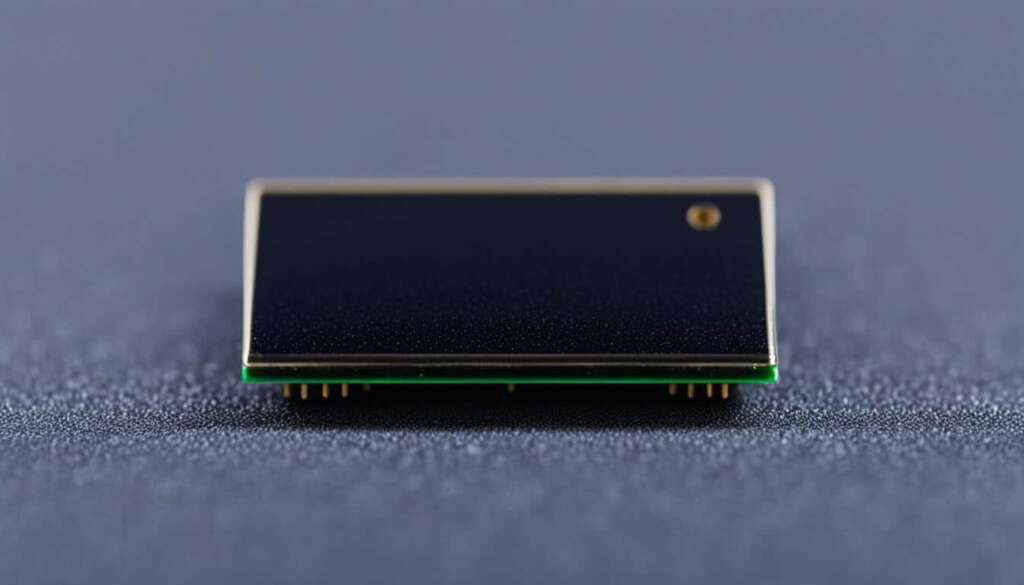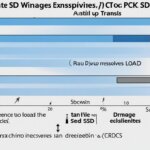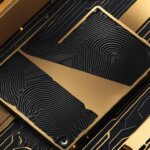Table of Contents
Solid State Drives (SSDs) have become an essential component of modern computing. Among SSDs, the SATA SSD stands out as a popular choice due to its high-performance capability and storage capacity.
SATA SSD technology operates through a serial interface that connects between the motherboard and the drive. Unlike traditional hard disk drives, SATA SSDs use NAND-based flash storage to store data, which allows for faster data access and significant improvements in computer performance.
In this article, we will provide a detailed explanation of SATA SSD technology and its benefits for personal and professional use.
Key Takeaways:
- SATA SSDs use flash storage to provide faster data access speeds and improve overall system performance.
- They offer higher storage capacity than traditional hard drives and are more reliable and durable.
- SATA SSD technology is a crucial component of modern computing, enhancing the computing experience for personal and professional use.
What is a SATA SSD?
A SATA SSD or Serial ATA solid-state drive is a type of data storage device that uses NAND-based flash memory to store and retrieve data. Unlike traditional hard disk drives (HDDs) that have mechanical components, SATA SSDs have no moving parts, making them faster, more reliable, and energy-efficient.
SATA SSD vs. HDD: What Are the Differences?
SATA SSDs and HDDs share the same purpose of storing and accessing data, but they differ in terms of their composition and operation. Unlike traditional HDDs that rely on spinning disks and read/write heads to access data, SATA SSDs use flash memory chips to write and retrieve data in seconds. This means that in contrast to HDDs, SSDs offer faster boot times, improved data transfer rates, and enhanced overall system responsiveness. Additionally, SATA SSDs do not generate heat or require cooling, making them a reliable choice for use in laptops and other portable devices.
SATA SSD Storage Capacity and Form Factors
SATA SSDs come in various sizes and form factors, including the 2.5-inch SATA SSD, M.2 SSD, SFF-8639 SSD, and U.2 SSD. The 2.5-inch SATA SSD is the most common type, and it is compatible with both desktops and laptops. M.2 SSDs are smaller and are commonly used in ultrabooks and other super-slim devices. SFF-8639 SSDs and U.2 SSDs are larger and are typically found in enterprise-grade systems such as servers and data centres.
| SATA SSD | Storage Capacity | Form Factor |
|---|---|---|
| Crucial MX500 | 250GB – 2TB | 2.5-Inch |
| Western Digital Blue | 250GB – 2TB | 2.5-Inch |
| Samsung 970 EVO | 250GB – 2TB | M.2 |
| Intel DC P4500 | 1TB – 8TB | SFF-8639 |
Conclusion
SATA SSDs are increasingly becoming the go-to choice for storage in modern computing. Their superior performance, reliability, and storage capacities are rapidly pushing traditional HDDs out of the market. By understanding the differences and form factors of SATA SSDs, users can make informed decisions when purchasing or upgrading their computers, ensuring that they enjoy faster boot times, improved data access speeds, and an overall enhanced user experience.
How Does SATA SSD Technology Enhance Computer Performance?
SATA SSD technology has revolutionized computing by providing faster data access speeds, improved boot times, and overall system responsiveness. Compared to traditional hard drives, SATA SSDs offer a wide range of benefits that lead to enhanced computer performance.
One major improvement that comes with SATA SSDs is their faster data access speeds. This is due to the absence of moving parts in SSDs, resulting in faster data retrieval. As a result, applications open faster, files load quickly, and system operation becomes smoother, making the overall computing experience faster and more efficient.
Another advantage of SATA SSDs is their improved boot times. With traditional hard drives, boot times can be sluggish because of the time it takes to spin up the disk. On the other hand, SATA SSDs allow computers to boot up almost instantly, providing an experience that is almost seamless.
SATA SSDs are also known for their superior reliability and durability compared to traditional hard drives, which often come with the risk of mechanical failure or damage due to impacts. SATA SSDs use less power and produce less heat, mitigating the risk of damage due to overheating. This makes them a reliable and durable option for both personal and professional use.
SATA SSD vs. Traditional Hard Drive: A Comparison
| Features | SATA SSD | Traditional Hard Drive |
|---|---|---|
| Speed | Up to 4x faster than traditional hard drives | Slower data access and retrieval speeds |
| Noise | Silent operation with no moving parts | Noisy due to spinning disks while in operation |
| Reliability | Less prone to mechanical failure or damage | Prone to mechanical failure or damage due to moving parts |
| Power Consumption | Uses less power, resulting in energy savings and cooler operation | Consumes more power due to spinning disks while in operation |
In conclusion, upgrading to SATA SSD technology offers a significant impact on computer performance, with faster data access speeds, improved boot times, and overall system responsiveness. SATA SSDs offer superior reliability and durability compared to traditional hard drives, making them a reliable and long-lasting component in modern computing.
Conclusion
In conclusion, the revolutionary SATA SSD technology is a game-changer in computing, providing faster data access and significant improvements in computer performance compared to traditional hard drives. Their reliability and durability make them an optimal choice for both personal and professional use.
With the current demands of technology, it is essential to keep up with the latest advancements. By understanding the fundamentals of SATA SSD technology, users can make informed decisions when upgrading or purchasing computers to enhance their overall computing experience. The benefits of SATA SSD technology make it a worthwhile investment for anyone looking to improve their computer’s performance.
In summary, as technology continues to evolve, SATA SSDs stand out as an innovative and efficient technology that is driving computer performance. Embracing this technology can make all the difference in the speed and responsiveness of your computer, giving you an edge in today’s fast-paced world.
FAQ
What is SATA SSD technology?
SATA SSD technology refers to the use of solid-state drives (SSDs) with a Serial ATA (SATA) interface. These drives utilize flash memory to store data, providing faster access speeds and improved overall system performance compared to traditional hard drives.
How does SATA SSD technology differ from traditional hard drives?
SATA SSDs differ from traditional hard drives in several ways. Firstly, they have no moving parts, making them less prone to physical damage and allowing for faster data access speeds. Additionally, SATA SSDs are typically lighter, quieter, and more energy-efficient than traditional hard drives.
What are the benefits of SATA SSD technology?
SATA SSD technology offers numerous benefits. Firstly, it provides faster data transfer speeds, resulting in reduced load times and improved multitasking capabilities. SATA SSDs also have higher durability and reliability, as they are less susceptible to physical shock and wear. Additionally, these drives generate less heat and noise, making them well-suited for compact and portable devices.
How does SATA SSD technology enhance computer performance?
SATA SSD technology significantly enhances computer performance in multiple ways. Firstly, the faster data access speeds of SATA SSDs allow for quicker boot times, file transfers, and application launches. This results in a more responsive and efficient computing experience. Additionally, SATA SSDs can handle a higher number of input/output operations per second (IOPS), improving overall system responsiveness and reducing lag during resource-intensive tasks.
Are SATA SSDs compatible with all computers?
SATA SSDs are compatible with most modern computers that have a SATA interface. These drives are designed to be backward compatible, meaning they can work with older SATA versions as well. However, it is essential to check the system requirements and specifications of your computer to ensure compatibility before purchasing a SATA SSD.