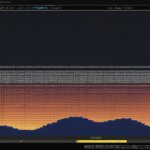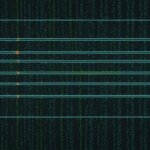Table of Contents
A shell script is a text file that contains a sequence of commands for a UNIX-based operating system. It combines a series of commands into a single script, allowing users to save time by not typing them individually. The shell, which is the operating system’s command-line interface, interprets these commands. Shell scripts are usually created for repetitive tasks that need to be performed multiple times. They can include parameters, comments, and subcommands.
In DOS, a shell script is called a batch file, while in IBM’s mainframe VM operating systems, it is called an EXEC. Shell scripts are written in ASCII text and can be created using a text editor, word processor, or graphical user interface. They support various functions such as loops, variables, if/then/else statements, arrays, and shortcuts. Shell scripts are saved with a .txt or .sh extension and given execute permission by the shell.
How Shell Scripting Works
Shell scripting involves several steps. The script is written in ASCII text using a text editor, word processor, or graphical user interface. It consists of a series of commands that can be interpreted by the shell. Shell scripts support various functions, including loops, variables, if/then/else statements, arrays, and shortcuts. Once the script is complete, it is saved with a .txt or .sh extension. The shell needs to have access to the script, so it should be saved in a location that the shell can access. The shell then executes the script, following the sequence of commands specified.
Types of Shells
In Unix and Linux, the two major types of shells used for shell scripting are Bourne again shells (BASH) and C shells. BASH is the default shell for Unix version 7, and its prompt character is $. C shells are run in a text terminal window and are adept at reading file commands. Their prompt character is %. The choice of shell depends on the specific Unix or Linux version being used.
Examples of Shell Script Applications
Shell scripts are commonly used for automating tasks that would be time-consuming to execute one line at a time. Some examples of shell script applications include:
- Automation of repetitive tasks
- Code compiling and execution
- Setting up program environments
- File manipulation and organization
- Data backups and restoration
- System monitoring and logging
By leveraging the power of shell scripts, users can streamline their workflows and increase productivity. Whether it’s automating routine tasks or managing complex system operations, shell scripting is a valuable skill for anyone working with a UNIX-based operating system.
How Shell Scripting Works
Shell scripting is a powerful tool that allows users to automate tasks and execute a sequence of commands on a UNIX-based operating system. By writing a shell script in ASCII text, users can harness the power of commands, functions, loops, and variables to streamline their workflows.
When creating a shell script, you can use a text editor, word processor, or graphical user interface to write the script. It consists of a series of commands that can be interpreted by the shell, the operating system’s command-line interface. These commands can perform various tasks, such as creating directories, copying files, or running other programs.
Shell scripts support different functions, such as loops, which allow you to repeat a set of commands multiple times. This is particularly useful for automating repetitive tasks. Variables can be used to store and manipulate data within the script, while if/then/else statements enable you to make decisions based on certain conditions.
Arrays and shortcuts provide additional flexibility and functionality within your shell scripts. With arrays, you can store multiple values in a single variable, facilitating efficient data management. Shortcuts, such as wildcards and command substitution, allow you to simplify complex commands and achieve desired results with minimal effort.
Once the shell script is complete, it is saved with a .txt or .sh extension, depending on your preference. It is essential to ensure that the shell has access to the script by saving it in a location that can be accessed by the shell. Once the script is in the correct location, the shell can execute it, following the sequence of commands you specified.
Types of Shells
In Unix and Linux, there are two major types of shells used for shell scripting – Bourne again shells (BASH) and C shells. BASH is the default shell for Unix version 7 and has a prompt character of $. C shells, on the other hand, are run in a text terminal window and excel at reading file commands, with a prompt character of %. The choice of shell depends on the specific Unix or Linux version being utilized.

Examples of Shell Script Applications
Shell scripts serve as powerful tools for automating tasks that would otherwise require executing multiple lines of code individually, saving time and effort. The applications of shell scripts span various areas, including automation, code compiling, program environment setup, file manipulation, backups, and system monitoring.
Automation is a prominent application of shell scripts, enabling users to streamline repetitive tasks. By writing a script that includes a series of commands, users can automate processes such as daily data backups or routine system maintenance.
Shell scripts also play a crucial role in code compiling and program environment setup. They provide a convenient way to automate the build and compilation process, ensuring consistent and efficient execution of code. Moreover, shell scripts can be used to automate the installation and setup of program environments, simplifying the deployment of complex software systems.
Another practical application of shell scripts is file manipulation. They offer a range of commands and functions that facilitate tasks such as file renaming, copying, searching, and compression. Whether it’s organizing files in a directory or performing complex data processing operations, shell scripts provide a flexible and efficient solution.
Furthermore, shell scripts are valuable for creating automated backup systems. By leveraging shell scripting, users can schedule regular backups of critical files and directories, ensuring data integrity and disaster recovery preparedness.
System monitoring is yet another area where shell scripts shine. They enable users to automate the monitoring of system resources, network connectivity, log files, and other vital parameters. This allows for proactive identification and resolution of potential issues before they escalate.
FAQ
What is a shell script?
A shell script is a text file that contains a sequence of commands for a UNIX-based operating system. It combines a series of commands into a single script, allowing users to save time by not typing them individually. The shell, which is the operating system’s command-line interface, interprets these commands.
How does shell scripting work?
Shell scripting involves writing a script in ASCII text using a text editor, word processor, or graphical user interface. The script consists of a series of commands that can be interpreted by the shell. Shell scripts support various functions, including loops, variables, if/then/else statements, arrays, and shortcuts. Once the script is complete, it is saved with a .txt or .sh extension. The shell needs to have access to the script, so it should be saved in a location that the shell can access. The shell then executes the script, following the sequence of commands specified.
What are the types of shells used for shell scripting?
In Unix and Linux, the two major types of shells used for shell scripting are Bourne again shells (BASH) and C shells. BASH is the default shell for Unix version 7, and its prompt character is $. C shells are run in a text terminal window and are adept at reading file commands. Their prompt character is %. The choice of shell depends on the specific Unix or Linux version being used.
What are some examples of shell script applications?
Shell scripts are commonly used for automating tasks that would be time-consuming to execute one line at a time. Some examples of shell script applications include automation, code compilation, program environment configuration, file manipulation, backups, and system monitoring.