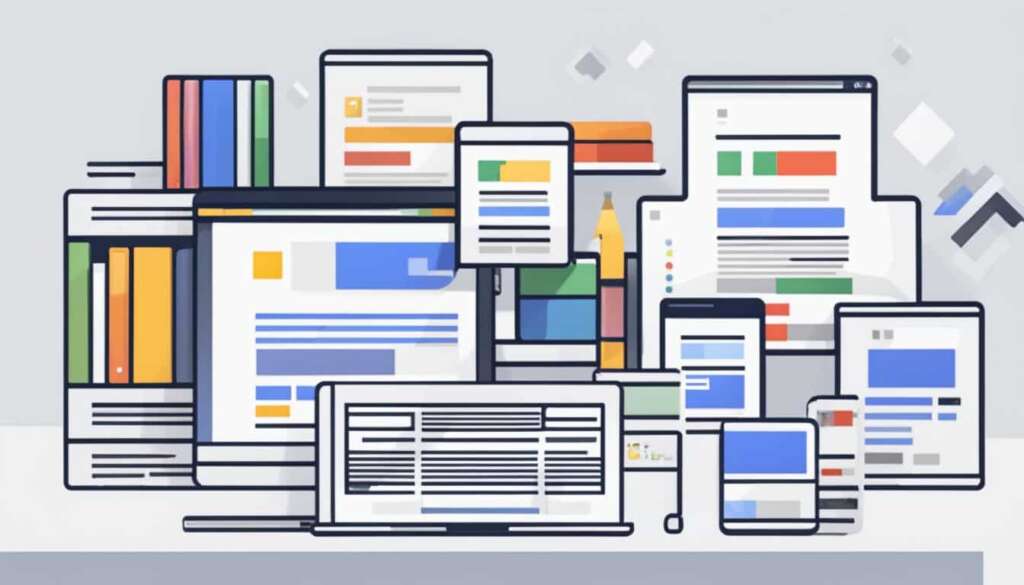Table of Contents
The best free word processors in 2023 offer a range of features for efficient document creation and editing. While free options may not have as many features as paid software, they provide a reliable platform for typing up documents on your computer. Some of the best free word processors include LibreOffice Writer, WPS Office Writer, Google Docs, and Microsoft Word.
Key Takeaways
- Word processor software is crucial for efficient document creation and editing
- Free word processors like LibreOffice Writer, WPS Office Writer, Google Docs, and Microsoft Word offer reliable platforms for typing up documents
- Choose the right word processor based on your specific needs, such as overall functionality, cloud-based collaboration, or productivity features
- Consider factors like format compatibility, file format support, and collaboration tools when selecting a word processor
- Focus on enhancing productivity with distraction-free writing interfaces and timers and alarms
Best Overall Word Processor: LibreOffice Writer
LibreOffice Writer stands out as an exceptional word processor, providing a robust alternative to Microsoft Word. With its comprehensive range of features, it caters to the diverse needs of writers and professionals alike. LibreOffice Writer offers an intuitive interface and powerful tools, making it an excellent choice for various text-based tasks.
One of the standout features of LibreOffice Writer is its excellent format compatibility. It supports a wide range of file formats, ensuring seamless collaboration and interaction with documents created in different word processing programs. This compatibility makes it an essential tool for individuals working in collaborative environments that involve sharing and editing documents with colleagues or clients using different word processors.
Another advantage of LibreOffice Writer is its extensive document template galleries. It provides users with a wide selection of professionally designed templates, enabling them to create visually appealing documents quickly and easily. Whether it’s a resume, a business proposal, or a research paper, LibreOffice Writer offers templates tailored to different document types, saving users valuable time in formatting and layout design.
Integrating plugins is another feature that sets LibreOffice Writer apart from its competitors. By supporting plugins, users can enhance the functionality of the word processor based on their specific needs. The flexibility to customize LibreOffice Writer with plugins opens up endless possibilities for users to optimize their writing experience and streamline their workflow.
One of the most significant strengths of LibreOffice Writer is its affordability. Unlike many word processing programs, LibreOffice Writer is completely free, with no ads or paywalls. This makes it a cost-effective option for individuals, small businesses, and organizations seeking a high-quality word processor without the financial commitment.
The Advantages of LibreOffice Writer:
- Excellent format compatibility for seamless interaction with documents created in different word processors
- A wide selection of document template galleries for quick and professional document creation
- Plugin support to enhance functionality and customize the word processor
- Affordability with no ads or paywalls, providing a high-quality word processing solution free of charge
LibreOffice Writer offers an extensive range of features and capabilities, making it a reliable and versatile word processor for all types of text-based work.” – Jane Robinson, Tech Writer
Whether you’re a student, a professional, or a casual writer, LibreOffice Writer is a powerful word processor that ticks all the boxes. Its format compatibility, document template galleries, plugin support, and cost-free nature make it the best overall word processor choice for individuals and organizations alike.
Best Cloud-Based Word Processor: WPS Office Writer
When it comes to cloud-based word processing, WPS Office Writer stands out as a reliable choice. Offering an interface similar to Microsoft Word, this word processor combines familiar functionality with the convenience of cloud storage.
One of the key advantages of WPS Office Writer is its excellent file format support. Whether you need to work with .docx, .odt, or .rtf files, this word processor has got you covered. You can seamlessly open and edit documents in various formats without worrying about compatibility issues.
Another standout feature of WPS Office Writer is its inclusion of free cloud storage. With this integrated cloud functionality, you can easily access and sync your documents across multiple devices. This ensures that your files are always accessible from wherever you are, providing greater flexibility and convenience.
While it’s worth noting that WPS Office Writer does have some ads, they are minimal and do not hinder the user experience. The focus remains on the word processing functionalities, allowing you to work efficiently without distractions.
Overall, WPS Office Writer offers a user-friendly interface, excellent file format support, and the convenience of cloud storage. Whether you’re a student, professional, or anyone in need of a cloud-based word processor, WPS Office Writer is a reliable choice that combines convenience and functionality.

Best Word Processor for Collaboration: Google Docs
Google Docs is a popular choice for online word processing and collaboration. It offers convenient sharing and editing through Google Drive, excellent support options, and 15 GB of free storage. While it may have some limitations in terms of templates and formatting, its real-time collaboration features make it a top choice for team projects.
With Google Docs, multiple users can access and edit the same document simultaneously, allowing for seamless collaboration and real-time updates. This is especially useful for teams working on projects from different locations, as it eliminates the need for constant email exchanges or the risk of version control issues.
In addition to collaborative editing, Google Docs also provides a commenting feature, where users can leave feedback and suggestions directly on the document. This streamlines the review process and facilitates efficient communication between team members.
Furthermore, Google Docs allows users to easily share documents with specific individuals or groups, ensuring that only authorized individuals have access to sensitive information. The sharing options are highly customizable, providing control over who can view, comment, or edit the document.
Google Docs offers convenient sharing and editing through Google Drive, excellent support options, and 15 GB of free storage. Its real-time collaboration features make it a top choice for team projects.
Although Google Docs may not have the same extensive selection of document templates as some other word processors, users can still create professional-looking documents by customizing the available templates or starting from scratch.
The interface of Google Docs is user-friendly and intuitive, making it easy for both novice and experienced users to navigate and utilize the various features. The online nature of Google Docs also eliminates the need for manual document saving, as changes are automatically saved in real-time.
Whether you’re working on a group project, conducting a virtual meeting, or simply seeking a convenient and efficient way to collaborate on documents, Google Docs provides the necessary tools for seamless online word processing and collaboration.
In the next section, we will explore the best word processor for productivity, FocusWriter, which offers a distraction-free writing experience and features to boost focus and efficiency.
Best Word Processor for Productivity: FocusWriter
When it comes to maximizing productivity, FocusWriter is the ultimate word processor. Its distraction-free interface allows users to completely immerse themselves in their writing without any interruptions. By eliminating unnecessary toolbars and menus, FocusWriter creates a serene environment that promotes deep focus and concentration.
One of the standout features of FocusWriter is its timers and alarms. These handy tools help users stay on track and maintain a productive writing rhythm. Whether you need to set a specific writing goal or take regular breaks to prevent burnout, the timers and alarms in FocusWriter can be customized to suit your unique writing routine.
“FocusWriter has revolutionized the way I write. Its distraction-free interface and built-in timers have helped me stay focused and meet my writing goals consistently. It’s my go-to word processor for all my projects.” – Jessica Thompson, Writer and Blogger
FocusWriter also boasts a range of customization options, allowing users to personalize their writing environment. You can choose from various themes, fonts, and background images to create a visually appealing workspace that reflects your style and preferences.
Additionally, FocusWriter supports basic formatting options such as bold, italics, and underlining, ensuring you can still format your text without sacrificing the distraction-free experience. It also includes a live word count feature, enabling you to track your progress as you write.
FocusWriter Key Features:
- Distraction-free interface for focused writing
- Customizable timers and alarms
- Personalization options for a visually appealing workspace
- Basic formatting features and live word count
Overall, FocusWriter is a powerful tool for enhancing productivity during writing sessions. Its distraction-free environment, combined with timers and alarms, helps writers stay focused and achieve their writing goals. Whether you’re working on a novel, an article, or any other type of written content, FocusWriter is the perfect word processor to streamline your workflow and boost your productivity.
To see how FocusWriter can transform your writing experience, give it a try and unlock your full creative potential.
Conclusion
Choosing the right word processor software is essential for enhancing writing efficiency and document creation. In 2023, the best free word processors offer a range of features that cater to various needs, ensuring overall functionality, cloud-based collaboration, and productivity.
One of the top choices is LibreOffice Writer, a feature-packed word processor that provides an excellent alternative to Microsoft Word. With its impressive format compatibility, document template galleries, and plugin support, LibreOffice Writer offers a reliable platform for efficient word processing.
For those in need of a cloud-based solution, WPS Office Writer is an excellent option. With a user-friendly interface reminiscent of Microsoft Word, it offers robust file format support along with free cloud storage. Despite minimal ads, WPS Office Writer ensures a satisfactory user experience for efficient writing on the go.
If collaboration is a priority, Google Docs stands out. This popular choice for online word processing offers seamless sharing and editing capabilities through Google Drive. Although it may have some limitations in terms of templates and formatting, its real-time collaboration features make it an ideal tool for team projects.
Lastly, for writers seeking maximum productivity and focus, FocusWriter is highly recommended. Its distraction-free interface allows users to block out external disturbances and concentrate on their writing. With helpful timers and alarms, FocusWriter assists in maintaining a productive writing pace, making it an invaluable tool for optimizing efficiency during writing sessions or first drafts.
In conclusion, whether you select LibreOffice Writer, WPS Office Writer, Google Docs, or another reputable option, the careful choice of the best word processor software will greatly enhance your writing experience. Optimize your document creation and writing efficiency by leveraging the features and functionalities offered by these top word processors.
FAQ
What is a word processor?
A word processor is a software tool used for creating, editing, and formatting text-based documents.
What is the difference between a word processor and a text editor?
While both are used for manipulating text, a word processor typically includes more advanced features such as formatting options, templates, and spell-checking.
Is a word processor the same as a document editor?
Yes, a word processor and a document editor are essentially the same thing, providing a platform for creating and editing documents.
What are some examples of word processing software?
Some popular examples of word processing software include Microsoft Word, Google Docs, and OpenOffice Writer.
What is the best free word processor?
Some of the best free word processors available in 2023 are LibreOffice Writer, WPS Office Writer, Google Docs, and Microsoft Word (free online version).
Is LibreOffice Writer compatible with Microsoft Word?
Yes, LibreOffice Writer offers excellent format compatibility with Microsoft Word documents.
Does WPS Office Writer offer cloud storage?
Yes, WPS Office Writer provides free cloud storage for storing and accessing your documents online.
Can multiple users collaborate on a document in Google Docs?
Yes, Google Docs allows for real-time collaboration, enabling multiple users to work on a document simultaneously.
Does FocusWriter have distraction-free writing features?
Yes, FocusWriter provides a distraction-free interface to help users stay focused on their writing tasks.
Source Links
- https://www.techradar.com/news/the-best-free-word-processor
- https://learn.g2.com/free-word-processing-software
- https://niftypm.com/blog/word-processing-software/