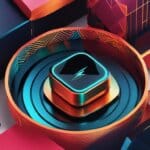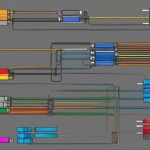Table of Contents
If you’ve recently purchased a new laptop, smartphone, or tablet, you may have noticed a new type of charger called a USB-C charger. But what exactly is a USB-C charger, and how does it differ from traditional chargers?
USB-C charging is a newer technology that is rapidly replacing traditional USB ports. The USB-C port is small, versatile, and reversible, meaning you can plug it in any way without worrying about orientation. It not only transfers data but also charges devices at incredibly high speeds.
Unlike its predecessor, the USB-C connector has the ability to provide more power, resulting in faster charging times for your devices. This means you can spend less time waiting for your device to charge and more time on the go.
USB-C charging operates differently from traditional USB charging. It uses a different cable and port to transfer both data and power. The USB-C port also supports USB Power Delivery, a fast-charging technology that can deliver up to 240 watts of power. With USB Power Delivery, you can charge your devices quickly and efficiently.
USB-C charging has become the standard on various devices such as laptops, smartphones, and tablets. It offers a more convenient and efficient way to charge your devices, making it an essential technology in today’s fast-paced world.
In the next sections, we will explore USB-C cables and connectors in more detail, and provide tips for choosing the right USB-C charger for your needs.
Understanding USB-C Cables and Connectors
USB-C cables and connectors are essential components for charging and data transfer in modern devices. With their versatility and high-speed capabilities, they have become the standard in many electronic devices. Let’s explore the different types of USB-C cables and connectors and their unique features and specifications.
The most commonly used cable for charging and data transfer is the USB-C to USB-C cable. This cable has the same USB-C connector on both ends, allowing for fast charging and high-speed data transfer between devices. It is particularly suitable for devices that support USB Power Delivery, a fast-charging technology that provides efficient power delivery for faster charging times.
For older devices that do not have a USB-C port, the USB-C to USB-A cable is the perfect solution. This cable has a USB-C connector on one end and a USB-A connector on the other, allowing you to connect your USB-C device to a standard USB-A port for charging and data transfer.
If you need to connect your USB-C device to an HDMI display, the USB-C to HDMI cable is the ideal choice. This cable enables you to mirror or extend your device’s screen onto an HDMI display, making it perfect for presentations, video streaming, and gaming experiences.
Another notable type of USB-C cable is the Thunderbolt cable. These cables use the USB-C connector and offer lightning-fast data transfer speeds of up to 40Gbps. Thunderbolt cables are perfect for professionals working with large files, such as video editors and graphic designers, as they can transfer data quickly and efficiently.
Here’s a helpful table summarizing the different USB-C cables and connectors:
| Cable Type | Connector Types | Primary Use |
|---|---|---|
| USB-C to USB-C cable | USB-C to USB-C | Fast charging and data transfer |
| USB-C to USB-A cable | USB-C to USB-A | Connect USB-C devices to USB-A ports |
| USB-C to HDMI cable | USB-C to HDMI | Connect USB-C devices to HDMI displays |
| Thunderbolt cable | USB-C to USB-C | High-speed data transfer |
Choosing the right USB-C cable and connector depends on your specific needs and device compatibility. It’s important to check the specifications of your devices to ensure compatibility and optimal performance.
Now that we understand the different USB-C cables and connectors available, let’s move on to the next section to explore how to choose the right USB-C charger for your needs.
Choosing the Right USB-C Charger
When it comes to fast and safe device charging, choosing the right USB-C charger is crucial. There are a few key factors to consider before making your decision.
The wattage of the charger is an important consideration. A higher wattage charger can charge your device faster, but it’s essential not to exceed your device’s maximum charging capabilities. Be sure to check the wattage requirements of your device before purchasing a USB-C charger.
The size of the charger is another factor to keep in mind. Opt for a charger that is compact and easy to carry, especially if you travel frequently. A smaller charger will take up less space in your bag or suitcase, making it more convenient for on-the-go charging.
Additionally, consider the number of ports available on the charger. If you have multiple USB-C devices or need to charge multiple devices simultaneously, a charger with multiple ports can be highly beneficial. This allows you to charge all your devices at once without the need for additional adapters or chargers.
Lastly, don’t forget about the importance of using high-quality, genuine USB-C cables. A good USB-C cable should support fast charging and be compatible with your device’s specifications. Using subpar cables may result in slower charging speeds or potential issues such as overcharging or overheating.
By paying attention to factors such as wattage, charger size, number of ports, and USB-C cable quality, you can select the right USB-C charger to meet your specific charging needs and ensure a fast, efficient, and safe charging experience for your devices.
FAQ
What is a Type C charger?
A Type C charger, also known as USB-C charger, is a newer technology that is replacing traditional USB ports. It is a small, reversible, and versatile port that transfers data and charges devices at high speeds.
How does USB-C charging work?
USB-C charging works differently from traditional USB charging. It uses a different type of cable and port to transfer data and power. The USB-C port also supports USB Power Delivery, a fast-charging technology that can deliver up to 240 watts of power.
What are the different types of USB-C cables and connectors?
There are various types of USB-C cables and connectors. The most common is the USB-C to USB-C cable, which has the same connector on both ends and is suitable for fast charging of devices that support USB Power Delivery. USB-C to USB-A cables are ideal for older devices that do not have a USB-C port, while USB-C to HDMI cables are designed for devices that support video output. Thunderbolt cables are high-speed data transfer cables that use the USB-C connector and offer fast data transfer speeds of up to 40Gbps.
What should I consider when choosing a USB-C charger?
When choosing a USB-C charger, it is important to consider factors such as the wattage, size, and number of ports. A higher wattage charger can charge your device faster, but it should not exceed the device’s maximum charging capabilities. It is also recommended to use high-quality, genuine chargers and cables to avoid potential issues such as overcharging or overheating. USB-C cables should be selected based on the device’s specifications and should support fast charging if the device is compatible.