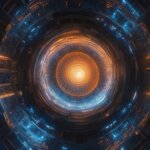Table of Contents
In today’s digital age, mobile applications, or apps, have become an integral part of our lives. Whether you’re using a smartphone or a tablet, you’ve probably interacted with various apps to perform tasks and access specific functions and services.
A mobile app, also known as a mobile application, is a software application developed for use on small wireless computing devices like smartphones and tablets. These apps provide us with the convenience and accessibility to perform a wide range of activities, from checking emails to playing games and everything in between.
Mobile apps come in different forms, such as web-based apps, native apps, and hybrid apps. Web-based apps are accessed through web browsers, while native apps are specifically designed for a particular platform, like iOS or Android. Hybrid apps combine the best of both worlds, offering a mix of web and native app features.
But how do mobile apps work? When you download and install an app on your device, it is stored in the device’s memory and launched using the device’s operating system. The app interacts with the operating system to access the device’s hardware and services, such as the camera, GPS, and internet connection.
Advantages of mobile apps include convenience, personalization, offline access, and push notifications. With apps, you can customize your experience, access content even without an internet connection, and receive instant updates and alerts. However, there are also limitations to consider. Mobile apps may have limited functionality, compatibility with certain devices and operating systems, security concerns, and limited updating capability.
For business software buyers, it’s important to consider the advantages and disadvantages of mobile apps when choosing a distribution method for their software. Mobile apps are gaining popularity in the business world, providing a convenient and secure way to engage with customers and employees on the go.
In the next sections, we’ll delve deeper into how mobile apps are built, the different types of apps for desktop and mobile devices, and more. Stay tuned!
How Mobile Apps are Built and How They Work
Mobile apps are a fundamental part of our digital lives, allowing us to perform various tasks and access specific functions and services on our smartphones and tablets. Understanding how mobile apps are built and how they work can give us insights into the complex processes behind our favorite apps.
Mobile apps are built using a combination of programming languages and frameworks such as Kotlin, Java, Swift, and Objective-C. The choice of programming language and framework depends on the target platform, whether it’s iOS, Android, or Windows Phone.
Once a mobile app is built, it is made available for download and installation from app stores like the Apple App Store or Google Play. These app stores are platforms where users can easily discover and download apps that are compatible with their mobile operating systems.
When a user downloads and installs a mobile app on their device, the app is stored in the device’s memory. The app is then launched using the device’s operating system, which handles the app’s interaction with the hardware and services such as the camera, GPS, and internet connection.
Mobile apps offer a wide range of functions and services depending on their design and purpose. They can provide user interfaces for seamless interaction with the app, run background processes, generate responses to system announcements, handle shared app data, and effectively utilize various app resources.
The interaction between the front end and back end of mobile apps is facilitated through APIs (Application Programming Interfaces). APIs allow the user to interact with the app’s user interface while enabling the back end to process and retrieve data from databases, ultimately providing enhanced app features and functionality.
App Backend’s Role in Data Processing and Storage
The app backend plays a crucial role in data processing, storage, and security, extending the functionality of mobile apps beyond the inherent capabilities of a smartphone or tablet. It ensures seamless communication between devices and servers, resulting in a smooth and optimized user experience.
Retrieving and processing data is a significant responsibility of the app backend. It allows apps to dynamically update content, pull information from external sources, and handle complex data operations. By utilizing the backend, mobile apps can access and process large amounts of data efficiently, delivering real-time and personalized experiences to users.
Moreover, the app backend contributes to data security, ensuring that user data is stored safely and accessed within authorized boundaries. It implements authentication and encryption protocols to protect sensitive user information from unauthorized access and potential security breaches.
The app backend also enables mobile apps to leverage additional services and hardware capabilities beyond what the device’s operating system provides. This includes integrating with external APIs, such as payment gateways or social media platforms, and accessing services like push notifications, location tracking, or cloud storage.
In summary, mobile apps are built using different programming languages and frameworks, and they work by interacting with the device’s operating system, accessing hardware and services, and utilizing app functions and services. The app backend plays a crucial role in retrieving and processing data, extending app functionality, and ensuring secure and optimized app experiences.
| Mobile App Components | Functionality |
|---|---|
| Front End | Handles user interface and interaction |
| Back End | Retrieves and processes data, handles app logic, and ensures communication with external services |
| APIs | Facilitate communication between frontend and backend components |
Different Types of Apps for Desktop and Mobile Devices
When it comes to apps, there are various types designed for both desktop and mobile devices. Desktop applications encompass a range of software, including word processors like Microsoft Word, web browsers like Internet Explorer and Google Chrome, media players such as Windows Media Player and iTunes, and an assortment of engaging games.
On the other hand, mobile apps are specifically developed for smartphones and tablets, and can be conveniently downloaded from app stores. Examples of popular mobile apps include Gmail for streamlined email management, Instagram for sharing captivating photos and moments, and Duolingo for language learning on the go.
Every computer and mobile device typically comes with pre-installed apps, such as web browsers and media players. However, users also have the option to purchase and install new apps to enhance their device’s functionality and accessibility. Installing new apps allows users to make the most of their devices, adding features and capabilities tailored to their specific needs and preferences.
When deciding between desktop and mobile apps, it is essential to consider app compatibility with the device and take note of the advantages and disadvantages of each. Desktop apps offer robust functionality, while mobile apps provide the convenience of accessibility anytime, anywhere. Ultimately, the choice depends on the user’s requirements and the optimal experience they seek.
FAQ
What is an app on a phone?
An app, short for a mobile application, is a software application developed for use on smartphones and tablets. It allows users to perform various tasks and access specific functions and services.
What are the different types of mobile apps?
Mobile apps can be categorized as web-based, native, or hybrid apps. Web-based apps are accessed through web browsers, while native apps are specific to a particular platform. Hybrid apps combine elements of both web-based and native apps.
How are mobile apps built?
Mobile apps are built using different programming languages and frameworks, such as Kotlin, Java, Swift, and Objective-C, depending on the target platform.
Where can I download mobile apps?
Mobile apps can be downloaded and installed from app stores, such as the Apple App Store or Google Play. These stores have a wide range of apps designed to run on specific mobile operating systems, such as iOS, Android, and Windows Phone.
How do mobile apps work?
When a mobile app is downloaded and installed on a device, it is stored in the device’s memory. The app is launched using the device’s operating system, which handles the app’s interaction with the hardware and services, such as the camera, GPS, and internet connection.
What are the advantages of mobile apps?
Mobile apps offer several advantages, including convenience, personalization, offline access, and push notifications. They provide a convenient and secure way for businesses to engage with customers and employees, allowing them to access information and perform tasks on the go.
What are the limitations of mobile apps?
Mobile apps have limitations in terms of functionality, compatibility, security, and updating capability. They may not offer the same level of functionality as desktop applications and may have compatibility issues with certain devices or operating systems. There may also be security concerns and limitations in terms of updating the app to fix bugs or add new features.
What factors should business software buyers consider when deciding on a distribution method for their software?
Business software buyers should consider the advantages and disadvantages of mobile apps when deciding on a distribution method for their software. Mobile apps are increasingly used by businesses to engage with customers and employees, providing a convenient and secure way to access information and perform tasks on the go.
What are the different types of apps for desktop and mobile devices?
Desktop applications include word processors like Microsoft Word, web browsers like Internet Explorer and Google Chrome, media players like Windows Media Player and iTunes, and various games. Mobile apps, on the other hand, are specifically designed for mobile devices and can be downloaded from app stores. Examples include Gmail for email management, Instagram for photo sharing, and Duolingo for language learning.
How can I enhance the functionality of my device?
Installing new apps allows users to enhance the functionality and accessibility of their devices. It’s important to consider app compatibility with the device and weigh the advantages and disadvantages of using desktop or mobile apps based on specific needs and preferences.