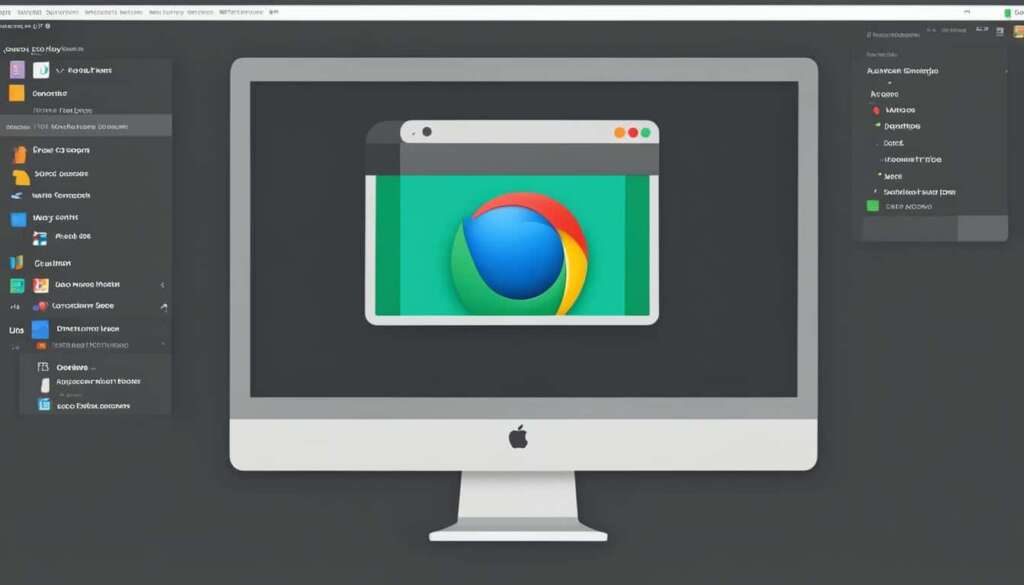Table of Contents
When it comes to accessing the internet, a web browser plays a crucial role. But what exactly is a web browser? In simple terms, a web browser is a software that enables users to find and view websites on the internet. It acts as a gateway, allowing users to retrieve web pages, images, videos, documents, and other files from servers and display them on their devices.
Popularly known brands such as Google Chrome, Safari, and Mozilla Firefox are among the well-known web browsers. These browsers provide users with a user-friendly interface, navigational tools, and a range of features to enhance the browsing experience.
Using a web browser, users can easily navigate to different websites using the address bar. They can click on hyperlinks to move to different web pages within a website or to external websites. Additionally, web browsers offer features such as tabbed browsing, bookmarks for easy access to frequently visited sites, and a browsing history to track previously visited pages.
So, whether you’re searching for information, shopping online, or staying connected with friends on social media, a web browser is your window to the online world. As you embark on your web surfing journey, understanding the basics of a web browser is fundamental to make the most of your internet access.
Understanding the Role of a Web Browser
A web browser plays a vital role in facilitating a seamless browsing experience by performing a variety of functions. Let’s explore the functionality of a web browser and its various components.
Rendering Web Pages
One of the primary functions of a web browser is to render web pages. This involves interpreting the HTML, CSS, and JavaScript code of a website and displaying the content on the user’s device. By rendering web pages accurately, browsers ensure that users can view and interact with websites as intended by the website developers.
A web browser provides an intuitive interface for users to navigate the web. It allows users to enter website URLs directly into the address bar, click on hyperlinks within web pages, and utilize bookmarks to quickly access frequently visited websites. This functionality enables users to explore the vastness of the internet with ease and efficiency.
Tabbed Browsing
Web browsers offer the convenience of tabbed browsing, allowing users to open multiple web pages within a single browser window. This feature enables users to switch between different websites quickly and efficiently, without cluttering their desktop or taskbar with multiple browser windows.
Components of a Web Browser
A web browser consists of two main components: the front-end and the back-end.
The front-end of a web browser interacts with users through a graphical user interface (GUI). It provides the visual elements, such as buttons, menus, and toolbars, that enable users to navigate the browser and access its features.
The back-end of a web browser handles complex processes behind the scenes. It is responsible for communication with web servers, rendering web pages by interpreting HTML, CSS, and JavaScript, and implementing security measures to protect users from malicious websites and online threats.
These components work together seamlessly to provide users with a powerful and secure browsing experience.
Key Takeaways
- A web browser renders web pages by interpreting HTML, CSS, and JavaScript code.
- It provides an intuitive interface for users to navigate the web and access websites through URLs and hyperlinks.
- Tabbed browsing allows users to open multiple web pages within a single browser window.
- The front-end and back-end components of a web browser work together to deliver a seamless browsing experience.
| Front-End | Back-End |
|---|---|
| Graphical user interface (GUI) | Communication with web servers |
| User interaction elements: buttons, menus, toolbars | Rendering web pages (HTML, CSS, JavaScript) |
| Implementing security measures |
Evolution and Types of Web Browsers
The web browser industry has evolved over the years, witnessing significant advancements in performance, security, and user customization. Let’s take a look at the evolution of web browsers and explore some of the most popular options available today.
The Early Days of Web Browsing
In 1990, Sir Tim Berners-Lee invented the first web browser called WorldWideWeb. However, it was the introduction of browsers like Mosaic, Netscape Navigator, and Internet Explorer in the early days that brought web browsing to the mainstream. These browsers dominated the market and laid the foundation for the modern browsing experience we enjoy today.
Modern Web Browsers
Today, users have a wide range of web browsers to choose from, each offering unique features and functionalities to cater to different user preferences. Let’s take a look at some of the most popular web browsers:
- Google Chrome: Known for its speed and simplicity, Google Chrome has become the go-to browser for many users worldwide.
- Mozilla Firefox: Firefox focuses on privacy and customization, providing users with extensive options for tweaking their browsing experience.
- Apple Safari: Safari is the default browser for Apple devices and is known for its seamless integration with the macOS and iOS ecosystems.
- Microsoft Edge: Formerly known as Internet Explorer, Microsoft Edge offers a fast and secure browsing experience, with improved compatibility and performance.
- Opera: Opera is a feature-rich browser that offers built-in ad-blocking, VPN, and other tools to enhance the user experience.
- Brave: Brave is a privacy-focused browser that blocks ads and trackers by default, providing a faster and safer browsing experience.
- Vivaldi: Vivaldi is a highly customizable browser that allows users to tailor their browsing experience to their specific needs and preferences.
- Tor Browser: Tor Browser focuses on anonymity and privacy, routing web traffic through the Tor network to protect users’ identities.
- UC Browser: UC Browser is a popular choice for mobile browsing, offering fast page loading, data compression, and a range of built-in features.
- Samsung Internet: Samsung Internet is the default browser for Samsung devices, optimized for seamless integration with the company’s hardware and software.
These popular web browsers have revolutionized web surfing by offering advanced features, improved performance, and enhanced security measures. Users have the flexibility to choose a browser that aligns with their preferences, whether it’s for speed, privacy, customization, or platform compatibility.
To illustrate the evolution and popularity of web browsers, refer to the table below:
| Web Browser | Year Released | Market Share |
|---|---|---|
| Google Chrome | 2008 | 61.94% |
| Mozilla Firefox | 2004 | 8.44% |
| Apple Safari | 2003 | 3.62% |
| Microsoft Edge | 2015 | 3.39% |
| Opera | 1995 | 1.88% |
As the table demonstrates, Google Chrome, with its fast performance and user-friendly interface, currently holds the highest market share among web browsers. However, Mozilla Firefox, Apple Safari, Microsoft Edge, and Opera also have significant user bases and continue to provide valuable alternatives.
Overall, the evolution of web browsers has paved the way for a more immersive and efficient browsing experience, enabling users to explore the vast world of the internet with ease.
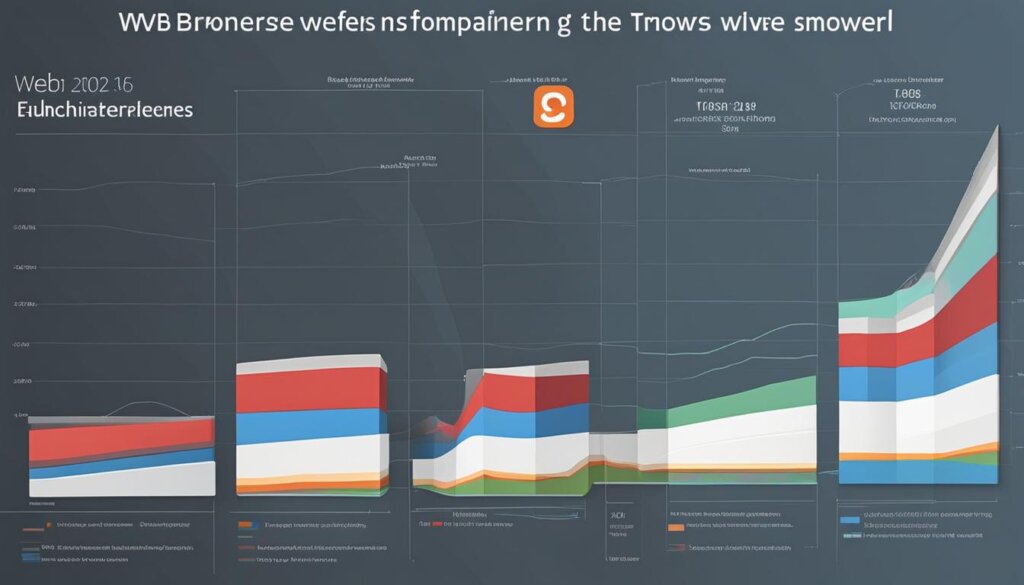
How Web Browsers Work
Web browsers are essential tools that enable users to access and view web content. But have you ever wondered how they actually work behind the scenes? Let’s dive into the intricacies of web browsing and discover the inner workings of these powerful software.
When you enter a URL or click on a link, your web browser springs into action. The first step is DNS resolution, where the browser locates the server hosting the website you’re trying to reach. Once the server is found, the browser sends an HTTP request to retrieve the necessary files for the web page.
Upon receiving the HTTP response, the browser begins its magic by rendering the HTML, CSS, and JavaScript code. This process involves interpreting and displaying the page’s content to provide you with the visual experience you see on your device. From arranging text and images to executing interactive functionalities, web page rendering ensures that everything appears as intended.
In addition to rendering, web browsers offer a multitude of features that enhance your browsing experience. They enable smooth navigation through forward and back buttons, stop and reload buttons, hypertext links, and bookmarks. Search functionality allows you to find specific information quickly, while printing options let you put things on paper. Browsing history and file downloading capabilities add convenience, all while ensuring security through protocols like HTTPS.
FAQ
What is a web browser?
A web browser is a type of software that allows users to find and view websites on the Internet. It acts as a gateway to access and retrieve web pages, images, videos, documents, and other files from servers and displays them on the user’s device.
What are some popular web browsers?
Some popular web browsers include Google Chrome, Safari, and Mozilla Firefox.
What functions does a web browser perform?
A web browser renders web pages by interpreting HTML, CSS, and JavaScript code and displaying the content on the user’s device. It also helps in navigation by providing an intuitive interface, allowing users to enter website URLs, click on hyperlinks, and use bookmarks to quickly access frequently visited websites. Additionally, web browsers support tabbed browsing, which enables users to open multiple links in a single browser window.
How has the web browser industry evolved?
The web browser industry has evolved over the years, with advancements in performance, security, and user customization. Modern web browsers offer a wide range of features and functionalities to provide users with the best browsing experience.
How do web browsers work?
Web browsers work by retrieving and displaying web content from servers. When a user enters a URL or clicks on a link, the browser initiates a series of actions, including DNS resolution to locate the server, sending an HTTP request to the server, receiving an HTTP response containing the web page files, and rendering the HTML, CSS, and JavaScript code to display the web page. Web browsers also handle navigation through features like forward and back buttons, stop and reload buttons, hypertext links, and bookmarks. They support searching the web, printing pages, ensuring security through HTTPS, maintaining browsing history, and downloading files.