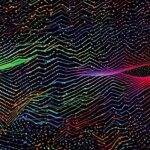Table of Contents
HDMI, which stands for High-Definition Multimedia Interface, is the standard for connecting audio-visual devices. It allows for the transmission of high-quality video and audio signals between devices such as TVs, receivers, game consoles, and Blu-ray players.
HDMI supports various video formats like 4K, 8K, HDR, and high frame rates up to 120fps. It also carries multi-channel surround sound like Dolby Atmos. There have been different versions of HDMI, each with its own capabilities and limitations.
It is important to understand the different cable standards and types of HDMI connectors to ensure compatibility and optimal performance.
To learn more about HDMI and its role in audio-visual devices, video formats, audio formats, and cable standards, continue reading the article.
What is HDMI?
HDMI, or High-Definition Multimedia Interface, is a connector that revolutionizes the way audio and video are transmitted between devices. It enables the seamless transfer of high-quality video and audio signals between devices like TVs, receivers, game consoles, and Blu-ray players. With HDMI, you can enjoy stunning visuals and immersive sound, creating an exceptional home theater experience.
One of the remarkable features of HDMI is its support for the latest video formats, including 4K, 8K, and HDR. Whether you’re watching your favorite movies or playing the latest games, HDMI delivers sharp, vibrant images, bringing your entertainment to life. It also supports high frame rates up to 120fps, ensuring smooth motion and reducing blurring in fast-paced action scenes.
But HDMI is not just about video. It also carries multi-channel surround sound, allowing you to enjoy cinematic audio in the comfort of your home. With support for formats like Dolby Atmos, HDMI delivers immersive, three-dimensional sound that envelops you from all directions. Whether it’s the thunderous roar of an explosion or the delicate whisper of a heartfelt conversation, HDMI ensures that every nuance is faithfully reproduced.
Over the years, HDMI has evolved with different versions, each introducing new capabilities and enhancements. The latest version, HDMI 2.1, offers even greater bandwidth, making it compatible with 8K video and enabling advanced gaming features like Variable Refresh Rate (VRR) and Auto Low Latency Mode (ALLM). With HDMI 2.1, you can stay ahead of the curve and unlock the full potential of your home theater setup.
In summary, HDMI is the backbone of modern audio-visual connectivity. It provides the means to enjoy high-resolution video and immersive audio, transforming your living room into a captivating home theater. Whether you’re a movie enthusiast, a gaming aficionado, or simply someone who appreciates exceptional audio-visual experiences, HDMI is the go-to choice for connecting your devices.
What Does the HDMI Connector Look Like?
The HDMI connector is a distinctive rectangular shape that perfectly accommodates HDMI cables. This connector is commonly located on the back of devices like televisions and Blu-ray players. Its unique shape ensures that the cable can only be inserted one way, simplifying the connection process.
One key aspect to note is that HDMI ports can have different designations depending on their purpose. HDMI inputs are designed to receive signals, while HDMI outputs are intended for sending signals. Moreover, HDMI input/output ports can perform both functions, allowing for versatile connectivity options.
Understanding the distinction between these ports is crucial when setting up an audio-visual system. It ensures that the devices are correctly connected to optimize performance and functionality.
Identifying the HDMI connector and port on a device is typically straightforward. It allows for easy identification and connection of HDMI cables, making the setup process effortless.
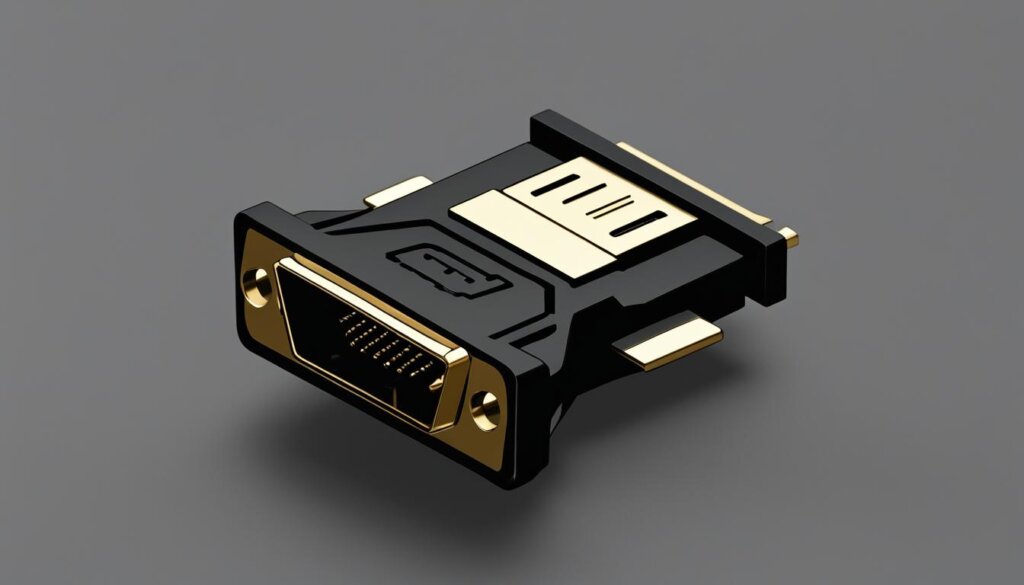
| Designation | Function |
|---|---|
| HDMI Input | Receives signals |
| HDMI Output | Sends signals |
| HDMI Input/Output | Performs both functions |
What Are the Different Versions of HDMI?
HDMI, short for High-Definition Multimedia Interface, has evolved over time with various versions bringing improvements and enhanced capabilities to the digital A/V connection. These HDMI versions include HDMI 1.0, HDMI 1.1, HDMI 1.2/1.2a, HDMI 1.3, HDMI 1.4, HDMI 2.0, HDMI 2.0a, HDMI 2.0b, and the latest HDMI 2.1.
Each HDMI version has introduced advancements that have revolutionized the audio-visual experience. These improvements range from increased bandwidth to support higher resolutions like 4K and 8K, enhanced color capabilities, improved audio formats, and the inclusion of new gaming features.
Understanding the specific HDMI version supported by your devices is crucial for ensuring compatibility and unlocking the full potential of your audio-visual setup. It allows you to take advantage of the latest features and capabilities provided by the HDMI standard.
Let’s take a closer look at some of the key features introduced by different HDMI versions:
- HDMI 1.0: Introduced in 2002, HDMI 1.0 offered a maximum bandwidth of 4.95 Gbps, supporting resolutions up to 1080p.
- HDMI 1.1: This version added support for DVD-Audio, enabling high-quality audio playback.
- HDMI 1.2/1.2a: Introduced in 2005, HDMI 1.2/1.2a brought support for One Bit Audio format used in Super Audio CDs and Consumer Electronic Control (CEC) technology for enhanced device control.
- HDMI 1.3: Released in 2006, HDMI 1.3 increased the maximum bandwidth to 10.2 Gbps, supporting higher resolutions and color depths. It also introduced support for Dolby TrueHD and DTS-HD Master Audio formats for immersive audio.
- HDMI 1.4: This version, launched in 2009, added support for 3D video, Ethernet connectivity, and Audio Return Channel (ARC) for simplified audio setups.
- HDMI 2.0: Introduced in 2013, HDMI 2.0 increased the maximum bandwidth to 18 Gbps, enabling support for 4K video at 60fps, 32 audio channels, and dynamic auto lip-sync.
- HDMI 2.0a: This iteration, released in 2015, brought support for High Dynamic Range (HDR) video, enhancing the contrast and color accuracy of compatible displays.
- HDMI 2.0b: Introduced in 2016, HDMI 2.0b added support for Hybrid Log-Gamma (HLG), another HDR format.
- HDMI 2.1: The latest version of HDMI, released in 2017, boasts a massive bandwidth of 48 Gbps, enabling support for 8K video at 60fps and new gaming features like Variable Refresh Rate (VRR) and Auto Low Latency Mode (ALLM). It also introduced enhanced Audio Return Channel (eARC) with support for advanced audio formats like Dolby Atmos.
Upgrading to the latest HDMI version ensures optimal performance and compatibility with the most advanced audio-visual technologies available in the market today.
Understanding ARC and HDMI 2.1
ARC, or Audio Return Channel, is a feature that simplifies audio setup by allowing audio to be sent from a TV back to a receiver or soundbar using an HDMI cable. This means you can use a single cable for both audio and video, reducing clutter and making installation easier.
With HDMI 2.1, the latest version of the HDMI interface, comes an enhanced Audio Return Channel (eARC). eARC offers improved bandwidth, allowing for higher-quality audio streams, including immersive formats like Dolby Atmos. Additionally, eARC includes features like lip-sync compensation, which helps synchronize audio and video, ensuring a seamless viewing experience with no audio delay.
To fully utilize the benefits of ARC and HDMI 2.1, it’s important to ensure that both your TV and audio device are eARC compatible. This way, you can take advantage of the enhanced audio quality and convenient connectivity options offered by these technologies. By understanding ARC and HDMI 2.1, you can optimize your audio setup and enjoy the best audio performance possible for your home theater system.
FAQ
What is HDMI?
HDMI, or High-Definition Multimedia Interface, is a connector that allows for the transmission of high-quality video and audio signals between devices like TVs, receivers, game consoles, and Blu-ray players.
What video and audio formats does HDMI support?
HDMI supports various video formats like 4K, 8K, HDR, and high frame rates up to 120fps. It also carries multi-channel surround sound like Dolby Atmos, providing an immersive home theater experience.
What does the HDMI connector look like?
The HDMI connector has a distinctive rectangular shape that fits cables one way. It can be found on the back of devices like TVs and Blu-ray players, and it makes it easy to identify and connect HDMI cables.
What are the different versions of HDMI?
HDMI has gone through several versions, including HDMI 1.0, HDMI 1.1, HDMI 1.2/1.2a, HDMI 1.3, HDMI 1.4, HDMI 2.0, HDMI 2.0a, HDMI 2.0b, and HDMI 2.1. These versions have introduced advancements such as increased bandwidth, support for higher resolutions like 4K and 8K, enhanced color capabilities, improved audio formats, and new features for gaming.
What is ARC and HDMI 2.1?
ARC, or Audio Return Channel, is a feature that allows audio to be sent from a TV back to a receiver or soundbar using an HDMI cable. HDMI 2.1 includes an enhanced Audio Return Channel (eARC) that offers improved bandwidth for higher-quality audio streams, including Dolby Atmos. eARC also includes features like lip-sync compensation to sync audio and video.