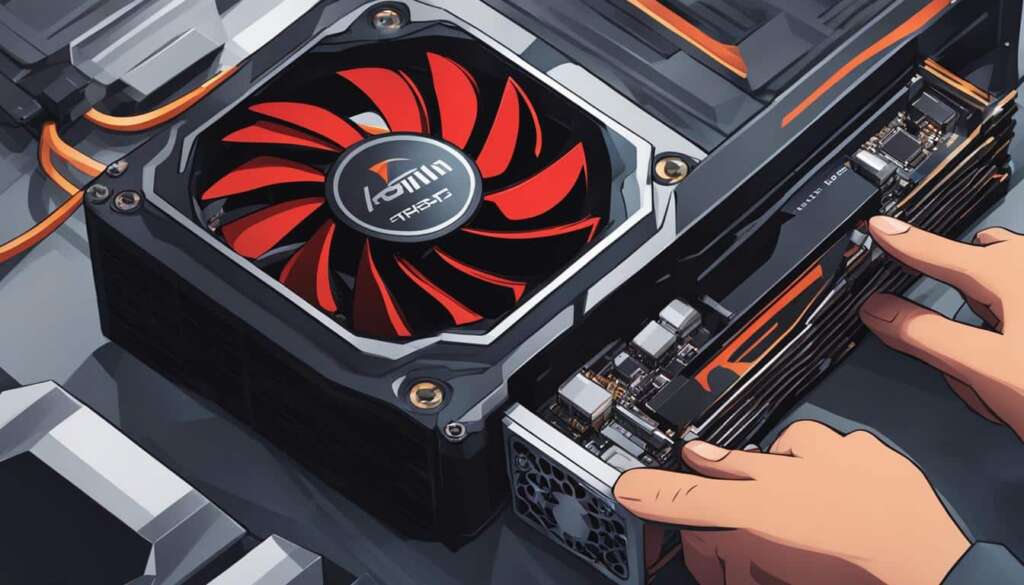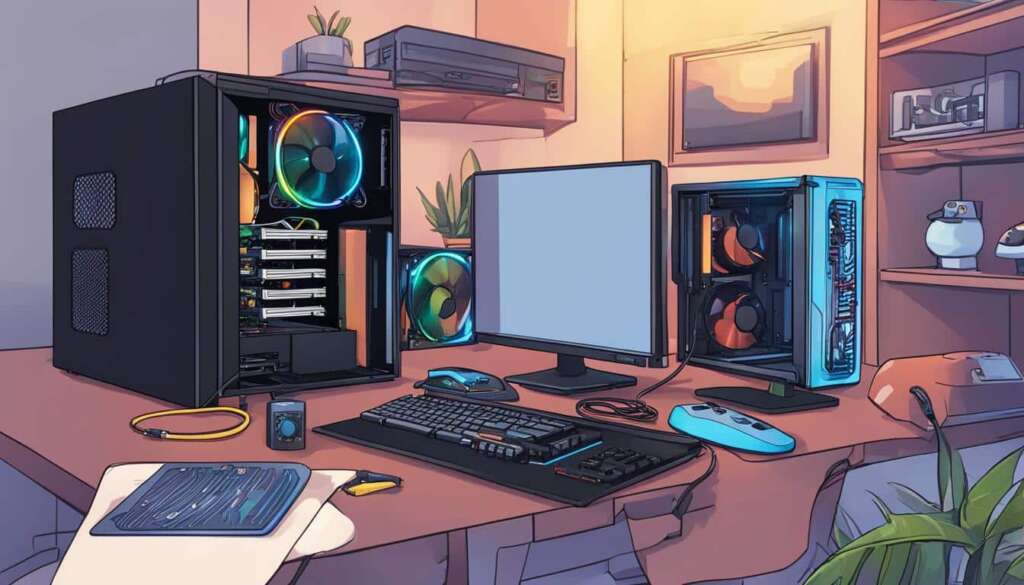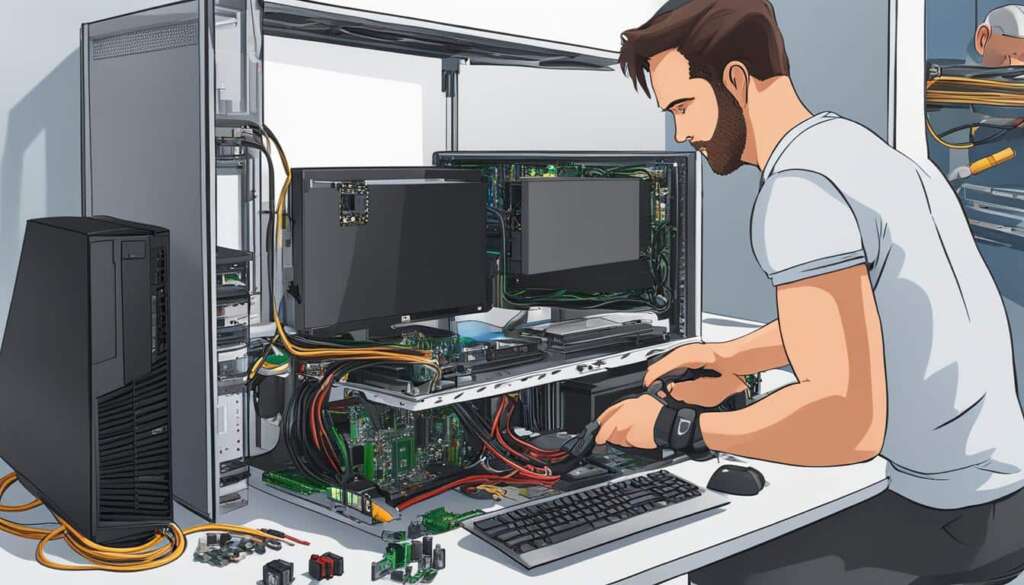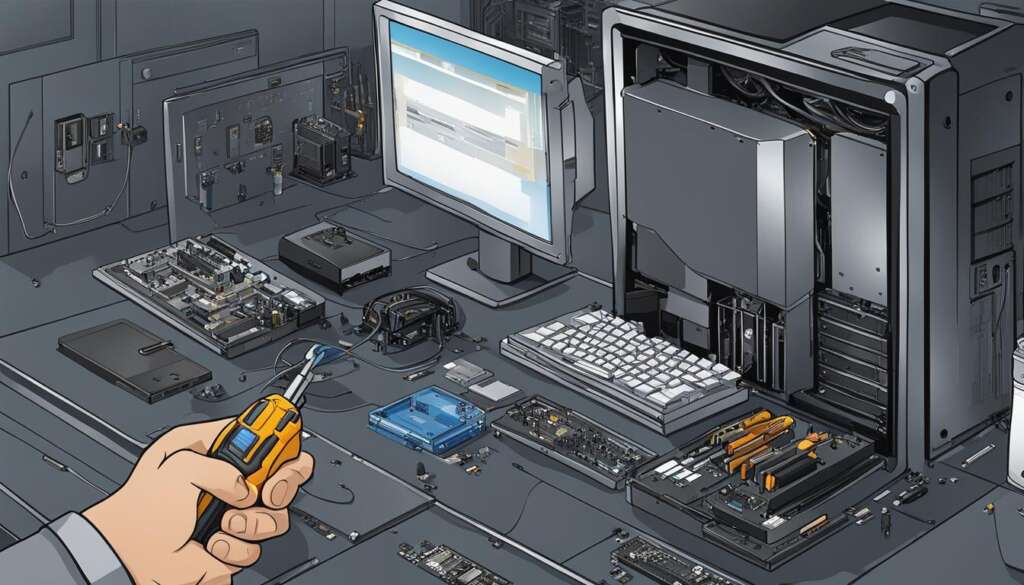Table of Contents
Building a PC can be an exciting and rewarding experience. Whether you’re a novice or a seasoned tech enthusiast, understanding the essential parts needed is crucial. In this PC guide, we will explore the key components required to build your own computer.
When embarking on a PC build, it’s important to consider your specific needs and budget. This will help you determine the type of PC you want to build and the level of performance you desire. While there are various components to consider, five essential hardware parts are crucial for any PC build.
The motherboard serves as the foundation of your PC, connecting all the other components together. It’s important to choose a motherboard that is compatible with the other hardware you plan to use.
The processor, or CPU, acts as the brain of your computer. It determines the speed and performance capabilities of your PC. Selecting a processor that meets your needs is essential for a smooth computing experience.
Memory, also known as RAM, plays a vital role in multitasking and overall system speed. Adequate RAM ensures that your PC can handle multiple applications and tasks seamlessly.
Storage is another crucial component. Opting for a solid-state drive (SSD) provides faster data access and improved overall performance. Choosing the right storage capacity depends on your storage needs.
Lastly, the case, along with fans and power supply, protects and powers your PC. It’s important to select a case that accommodates your chosen components and ensures proper cooling and ventilation.
In addition to these essential parts, other components such as the operating system, monitor, mouse, and keyboard are also important considerations. These components contribute to the overall functionality and user experience of your PC.
In the following sections of this PC guide, we will delve deeper into the selection process for each component and provide step-by-step instructions on how to assemble your PC. Building a PC can be a rewarding journey, and with the right guidance, you can create a customized computer that meets your unique needs.
Choosing the Right Parts for Your PC Build
When it comes to building your own PC, choosing the right parts is crucial. Each component plays a vital role in the overall performance and functionality of your system. By carefully selecting compatible and suitable parts, you can ensure a smooth and efficient PC building experience.
Understanding the Key Components
The first component to consider is the motherboard. It serves as the foundation of your PC, determining the compatibility of other hardware components. Ensure that the motherboard supports your desired processor socket, memory type, and expansion slots.
The processor, often referred to as the CPU (Central Processing Unit), is the brain of your computer. It dictates the overall performance and speed of your system. Consider factors such as clock speed, number of cores, and cache size to meet your computing needs.
Memory, also known as RAM (Random Access Memory), is essential for multitasking and running applications smoothly. Opt for sufficient memory capacity and higher clock speeds for improved performance.
Storage is another critical component to consider. Solid-State Drives (SSDs) offer faster data transfer speeds and quicker boot times compared to traditional Hard Disk Drives (HDDs). Assess your storage needs and choose an appropriate capacity that caters to your data storage requirements.
The case, fans, and power supply are often overlooked but are equally important. A well-ventilated case with adequate cooling fans ensures optimal heat dissipation, preventing overheating and system instability. Select a power supply unit that provides sufficient wattage and meets the power requirements of your PC build.
Ensuring Compatibility
When choosing the components, it’s crucial to ensure compatibility among them. Consider factors such as socket type, chipset compatibility, RAM frequency support, and storage interface. Consult the manufacturer’s specifications and compatibility guides to make informed decisions.
“Choosing compatible parts ensures a seamless PC building experience and allows you to unleash the full potential of your system.”
An Overview of the Key Components
| Component | Function | Considerations |
|---|---|---|
| Motherboard | Serves as the backbone, connecting all hardware components. | – Compatibility with desired processor socket, memory type, and expansion slots. – Sufficient ports for peripherals and future upgrades. |
| Processor (CPU) | Responsible for executing instructions and processing tasks. | – Clock speed, number of cores, and cache size. – Compatibility with the motherboard. |
| Memory (RAM) | Enables the system to access and store data quickly. | – Sufficient capacity for multitasking. – Higher clock speeds for improved performance. – Compatibility with the motherboard and supported frequencies. |
| Storage (SSD/HDD) | Stores operating systems, applications, files, and media. | – Sufficient capacity for data storage needs. – Consider SSDs for faster performance. – Compatibility with the motherboard and storage interface. |
| Case, Fans, and Power Supply | Provide cooling, protection, and reliable power distribution. | – Well-ventilated case for proper airflow. – Sufficient cooling fans to prevent overheating. – Power supply with adequate wattage and efficient power management. |
By understanding the roles and considerations of each component, you can confidently select the right parts for your PC build. Remember to check compatibility, consult reliable sources, and consider your specific needs and budget. Choosing the right parts ensures optimal performance and longevity for your custom-built PC.
The Process of Building a PC
Building a PC is an exciting endeavor that allows you to customize your computer to meet your specific needs. The PC assembly process involves a series of steps that, when followed correctly, result in a fully functional system. Before you begin, it’s important to prepare a large workspace and ground yourself to prevent static electricity damage.
Once you’re ready to start, the first step is installing the essential hardware components. Begin by carefully installing the processor, power supply, and motherboard into the case. Make sure to secure them properly to avoid any potential issues in the future.
Next, proceed to install the memory (RAM) by aligning it with the slots on the motherboard. This step is crucial for the PC’s performance, as it allows for smooth multitasking and efficient data processing. Follow the motherboard’s manual for the correct installation procedure.
Afterward, you’ll need to install the storage (SSD). Each type of SSD may have a different installation process, so it’s important to refer to the instructions specific to the form factor you’re working with. Pay attention to connection methods and ensure everything is properly connected.
Finally, it’s time to test the system. Connect your monitor, keyboard, and mouse to the appropriate ports, and then turn on the PC. Check if the fans are spinning, if the lights come on, and if the motherboard BIOS or the operating system boots up properly. Testing is essential to ensure everything is working as expected before proceeding.
Building a PC can be a rewarding experience, and by taking the time to follow each step carefully and consult component manuals when needed, you’ll have a system that meets your requirements. Enjoy the pride and satisfaction that comes from assembling your own PC.
FAQ
What are the essential parts needed to build a PC?
The essential parts needed to build a PC are the motherboard, processor (CPU), memory (RAM), storage (SSD), and case with fans and power supply. Other components like the operating system, monitor, mouse, and keyboard are also important to consider.
How do I choose the right parts for my PC build?
When choosing the parts for your PC build, make sure they are compatible with each other and suited to your needs. Start by considering the motherboard, as it determines what other hardware the PC can use. The processor is the engine of your computer and sets the performance expectations. Memory (RAM) is important for multitasking, and storage (SSD) determines how much data you can store and how quickly it can be accessed. The case, fans, and power supply should be chosen based on the type of PC you’re building and the need for proper cooling and power management.
What is the process of building a PC?
Building a PC involves several steps. First, prepare a large workspace and ground yourself to prevent static electricity damage. Then, install the processor, power supply, and motherboard into the case. Align the memory (RAM) with the slots on the motherboard and install it. Follow the instructions for the specific form factor to install the storage (SSD). Finally, test the system by turning it on and ensuring everything is working properly. It’s important to follow each step carefully and consult component manuals for precise instructions.