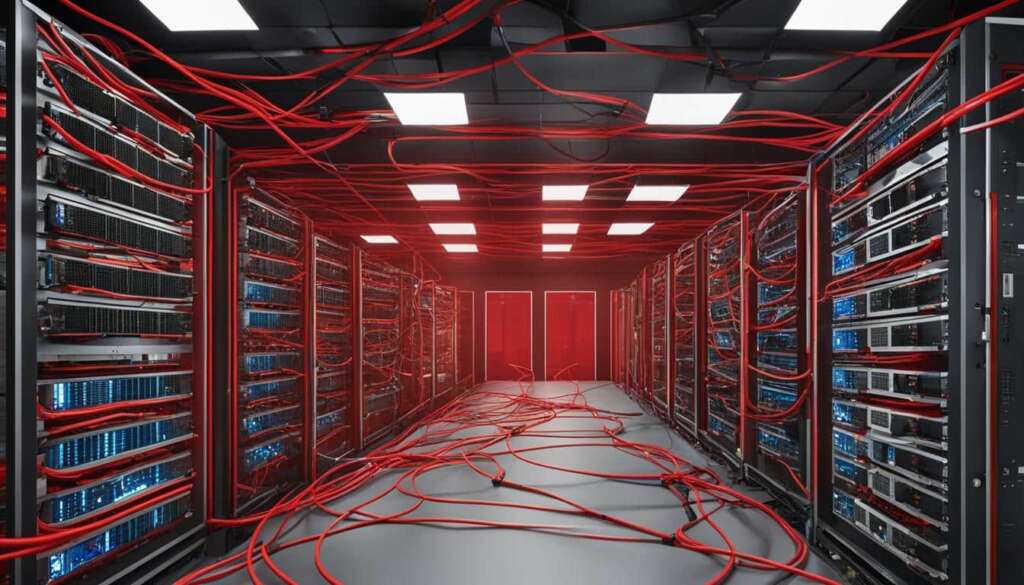Table of Contents
ChatGPT, an AI-powered chatbot developed by OpenAI, offers users the opportunity to engage in AI-generated conversations. However, some users have encountered an error message that can be quite frustrating: ‘Too Many Requests in 1 Hour.’ In this article, we will delve into the reasons why this error occurs and explore effective solutions to resolve it.
What Does ‘Too Many Requests in 1 Hour’ Mean?
The error message ‘Too Many Requests in 1 Hour’ indicates that a user has surpassed the allowable number of requests that can be made to the ChatGPT server within a one-hour timeframe. This limit is implemented to prevent system abuse and ensure fair usage for all users, maintaining a smooth experience with ChatGPT. The specific limit may vary based on factors such as the type of request, the user’s subscription level, or their IP address.
ChatGPT, powered by OpenAI, has established server limits to manage the volume of incoming requests and maintain the overall performance and availability of the platform. By imposing this request limit, OpenAI can ensure optimal service for all users by preventing server overload and ensuring an equitable distribution of resources.
When a user exceeds the request limit within an hour, the ‘Too Many Requests’ error message is displayed as a safeguard mechanism. This serves as a gentle reminder to abide by the fair usage guidelines and avoid overburdening the system.
Various factors determine the specific request limit for each user. These considerations include the type of request made, the user’s subscription level, which may provide access to increased request quotas, and the user’s IP address. By taking these factors into account, ChatGPT aims to offer a balanced and reliable experience to all its users.
To better understand the specifics of the request limit for your ChatGPT subscription and usage, it is recommended to refer to OpenAI’s documentation and guidelines or reach out to their support team for further assistance.
In the following section, we will explore potential reasons for encountering the ‘Too Many Requests in 1 Hour’ error message and provide effective solutions to address this issue.
Possible Reasons for ChatGPT Too Many Requests in an Hour
Users may receive the ‘Too Many Requests in 1 Hour’ error message for various reasons. One possible cause is using ChatGPT for automation or botting, which goes against the fair usage guidelines and can overload the system. Another reason could be using a free or inexpensive membership plan that has a lower request limit. Additionally, network problems and excessive requests within a short period of time can trigger the error message.
Automation or Botting
One potential cause for encountering the ‘Too Many Requests in 1 Hour’ error is utilizing ChatGPT for automation or botting purposes. While ChatGPT is designed to assist users with AI-generated responses, automating excessive requests can lead to a system overload. To ensure fair usage for all users, it is important to adhere to the guidelines and refrain from employing ChatGPT for automated processes.
Free or Inexpensive Membership Plan
Another reason for receiving the error message could be the utilization of a free or inexpensive membership plan. These plans often come with a lower request limit, which, when exceeded, triggers the ‘Too Many Requests in 1 Hour’ error. To avoid encountering this issue, consider upgrading to a premium subscription that offers higher request limits and a smoother user experience.
Network Problems and Excessive Requests
Network problems can also contribute to the ‘Too Many Requests in 1 Hour’ error. Unstable connections, high latency, or intermittent disruptions can hinder the communication between the user and ChatGPT’s servers, leading to repeated requests within a short period. Moreover, making an excessive number of requests in a short amount of time can overload the system and prompt the error message. It is essential to ensure a stable network connection and avoid making an excessive number of requests consecutively.
How to Fix ChatGPT Too Many Requests in 1 Hour
Encountering the ‘Too Many Requests in 1 Hour’ error on ChatGPT can be frustrating, but there are several effective methods to resolve this issue and get back to using ChatGPT smoothly. Here are some recommended solutions:
1. Refresh the Page
If you receive the error message, try refreshing the page. This simple action can sometimes help to reset the request count and allow you to continue using ChatGPT without encountering the error.
2. Check the Server Status
Before making additional requests, check the server status. There may be temporary issues or maintenance activities affecting the ChatGPT service. By ensuring the server is functioning properly, you can avoid unnecessary errors.
3. Start a New Chat
Another method to fix the ‘Too Many Requests in 1 Hour’ error is to start a new chat session. Closing the current chat window and initiating a fresh conversation can clear any lingering request limitations and restore normal functionality.
4. Re-log into Your Account
If the error persists, try re-logging into your ChatGPT account. Sometimes, issues can be resolved by logging out and logging back in, as this can reset certain session parameters and resolve any temporary glitches.
5. Clear Cache and Cookies
Clearing your browser’s cache and cookies can also help resolve the ‘Too Many Requests in 1 Hour’ error. Cached data and stored cookies may interfere with the request count, so clearing them can provide a fresh start and eliminate any potential issues.
6. Wait for an Hour
If none of the above solutions work, the most straightforward approach is to wait for an hour. The request limit is typically reset after this duration, allowing you to resume using ChatGPT without encountering the error message.
By implementing these solutions, you can effectively address the ‘Too Many Requests in 1 Hour’ error on ChatGPT and enjoy uninterrupted conversation with the AI-powered chatbot.
Why ChatGPT Shows a “Too Many Requests in an Hour” Error
The error message ‘Too Many Requests in an Hour’ is displayed when a user sends too many queries within a short period of time. This error can also occur if the queries are too complex for the AI to handle. It is a safeguard to prevent excessive demands on the system and maintain optimal performance.
When users send a high volume of queries, it puts a strain on the ChatGPT server, causing it to be overwhelmed and unable to handle all the requests simultaneously. Consequently, to protect the system from being overloaded, ChatGPT imposes limits on the number of queries a user can make within a given time frame, typically within an hour. This ensures fair usage and an equitable experience for all users.
Excessive queries can lead to degradation in performance, resulting in slower response times or even an unresponsive AI interface.
– ChatGPT Team
Furthermore, it is important to note that the AI capabilities of ChatGPT have certain limitations. Complex queries that require extensive processing or involve intricate reasoning may exceed the system’s current capabilities. As a result, the AI may struggle to generate accurate responses or even fail to provide any meaningful output.
OpenAI is continuously working to improve the AI models and enhance ChatGPT’s capacity to handle more complex requests in the future. However, in the meantime, users should be mindful of the system’s limitations and adjust their queries accordingly.
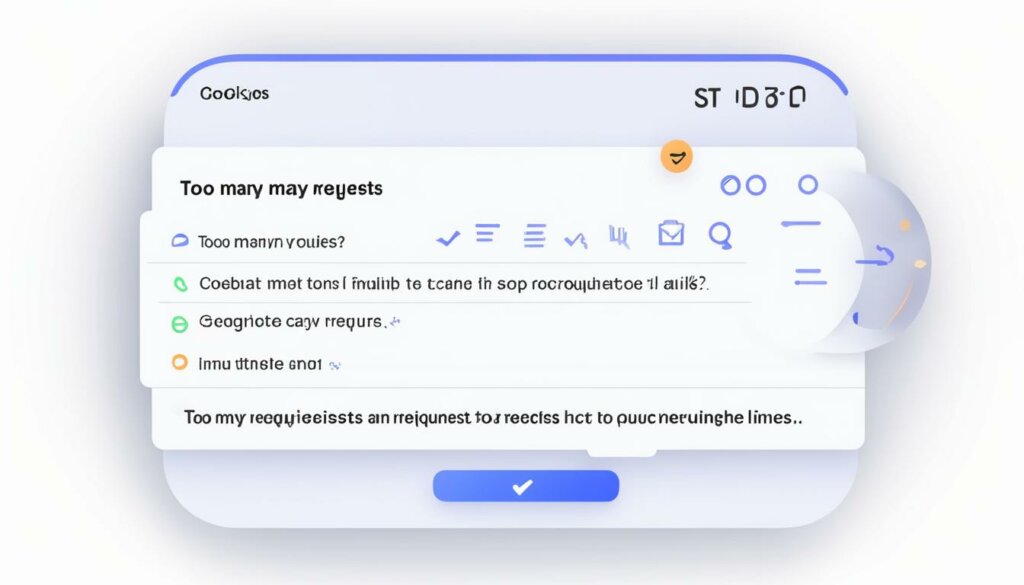
Note: The image above illustrates the frustration users may encounter when facing the ‘Too Many Requests in an Hour’ error on ChatGPT.
Understanding the reasons behind the ‘Too Many Requests in an Hour’ error helps users to manage their interactions with ChatGPT more effectively. By optimizing the number and complexity of queries sent to the AI, users can mitigate this error and achieve better results in their conversations.
Ways to Get Around ChatGPT’s “Too Many Requests” Message
Encountering the frustrating “Too Many Requests” error on ChatGPT can be a roadblock, but there are several effective ways to overcome it and continue using the AI chatbot. By implementing the following solutions, users can bypass the error and get back to their conversations seamlessly.
1. Refresh the Page
One simple fix to resolve the “Too Many Requests” error is to refresh the page. This action often clears any temporary issues and allows users to resume their chat sessions without encountering the error message.
2. Check the Server Status
Another useful step is to check the server status. Sometimes, the error may be caused by temporary server issues. By visiting the OpenAI website or relevant forums, users can gather information about any ongoing server problems and determine if the issue lies with the server.
3. Use Another Account
If the “Too Many Requests” error persists, users can try logging out of their current account and logging in with an alternative account. This approach helps bypass any account-specific limitations or usage restrictions that may be causing the error.
4. Subscribe to ChatGPT Plus
Subscribing to ChatGPT Plus provides users with additional benefits, including general access during peak times and faster response times. By subscribing to this premium offering, users can potentially overcome the “Too Many Requests” error by gaining priority access to ChatGPT’s AI capabilities.
5. Try ChatGPT Alternatives
While ChatGPT is a popular choice, there are other AI chatbot alternatives available. Exploring different platforms or tools can provide users with options to continue their conversations without being restricted by request limits or encountering the “Too Many Requests” error.
6. Wait for an Hour
In cases where none of the above solutions work, users can wait for about an hour before making more requests. The “Too Many Requests” error is typically a temporary restriction, and waiting for an hour allows the system to reset and lift the limitation.
By applying these strategies, users can effectively navigate around the “Too Many Requests” error on ChatGPT and continue using the AI chatbot with minimal interruption.
| Solution | Description |
|---|---|
| Refresh the Page | Reloading the page can resolve temporary issues and allow users to continue their conversations. |
| Check the Server Status | Verifying the server status helps users determine if the error is due to server-related problems. |
| Use Another Account | Logging in with an alternative account can help bypass account-specific limitations causing the error. |
| Subscribe to ChatGPT Plus | By subscribing to ChatGPT Plus, users gain priority access and faster response times. |
| Try ChatGPT Alternatives | Exploring alternative AI chatbot platforms provides options beyond ChatGPT’s limitations. |
| Wait for an Hour | Allowing an hour to elapse before making more requests enables the system to reset and lift the limitation. |
Key Takeaways
When encountering the ‘Too Many Requests in 1 Hour’ error on ChatGPT, it is important to remember the key points to resolve the issue and make the most out of your ChatGPT experience.
- Start with simple fixes: Refreshing the page can help clear any temporary glitches and provide a fresh connection to the server. Checking the server status ensures that the ChatGPT service is running smoothly.
- Switch to an alternative account: If you have access to another ChatGPT account, try using it to bypass the request limit. This can be useful if you have multiple accounts with different usage quotas.
- Consider using ChatGPT Plus: Subscribing to ChatGPT Plus provides additional benefits, including faster response times and priority access, which can help mitigate the ‘Too Many Requests’ error.
- Explore other AI tools: If you continue to encounter the error, consider trying alternative AI tools that offer similar functionalities. This can provide a backup option while you wait for the request limit to reset.
- Exercise patience: In some cases, the best solution is simply to wait for an hour. The request limit typically resets after this time, allowing you to resume using ChatGPT without any issues.
By implementing these solutions, you can effectively fix the ‘Too Many Requests in 1 Hour’ error on ChatGPT and ensure a seamless user experience. Remember to be mindful of the request limits and use ChatGPT responsibly to make the most out of this powerful AI chatbot.
Conclusion
In conclusion, the ‘Too Many Requests in 1 Hour’ error on ChatGPT can be resolved by implementing the solutions discussed in this article. By following the suggested fixes and being mindful of the request limits, users can efficiently navigate this error and make the most out of their ChatGPT experience.
Remember to use ChatGPT responsibly and consider subscribing to ChatGPT Plus for enhanced usage. Subscribing to ChatGPT Plus not only gives you access to additional resources but also supports the continued development of this powerful AI-powered chatbot.
By using the refreshing the page, checking server status, or waiting for an hour, users can quickly overcome the ‘Too Many Requests in 1 Hour’ error and continue enjoying the benefits of ChatGPT.
FAQ
Why does ChatGPT say ‘Too Many Requests in 1 Hour’?
The ‘Too Many Requests in 1 Hour’ error message appears when a user exceeds the limit of requests that can be made to the ChatGPT server within one hour. This limit is in place to prevent system abuse and ensure fair usage for all users.
What does ‘Too Many Requests in 1 Hour’ mean?
The ‘Too Many Requests in 1 Hour’ error on ChatGPT means that the user has sent too many queries within a short period of time, exceeding the specified limit. It serves as a safeguard to prevent excessive demands on the system and maintain optimal performance.
What are the possible reasons for ChatGPT ‘Too Many Requests in 1 Hour’?
There are several possible reasons for encountering the ‘Too Many Requests in 1 Hour’ error on ChatGPT. These include using ChatGPT for automation or botting, having a free or inexpensive membership plan with a lower request limit, network problems, or making excessive requests within a short period of time.
How can I fix ChatGPT ‘Too Many Requests in 1 Hour’?
To fix the ‘Too Many Requests in 1 Hour’ error on ChatGPT, you can try refreshing the page, checking the server status, starting a new chat, re-logging into your account, clearing cache and cookies, or simply waiting for an hour before making additional requests.
Why does ChatGPT show a “Too Many Requests in an Hour” error?
ChatGPT shows a “Too Many Requests in an Hour” error when a user sends too many queries within a short period of time or when the queries are too complex for the AI to handle. It helps prevent system overload and ensures optimal performance.
What are the ways to get around ChatGPT’s “Too Many Requests” message?
To get around the “Too Many Requests” message on ChatGPT, you can try refreshing the page, checking the server status, using another account, subscribing to ChatGPT Plus for additional resources, trying alternative AI tools, or waiting for an hour before making more requests.
What are the key takeaways for fixing ChatGPT ‘Too Many Requests’?
The key takeaways for fixing the ‘Too Many Requests’ error on ChatGPT are to try simple fixes like refreshing the page, checking the server status, and using a different account. Subscribing to ChatGPT Plus, exploring alternative AI tools, or waiting for an hour are other viable solutions.