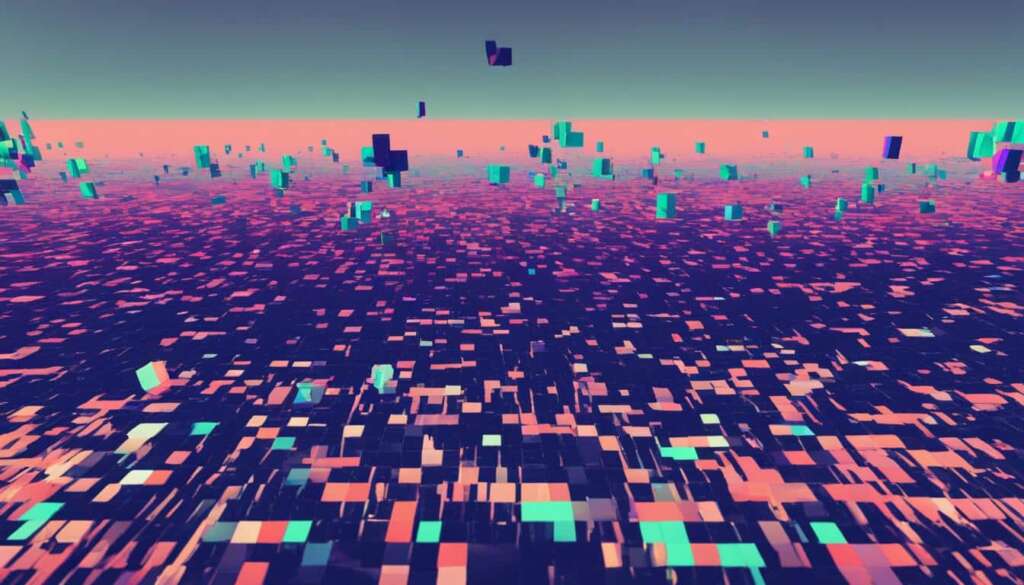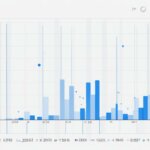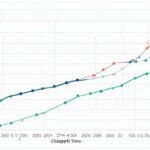Table of Contents
ChatGPT is a highly popular AI language model that has attracted more than 100 million weekly active users. However, there are instances where users may encounter issues with ChatGPT not functioning as expected. In this article, we will explore the various reasons why ChatGPT may not be working correctly and provide troubleshooting tips to resolve common issues.
There could be several factors contributing to ChatGPT issues, such as plugin conflicts, server overload, internet problems, and geographic restrictions. Identifying the specific cause can help users address the problem and resume their seamless experience with ChatGPT.
If you’ve been wondering why ChatGPT isn’t working, you’re not alone. Let’s dive into each of these potential issues and learn how to tackle them effectively.
Plugin conflicts
Sometimes, ChatGPT may encounter issues due to conflicts with plugins installed on the user’s browser. These plugins can interfere with the normal functioning of ChatGPT, causing it to malfunction. To resolve this problem, users can try the following troubleshooting tips:
1. Disable or uninstall conflicting plugins
- Open the browser settings or preferences.
- Navigate to the plugins or extensions section.
- Locate any plugins that may potentially conflict with ChatGPT.
- Disable or uninstall those plugins.
- Restart the browser and try accessing ChatGPT again.
If ChatGPT starts working properly after disabling or uninstalling the conflicting plugins, then the issue was likely caused by a plugin conflict.
2. Use an alternative browser
If disabling or uninstalling plugins doesn’t resolve the problem, consider using an alternative browser to access ChatGPT. Different browsers can have different plugin configurations, and using a browser without conflicting plugins may help troubleshoot the issue.
3. Clear browser cache and cookies
Clearing the cache and cookies of the browser can help eliminate any temporary data or settings that might be causing conflicts with ChatGPT. Follow the steps below to clear cache and cookies:
- Open the browser settings or preferences.
- Navigate to the privacy or security section.
- Find the option to clear cache and cookies.
- Select the appropriate time range (e.g. “the past hour” or “all time”).
- Click on the clear cache and cookies button.
4. Update or reinstall the browser
If all else fails, consider updating or reinstalling the browser you are using. Outdated browser versions or corrupted installations can sometimes lead to compatibility issues with various websites and applications, including ChatGPT.
Note: If ChatGPT is still not functioning properly after trying these troubleshooting tips, there may be other underlying issues. Contact the ChatGPT support team for further assistance.
Server Overload
Server overload is a common cause of ChatGPT not working properly. When a large number of users try to access the chatbot simultaneously, it can result in high traffic and server capacity issues. This can lead to users being locked out of the site and unable to log in or use ChatGPT effectively.
If you are experiencing difficulties with ChatGPT, it’s worth checking the ChatGPT server status to see if there are any ongoing issues or reports of server overload. This can help determine if the problem you are facing is related to server capacity and if it’s affecting other users as well.
OpenAI, the organization behind ChatGPT, strives to maintain a stable server environment to ensure smooth user experiences. However, despite their best efforts, server overload can occur during peak usage times or unforeseen circumstances.
In such situations, the ChatGPT team is usually quick to address the issue and work towards resolving it. However, it’s important to note that server overload is a temporary problem, and it should be resolved once the server resources are allocated effectively.
To provide you with a better understanding of server overload and its impact, here is a comparison between normal server capacity and ChatGPT at capacity errors:
| Normal Server Capacity | ChatGPT at Capacity Errors |
|---|---|
| Stable performance | Unstable performance or non-responsive |
| Smooth user experience | Users unable to access or use ChatGPT |
| Adequate response time | Delays or timeouts in the system |
| Seamless interaction with the chatbot | Error messages or incomplete responses |
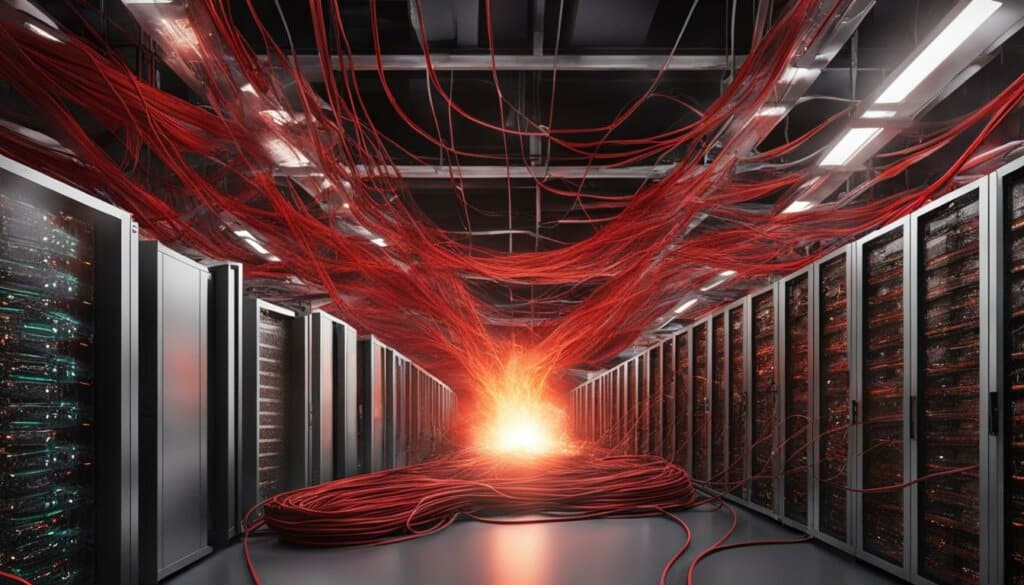
As illustrated in the table above, server overload can significantly impact the functionality and accessibility of ChatGPT. It’s crucial to keep an eye on the server status and be patient if you encounter any issues during peak usage times.
In the next section, we will explore another common problem that can affect ChatGPT’s performance: internet problems.
Internet problems
Users may encounter difficulties with ChatGPT if they experience internet issues, such as an unstable or slow connection. These problems can impede a secure connection to ChatGPT, resulting in unresponsiveness or poor performance. To resolve this, users can try troubleshooting their internet connection using the following methods:
- Restarting the router: Sometimes, a simple router restart can resolve connectivity issues. Turn off the router for about 30 seconds, then turn it back on and wait for it to fully reboot.
- Using a different browser: Certain browser configurations or extensions may interfere with ChatGPT’s functionality. Switching to a different browser, such as Chrome, Firefox, or Safari, can help determine if the issue is browser-specific.
- Accessing ChatGPT on another device: If the problem persists, try using a different device, such as a smartphone or tablet, to access ChatGPT. This can help identify if the issue is specific to the original device or network.
In cases where users have poor internet connection or are experiencing frequent disruptions, contacting their internet service provider (ISP) for assistance may be beneficial.
Geographic Restrictions
ChatGPT is widely available in most developed countries, allowing users to harness the power of AI language models for a variety of tasks. However, there are specific regions where ChatGPT may not be accessible due to geographic restrictions. In these countries, such as China, Russia, and Egypt, the use of AI bots, including ChatGPT, has been banned by government regulations. As a result, individuals residing in these countries may encounter difficulties accessing the ChatGPT platform.
Unlike other accessibility challenges that can be overcome with technical solutions, such as troubleshooting internet connection issues or resolving plugin conflicts, geographic restrictions pose a unique barrier. Users in these banned countries typically cannot circumvent the restrictions by using a VPN, as the access needs to be enabled on OpenAI’s side.
ChatGPT Availability by Country
To provide further clarity, here is a table showcasing the availability of ChatGPT in selected countries:
| Country | ChatGPT Accessibility |
|---|---|
| United States | Available |
| United Kingdom | Available |
| Canada | Available |
| Australia | Available |
| Germany | Available |
| China | Banned |
| Russia | Banned |
| Egypt | Banned |
While the above table only provides a few examples, it is important for users to check the accessibility of ChatGPT in their respective countries if they reside outside the commonly accessible regions.
Although geographic restrictions limit access for some individuals, OpenAI continues to work towards expanding the availability of ChatGPT to a wider range of countries and regions. Stay updated with OpenAI’s official announcements for any changes in ChatGPT’s accessibility.
Conclusion
In conclusion, if you are facing issues with ChatGPT, there are a few common problems that you can troubleshoot. One possible reason for ChatGPT not working is plugin conflicts. Some browser plugins can interfere with the functionality of ChatGPT, so it’s advisable to disable or uninstall any conflicting plugins to resolve the issue.
Another potential problem is server overload. When there is high traffic and server capacity issues, ChatGPT may experience difficulties. If you are unable to access ChatGPT or experience errors related to server overload, it is recommended to check the ChatGPT server status for updates on the situation.
Internet problems can also impact the performance of ChatGPT. Unstable or slow internet connections can prevent a secure connection to the chatbot. To resolve this, you can try troubleshooting your internet connection by restarting your router, using a different browser, or accessing ChatGPT on another device.
Lastly, it’s essential to consider geographic restrictions. ChatGPT may not be accessible in some regions where the use of AI bots, including ChatGPT, is banned. If you are in such a region, using a VPN may not be effective as access needs to be enabled on OpenAI’s side. If none of the suggested troubleshooting steps work, it is advisable to reach out to ChatGPT support for further assistance. Alternatively, you can explore alternative chatbot options to meet your needs if ChatGPT is not accessible or experiencing widespread issues.
FAQ
What are some common reasons why ChatGPT may not be functioning properly?
ChatGPT may not work properly due to plugin conflicts, server overload, internet problems, or geographic restrictions.
How can I fix ChatGPT if it is not working due to plugin conflicts?
Try disabling or uninstalling any plugins on your browser that may be causing the issue.
Why is ChatGPT not working properly when there is server overload?
High traffic and server capacity issues can occur when many users are trying to access ChatGPT at the same time, causing it to not function properly.
What can I do if ChatGPT is not responding due to internet problems?
Troubleshoot your internet connection by restarting your router, using a different browser, or accessing ChatGPT on another device.
Why am I unable to access ChatGPT in certain countries?
ChatGPT may be restricted in certain countries such as China, Russia, and Egypt due to AI bot bans. These geographic restrictions prevent access to ChatGPT in those regions.
How should I proceed if I am still experiencing issues with ChatGPT after troubleshooting?
If the problem persists, it is recommended to reach out to ChatGPT support for further assistance. Alternatively, you can explore alternative chatbot options if ChatGPT is not accessible or experiencing widespread issues.