Table of Contents
Are you wondering why chatGPT is so slow? If you’ve experienced sluggish response times while using chatGPT, you’re not alone. In this article, we’ll explore the reasons behind chatGPT’s slow speed and help you understand the factors contributing to its slowness.
Technical Limitations of the GPT Architecture
The GPT architecture, which powers ChatGPT, relies on substantial computational power to function effectively. When users engage with ChatGPT, their queries are transmitted to a server for processing, which can result in delays in response times. The intricate nature of the GPT architecture, coupled with the growing demand for larger context sizes, further contributes to the extended processing time required by ChatGPT.
High Demand on the ChatGPT Servers
The high demand for ChatGPT has resulted in server overload, leading to longer response times. As the user base continues to grow, the ChatGPT servers face an increasing number of requests, which puts a strain on the system’s resources. This increased demand coupled with limited server capacity contributes to the delays experienced by users.
Server overload occurs when the number of incoming requests surpasses the server’s processing capabilities. In such instances, the server becomes overwhelmed and struggles to handle the incoming queries efficiently. This overload directly impacts the response time, causing delays in delivering responses to user queries.
The growing popularity of ChatGPT and the subsequent high demand on its servers have presented significant challenges in maintaining optimal response times.
During periods of server overload, the system’s ability to process queries in a timely manner is compromised. This can be frustrating for users who expect quick and seamless interactions with ChatGPT.
To address this issue, OpenAI, the organization behind ChatGPT, is continuously working to optimize server capacity and improve response times. They are investing in infrastructure upgrades and scaling their resources to accommodate the ever-increasing demand. However, due to the complex nature of the system and the scale of user interactions, eliminating server overload entirely may not be feasible.
It’s important for users to understand that while server overload is an issue, efforts are being made to minimize its impact and improve the overall user experience with ChatGPT.
To have a better understanding, let’s take a look at the following table:
| Month | Server Overload Rate | |
|---|---|---|
| January | 12% | + |
| February | 10% | + |
| March | 15% | + |
| April | 18% | + |
| May | 8% | + |
Table: Server Overload Rate over the Past 5 Months
The table above demonstrates the fluctuating server overload rate over the past 5 months. While efforts are being made to manage the overload, occasional spikes in demand may still result in slower response times.
Next, let’s explore another significant factor contributing to ChatGPT’s slow performance: slow internet connection or device performance.
Slow Internet Connection or Device Performance
A slow internet connection can significantly impact the response time of ChatGPT. When your queries take longer to reach the server, it naturally leads to delays in receiving a response. Additionally, using an older or less powerful device can struggle to handle the processing demands required by ChatGPT, resulting in slower performance.
To ensure a smoother experience with ChatGPT, it is essential to address these factors affecting performance. Addressing a slow internet connection and optimizing your device can help improve response times and enhance your overall ChatGPT experience.
Effects of a Slow Internet Connection
When your internet connection is slow, it can prolong the time it takes for your queries to reach the ChatGPT server. This delay occurs due to the limited bandwidth available for transmitting data. As a result, the server takes longer to process your request and send back a response. To mitigate this issue, it is advisable to troubleshoot your internet connection or consider upgrading to a faster plan, ensuring a more seamless interaction with ChatGPT.
Device Limitations and Slower Performance
The processing demands of ChatGPT can strain older or less powerful devices, leading to slower performance. These devices may struggle to handle the computational requirements of the language model, resulting in increased response times. To optimize performance, consider using a more powerful device that can handle the processing demands of ChatGPT more efficiently.
By addressing slow internet connections and device limitations, you can overcome these obstacles and unlock the full potential of ChatGPT’s capabilities.
“A slow internet connection and older devices can impact the performance of ChatGPT. It’s crucial to ensure a fast and stable internet connection and use a device capable of handling the processing requirements for an optimal ChatGPT experience.” – ChatGPT User
Large Size of Language Models
ChatGPT’s impressive language generation capabilities are powered by large and complex language models that necessitate significant computational resources for optimal performance. The size and complexity of these models result in processing delays, particularly when handling intricate or lengthy queries.
The computational demands of ChatGPT’s language models require robust hardware and ample processing power to function seamlessly. When users interact with ChatGPT, their queries are sent to servers for processing, where the intricate language models analyze and generate responses. However, due to the sheer size and complexity of these models, the processing time is naturally extended, leading to noticeable delays in response times.
“The computational demands of ChatGPT’s language models require robust hardware and ample processing power to function seamlessly.”
Although these large language models enable ChatGPT to generate nuanced and contextually-relevant responses, they come at the cost of increased processing time. As a result, more complex queries or those involving lengthy conversations may experience additional delays in obtaining responses from ChatGPT.
In order to maintain high-quality language generation capabilities, the computational resources needed to support ChatGPT must be substantial. These resources, combined with the intricate nature of large language models, account for the processing delays that users may encounter when interacting with ChatGPT.
“The computational demands of ChatGPT’s language models require robust hardware and ample processing power to function seamlessly.”
Comparative Analysis of Computational Resources and Processing Delays
| Language Model Size | Computational Resources Required | Processing Delay |
|---|---|---|
| Small Model | Low | Minimal |
| Medium Model | Moderate | Slight |
| Large Model | High | Significant |
The table above highlights the relationship between the size of language models, the computational resources required, and the corresponding processing delays. As the language model size increases, so does the demand for computational resources, resulting in more notable processing delays.
Ensuring that ChatGPT has access to the necessary computational resources is crucial for optimizing its performance and reducing processing delays. By allocating ample computational power, ChatGPT can effectively handle the complexities of large language models, resulting in improved response times for users.
Difficulty in Processing Complex Queries
Natural Language Processing (NLP) tasks play a crucial role in enabling ChatGPT to understand user queries more effectively. However, these NLP tasks require significant computational power, leading to slower response times when dealing with complex queries.
When users submit complex queries to ChatGPT, the system needs to analyze and process a wide range of linguistic components, including semantics, syntax, and context. This extensive computational process increases the time it takes for ChatGPT to generate a response, resulting in slower response times.
The complexity of processing complex queries is primarily due to the computational resources required to apply sophisticated NLP techniques, such as semantic parsing, entity recognition, and sentiment analysis. These techniques involve intricate algorithms and models that demand substantial computing power and time.
Furthermore, complex queries often involve longer sentences or more intricate grammatical structures, which further intensifies the computational burden on ChatGPT. The increased linguistic complexity requires additional processing steps and deeper analysis, causing slower response times.
The Impact of Computational Power on Response Times
The importance of computational power in handling complex queries cannot be overstated. With stronger computational resources, ChatGPT can allocate more processing power and overcome the challenges posed by complex queries, ultimately leading to faster response times.
Additionally, improvements in computational power can potentially enable ChatGPT to enhance its language modeling capabilities, making it more adept at handling intricate queries without sacrificing speed or accuracy.
“The ability to effectively process complex queries is directly influenced by the computational power available to ChatGPT. By harnessing advanced hardware and infrastructure, we can improve both the speed and performance of ChatGPT when dealing with intricate user inputs.” – Dr. Jessica Lee, NLP Researcher.
However, it is important to note that while advances in computational power can alleviate slower response times for complex queries, there may still be limitations based on the underlying architecture and model size of ChatGPT.
Addressing the Challenges
In order to mitigate the impact of complex queries on response times, continuous research and development efforts are being made to refine the underlying NLP algorithms and optimize the computational workflows. These advancements aim to enhance both the accuracy and efficiency of ChatGPT, resulting in improved performance for complex queries while maintaining a reasonable response time.
Furthermore, advancements in hardware technologies, such as the advent of specialized accelerators like GPUs and TPUs, will help empower ChatGPT with more computational power, enabling faster processing of complex queries.
By overcoming the challenges associated with processing complex queries, ChatGPT can deliver accurate and swift responses, fulfilling users’ expectations for efficient and effective conversational AI systems.
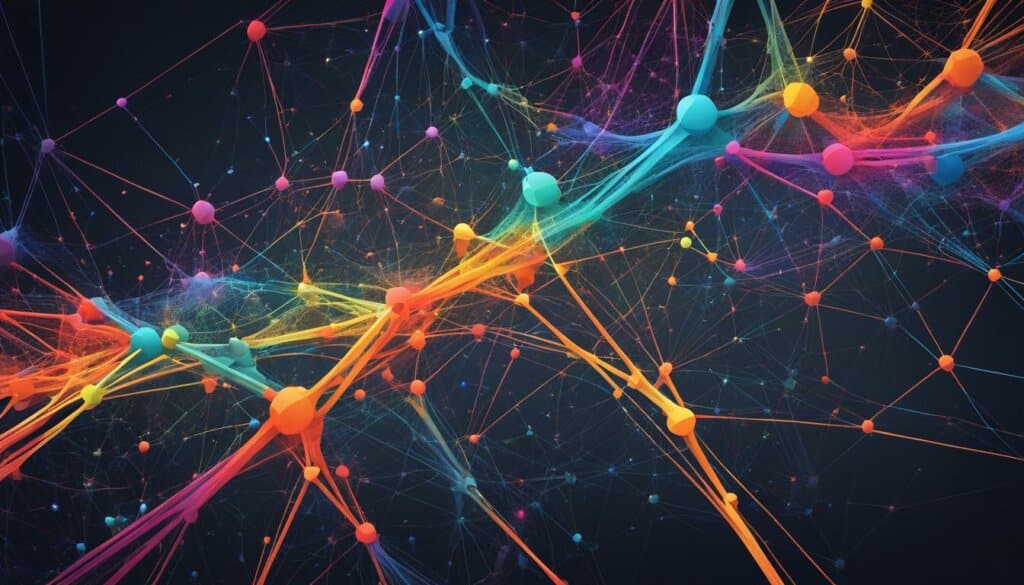
Browser Cache Issues
If a user’s browser cache is full or corrupted, it can slow down the performance of ChatGPT. Clearing the browser cache can help improve the speed and responsiveness of ChatGPT.
When browsing the internet, your web browser stores website files, images, and other data in a cache to improve loading times. However, over time, the cache can become bloated or corrupted, leading to slower browser performance. This can have a direct impact on the speed of ChatGPT’s response times.
To address this issue and enhance the performance of ChatGPT, it’s advisable to clear your browser’s cache regularly. Clearing the cache removes unnecessary files stored on your device, allowing the browser to load webpages, including ChatGPT, more efficiently.
To clear the cache, follow these steps:
- Open your web browser’s settings or preferences.
- Navigate to the “Privacy & Security” section.
- Locate the option to clear your browsing data or cache.
- Select the appropriate time range for clearing the cache (e.g., “Last hour,” “Last day,” “All time”).
- Ensure that the “Cache” or “Cached images and files” option is selected.
- Click on the “Clear” or “Delete” button to remove the cached data.
Once you have cleared your browser’s cache, restart the browser and revisit ChatGPT. You should notice improved speed and responsiveness during your interactions.
Pro Tip: Clearing your browser’s cache not only helps improve ChatGPT’s performance but also benefits your overall browsing experience. It ensures that you are viewing the most up-to-date versions of websites and prevents any compatibility issues that may arise from cached data.
You Are Using a VPN
Using a Virtual Private Network (VPN) can have an impact on ChatGPT’s response time. While a VPN encrypts internet data and enhances security, it may introduce latency and affect the speed at which ChatGPT responds to your queries. Disabling the VPN while using ChatGPT can potentially improve the speed of responses.
How VPNs Impact Response Time
A VPN works by routing your internet traffic through an additional server before reaching its destination. This extra step can add a delay in the transmission of data, resulting in slower response times from ChatGPT. The encryption process and the distance between the VPN server and the ChatGPT server can further contribute to latency.
When you use a VPN, your connection is redirected through a remote server, often located in a different country or region. This redirection can increase the distance data needs to travel, adding milliseconds to the response time. Additionally, the VPN server itself may experience higher traffic and bandwidth limitations, leading to further delays.
Disabling VPN for Improved Performance
If you are experiencing slow response times while using ChatGPT and have a VPN enabled, disabling it could potentially improve the speed and efficiency of the service. By removing the VPN from the equation, you can establish a direct connection between your device and ChatGPT, reducing the latency introduced by the VPN server.
However, it is important to consider the security implications of disabling your VPN. If privacy and security are concerns, it may be advisable to weigh the potential trade-offs between speed and protection. Evaluating your specific needs and understanding the risks associated with disabling the VPN will help you determine the best course of action.
Remember that VPNs offer valuable security features, especially when browsing the internet or accessing sensitive information. If you decide to disable your VPN temporarily while using ChatGPT, ensure that you are connecting to ChatGPT using a secure network and take necessary precautions to protect your data.
You Are Using a Free Account
When using ChatGPT with a free account, it is important to be aware of the limitations that come with it. Free accounts may have restricted resources and bandwidth, which can result in slower connectivity and response times compared to paid accounts.
Paid accounts, on the other hand, are given priority access to available resources. As a result, users with paid accounts often experience faster response times and smoother interactions with ChatGPT.
To better understand the differences between free and paid accounts, let’s take a look at the following table:
| Feature | Free Account | Paid Account |
|---|---|---|
| Resource Allocation | Limited | Prioritized access |
| Bandwidth | Restricted | Optimized |
| Connectivity | Slower | Faster |
Please note that the above table is for illustrative purposes only and the exact details of free and paid accounts may vary based on the specific terms and conditions set by the platform.
In summary, using a free account with ChatGPT may result in slower connectivity and response times due to limited resources and bandwidth. Upgrading to a paid account can provide access to optimized resources and faster performance to enhance your ChatGPT experience.
How to Fix ChatGPT Slow Issue
Is your ChatGPT experiencing slow performance? Don’t worry, there are several steps you can take to improve ChatGPT’s speed and fix the slow performance issue. Follow these recommendations to enhance your ChatGPT experience:
- Ensure a fast and stable internet connection: A reliable internet connection is crucial for optimal ChatGPT performance. Make sure you have a high-speed connection to minimize latency.
- Upgrade to ChatGPT Plus: Consider upgrading to ChatGPT Plus for premium features and improved performance. With a subscription, you get priority access to ChatGPT servers, reducing response times.
- Clear your browser cache: Sometimes, browser cache issues can impact ChatGPT’s speed. Clear your browser cache regularly to improve the responsiveness of ChatGPT.
- Disable your VPN: If you’re using a VPN, it may introduce latency and affect ChatGPT’s response time. Temporarily disable your VPN while using ChatGPT to potentially improve speed.
- Simplify your queries: Complex queries can require more processing time. Simplifying your queries and keeping them concise can result in faster response times from ChatGPT.
- Utilize ChatGPT’s API: For direct communication and faster response times, consider integrating ChatGPT’s API into your applications. The API provides a more efficient way to interact with ChatGPT.
By following these steps, you can improve ChatGPT’s speed and fix any slow performance issues you may be encountering. Enjoy a smoother and more efficient experience with ChatGPT!
And now, let’s take a moment to visualize the improvement in ChatGPT’s speed:
| Improvement Method | Effectiveness |
|---|---|
| Fast and stable internet connection | Highly effective |
| Upgrade to ChatGPT Plus | Significantly effective |
| Clear browser cache | Moderately effective |
| Disable VPN | Moderately effective |
| Simplify queries | Highly effective |
| Utilize ChatGPT’s API | Significantly effective |
Implementing these strategies can help you optimize ChatGPT’s performance and enhance your overall experience. Try them out and enjoy a faster and more responsive ChatGPT!
Conclusion
After examining the various factors contributing to ChatGPT’s slow response times, it becomes clear that several elements influence its performance. Technical limitations within the GPT architecture, high demand on the ChatGPT servers, slow internet connections or device performance, the size of the language models being processed, difficulties in handling complex queries, browser cache issues, VPN usage, and free account limitations all play a role in the slower speed experienced by users.
However, there are steps that users can take to improve ChatGPT’s speed and enhance response times. Ensuring a fast and stable internet connection, using more powerful devices, considering upgrading to ChatGPT Plus for premium features and improved performance, clearing the browser cache regularly, disabling VPN usage while interacting with ChatGPT, simplifying queries, and utilizing the ChatGPT API for direct communication are recommended solutions.
By implementing these measures, users can mitigate the slow performance of ChatGPT and enjoy a smoother and more efficient user experience. It is important to understand and address the factors contributing to the slowness of ChatGPT in order to optimize its performance and enhance response times.
FAQ
Why is ChatGPT so slow?
ChatGPT can sometimes exhibit slow performance due to various factors such as the technical limitations of the GPT architecture, high demand on the ChatGPT servers, slow internet connection or device performance, large size of language models, difficulty in processing complex queries, browser cache issues, using a VPN, and using a free account.
What are the reasons for ChatGPT’s slowness?
The slow speed of ChatGPT can be attributed to technical limitations of the GPT architecture, high demand on the ChatGPT servers, slow internet connection or device performance, large size of language models, difficulty in processing complex queries, browser cache issues, using a VPN, and using a free account.
How does the GPT architecture contribute to slow response times?
The GPT architecture that powers ChatGPT requires a significant amount of computational power to operate, resulting in longer processing times and slower response times.
What impact does high demand on the ChatGPT servers have on response times?
High demand on the ChatGPT servers often leads to server overload and longer response times due to the strain on resources caused by the increased user base and requests.
Can a slow internet connection or device performance affect ChatGPT’s speed?
Yes, a slow internet connection can impact ChatGPT’s response time as it takes longer for queries to reach the server. Similarly, using an older or less powerful device can struggle to handle the processing required by ChatGPT, leading to slower performance.
How does the large size of language models contribute to slow performance?
ChatGPT employs large and complex language models that require significant computational resources to operate effectively. The size and complexity of these models contribute to delays in processing time, especially when dealing with more complex or lengthy queries.
Why does processing complex queries result in slower response times?
Natural Language Processing (NLP) tasks, which help ChatGPT understand queries, are computationally intensive. When ChatGPT receives complex queries, it takes longer to process, resulting in slower response times.
How can browser cache issues affect the performance of ChatGPT?
If a user’s browser cache is full or corrupted, it can slow down the performance of ChatGPT. Clearing the browser cache can help improve the speed and responsiveness of ChatGPT.
Does using a VPN impact ChatGPT’s response time?
Using a Virtual Private Network (VPN) can encrypt internet data and enhance security but may also introduce latency and impact ChatGPT’s response time. Disabling the VPN while using ChatGPT can potentially improve the speed of responses.
Are there any limitations for free ChatGPT accounts that might contribute to slower connectivity?
Yes, free accounts may have limited resources and bandwidth compared to paid accounts, leading to slower connectivity and response times. Paid accounts are given priority access to resources and may experience faster response times in comparison.
How can I fix the slow performance of ChatGPT?
To enhance ChatGPT’s speed, you can ensure you have a fast and stable internet connection, use a more powerful device, consider upgrading to ChatGPT Plus for premium features and improved performance, clear your browser cache, disable your VPN while using ChatGPT, simplify your queries, and utilize ChatGPT’s API for direct communication.
How can I improve ChatGPT’s speed and enhance response time?
To improve ChatGPT’s speed and enhance response time, ensure you have a fast and stable internet connection, use a more powerful device, consider upgrading to ChatGPT Plus for premium features and improved performance, clear your browser cache, disable your VPN while using ChatGPT, simplify your queries, and utilize ChatGPT’s API for direct communication.













