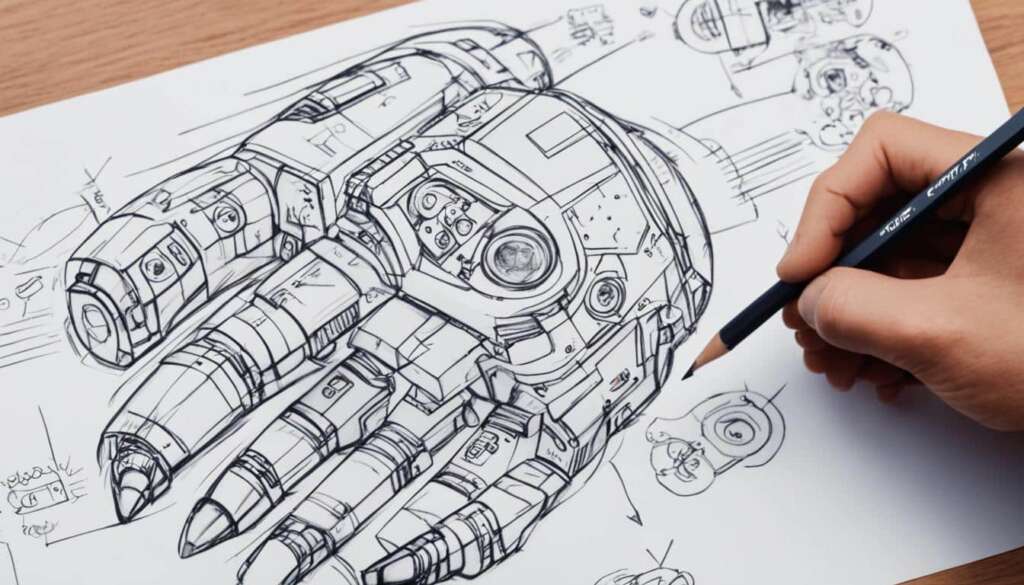Table of Contents
ChatGPT, developed by OpenAI, is an AI-powered language model that utilizes natural language processing to generate human-like text responses. With its advanced artificial intelligence capabilities, ChatGPT enables engaging and fluid conversations. However, the default tone of ChatGPT may not always sound completely human, sometimes betraying its AI-generated origins.
In this comprehensive guide, we will explore effective methods to make ChatGPT sound more human and enhance its conversational AI capabilities. By implementing these strategies, you can improve the authenticity and engagement of your interactions with ChatGPT, fostering more natural and dynamic conversations.
Throughout this guide, we will delve into the process of humanizing ChatGPT, shedding light on the key steps involved. From understanding the action plan to creating a clear outline, and from providing specific instructions to utilizing ChatGPT effectively, we will explore every aspect that contributes to enhancing its conversational skills.
Whether you are a content creator, a conversational AI enthusiast, or an individual looking to optimize ChatGPT’s capabilities, this step-by-step guide will provide you with valuable insights and practical tips.
Join us on this journey as we unlock the secrets of making ChatGPT sound more human and revolutionize the way we interact with artificial intelligence in conversations.
Understanding the Action Plan
Before delving into the specifics of humanizing ChatGPT, it is important to establish an action plan. An action plan serves as a roadmap for content creation and outlines key points and thoughts. By using an action plan, you can ensure that the content remains focused and effectively delivers the intended message. In the context of making ChatGPT sound more human, having a clear plan can guide the training process and help achieve the desired conversational outcomes.
Creating an Action Plan
To improve ChatGPT and enhance its conversational AI capabilities, follow these steps:
- Identify the desired conversational style or tone
- Define specific objectives and outcomes
- Outline key topics and themes
- Develop prompts and instructions that encourage human-like responses
- Set a timeline for training and iterations
By creating an action plan, you establish a clear direction for humanizing ChatGPT while ensuring that all aspects of the training process are accounted for.
“An action plan provides structure and direction in the journey towards improving ChatGPT’s conversational abilities.”
Monitoring Progress
Regularly monitoring and evaluating the progress of your action plan is crucial in achieving the desired outcomes. Assess ChatGPT’s responses against established criteria and make adjustments as necessary. Iteration is an integral part of the process, so be prepared to refine and enhance the training based on performance feedback.
Effective Training Techniques
When training ChatGPT, consider implementing the following techniques:
- Expose ChatGPT to a variety of conversational data to expand its knowledge base
- Provide specific and detailed instructions to guide the generation of human-like responses
- Consider the context and relevance of prompts to ensure coherent and natural-sounding conversations
- Regularly review and annotate generated responses for clarity, coherence, and human-like qualities
By incorporating these strategies into your action plan, you can improve ChatGPT’s ability to generate human-like and engaging conversations.
| Benefits of an Action Plan | Benefits of Effective Training Techniques |
|---|---|
| Ensures focused content creation | Guides the generation of human-like responses |
| Delivers the intended message effectively | Enhances ChatGPT’s conversational AI capabilities |
| Facilitates progress monitoring and evaluation | Expands ChatGPT’s knowledge base |
| Allows for iterative refinement and enhancement | Produces coherent and natural-sounding conversations |
Creating and following an action plan, combined with effective training techniques, is key to improving ChatGPT’s conversational abilities and making it sound more human-like. By establishing a clear roadmap and implementing focused strategies, you can optimize the training process and achieve the desired outcomes.
Creating a Book Outline
When embarking on the journey of writing a book, one of the crucial steps is creating a well-structured outline. Similarly, when training ChatGPT for human-like responses and enhanced conversational skills, having a clear outline can greatly contribute to the effectiveness of the process.
An outline serves as a roadmap for training, providing a framework that helps divide the process into different sections and topics. This approach allows for focused training on specific conversational skills, enabling us to make ChatGPT’s responses more human-like and improve its overall conversational abilities.
Just as a book outline helps organize chapters and ideas, a ChatGPT training outline can guide the training process, ensuring that the model learns the desired conversational cues and nuances. By structuring the training data and prompts according to the outline, we can shape ChatGPT’s responses to reflect a more natural conversation.
Additionally, the outline acts as a reference point, making it easier to track progress and identify areas that require further refinement. It ensures that each training session targets specific aspects of human-like communication, incremental improvements, and the development of nuanced responses.
By training ChatGPT using a comprehensive outline, we can systematically enhance its conversational skills and simulate more realistic human-like responses. Taking the time to create a well-thought-out outline will undoubtedly contribute to the success of your ChatGPT training journey.
Benefits of a Clear Outline:
- Provides structure and organization to the training process
- Divides the training into manageable sections and topics
- Enables focused training on specific conversational skills
- Aids in tracking progress and identifying areas for improvement
- Guides ChatGPT to generate more human-like and natural responses
With a comprehensive outline in place, let’s explore the next section, “How to Use This Book,” where we will delve deeper into providing specific instructions to ChatGPT for simulating a human voice and further enhancing its conversational abilities.
How to Use This Book
When using ChatGPT, it is important to provide clear instructions on how to generate human-like responses. Just like explaining how to use a book, guiding ChatGPT on simulating a human voice can enhance its conversational capabilities. By incorporating benefit-centric headlines and specific prompts, you can encourage ChatGPT to generate responses that sound more like a human wrote them.
Tip 1: Benefit-Centric Headlines
Use benefit-centric headlines as prompts to guide ChatGPT’s responses. For example, instead of asking for a list of features, prompt ChatGPT with “Tell me why your features are unique and valuable.” This will encourage ChatGPT to provide responses that emphasize the benefits of the features, making the conversation sound more human and persuasive.
Tip 2: Specific Prompts
Be specific in your prompts to elicit detailed and relevant responses from ChatGPT. For instance, instead of asking a generic question like “What do you think about X?”, ask “How does X compare to Y in terms of performance?” This will prompt ChatGPT to analyze and compare specific aspects, resulting in more engaging and human-like responses.
Remember to experiment with different prompts and instructions to find the approach that works best for your desired conversational style. By guiding ChatGPT effectively, you can unlock its full potential as a human-like conversation partner.
Example Instruction:
Using the prompt “Tell me a story about an adventure you had,” will encourage ChatGPT to generate a narrative response that captivates and engages the reader, simulating the experience of listening to a person recount their personal experiences.

| Benefits of Human Voice Simulation | Tips for Humanizing ChatGPT |
|---|---|
| 1. Enhances user engagement | 1. Use benefit-centric headlines |
| 2. Generates more relatable and persuasive conversations | 2. Provide specific prompts |
| 3. Drives higher conversion rates | 3. Experiment with different instructions |
| 4. Creates a more natural and enjoyable user experience |
Utilizing Chat GPT
Utilizing ChatGPT effectively is crucial in the process of making it communicate like a human. By leveraging the provided instructions and prompts, you can train ChatGPT to generate sections of text that align with your desired style of communication. This section will explore examples of how ChatGPT can be utilized to create well-crafted content sections that sound more human and engaging.
Content Examples:
-
1. Writing Engaging Introductions
One way to make ChatGPT communicate more like a human is by focusing on creating captivating introductions. Begin with a thought-provoking statement or ask a question to draw the reader in. For example:
“Have you ever wondered what it would be like to step into the shoes of a world-renowned chef, creating culinary masterpieces that tantalize the taste buds of the most discerning food connoisseurs?”
This type of introduction stimulates curiosity and encourages the reader to continue reading.
-
2. Adding Personal Anecdotes
Another way to humanize ChatGPT’s responses is by incorporating personal anecdotes. Sharing personal experiences creates a sense of authenticity and relatability. For example:
“During my travels to Italy, I stumbled upon a hidden gem of a restaurant in the heart of Florence. The aroma of freshly baked pizza and the warmth of the cozy atmosphere instantly made me feel at home.”
By including personal anecdotes, ChatGPT’s responses become more engaging and evoke emotional connections.
-
3. Using Descriptive Language
Enhancing the descriptive language used by ChatGPT can also contribute to a more human-like communication style. Incorporate vivid imagery and sensory details to paint a picture in the reader’s mind. For example:
“As the sun sets over the horizon, casting a warm golden glow over the tranquil lake, the gentle breeze whispers through the tall swaying grass, creating a symphony of nature’s melodies.”
By employing descriptive language, ChatGPT’s responses become more vibrant and immersive.
By implementing these techniques and continuously refining the training process, you can make ChatGPT communicate more like a human, resulting in content that captivates and engages readers on a deeper level.
Conclusion
The process of enhancing ChatGPT’s conversational skills and making it sound more human is a systematic one. By understanding the action plan, creating a clear outline, providing specific instructions, and utilizing ChatGPT effectively, you can achieve the desired outcome. It is crucial to continuously refine and iterate your content to maximize authenticity and engagement.
Humanizing ChatGPT opens up possibilities for more natural and engaging conversations. As the field of conversational AI continues to advance, it becomes increasingly important to develop AI models that can interact seamlessly with humans. With the right approach, ChatGPT can be trained to generate responses that closely resemble those of a human, creating a more immersive and satisfying conversational experience.
By following the steps outlined in this guide, you can unlock the full potential of ChatGPT and contribute to the development of more human-like AI models. Remember to adapt your training methods to suit your specific goals and continually improve your content to stay ahead of evolving user expectations. As technology progresses, the ability to enhance AI conversational skills is crucial for creating AI models that can truly understand and engage with human users.
FAQ
How can I make ChatGPT sound more human?
To make ChatGPT sound more human, you can provide clear instructions and prompts that guide its responses to simulate a human voice. By incorporating benefit-centric headlines and specific prompts, you can encourage ChatGPT to generate more human-like and engaging text.
Can ChatGPT’s default tone be detected as AI-generated?
Yes, ChatGPT’s default tone may not always sound completely human-like and can sometimes be detected as AI-generated. However, by following the steps outlined in this guide, you can enhance its conversational skills and make it sound more human.
How can I train ChatGPT to generate more human-like responses?
Training ChatGPT involves having a clear action plan, creating a structured outline, providing specific instructions, and utilizing it effectively. By following these steps, you can improve ChatGPT’s conversational abilities and make its responses align with your desired style of communication.
What is the benefit of using an action plan and outline when training ChatGPT?
Having an action plan and outline helps guide the training process, focusing on specific conversational skills and making ChatGPT’s responses more human-like. It provides a structured framework for training and ensures that the desired conversational outcomes are achieved.
How can I effectively utilize ChatGPT to create human-like content?
To effectively utilize ChatGPT, leverage the provided instructions and prompts. By incorporating your desired communication style and specific prompts, you can train ChatGPT to generate well-crafted content sections that sound more human and engaging.
How does humanizing ChatGPT further advance the field of conversational AI?
By humanizing ChatGPT, it can engage in more natural and engaging conversations, pushing the boundaries of conversational AI. It allows for a more seamless integration of AI-powered language models into various applications and enhances the overall user experience.