Table of Contents
WordPress has revolutionized the world of website development, offering numerous benefits that make it the preferred platform for millions of users worldwide. Whether you’re a business owner, blogger, or online entrepreneur, WordPress provides the tools and features necessary to create a professional and dynamic website that captivates your audience.
So, why choose WordPress for your website? Let’s explore the top benefits of using this powerful platform:
Key Takeaways:
- WordPress is a user-friendly platform that allows even non-technical users to manage and customize their websites.
- It serves as a powerful content management system, allowing you to create, organize, and publish content with ease.
- With its extensive plugin library, WordPress offers a wide range of functionalities that can enhance the performance of your website.
- WordPress provides responsive and mobile-friendly design options, ensuring your website looks great on all devices.
- Choosing WordPress for your website development can significantly boost your search engine rankings and online visibility.
In the following sections, we will delve deeper into each of these benefits, exploring how WordPress can transform your website into a powerful online presence that stands out from the competition. Whether you’re starting a new website or looking to switch platforms, WordPress offers unparalleled advantages for your online success.
User-Friendly Interface and Easy Customization
When it comes to creating and managing a website, a user-friendly interface is essential for a smooth and hassle-free experience. With WordPress, you don’t need to be a tech expert to take full control of your website and make updates whenever needed. Whether you’re a blogger, a small business owner, or a content creator, WordPress offers a simple and intuitive interface that caters to users of all skill levels.
One of the key advantages of WordPress is its ease of customization. With a wide range of themes and plugins available, you can customize the look and functionality of your website to suit your specific needs. Whether you want to change the layout, colors, fonts, or add new features, WordPress provides the flexibility to make your website truly unique.
Flexibility with WordPress Themes
WordPress offers a vast collection of themes that allow you to change the appearance of your website with just a few clicks. These themes are designed professionally and cater to various industries and purposes. Whether you run a personal blog, an online store, or a corporate website, you can find a theme that aligns with your brand and vision. Additionally, WordPress themes are responsive, ensuring that your website looks great on any device, from mobile phones to desktop computers.
Enhance Functionality with WordPress Plugins
With over 50,000 plugins available in the WordPress plugin directory, you can extend the functionality of your website with ease. Plugins allow you to add features such as contact forms, social media integration, SEO optimization, and much more, making it easy to customize your website and meet your specific requirements. Whether you need a plugin to streamline your e-commerce operations or improve site security, WordPress has got you covered.
WordPress empowers you to create a website that reflects your unique style and meets your specific needs. Its user-friendly interface and extensive customization options make it a top choice for individuals and businesses alike.
Overall, WordPress provides a user-friendly interface and easy customization options that allow you to create a website that stands out from the crowd. Whether you’re a beginner or an experienced web developer, WordPress streamlines the website-building process, saving you time and effort.
Powerful Content Management System
When it comes to managing website content, WordPress stands out as a powerful and robust content management system (CMS). With its intuitive interface and extensive features, WordPress offers a seamless experience for website owners and content creators alike.
One of the key advantages of using WordPress as a CMS is its ability to create and organize content effectively. Whether you’re publishing blog posts, articles, or multimedia content, WordPress provides a user-friendly platform where you can easily create, edit, and manage your content.
Additionally, WordPress offers a comprehensive media library that allows you to efficiently manage your media files. From images to videos, you can upload, organize, and insert media into your content with just a few clicks.
Keeping your website up to date is essential, and WordPress makes it incredibly easy to publish updates. With its intuitive editor, you can quickly make changes, add new pages, or update existing content without any technical knowledge.
Furthermore, WordPress is recognized for its SEO-friendly nature, making it an excellent choice for boosting search engine rankings. With built-in SEO features and plugins like Yoast SEO, you can optimize your content for keywords, meta tags, and other key elements that enhance your website’s visibility in search engine results.
“WordPress gives you the power to create and manage your website content with ease, so you can focus on delivering valuable and engaging experiences to your audience.” – Jane Smith, Web Developer
By choosing WordPress as your CMS, you empower yourself with a versatile and dynamic platform that supports your content management needs effectively. It’s no wonder that WordPress is the preferred choice for millions of websites worldwide.
Benefits of WordPress as a Content Management System:
- User-friendly interface for easy content creation and management
- Efficient organization and management of media files
- Seamless publishing of updates and new content
- SEO-friendly features for improved search engine visibility
WordPress vs. Other Content Management Systems
| Features | WordPress | Other CMS |
|---|---|---|
| User-friendly interface | ✓ | ✗ |
| Extensive plugin library | ✓ | ✗ |
| SEO-friendly features | ✓ | ✗ |
| Flexible customization options | ✓ | ✗ |
| Responsive and mobile-friendly design | ✓ | ✗ |
Extensive Plugin Library for Enhanced Functionality
As one of the key advantages of using WordPress, its extensive plugin library opens up a world of possibilities for enhancing the functionality of your website. Whether you want to add contact forms to collect user data or integrate social media sharing buttons for increased engagement, WordPress plugins have got you covered.
With thousands of plugins available, you can easily find the ones that suit your specific needs. Need to optimize your website’s speed and performance? Install a caching plugin. Want to ensure the security of your data? There are numerous security plugins available. The plugin library offers solutions for every aspect of website management and customization.
Customization Made Easy
One of the standout features of WordPress is its ability to be customized according to your preferences and requirements. Whether you are a beginner or an experienced developer, WordPress allows you to tailor your website to reflect your unique brand identity.
Plugins are the backbone of this customization ability. From adding sliders and image galleries to implementing advanced SEO features, plugins offer a wide range of functionalities that can transform your website into a truly personalized digital space.
Don’t limit your website’s potential with a static design. Unlock the power of the extensive plugin library, and watch your website flourish with enhanced functionality and user experience.
Here are some popular WordPress plugins for different functionalities:
| Functionality | Plugin |
|---|---|
| SEO | Yoast SEO |
| Security | Wordfence Security |
| Contact Forms | Contact Form 7 |
| Website Speed Optimization | WP Super Cache |
| Social Media Integration | Shared Counts |
| E-commerce | WooCommerce |
These are just a few examples of the diverse range of plugins available. With regular updates and new additions, the WordPress plugin library keeps growing, ensuring that you always have access to the latest tools and functionalities.
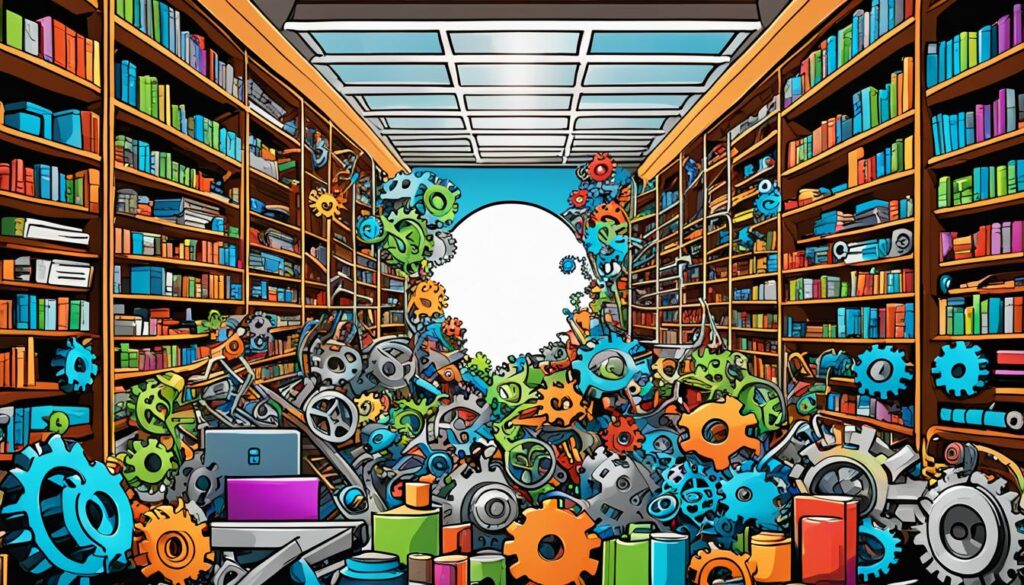
By utilizing the extensive plugin library, you can easily add desired features to your website without the need for complex coding or web development skills. Whether you’re aiming to boost your search engine rankings, streamline user interactions, or enhance security measures, WordPress plugins offer the functionality you need to achieve your goals.
Responsive and Mobile-Friendly Design
In today’s digital landscape, having a responsive and mobile-friendly website design is crucial for success. With the increasing use of smartphones and tablets, ensuring that your website looks great and functions well on various devices is essential. Luckily, WordPress offers responsive design options that can help you achieve this.
Responsive design refers to a design approach that allows your website to adapt and adjust its layout based on the screen size of the device it is being viewed on. This means that whether your visitors are using a desktop computer, a smartphone, or a tablet, your website will automatically adjust its appearance to provide an optimal user experience.
One of the key advantages of using WordPress for your website is that it provides built-in responsive design features. This means you don’t have to worry about creating separate websites or mobile versions of your site. WordPress takes care of the responsive design for you, saving you time and effort.
Another benefit of WordPress’s responsive design is improved search engine optimization (SEO). Search engines like Google give preference to mobile-friendly websites in their search rankings, so having a responsive design can help boost your website’s visibility and organic traffic.
“A mobile-friendly website design is no longer a luxury, it’s a necessity. With WordPress’s responsive design capabilities, you can ensure that your website adapts seamlessly to different devices, providing an exceptional user experience.” – Mark Wilson, Web Designer
Mobile optimization is no longer optional. According to Statista, mobile devices accounted for over half of all global website traffic in 2020, and this number is expected to continue growing. By leveraging WordPress’s mobile-friendly design options, you can cater to this ever-expanding mobile audience and increase user engagement and conversions.
Here are some key features of WordPress’s responsive and mobile-friendly design:
- Flexible grid systems that adjust content layout based on screen size
- Responsive themes that automatically adapt to different devices
- Image optimization to ensure fast loading times on mobile devices
- Touch-friendly navigation menus and buttons for easy mobile browsing
- Compatibility with various screen resolutions and orientations
With WordPress, you don’t have to compromise on design or functionality when it comes to creating a responsive and mobile-friendly website. Leverage the power of WordPress’s responsive design capabilities to deliver a seamless user experience across all devices and stay ahead of the competition.
Conclusion
In conclusion, WordPress is undoubtedly the top choice for website development due to its numerous benefits. Its user-friendly interface allows even non-technical users to easily manage and customize their websites, making it accessible to a wide range of individuals. The powerful content management system of WordPress enables efficient creation, organization, and publication of content, while also optimizing the website for search engines with its SEO-friendly nature.
Furthermore, the extensive plugin library offers a plethora of options to enhance the functionality of your website. From adding contact forms and social media integration to improving site speed and security, WordPress plugins can elevate your website’s performance and user experience.
Additionally, WordPress’s responsive and mobile-friendly design ensures that your website looks impeccable and functions seamlessly across various devices. With the increasing prevalence of mobile usage, having a website that adapts to different screen sizes is crucial for success in today’s digital landscape.
Overall, WordPress provides a comprehensive solution for website development, combining a user-friendly interface, a powerful content management system, an extensive plugin library, and responsive design capabilities. Whether you are a novice or an experienced developer, WordPress offers the tools and features needed to create a professional and functional website.
FAQ
Why should I choose WordPress for my website?
WordPress offers numerous benefits for your website. Its user-friendly interface and easy customization options make it accessible to users of all technical levels. Additionally, WordPress functions as a powerful content management system, allowing you to create, organize, and publish content with ease. Its extensive plugin library enhances the functionality of your website, and its responsive and mobile-friendly design ensures a seamless experience for users on various devices.
How user-friendly is WordPress?
WordPress is highly user-friendly, even for non-technical users. Its intuitive interface and straightforward navigation make it easy to manage and update your website. Whether you want to add new pages, upload media files, or change the site’s design, WordPress provides a user-friendly experience.
Can I customize my WordPress website?
Yes, WordPress offers extensive customization options. With thousands of themes and plugins available, you can customize the design, functionality, and features of your website to suit your specific needs. Themes determine the overall look and layout, while plugins add additional functionality, such as contact forms, social media integration, and more.
Is WordPress a reliable content management system?
Absolutely. WordPress is widely recognized as a powerful content management system. It allows you to create and organize content effortlessly, whether you’re writing blog posts, creating product pages, or uploading media files. Its user-friendly editor and SEO-friendly nature make it an excellent choice for managing and optimizing your website’s content.
What is a plugin and how does it enhance WordPress functionality?
A plugin is a software component that adds specific features and functionality to your WordPress website. The vast plugin library available for WordPress includes plugins for various purposes, such as improving site speed, enhancing security, adding e-commerce capabilities, and more. Adding plugins allows you to extend the functionality of your website without the need for complex coding.
Why is responsive and mobile-friendly design important for my website?
In today’s digital landscape, it’s crucial for websites to be responsive and mobile-friendly. A responsive design ensures that your website adapts seamlessly to different screen sizes and devices, providing an optimal user experience. With the increasing use of mobile devices for internet browsing, having a mobile-friendly design is essential to reach and engage with your audience effectively.












