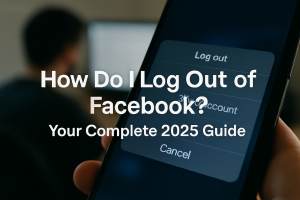Table of Contents
The Eufy HomeBase 3 is crucial for your home’s security network. It comes with 16GB of built-in storage. However, many find this not enough, especially with multiple cameras or long video recordings. Some users encounter problems when they add more storage.
These problems include the system not showing the internal storage or not recognising the new hard drive. This can make users feel lost and annoyed12. Our guide will show you how to add a hard drive to your Eufy HomeBase 3. We’ll also discuss choosing the right hard drive and what to do after installation for a smooth experience.
Key Takeaways
- The Eufy HomeBase 3 has a built-in storage of 16GB, which may be inadequate for many users.
- Expanding storage with an external hard drive requires careful installation and management.
- Common complaints relate to the recognition of external drives and recording functionalities.
- Formatting the hard drive may temporarily resolve some recording and notification issues.
- Users may benefit from upgrading to High Endurance drives for improved functionality.
- Compatibility of hard drives is crucial in ensuring that the Eufy HomeBase 3 operates efficiently.
Understanding the Eufy HomeBase 3 Storage Capabilities
The Eufy HomeBase 3 is known for its storage capabilities. It has a built-in storage of 16GB. This is enough for temporary recordings from one camera to last up to six months3. This shows their commitment to keeping videos stored without needing more space right away.
Built-in Storage Features
The Eufy HomeBase 3 storage features stand out because they integrate storage smoothly. This makes it easier to manage recordings, which is key for those focusing on security. But, if you have many cameras, you might need more space sooner than you think.
Importance of Additional Storage
When you need more surveillance, extra storage becomes crucial. Adding storage means you can keep important footage and keep an eye on things without pause. An external hard drive is great for this, letting you adapt as your needs change. Plus, it helps cut down on using cloud systems, which can ease worries about online storage risks4.
Choosing the Right Hard Drive for Your Eufy HomeBase 3
Finding the right hard drive for your Eufy HomeBase 3 is key. It improves how well it stores and handles video data. Make sure you know the specs needed for top performance and reliability.
Specifications for Compatible Drives
It’s vital to pick a hard drive that works well with the Eufy HomeBase 3. The best choice is a 2.5-inch SATA drive, using 5V, with sizes from 120GB up to 16TB. Some drives might not work, like a PNY 120GB SSD that failed to format, showing the need to check drive specifications5. Software updates can sometimes make previously usable drives not work anymore.
Recommended Brands and Sizes
Choosing reliable manufacturers helps ensure your drive works well. Here are some trusted brands for the Eufy HomeBase 3:
| Brand | Drive Type | Recommended Capacity |
|---|---|---|
| Western Digital | HDD/SSD | 1TB – 16TB |
| Seagate | HDD/SSD | 1TB – 14TB |
| Samsung | SSD | 250GB – 8TB |
| Kingston | SSD | 120GB – 2TB |
Choosing the right brand and size for your needs ensures your system runs smoothly. While a 1TB SSD usually works great, going above the suggested size can cause problems. It’s important to select wisely and set things up correctly to meet your needs accordingly6.
Preparation Steps Before Installation
Before starting to install a hard drive, it’s key to take some steps to ensure a smooth process. This includes saving your data and getting the tools you’ll need for the Eufy HomeBase 3 installation.
Backing Up Existing Data
Before putting in a new hard drive, it’s crucial to save your data. This protects it from getting lost. The S380 HomeBase has 16 GB of space. Over time, you might need more than this. Moving important files to a safe place is a must before upgrading. Make sure you often save your data, especially before adding more storage7.
Gathering Required Tools
Getting the right tools ready is important for a successful Eufy setup. You’ll mainly need a screwdriver to fit the hard drive correctly. Also, check the manual for any specific tools you might need. Preparing tools for Eufy installation ahead of time helps make the process easier. It also helps to follow the guidelines in the manual to ensure everything goes as planned8.
| Tool | Purpose |
|---|---|
| Screwdriver | To secure the hard drive in the bracket |
| Safety Gear | For personal protection during installation |
| Backup Device | To store data safely before installation |
Having the right tools and a good backup plan makes expanding your Eufy HomeBase’s storage much easier78.
How to Add Hard Drive to Eufy HomeBase 3
Adding a hard drive to your Eufy HomeBase 3 boosts storage, allowing for seamless event recordings. The process is simple yet requires focus for smooth operation. Smile at the thought of more security footage by carefully following the installation steps.
Installation Process Overview
First, ensure the HomeBase 3 is off before starting. Remove the top lid and gently loosen the screws to expose the hard drive bracket. Secure the compatible hard drive into the bracket, making sure it fits well. Use only a 5V 2.5″ drive with a SATA interface, as 12V drives won’t work3.
Steps for Installing Your Hard Drive
After fitting the hard drive, put the lid back on and power up the HomeBase 3. Then, format the drive using the Eufy Security app for storage. If there are any problems, like the drive showing full, give the HomeBase time, especially with big drives9. Check motion settings and device performance occasionally to keep it running well9.
Explore common troubleshooting tips here for further assistance if problems occur.
FAQ
How do I know if my hard drive is compatible with the Eufy HomeBase 3?
Check if your hard drive is a 2.5-inch HDD or SSD with the SATA interface. It should run on 5V. It can have up to 16TB of space. Trusted brands like Western Digital and Seagate are preferred for their consistent performance.
Can I use a hard drive larger than 16TB with the Eufy HomeBase 3?
The Eufy HomeBase 3 can only handle hard drives up to 16TB. Using a larger one might cause problems.
What should I do if I encounter issues after installing the hard drive?
First, make sure the hard drive fits well and is properly formatted with the Eufy Security app. If problems stay, look at the user manual or reach out to Eufy’s support team.
How can I back up my existing data before installing a new hard drive?
Always back up your data on another storage device or the cloud. Make sure you save all vital recordings to prevent losing any during the new hard drive setup.
Is it possible to install the hard drive while the HomeBase 3 is powered on?
It’s key to turn off the HomeBase 3 before adding the hard drive. This avoids damage and ensures the setup goes smoothly.
How will I know if the hard drive installation was successful?
Once you’ve installed and formatted the hard drive with the Eufy Security app, check the app settings. Look to see if the added storage appears and works right.
What tools do I need for the hard drive installation?
You’ll likely need a screwdriver to secure the hard drive. Check if the manufacturer suggests any tools. Having the right tools makes the installation easier.
Source Links
- https://community.security.eufy.com/t/homebase-3-local-storage-option-not-showing-after-hd-install/3643486 – Homebase 3 local storage option not showing after HD install
- https://community.security.eufy.com/t/eufy-homebase-3-is-not-recording-events-not-sending-notifications/4002908 – Eufy homebase 3 is not recording events not sending notifications
- https://connectit.ie/pages/homebase-3-faqs – Eufy HomeBase 3 (HomeBase S380) | T80303D1 – FAQs
- https://community.anker.com/t/eufycam-and-its-dependency-on-an-internet-connection/82000 – EufyCam and its dependency on an internet connection
- https://community.security.eufy.com/t/homebase-3-storage-0gb-total-with-0gb-free/3471965 – Homebase 3 Storage 0GB total with 0GB free
- https://community.security.eufy.com/t/unlock-the-power-of-eufy-expanding-the-storage-of-s380-homebase-homebase-3/3483843?page=6 – Unlock the Power of eufy | Expanding the Storage of S380 HomeBase (HomeBase 3)
- https://www.manualslib.com/manual/3012996/Eufy-Security-S300-Eufycam.html – Eufy S300 eufyCam, S380 HomeBase Quick Start Guide
- https://manuals.plus/eufy/t8030-s380-homebase-3-manual – eufy T8030 S380 HomeBase 3 User Manual
- https://community.security.eufy.com/t/unlock-the-power-of-eufy-expanding-the-storage-of-s380-homebase-homebase-3/3483843 – Unlock the Power of eufy | Expanding the Storage of S380 HomeBase (HomeBase 3)