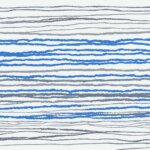Table of Contents
OpenAI’s ChatGPT has revolutionized the way we interact with artificial intelligence. With millions of users worldwide, it is essential to know how to ask questions effectively to make the most of this powerful tool. In this AI query guide, we will explore strategies and best practices for formulating clear and concise questions that yield accurate and informative responses from ChatGPT.
Interacting with ChatGPT requires using clear and specific language, proper grammar and structure, and avoiding ambiguity. By asking one question at a time and providing relevant context and constraints, you can ensure focused and valuable answers. Utilizing prompts and examples enhances communication with ChatGPT and improves the quality of responses.
To get started, create an account with OpenAI and log in using your credentials. Whether you’re accessing ChatGPT through the OpenAI website or mobile apps for iOS and Android, the process is seamless. Enter your prompts in the message box, and within seconds, ChatGPT will provide insightful and productive responses.
By reviewing and refining your questions before submission, you can optimize clarity and achieve the desired outcome. Unlock the full potential of ChatGPT and engage in insightful conversations by mastering the art of effective question formulation.
How to Use ChatGPT
To make the most of your experience with ChatGPT, you’ll need to create an account with OpenAI. Simply sign up or log in with your OpenAI credentials. Once you’re logged in, you can start interacting with ChatGPT by entering prompts in the message box.
ChatGPT is designed to respond to your prompts within a few seconds, providing you with accurate and informative answers. It’s important to craft your prompts carefully to receive high-quality responses. To help you get started, ZDNET has published guides on different ways to use ChatGPT, including writing code, using it for work or school, and getting research assistance.
Creating an account
To create an account, visit the OpenAI website and sign up or log in using your existing OpenAI credentials.
Entering prompts
Once you’re logged in, you can enter your prompts in the message box to initiate a conversation with ChatGPT. Remember to use clear and specific language in your prompts to ensure accurate responses.
Receiving responses
ChatGPT will generate responses to your prompts within a matter of seconds. You can engage in a back-and-forth conversation with the chatbot, asking follow-up questions or requesting additional information.
ChatGPT is not limited to the OpenAI website alone. You can also access ChatGPT through the OpenAI mobile apps available for both iOS and Android devices.
| Prompts | Examples |
|---|---|
| Technical Queries | How does ChatGPT handle natural language processing? |
| Creative Requests | Create a poem about the beauty of nature. |
| Research Assistance | What are some recent advancements in AI technology? |
Tips for Effective Question Formulation
In order to get accurate and informative responses from ChatGPT, it is crucial to formulate your questions effectively. Clear and specific questions are more likely to yield the desired outcome. Avoid using ambiguous terminology that can lead to confusion. Instead, provide relevant context and constraints to help ChatGPT understand the scope of your query.
Proper grammar and sentence structure play a significant role in enhancing the comprehensibility of your questions. Ensure that you use correct punctuation and capitalization to convey your message clearly. Asking one question at a time allows ChatGPT to focus and provide more precise answers.
Utilizing prompts and examples can greatly assist in clarifying your intent. By providing specific prompts and clear examples, you guide ChatGPT towards understanding the desired output. This approach enhances the accuracy and relevance of the responses received.
Before submitting your questions, take the time to review and refine them. This step allows you to optimize the clarity of your queries and align them with your desired outcome. By following these effective question formulation techniques, you can maximize the value of your interactions with ChatGPT and obtain the most beneficial insights and information.
FAQ
How do I create an account with OpenAI to use ChatGPT?
To use ChatGPT, you need to create an account with OpenAI. Simply sign up or log in with your OpenAI credentials to get started.
Where can I access ChatGPT?
You can access ChatGPT through the OpenAI website or by using the mobile apps for iOS and Android devices.
How can I start a conversation with ChatGPT?
Once you’re logged in, enter prompts in the message box to start a conversation. ChatGPT will respond within a few seconds.
What are some ways I can use ChatGPT?
ChatGPT can be used for various purposes, such as writing code, getting help with research, using it for work or school, and more. Check out ZDNET’s guides for different ways to utilize ChatGPT.
What should I do to obtain accurate responses from ChatGPT?
To get accurate responses from ChatGPT, it is important to ask clear and specific questions. Avoid ambiguous terminology, provide relevant context and constraints, use proper grammar and sentence structure, and ask one question at a time. Review and refine your questions before submitting them to optimize clarity.