Table of Contents
Are you looking for a seamless and efficient way to access your desktop and applications from anywhere? Look no further than Azure Virtual Desktop. Formerly known as Windows Virtual Desktop, Azure Virtual Desktop is a powerful solution offered by Microsoft. It provides virtual desktop services, allowing you to securely access your desktop and applications remotely. With Azure Virtual Desktop, you can streamline your workflow and enhance productivity, no matter where you are.
Imagine being able to access your Windows 11 or Windows 10 desktops and applications from any device, with a familiar and consistent experience. Azure Virtual Desktop makes this possible. Whether you’re working from home, on the go, or in the office, you can leverage the power of Azure Virtual Desktop to stay connected and productive.
Businesses can benefit from Azure Virtual Desktop in many ways. It offers a virtual desktop infrastructure that can scale to meet your needs, reducing the costs and complexities associated with traditional desktop environments. With Azure Virtual Desktop, you can optimize performance, reduce infrastructure costs, and enable remote work.
Security is a top priority when it comes to remote desktop services, and Azure Virtual Desktop delivers. It offers built-in intelligent security features that detect and mitigate threats, ensuring the safety of your data and applications. Deployment and management processes are simplified, making it easier for IT teams to implement and maintain Azure Virtual Desktop.
Ready to take advantage of the benefits of Azure Virtual Desktop? Discover more about Azure Virtual Desktop pricing, desktop virtualization, and how it can revolutionize your workflow. Embrace the power of cloud virtual desktop with Microsoft’s Azure Virtual Desktop and unlock a new level of productivity and flexibility for your business.
Secure and Flexible Virtual Desktop Services
Azure Virtual Desktop offers businesses secure and flexible virtual desktop services that empower productivity and collaboration. With cutting-edge features and the latest Windows 11 and Windows 10 operating systems, it ensures compatibility with Microsoft 365 and other essential applications.
Multi-Session Capability: Azure Virtual Desktop enables multiple users to run concurrent sessions, enhancing efficiency and reducing costs. This feature allows businesses to optimize their workforce and streamline operations.
Built-in Security: Azure Virtual Desktop prioritizes data and application security with its robust built-in security features. This ensures that all virtual desktop sessions are protected, compliant, and safeguarded against cyber threats. Businesses can be confident in the safety of their critical information.
Azure Virtual Desktop’s flexibility enhances the virtualized experience for employees, providing a seamless and productive work environment. Whether it’s accessing resources remotely or collaborating with colleagues, employees can work efficiently from any location.
By leveraging Azure Virtual Desktop, businesses can achieve accelerated growth, enhance remote collaboration, and maximize their productivity potential.
Scalability and Cost Reduction with Azure Virtual Desktop
Azure Virtual Desktop offers businesses the advantages of scalability and cost reduction. With this solution, organizations can easily deploy and scale their virtual desktop infrastructure according to their specific needs, reducing the complexity and cost associated with traditional desktop environments.
By leveraging Azure Virtual Desktop, businesses can optimize their infrastructure costs by making use of existing licenses and paying only for the resources they actually use. This approach enables organizations to align their operational expenses with their actual usage, resulting in significant cost savings.
Furthermore, Azure Virtual Desktop provides flexible pricing options based on consumption, allowing businesses to tailor their virtual desktop services to their budget and utilization requirements. This cost-effective pricing model ensures that businesses can achieve maximum value from their investment in Azure Virtual Desktop.
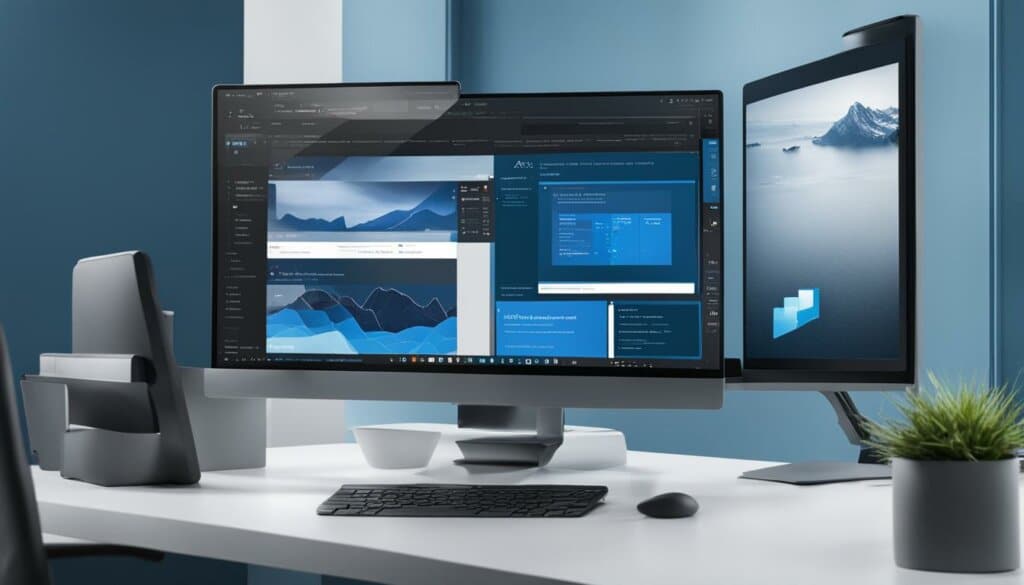
Seamless Integration with Microsoft Teams and Office
Azure Virtual Desktop seamlessly integrates with Microsoft Teams and Microsoft Office, providing users with a consistent experience. Employees can easily collaborate and communicate using familiar tools such as Outlook, OneDrive, and Microsoft Teams. Whether managing emails, sharing files, or conducting virtual meetings, Azure Virtual Desktop ensures a seamless user experience that mirrors the functionality of a local desktop or laptop. This integration enhances productivity and enables effective remote collaboration.
Industry-Specific Solutions with Azure Virtual Desktop
Azure Virtual Desktop offers tailored solutions for key industries, providing specialized features and capabilities that meet the unique needs of financial services, government, manufacturing, retail, and healthcare sectors.
For financial services organizations, Azure Virtual Desktop enables rapid onboarding and secure remote access to corporate resources. This ensures that dispersed employees, contractors, and partners can access critical financial applications and data from anywhere, improving operational efficiency and customer service.
The government sector can benefit from Azure Virtual Desktop’s ability to securely host applications and facilitate collaboration across agencies. By promoting remote access and virtual collaboration, government organizations can enhance productivity, streamline operations, and ensure data security.
In the manufacturing industry, Azure Virtual Desktop empowers organizations to deliver a consistent virtual desktop experience to employees across production facilities, regional offices, and remote locations. This enables real-time collaboration, data sharing, and access to business-critical applications, improving operational agility and decision-making.
Retail companies can leverage Azure Virtual Desktop to provide secure access to point-of-sale systems, inventory management tools, and customer data. With the ability to quickly onboard new employees and contractors, retailers can enhance customer service and streamline operations, even in remote or seasonal locations.
For healthcare providers, Azure Virtual Desktop enables secure remote access to electronic health records (EHRs) and critical medical applications. This ensures healthcare professionals can deliver quality care from anywhere, while maintaining compliance with industry regulations such as HIPAA.
By embracing Azure Virtual Desktop, organizations in these industries can enhance risk management, ensure data security, and simplify IT management. Furthermore, the platform optimizes costs by providing a scalable and efficient virtual desktop infrastructure, enabling businesses to focus on their core competencies.
| Industry | Key Benefits |
|---|---|
| Financial Services | Rapid onboarding and secure remote access to critical financial applications |
| Government | Securely host applications, facilitate collaboration across agencies, enhance data security |
| Manufacturing | Deliver consistent virtual desktop experience, enable real-time collaboration, improve operational agility |
| Retail | Secure access to point-of-sale systems, inventory management, streamline operations |
| Healthcare | Secure remote access to EHRs and medical applications, maintain compliance |
Security and Compliance with Azure Virtual Desktop
Security and compliance are fundamental aspects of Azure Virtual Desktop, ensuring the protection of data and adherence to regulatory standards. The platform incorporates robust built-in security features that proactively detect and mitigate potential threats. Azure Firewall, Azure Security Center, Azure Sentinel, and Microsoft Defender for Endpoint work together harmoniously to provide a secure virtual desktop environment. With these powerful tools, businesses can maintain peace of mind knowing that their employee and company data is safeguarded against potential cyber-attacks and vulnerabilities.
Azure Virtual Desktop also meets various compliance certifications, including ISO 27001, 27018, and 27701, as well as PCI, FedRAMP High for Commercial, and HIPAA. These certifications demonstrate Azure’s commitment to implementing industry-leading security practices and ensuring compliance with stringent standards. By leveraging Azure Virtual Desktop, businesses can align their virtual desktop infrastructure with rigorous compliance requirements, enabling them to operate in highly regulated industries with confidence.
Compliance certifications are essential for businesses operating across a wide range of sectors, including finance, healthcare, and government, where adherence to legal and security practices is paramount. Azure Virtual Desktop’s compliance certifications empower organizations to maintain data integrity, protect sensitive information, and meet industry-specific regulatory frameworks.

Conclusion
Azure Virtual Desktop is a powerful solution that streamlines workflow and enables secure, scalable, and flexible virtual desktop services. With its extensive features and capabilities, businesses can enhance productivity, reduce costs, and improve remote collaboration. The platform’s seamless integration with Microsoft Teams and Office provides a familiar and productive user experience.
Additionally, Azure Virtual Desktop offers industry-specific solutions and robust security features to meet the unique needs of various sectors. Whether it’s financial services, government, manufacturing, retail, or healthcare, Azure Virtual Desktop provides remote access, risk management, data security, compliance, and collaboration tools to boost efficiency across the board.
By choosing Azure Virtual Desktop, businesses can elevate their efficiency and embrace the benefits of cloud-based desktop virtualization. Whether it’s optimizing performance, ensuring data security, or simplifying IT management, Azure Virtual Desktop empowers organizations to thrive in the digital landscape. Embrace Azure Virtual Desktop today and unlock the full potential of your workforce.
FAQ
What is Azure Virtual Desktop?
Azure Virtual Desktop (formerly Windows Virtual Desktop) is a powerful solution that allows you to securely access your desktop and applications from anywhere.
What operating systems does Azure Virtual Desktop support?
Azure Virtual Desktop supports the latest Windows 11 and Windows 10 operating systems, ensuring compatibility with Microsoft 365 and other applications.
Can multiple users run concurrent sessions on Azure Virtual Desktop?
Yes, Azure Virtual Desktop offers multi-session capability, allowing multiple users to run concurrent sessions, maximizing efficiency and reducing costs.
How does Azure Virtual Desktop integrate with Microsoft Teams and Microsoft Office?
Azure Virtual Desktop seamlessly integrates with Microsoft Teams and Microsoft Office, providing users with a consistent experience for collaboration and communication.
Are there industry-specific solutions available with Azure Virtual Desktop?
Yes, Azure Virtual Desktop offers industry-specific solutions for various sectors such as financial services, government, manufacturing, retail, and healthcare.
What security features does Azure Virtual Desktop provide?
Azure Virtual Desktop offers built-in security capabilities, including threat detection and mitigation, Azure Firewall, Azure Security Center, Azure Sentinel, and Microsoft Defender for Endpoint.







