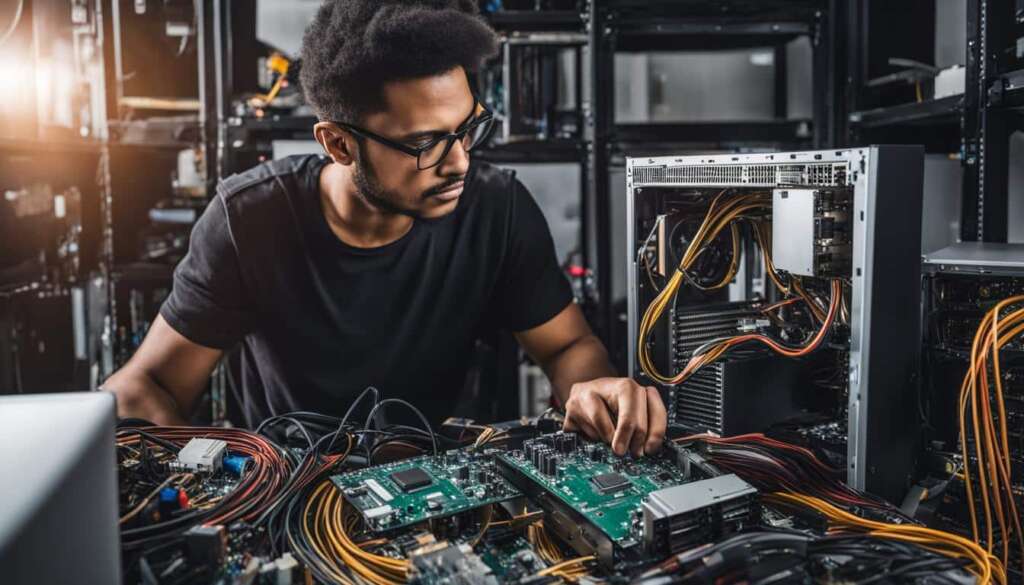Table of Contents
Welcome to our comprehensive guide on choosing the best all-in-one computer for your needs. Whether you’re a tech enthusiast or a casual user, finding the right all-in-one PC can be a daunting task. With so many options available in the market, it’s important to make an informed decision. In this article, we will provide you with valuable information, reviews, and a buying guide to help you find the perfect all-in-one computer.
When it comes to finding the best all-in-one computer, it’s crucial to consider your specific requirements. Whether you need a powerful machine for gaming, a sleek design for your home office, or a budget-friendly option for everyday use, we’ve got you covered.
In the following sections, we will explore various factors to keep in mind, including processors, graphics cards, hard drives, RAM, brands and models, the benefits of desktop computers, monitors, networking, and accessories. By understanding these key elements, you’ll be equipped with the knowledge to make an informed decision.
So, if you’re ready to embark on the journey of finding the best all-in-one computer that suits your needs, let’s dive in and explore the world of technology together.
Understanding Processors and Graphics Cards
When it comes to choosing the best all in one computer, understanding the different features and specifications is crucial. Two important components to consider are processors and graphics cards. These elements play a vital role in determining the overall performance and capabilities of the computer.
Processors
The processor, also known as the CPU (Central Processing Unit), is the brain of the computer. It handles all the calculations and operations necessary for the computer to function. When evaluating processors, one popular choice is Intel Core processors. They are widely used and offer excellent performance for all in one computers.
The model number and suffix of an Intel Core processor provide important information about its capabilities. For example, an Intel Core i5 processor is a mid-range option suitable for most users, while an Intel Core i7 processor offers more power and is ideal for demanding tasks such as video editing or gaming. The latest generation processors generally offer improved performance and energy efficiency compared to previous versions.
Graphics Cards
Graphics cards are another crucial component when it comes to all in one computers, especially for tasks such as gaming or video editing. They are responsible for rendering and displaying graphics on the screen.
All in one computers typically come with two types of graphics cards: integrated and independent. Integrated graphics cards are built into the processor and provide basic graphics performance suitable for everyday tasks such as web browsing and document editing.
On the other hand, independent graphics cards, also known as dedicated or discrete graphics cards, offer more power and are designed for more demanding tasks. They deliver smoother visuals, improved frame rates, and enhanced performance for graphics-intensive applications such as gaming, video editing, or CAD (Computer-Aided Design) software.
When choosing the best all in one computer for your needs, it’s important to consider your usage requirements. If you primarily use your computer for everyday tasks, an integrated graphics card may be sufficient. However, if you engage in graphics-intensive activities, opting for a model with an independent graphics card will provide a more enjoyable and efficient experience.
| Processor | Graphics Card |
|---|---|
| Intel Core i5 | Integrated |
| Intel Core i7 | Independent |
| Intel Core i9 | Independent |
Choosing the Right Hard Drive and RAM
When comparing all in one computers, it’s essential to consider the type and speed of the hard drive, as well as the amount of RAM. These components play a significant role in the overall performance and responsiveness of the computer.
Disk Drives
All in one computers typically have two options for disk drives: traditional hard disk drives (HDDs) and solid-state drives (SSDs). HDDs are more affordable and offer larger storage capacities, making them suitable for users who require ample space for storing files, documents, and media. On the other hand, SSDs are faster, quieter, and more energy-efficient, resulting in improved system boot times and faster file transfers. If speed is a priority, especially for tasks like video editing or gaming, opting for an all in one computer with an SSD is a wise choice.
Random Access Memory (RAM)
RAM is the temporary storage space that your all in one computer uses to handle data and applications. It determines how many tasks your computer can handle simultaneously without slowing down. For most users, 8GB of RAM is sufficient for everyday tasks like web browsing, document editing, and multimedia playback. However, if you frequently engage in resource-intensive activities such as video editing, 3D modeling, or running virtual machines, upgrading to 16GB of RAM can significantly improve performance.
Table: Comparison of Hard Drive and RAM Options
| Hard Disk Drive (HDD) | Solid-State Drive (SSD) | |
|---|---|---|
| Storage Capacity | Higher capacity (up to several terabytes) | Smaller capacity (up to a few terabytes) |
| Speed | Slower read and write speeds | Faster read and write speeds |
| Noise | Audible spinning noise | Silent operation |
| Power Consumption | Higher power consumption | Lower power consumption |
| Cost | Generally more affordable | Higher cost per GB |
In conclusion, when comparing all in one computers, it’s essential to consider the type and speed of the hard drive and the amount of RAM. HDDs offer larger storage capacities at a lower cost, while SSDs provide faster performance and energy efficiency. RAM determines the multitasking capabilities of the computer, with 8GB being suitable for most users and 16GB recommended for resource-intensive tasks. By understanding these features and making an informed decision, users can choose the right all in one computer that meets their needs.
Exploring Different Brands and Models
When it comes to choosing the best all in one computer, exploring different brands and models is crucial. Each brand offers a range of options with varying features, performance, and price points. By comparing and contrasting the different choices available, users can find the top-rated all in one PC that meets their specific requirements.
To start the all in one computer comparison, let’s take a look at some popular brands in the market:
- Acer: Known for their affordable options, Acer offers a range of all in one computers suitable for everyday use and light tasks.
- Apple: Apple’s iMac is a popular choice for creative professionals, with its sleek design and powerful performance.
- Asus: Asus offers a variety of all in one computers with different screen sizes and processing power to cater to various user needs.
- Dell: Dell’s all in one computers are known for their reliability and performance, making them a favorite among business users.
- HP: HP offers a wide range of all in one computers, from budget-friendly options to high-end models with advanced features.
- Lenovo: Lenovo’s all in one computers are praised for their excellent build quality, reliable performance, and innovative designs.
- Microsoft: Microsoft’s Surface Studio is a popular choice for professionals and artists, offering a unique all in one computer and digital canvas experience.
When considering different models within each brand, it’s important to look at factors such as processing power, storage capacity, display quality, and additional features like touchscreen functionality. Additionally, comparing prices and looking for all in one computer deals can help users make the most cost-effective choice without compromising on performance.
| Brand | Model | Processor | RAM | Storage | Display | Price |
|---|---|---|---|---|---|---|
| Acer | All-in-One A | Intel Core i5 | 8GB | 256GB SSD | 23.8-inch Full HD | £799 |
| Apple | iMac | Intel Core i7 | 16GB | 512GB SSD | 27-inch Retina 5K | £1,999 |
| Asus | All-in-One B | AMD Ryzen 5 | 12GB | 1TB HDD | 21.5-inch Full HD | £899 |
| Dell | Inspiron | Intel Core i5 | 8GB | 256GB SSD | 23.8-inch Full HD | £899 |
| HP | Pavilion | AMD Ryzen 7 | 16GB | 1TB HDD + 256GB SSD | 27-inch Full HD | £1,299 |
| Lenovo | IdeaCentre | Intel Core i7 | 16GB | 512GB SSD | 23.8-inch Full HD | £1,199 |
| Microsoft | Surface Studio | Intel Core i7 | 32GB | 1TB SSD | 28-inch PixelSense | £3,549 |
Table: Comparison of different brands and models of all in one computers based on key specifications and prices.
Benefits of Desktop Computers
Desktop computers offer several benefits that make them a great choice for home use. From improved ergonomics to superior power, these machines provide a reliable and efficient computing experience. Whether you’re working, studying, or simply enjoying multimedia content, a desktop computer can enhance your overall productivity and enjoyment.
Superior Power and Performance
One of the key advantages of desktop computers is their ability to offer more power per dollar spent compared to laptops. Desktops are equipped with powerful processors and graphics cards, allowing you to perform resource-intensive tasks such as video editing, gaming, and graphic design with ease. These machines can handle multiple applications simultaneously, ensuring smooth and efficient multitasking.
Better Ergonomics and Comfort
Desktop computers are designed with ergonomics in mind, offering a more comfortable and user-friendly experience. These machines typically come with larger displays, allowing for better visibility and reducing eye strain. Additionally, desktop keyboards and mice can be customized to suit your preferences, promoting better posture and reducing the risk of repetitive strain injuries.
Customization and Upgradability
Another advantage of desktop computers is the ability to customize and upgrade components according to your needs. Unlike all-in-one computers or laptops, desktops allow you to easily replace or upgrade individual parts such as processors, graphics cards, and storage devices. This flexibility ensures that your computer can adapt to changing technology and remain relevant for longer periods of time.
| Benefits of Desktop Computers |
|---|
| Superior power and performance |
| Better ergonomics and comfort |
| Customization and upgradability |
Choosing the Right Monitor for Your Desktop

When it comes to choosing the best all in one computer for your home use, one crucial component to consider is the monitor. The monitor not only determines the visual experience but also impacts productivity and user satisfaction. Understanding the key factors to consider when selecting a monitor can help you make an informed decision.
Screen Size and Resolution
The screen size of a monitor is an important consideration. It determines the physical dimensions and overall viewing experience. A larger screen offers more screen real estate, ideal for multimedia purposes and enhancing productivity. However, it’s essential to find a balance that fits your workspace and personal preferences.
The resolution of the monitor is another critical factor. Higher resolutions, such as Full HD (1920×1080) or 4K Ultra HD (3840×2160), offer sharper and more detailed visuals. While higher resolutions provide a better visual experience, they may require more processing power from the computer.
Color Accuracy and Viewing Angles
For tasks that require color accuracy, such as graphic design or video editing, it’s important to choose a monitor with good color accuracy. Look for monitors with a higher color gamut and support for color calibration. This ensures that the colors displayed on the screen are true to life and accurate.
Viewing angles are also essential to consider. Monitors with wider viewing angles allow for better visibility from different positions, ensuring consistent image quality even when viewed from the side.
Additional Features
Some monitors come with additional features that can enhance the overall user experience. These may include built-in speakers, USB ports, or ergonomic stands for height adjustment and tilt. Consider your specific needs and preferences to determine which additional features are important to you.
| Factor | Considerations |
|---|---|
| Screen Size | Choose a size that fits your workspace and preferences |
| Resolution | Higher resolutions offer sharper and more detailed visuals |
| Color Accuracy | Important for tasks that require precise color representation |
| Viewing Angles | Wider viewing angles ensure consistent image quality from different positions |
| Additional Features | Consider built-in speakers, USB ports, and ergonomic stands |
By considering these factors and evaluating your specific needs, you can choose the right monitor to complement your all-in-one computer and create an optimal computing experience for your home use.
Networking and Accessories for Desktop Computers
When it comes to desktop computers, networking is an essential feature that ensures a seamless connection to the internet. Most desktop computers come equipped with an Ethernet port, allowing for a reliable wired connection. This is especially important for tasks that require a stable internet connection, such as online gaming or video streaming. For users who prefer wireless connectivity, there are also options available, such as WiFi adapters. These adapters allow desktop computers to connect to WiFi networks, providing flexibility and convenience.
In addition to networking, accessories can enhance the overall user experience of a desktop computer. One important accessory is the mouse. While desktop computers typically come with a standard wired mouse, wireless mice provide more flexibility and freedom of movement. With wireless mice, users can navigate their desktops from a distance without being restricted by cables. Another popular accessory is a keyboard. While most desktop computers come with a standard keyboard, some users may prefer to invest in a mechanical keyboard for a more tactile typing experience.
Other accessories worth considering for desktop computers include external storage devices, such as external hard drives or USB flash drives. These devices provide additional storage space for files, documents, and multimedia. They are especially useful for users who work with large files or need to back up important data. Additionally, speakers or headphones can enhance the audio experience when using a desktop computer, particularly for gaming or multimedia purposes.
Overall, networking and accessories play a crucial role in maximizing the functionality and usability of desktop computers. By ensuring a reliable internet connection and investing in the right accessories, users can optimize their desktop experience and make the most out of their all in one computer.
Conclusion
Choosing the best all in one computer for home use requires careful consideration of various factors. By understanding the importance of processors, graphics cards, hard drives, RAM, brands and models, benefits of desktop computers, monitors, networking, and accessories, users can make an informed decision that meets their requirements.
Processors play a crucial role in determining the performance of an all in one computer. Consider Intel Core processors with model numbers and suffixes that provide valuable information about their capabilities. Graphics cards are essential for tasks like gaming and video editing, with integrated graphics suitable for basic tasks and independent graphics cards offering more power.
When it comes to storage, the speed and type of the hard drive are important considerations. Solid state drives (SSDs) offer faster performance compared to traditional hard drives. Additionally, the amount of RAM is crucial, with 8GB generally sufficient for most users but high-end users may benefit from 16GB for more demanding tasks.
Exploring different brands and models is essential to finding the best all in one computer. Popular brands like Acer, Apple, Asus, Dell, HP, Lenovo, and Microsoft offer a range of models with varying performance, design, and price points. Finally, networking and accessories such as WiFi adapters and wireless mice enhance the functionality of desktop computers.
FAQ
What factors should I consider when choosing the best all in one computer?
When choosing the best all in one computer, it’s important to consider factors such as processors, graphics cards, hard drives, RAM, brands and models, benefits of desktop computers, monitors, networking, and accessories.
What processors are commonly used in all in one computers?
Intel Core processors are widely used in all in one computers. The model number and suffix provide important information about the capabilities of the processor.
How important are graphics cards in all in one computers?
Graphics cards are important for tasks such as gaming and video editing. Integrated graphics cards are suitable for basic tasks, while independent graphics cards offer more power.
What should I consider when choosing a hard drive for an all in one computer?
The type and speed of the hard drive are important considerations. Solid state drives (SSDs) offer faster performance compared to traditional hard drives.
How much RAM do I need in an all in one computer?
8GB of RAM is generally sufficient for most users. High-end users may require 16GB of RAM for more demanding tasks.
Which brands are popular for all in one computers?
Popular brands include Acer, Apple, Asus, Dell, HP, Lenovo, and Microsoft. Each brand offers a range of models to cater to different user needs and preferences.
What are the benefits of desktop computers compared to laptops?
Desktop computers offer better ergonomics and more power per dollar spent compared to laptops. They are ideal for home use and setting up a dedicated workspace.
What factors should I consider when choosing a monitor for a desktop computer?
Consider factors such as screen size, resolution, color accuracy, and viewing angles when choosing a monitor. Wide-screen monitors are popular for multimedia purposes, while those who work with graphics or videos may require higher color accuracy and brightness.
What networking options are available for desktop computers?
Most desktop computers come with an Ethernet port for a wired connection to the internet. Wireless options, such as WiFi adapters, are also available. Accessories such as wireless mice can enhance the user experience and provide more flexibility.
How can I make an informed decision when choosing the best all in one computer?
By understanding the various factors and considering your individual needs, you can make an informed decision and find the best all in one computer that meets your requirements.