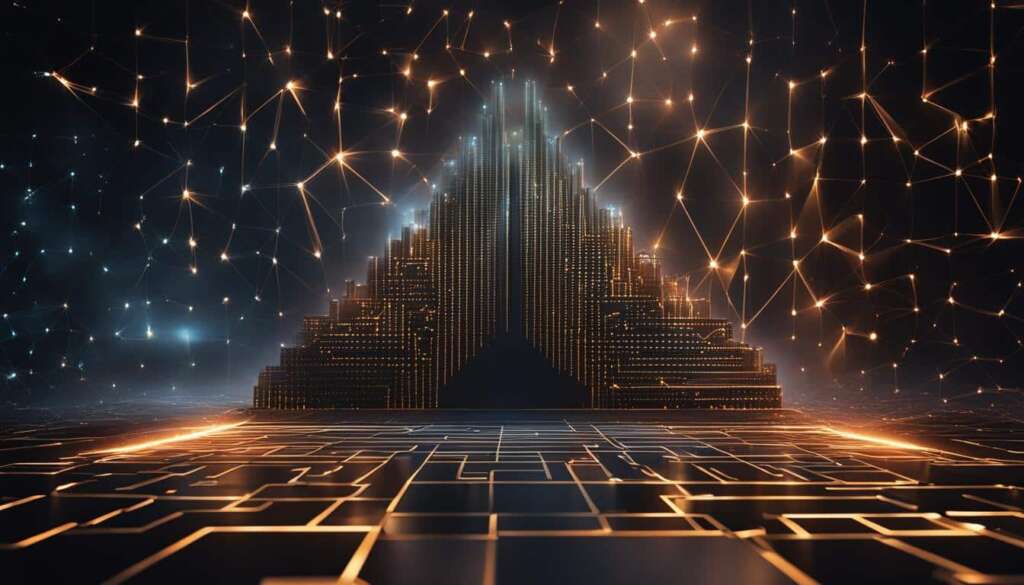184
Antivirus is common knowledge these days and no one can say that they don’t know what it is. It is something that every computer owner and even kids these days with a system to play games are aware of. But if someone still insists that they don’t know what it is, then we invite them to step out of the Stone Age and take a peek into the future. We don’t claim everything is perfect here but hey, we have antivirus and it counts as something right?
In this piece, we won’t just get an introductory idea of what antivirus software is but also what are its uses/benefits, why it is so important, and what are some of the best antivirus software for 2022?
Download Here
Download Here
Download Here
Download Here
Download Here
Download Here
Download Here
Definition:
So, what actually is an antivirus? Also called an anti-malware program, it is a software program or a set of software programs that are designed to search, detect, eliminate/remove, and prevent malicious software or programs (Trojans, worms, adware, spyware, etc.) from infiltrating your PC. They are the first defenders against the dangerous computer programs that can harm your data or help hackers steal it. There are a variety of digital threats that modern antivirus software is designed to protect your PC from.Why Do I Need It?
An excellent question, except that it is a rather silly question. Here’s a counter-question, ever traveled abroad? Sometimes, you get injected with a vaccine before going through the process of traveling. The reason is that you are being injected with the ‘antivirus’ to develop immunity against the new viruses you may come in contact with. Yes, yes….there were some technical mistakes in that example but it wasn’t completely incorrect, right? Such is the case with antivirus software. Your PC needs protection from all the new kinds of viruses that can attack your PC when it connects to the internet. As good a place it is, the internet is also accessible by hackers who release viruses and malware that can infect your PC. An updated and latest version of antivirus software will protect your PC and your precious data from getting corrupted or stolen. We usually have security put in place for our valuable resources, then why not for digital resources?How does it Work?
Antivirus software works by scanning your files and matching them against the standard definitions and pre-stored virus and malware types in their database. Since many viruses are designed to be morphable, undetectable, and constantly changing; therefore, you need to have your antivirus software constantly updated and active to be ready to detect any possible threat that may infect your PC.Best Free Antivirus Software Benefits :
Some most prominent and mentionable benefits of having antivirus software include:- It protects your PC from viruses (duh!).
- Protects your PC from phishing attacks. These are attacks from a third party trying to access your PC.
- It can quickly scan your PC for the presence of any malware in your system that was previously unknown. A complete scan may take up to 20 minutes but it will be a thorough scan that will detect any potential malware that may be hiding in any nook or cranny of your storage.
- It can also scan removable devices (USBs and SSD, etc.) and detect any malware and remove it. This also fixes the removable device and prevents your device from being infected.
- It protects your PC from a variety of online threats that may get downloaded into your PC without you even knowing.
- Provides firewall protection. Your OS may also be doing it but an added layer won’t do you any harm.
- It can block those pop-ups and span-ads that can infect your PC with viruses. Using antivirus software prevents them from popping up and also stops spam websites from damaging your PC and the data within.
- Good antivirus software won’t be slowing down your PC; rather, by deleting unwanted and unnecessary files and folders, it will be making your faster.
- It can prevent identity theft by detecting and deleting spyware programs. Spyware is designed to steal personal information (login credentials, credit card info, other important personal data, etc.) and secretly run in the background without the user even realizing it.
- They are easy and convenient to use with new features being added on regular basis and the data bank updated to detect and eliminate/prevent new kinds of virus attacks.
Best Free Antivirus to Use:
And now, without further ado, here are the top best antivirus software that are a must for the free protection of your PC. You can pick anyone you like as they are all equally effective and beneficial.1. AVAST:
Of course, it was going to be Avast on the top of the list. We can start with how it is an excellent source for protecting your PC from malware and other kinds of online threats. With features such as network security inspector, password manager, the inclusion of browser-independent protection against dangerous URLs, and much useful bonus featuring centring around security make it almost perfect as free antivirus software. We can say that a few limitations include its browser-based protection is only limited to Chrome and Firefox. Not to mention that it has limited features for its password protector and it itself doesn’t require a master password which raises alarms. One thing that ticked off many users was that besides their promise of free features for security, most of them require ‘separate’ purchasing. Despite this, Avast free antivirus software is still one of the best free available antivirus software in the market that you can trust with your eyes closed.Download Here
2. AVG:
Next up, we have the famous AVG antivirus software. Some say it is almost the same thing as Avast free antivirus software except for some differences that made it score less than Avast in our rating. Primarily due to it no longer providing the free web-protection browser extension. But still, it has some amazing USPs; it has a broad reach. Some examples include searching for viruses and malware, blocking suspicious links, prevention of suspicious files from downloading, prevention from the opening of suspicious email or emails with suspicious attachments. This makes a suitable option for family or users who lack the tech-knowledge to make most off of antivirus software. Another benefit of using AVG free antivirus software is that its affinity with Goggle and related platforms is quite superior to others. Not only the android version works well but it also works well for Chrome. The free version even lets you run free scans to see if you can do anything to speed up your PC. For someone who just wants an antivirus running quietly in the background, AVG free is our best recommendation.Download Here
3. Panda Free Antivirus Software:
Surely you must have heard of the Panda. It is one of the most known and perfect antivirus software for Windows. Due to its balanced features, we believe for it to be a well-rounded antivirus software for Windows-based PCs. The first feature is the easy to understand interface which is perfect for new users or those who aren’t tech-savvy. The software is light and easy to use with an intuitive and attractive interface. The software has a 100% virus detection rate while the firewall is also very powerful, even more than the Windows Firewall. To top it off, the program has a built-in VPN that has a daily free limit of 150MBs. Although not nearly enough, if you need to send an email or visit a site real quick while on a public network, it will do the trick. There are several other features that you can use but only after purchasing the premium Panda Dome Plan. But as far as protection from malware and viruses is concerned, Panda has scored significantly higher in comparison to much other such software.Download Here
4. Avira Free Antivirus:
Avira may not be that much known (still known by many) but we are here to change that. If you want something truly unique and powerful that is based on German technology, then Avira is the tool for you. Backed by legendary German-Antivirus tech, besides protecting your PC, it has an extension for your browser that provides efficient protection against malware, phishing attacks, and malicious websites. Avira utilizes cloud based technology rather than storing data on your PC. It means that most malware detection and analysis takes place on their server. This has advantages of its own. Primarily, it keeps them one step ahead of the hackers and secondly, it demands only a few system resources with a micro footprint. No wonder it is one of the lightest and fasters antivirus software on the list. If your PC is prone to getting slow over time due to antivirus software, then Avira is ideal for you. so if you need solid online protection with no added features, Avira is the one for you.Download Here
5. Bitdefender Free Antivirus:
Bitdefender has both paid and free versions with the best thing being that the free version has similar features as the paid version. Upon testing, the software proved exceptional in terms of protection from malware and viruses while also blocking malicious websites and phishing attempts. But despite this, it lacks a few additional layers of security that could be found in software commercial antivirus software. But despite this, it has some premium features that are the same as the paid version, which is quite uncommon for most antivirus software’s. There are minimal add-ons and the software is easy and simple to use.Download Here
6. Sophos:
Parents wish that there was antivirus software directed towards them. Sophos heard that and introduced a product that is a powerful tool for parental control. There are some parts of the internet that you don’t want your kids to go to and Sophos will make sure they stay away from it. The software has very efficient parental control tools that will help you keep your kids away from bad parts of the internet. This allows parents to monitor the websites their kids use and put a ban on websites they shouldn’t be visiting. It has real-time malware protection and a browser extension, many of these features can only be found in the premium version of antivirus programs. With the free version, you have the advantage of connecting three devices together for effective control. It is one of the best free antivirus software with powerful parental control and an effective antivirus program.Download Here
7. Kaspersky Security Cloud:
If you need added features and a complete suite of an antivirus, then Kaspersky is the antivirus you should opt for. It is a cloud-based malware scanning engine that is 100% efficient. Not only does it scan for malware and perform system cleanup, it uses active scanning to prevent new threats. It also provides complete privacy protection with a VPN, dark-web scanning, and a password manager. It also has a built-in VPN that will allow you to stream geo-restricted content but sadly has a daily limit of 200Mbs. Another restriction is with the password manager that only allows for saving of only 15 separate logins. That may not nearly be enough for a single user. But the password manager can fill in extremely complex passwords that it generates on its own for an added layer of security, which is quite nice. Although there are many added features provided by Kaspersky, the restriction makes them less efficient than standalone products offering similar features.Download Here
Honorable mentions:
- Zone Alarm
- Malwarebytes
- Adware