Table of Contents
Welcome to our comprehensive step-by-step guide on building a website with WordPress. Whether you’re a beginner or have some experience with web design, this guide will provide you with all the information you need to create your own website using the popular WordPress platform.
WordPress is a powerful content management system that allows you to easily build and manage websites without any coding knowledge. It offers a wide range of themes and plugins that can be customized to suit your website’s needs. With its user-friendly interface and extensive functionality, WordPress is the perfect choice for building professional and visually appealing websites.
In this step-by-step guide, we will walk you through every stage of the website building process. From selecting a reliable hosting provider and choosing a domain name to installing WordPress and customizing your website with plugins and widgets, we’ve got you covered. By the end of this guide, you’ll have the skills and tools to build a stunning website that effectively represents your brand online.
Key Takeaways
- WordPress is a popular platform for building websites due to its user-friendly interface and extensive customization options.
- Choosing a reliable hosting provider and a domain name that reflects your brand is essential for a successful website.
- Installing WordPress on your hosting account and selecting a theme that aligns with your website’s purpose is the next step in the process.
- Customizing your website with plugins and widgets allows you to add additional functionality and personalize the design.
- Follow this step-by-step guide to create a functional and visually appealing website on WordPress.
Understanding WordPress and its Benefits
Before getting started, it is important to understand what WordPress is and why it is a popular choice for website building. WordPress is a widely-used content management system that allows users to create and manage websites easily. Let’s explore the benefits of using WordPress:
- User-Friendly Interface: One of the key advantages of WordPress is its intuitive and user-friendly interface. Whether you have prior experience in web design or not, you can quickly navigate and use WordPress to build your website.
- Customizable Themes: With WordPress, you have access to a vast library of themes that you can choose from to personalize the appearance of your website. These themes range from simple and minimalistic designs to elaborate and feature-rich layouts, allowing you to create a unique and visually appealing website.
- Extensive Plugin Library: WordPress offers a wide range of plugins that extend the functionality of your website. Whether you need to enhance your website’s SEO, add social media integrations, or create a contact form, you can find a plugin that suits your needs. These plugins provide flexibility and customization options to make your website more powerful and dynamic.
“WordPress’s user-friendly interface, customizable themes, and extensive plugin library make it a top choice for website building.”
By leveraging WordPress’s user-friendly interface, customizable themes, and extensive plugin library, you can create a professional and functional website that meets your specific needs. Whether you’re building a personal blog, an e-commerce store, or a portfolio website, WordPress provides the tools and flexibility to bring your vision to life.
Now that you understand the benefits of using WordPress, let’s move on to the next section, where we will guide you in choosing a hosting provider and domain name for your website.
Choosing a Hosting Provider and Domain Name
When it comes to building a website, two crucial decisions await you: selecting a reliable hosting provider and choosing a domain name that truly represents your brand. In this section, we will provide you with expert tips and guidelines to help you make informed choices that will lay a strong foundation for your online presence.
Choosing the Right Hosting Provider
Before diving into the world of website creation, it’s essential to find a hosting provider that offers the necessary reliability, speed, and security. Here are some key factors to consider:
- Uptime: Opt for a hosting provider with a solid uptime record. This ensures that your website is accessible to visitors and minimizes downtime.
- Performance: Look for a hosting provider that can handle your website’s traffic demands, ensuring fast loading speed and smooth user experience.
- Support: Check if the hosting provider offers responsive customer support to address any technical issues that may arise.
- Scalability: Consider your future growth plans and choose a hosting provider that allows easy scaling of resources as your website expands.
- Security: Prioritize hosting providers that offer robust security measures, such as SSL certificates and regular backups, to safeguard your website and user data.
Choosing the Perfect Domain Name
Your domain name is the digital address people will use to find your website. It’s important to choose a domain name that is memorable, relevant, and aligns with your brand identity. Here are some best practices for selecting a domain name:
- Branding: Choose a domain name that reflects your brand and makes it easily recognizable to your target audience.
- Simplicity: Keep your domain name concise, easy to spell, and free from hyphens or numbers that might confuse visitors.
- Keywords: Consider incorporating relevant keywords into your domain name to boost search engine optimization (SEO).
- Extension: Opt for a popular domain extension like .com, .co.uk, or .org to enhance credibility and familiarity.
- Research: Conduct a thorough search to ensure your desired domain name is available and not trademarked by another entity.
By carefully considering these factors, you can ensure that your hosting provider and domain name create a strong foundation for your website. Take the time to research and evaluate your options, as these decisions can greatly impact your website’s performance and success.
Installing WordPress and Selecting a Theme
In this section, we will guide you through the process of installing WordPress on your hosting account and help you select a theme that aligns with the purpose and aesthetic of your website.
Installing WordPress
Installing WordPress is a straightforward process that can be done in a few simple steps:
- First, log in to your hosting account and navigate to the control panel.
- Look for the WordPress installer tool, such as Softaculous, and click on it.
- Follow the installation wizard, providing the necessary information such as your domain name, admin username, and password.
- Once the installation is complete, you can access your WordPress dashboard by navigating to your domain name followed by “/wp-admin”.
Selecting a Theme
After installing WordPress, it’s time to choose a theme that suits your website’s purpose and aesthetic. Here’s how you can go about it:
- From your WordPress dashboard, go to the “Appearance” section and click on “Themes”.
- You will see a list of available themes, both free and premium. You can use the search bar to find specific themes or browse through the different categories.
- Click on a theme to preview it and get a better idea of how it will look on your website.
- Once you’ve found a theme you like, click the “Install” button, and WordPress will automatically download and install the theme for you.
- After the installation is complete, click on the “Activate” button to make the theme active on your website.
Remember, when selecting a theme, consider the purpose of your website and the user experience you want to provide. Choose a theme that is visually appealing, responsive, and optimized for performance.
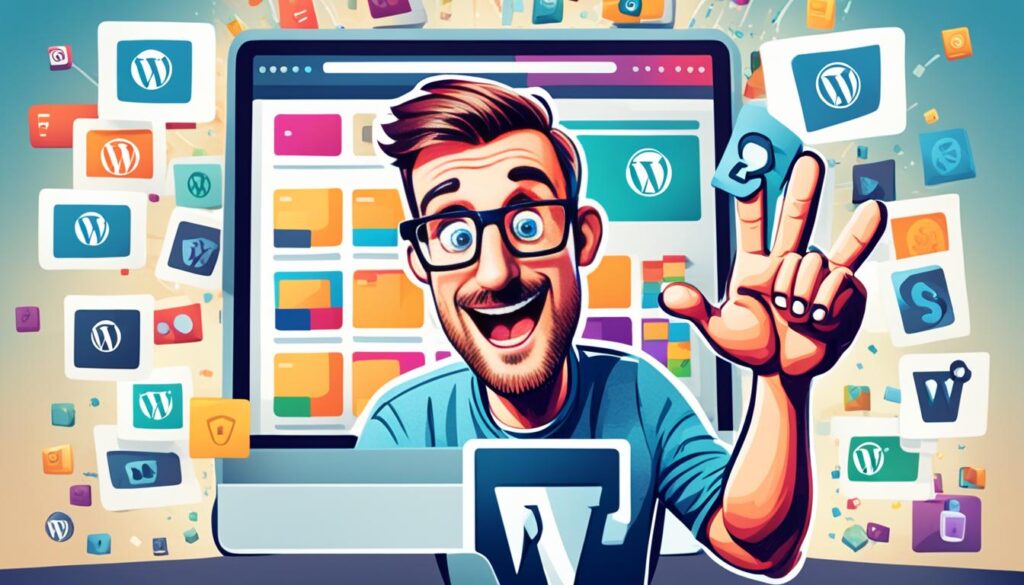
“The right theme can help you create a unique online presence and enhance the overall user experience of your website.” – Name Surname
Customizing Your Website with Plugins and Widgets
Once your website is set up, it’s time to unleash its full potential by customizing it with plugins and widgets. WordPress offers a vast selection of plugins and widgets that can enhance the functionality and appearance of your site.
Plugins: Enhance Your Website’s Functionality
Plugins are like apps for your WordPress website. They allow you to add features and functionalities that are not included in the default WordPress installation. Whether you need an SEO plugin to optimize your site for search engines or a contact form plugin to capture visitor information, plugins can help tailor your website to your specific needs.
To get started, access the WordPress Plugin Directory from your WordPress dashboard. Here, you’ll find thousands of free and premium plugins to choose from. Look for plugins with high ratings and positive reviews to ensure quality and compatibility with your WordPress version.
Popular plugins include:
- Akismet: Protects your site from spam comments
- Yoast SEO: Optimizes your website for search engines
- WooCommerce: Transforms your site into an online store
- Jetpack: Enhances site security and performance
To install a plugin, simply click on the “Install Now” button next to the plugin’s name. Once installed, activate the plugin, and follow any additional setup instructions provided. Keep in mind that while plugins add functionality, installing too many can slow down your website, so choose wisely and only install plugins that are necessary for your site’s goals.
Widgets: Customize Your Website’s Appearance
Widgets are small modules that you can add to your website’s sidebar, footer, or other widget-ready areas. They are an excellent way to display additional information, such as recent posts, social media feeds, or an email subscription form.
Navigating to the “Appearance” section in the WordPress dashboard allows you to access the “Widgets” option. Here, you’ll find a list of available widgets that you can drag and drop into widget areas. Some commonly used widgets include:
- Recent Posts: Displays a list of your most recently published blog posts
- Categories: Shows a dropdown menu of your blog categories
- Search Bar: Allows visitors to search for specific content on your site
- Follow Us: Links to your social media profiles
Once you’ve added a widget to a widget area, you can customize its settings, such as the number of posts displayed or the social media handles linked. Experiment with different widget combinations to find the perfect layout for your website.
Remember, the key to customizing your website with plugins and widgets is to strike a balance between functionality and design. Choose plugins that enhance your website’s performance and add value to your visitors, and use widgets to optimize the user experience and showcase important information.
Conclusion
In conclusion, building a website on WordPress doesn’t have to be complicated. By following this step-by-step guide, you will gain the necessary knowledge and tools to create a functional and visually appealing website. WordPress offers a user-friendly interface and a wealth of customizable themes, allowing you to design a website that perfectly aligns with your brand.
With the extensive plugin library, you can easily enhance your website’s functionality and add exciting features. Whether you need SEO optimization, social media integration, or e-commerce capabilities, WordPress has plugins to cater to your specific needs.
By embracing WordPress, you can take advantage of its versatility and flexibility to unlock the full potential of your online presence. Whether you are a small business owner, freelancer, blogger, or content creator, building a website on WordPress will empower you to connect with your target audience, promote your brand, and achieve your online goals.
FAQ
Can I build a website on WordPress even if I have no previous web design experience?
Absolutely! WordPress is designed to be user-friendly, making it accessible for beginners. With our step-by-step guide, you’ll be able to create your own website with ease.
What are the benefits of using WordPress?
WordPress offers numerous benefits for website building. It has a user-friendly interface, allowing for easy navigation and content management. Additionally, it offers a wide range of customizable themes and a vast library of plugins to enhance your website’s functionality.
How do I choose a reliable hosting provider and a suitable domain name?
We understand the importance of choosing the right hosting provider and domain name. In our guide, we’ll provide helpful tips for evaluating different hosting options and suggest best practices for selecting a domain name that aligns with your brand.
How do I install WordPress on my hosting account and select a suitable theme?
Our guide will walk you through the installation process of WordPress on your hosting account. We’ll also provide guidance on searching for and installing a theme that best suits your website’s purpose and aesthetics.
How can I customize my website using plugins and widgets?
Customizing your WordPress website is made easy with plugins and widgets. Our guide will introduce you to essential plugins for various functionalities and show you how to add widgets to your website’s sidebar or footer, allowing for personalized customization.
What is the conclusion of this step-by-step guide?
The conclusion of our guide is that building a website on WordPress is a straightforward process. By following our step-by-step instructions, you’ll have the knowledge and tools to create a functional and visually appealing website. Start your WordPress website journey today and unlock the potential of an online presence for your business or personal brand.












