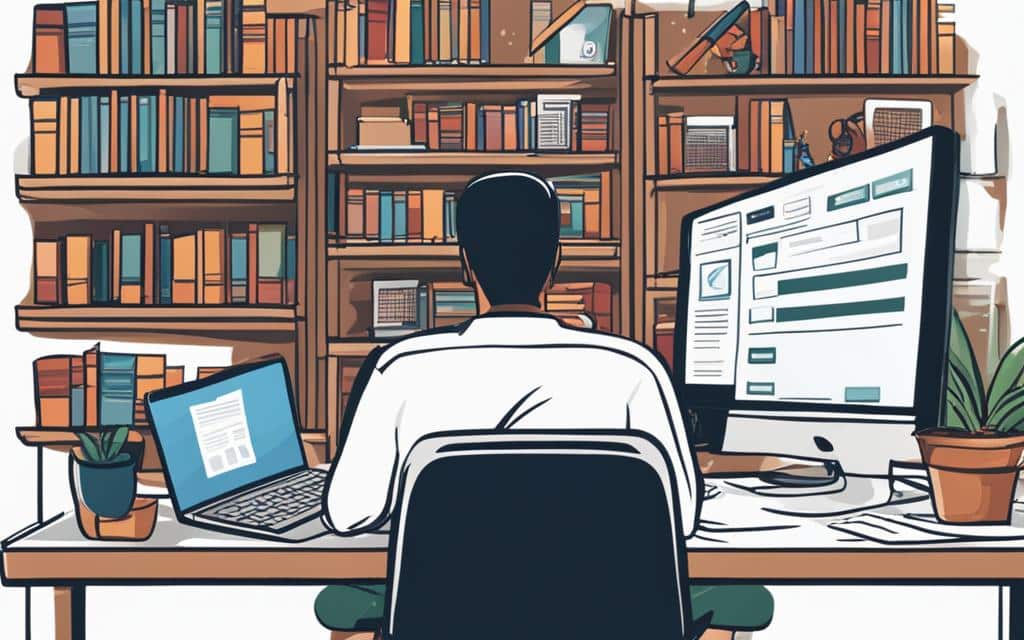Table of Contents
To build a WordPress website from scratch, you don’t need to be a web developer or know how to code. With WordPress as your website platform, you can create a professional-looking website with ease. In this comprehensive guide, we’ll walk you through each step of the process, from finding a domain name to customizing your site’s design. Whether you’re a beginner or have some experience, this guide is tailored for users of all skill levels. Let’s get started!
Finding and Registering a Domain Name
Before you can start building your website, you’ll need a domain name, which is the address of your website on the internet. In this step, we’ll guide you on how to find and register a domain name for free or at a nominal cost. Additionally, you’ll learn about the importance of choosing a reliable web hosting provider to store your website files. Web hosting is essential for your website to be accessible to visitors. We’ll recommend reputable hosting providers and explain how to get started.
Installing WordPress and Designing Your Website
Once you have your domain name and web hosting sorted, it’s time to install WordPress. WordPress is a free, open-source platform that powers a significant portion of the internet. With its flexibility, thousands of pre-built designs (themes), and extensions (plugins), it’s an ideal solution for building your website. In this step, we’ll show you how to install WordPress, choose a theme that suits your website’s purpose, and customize your site’s design by adding pages, plugins, and visual elements. By the end of this step, you’ll have a professional-looking website with a layout and design that aligns with your brand.
Extending Your Website’s Features and Launching
Once you have the foundation of your website set up, it’s time to take it further and add more features based on your needs. In this step, we’ll explore resources to learn more about WordPress and get support as you enhance your website. We’ll also discuss how you can expand your website’s capabilities, such as setting up an e-commerce store, creating a membership site, or selling online courses. Lastly, we’ll guide you on launching your website and making it live for the world to see. Congratulations on building your WordPress website from scratch!
Finding and Registering a Domain Name
Before you can start building your website, you’ll need a domain name, which is the address of your website on the internet. A domain name is essential as it represents your brand and helps visitors find your site easily. In this step, we’ll guide you on how to find and register a domain name that suits your business or personal website.
Choosing the Perfect Domain Name
When choosing a domain name, it’s important to consider the following factors:
- Relevance: Ensure that your domain name reflects the nature of your website or business. It should be easy for visitors to associate your domain name with your brand.
- Simplicity: Keep your domain name short, easy to spell, and memorable. Avoid complex or ambiguous words that could confuse visitors.
- Extension: Select the appropriate domain extension for your website, such as .com, .co.uk, or .org, depending on your target audience or geographic location.
Take your time to brainstorm ideas and choose a domain name that represents your brand effectively. Once you have a few options in mind, you can proceed to register your chosen domain name.
Domain Name Registration and Web Hosting
To register a domain name, you’ll need to find a reputable domain registrar. There are numerous domain registrars available, offering a range of services and pricing options. Some popular domain registrars include:
| Domain Registrar | Price Range |
|---|---|
| 1. Namecheap | $8.88 – $12.98 per year |
| 2. GoDaddy | $11.99 – $17.99 per year |
| 3. Bluehost | $11.99 – $15.99 per year |
These are just a few examples, and you can explore other options based on your requirements and budget. When registering your domain name, you may also be prompted to choose a web hosting provider to store your website files and make it accessible to visitors. It’s crucial to choose a reliable hosting provider to ensure your website’s stability and performance.
Now that you have a clear understanding of domain name registration and web hosting, you can confidently move forward in building your WordPress website. In the next section, we’ll guide you through the process of installing WordPress and designing your website to bring your vision to life.
Installing WordPress and Designing Your Website
Once you have sorted out your domain name and web hosting, it’s time to install WordPress. WordPress is a free, open-source platform that powers a significant portion of the internet. Its versatility, along with thousands of pre-built designs (themes) and extensions (plugins), makes it an ideal solution for building your website.
Installing WordPress is a straightforward process that can be completed in a few simple steps. Follow the instructions below to get started:
- Log in to your web hosting account.
- Navigate to your control panel or dashboard.
- Look for the WordPress installation option. This may vary depending on your hosting provider.
- Click on the WordPress installation option and follow the prompts to complete the installation.
- Once WordPress is installed, you can access your website’s dashboard by going to yourdomain.com/wp-admin.
With WordPress successfully installed, it’s time to start designing your website. The first step in the design process is choosing a theme that aligns with your website’s purpose. WordPress offers a wide range of free and premium themes to choose from. You can browse through the available themes in the WordPress theme directory or explore third-party marketplaces.
When selecting a theme, consider the following:
- The layout and structure of the theme
- The customization options available
- The responsiveness of the theme (i.e., how it adapts to different screen sizes and devices)
- The support and updates provided by the theme developer
Once you’ve chosen a theme, you can customize your website further by adding pages, plugins, and visual elements. WordPress offers a user-friendly interface that allows you to easily create and edit pages. You can also enhance your site’s functionality by installing plugins, which are additional tools that extend the features of WordPress.
Remember to optimize your website’s design for user experience and search engine optimization (SEO). Ensure that your website is visually appealing, easy to navigate, and loads quickly. Additionally, make sure your site is mobile-friendly, as an increasing number of users access the internet using their smartphones and tablets.
Website Customization Tips:
- Choose a color scheme that matches your brand identity.
- Select fonts that are easy to read and visually appealing.
- Create a clear and intuitive navigation menu.
- Use high-quality images that are relevant to your content.
- Add engaging visual elements, such as videos or animations, to enhance user experience.
By following these steps and implementing effective website customization techniques, you’ll have a professional-looking website that perfectly represents your brand.
| Benefits of WordPress Installation and Website Design | Actions |
|---|---|
| Easy installation process | Follow the step-by-step instructions provided by your web hosting provider. |
| Wide selection of themes | Browse through the WordPress theme directory or explore third-party marketplaces to find a theme that suits your website’s purpose. |
| Flexible customization options | Add pages, plugins, and visual elements to customize your website’s design and functionality. |
| Optimized user experience | Create a visually appealing and user-friendly website that is easy to navigate. |
| Enhanced SEO capabilities | Optimize your website’s design and content to improve search engine visibility. |
Extending Your Website’s Features and Launching
Now that the foundation of your website is in place, it’s time to elevate it to the next level by adding more features that meet your specific needs. In this step, we will acquaint you with valuable resources that will help you enhance your WordPress website. You can utilize these resources to expand your website’s capabilities, such as setting up an e-commerce store to sell your products, creating a membership site to offer exclusive content to your users, or even selling online courses to share your expertise.
With the endless possibilities that WordPress offers, you can easily incorporate features and functionalities that align with your website’s goals. Whether you want to showcase a portfolio, integrate a booking system, or create a forum for your community, WordPress provides a vast array of plugins and themes that cater to all these requirements and more. These tools allow you to customize your website and make it truly unique.
Once you are satisfied with the additional features and functionalities you have incorporated into your website, it’s time to launch it and make it live for the world to see. Ensure that you have thoroughly tested your site and resolved any issues to provide a seamless user experience. Finally, follow the necessary steps to securely launch your website, promoting it across various channels and maximizing its potential for success.
FAQ
Do I need to know how to code or be a web developer to build a WordPress website from scratch?
No, you don’t need to know how to code or be a web developer. WordPress provides an easy-to-use platform that allows users of all skill levels to create a professional-looking website.
What is a domain name and why is it important?
A domain name is the address of your website on the internet. It’s important because it represents your brand and makes it easy for visitors to find and access your website.
How can I find and register a domain name?
There are various domain registration services available where you can search for and register a domain name. Some services offer free domain registration, while others may charge a nominal fee. We’ll guide you on how to find and register a domain name in our comprehensive guide.
What is web hosting and why do I need it for my website?
Web hosting is a service that stores your website files on servers, making them accessible to visitors on the internet. It’s essential for your website to be live and accessible 24/7. We’ll recommend reputable web hosting providers and explain how to get started in our guide.
How do I install WordPress on my website?
WordPress is a free, open-source platform that you can install on your website. We’ll show you step-by-step instructions on how to install WordPress in our guide, along with tips on choosing a theme that aligns with the purpose of your website.
Can I customize the design of my WordPress website?
Yes, you can easily customize the design of your WordPress website. With thousands of pre-built designs (themes) and extensions (plugins) available, you can add pages, plugins, and visual elements to create a customized website that represents your brand.
Are there resources available to learn more about WordPress and get support?
Yes, there are plenty of resources available to learn more about WordPress and get support. We’ll provide you with information on where to find tutorials, forums, and online communities dedicated to WordPress in our guide.
Can I add more features to my WordPress website?
Absolutely! WordPress offers a wide range of plugins and extensions that allow you to add more features to your website. Whether you want to set up an e-commerce store, create a membership site, or sell online courses, we’ll guide you on how to expand your website’s capabilities in our comprehensive guide.
How do I launch my WordPress website?
Once you’ve built and customized your WordPress website, it’s time to make it live for the world to see. We’ll walk you through the steps of launching your website in our guide, ensuring that everything is set up correctly and ready for visitors.