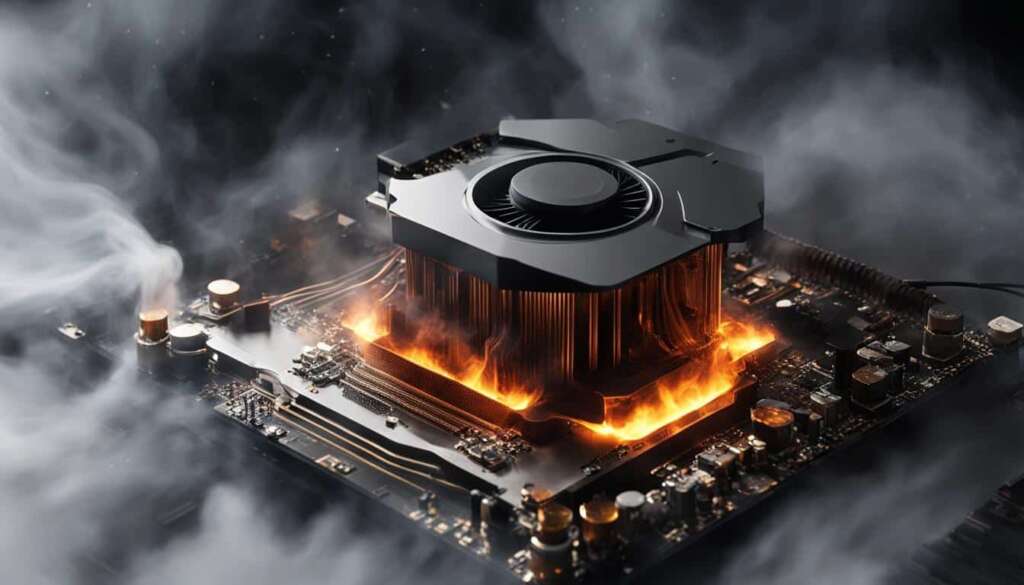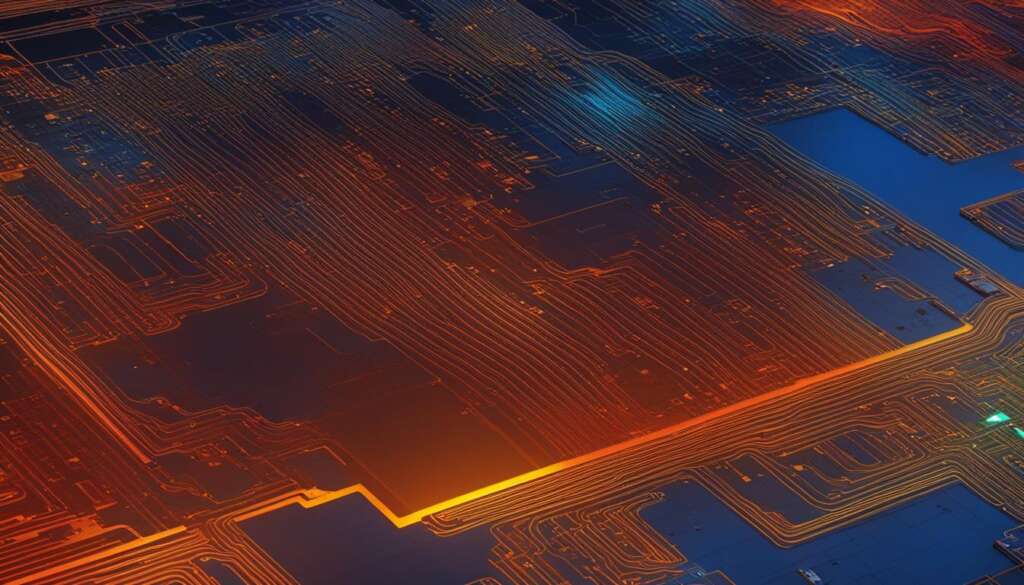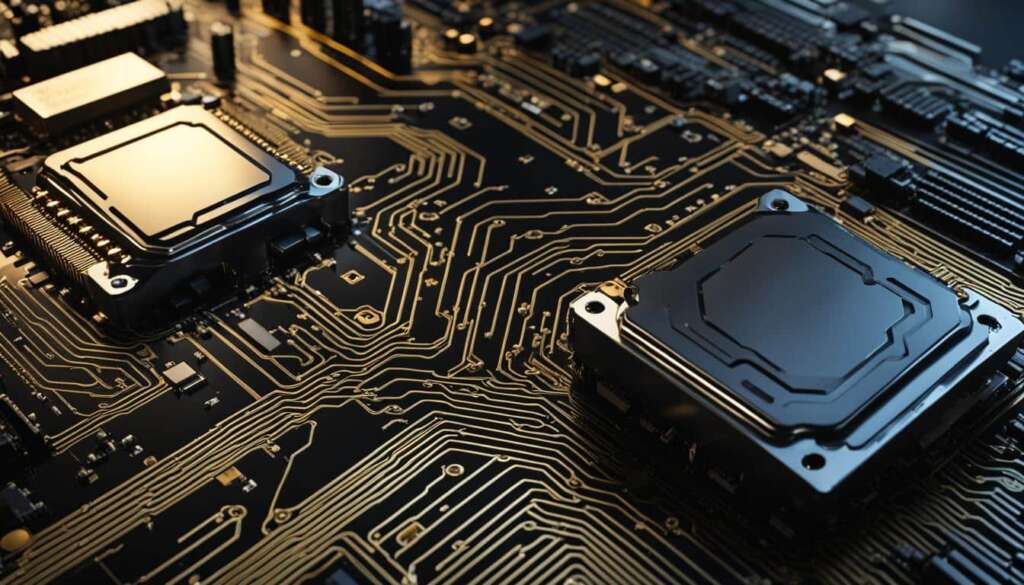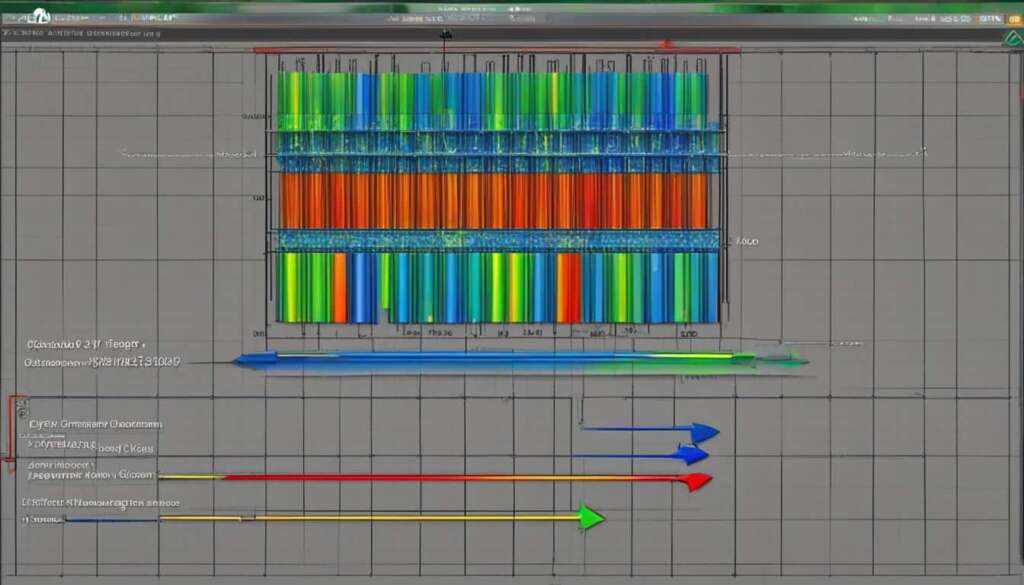Table of Contents
The application of thermal paste is a critical step in ensuring efficient heat transfer between the CPU and the heatsink. As CPUs continue to evolve, with changes in design and increased processing power, choosing the right thermal interface material has become more important than ever.
Thermal paste, also known as thermal compound, is a substance that fills in the microscopic gaps between the CPU and the heatsink, improving the transfer of heat. It helps to reduce the temperature of the CPU, preventing overheating and potential damage.
There are different types of thermal paste available, including silicone-based and metal-based compounds. Silicone-based compounds are more common and easy to apply, while metal-based compounds, such as liquid metal, offer better thermal conductivity but require more careful handling.
Before applying thermal paste, it is essential to ensure that the CPU and heatsink surfaces are clean and free from any previous residue. Use isopropyl alcohol and a lint-free cloth to clean the surfaces thoroughly.
Key Takeaways
- Thermal paste is crucial for optimal heat transfer between the CPU and the heatsink.
- Choose the right type of thermal paste based on your CPU and heatsink.
- Clean the CPU and heatsink surfaces before applying thermal paste.
- Consider the application method based on your CPU type (e.g., dot method for Intel CPUs, multiple dots for AMD CPUs).
- Proper installation of the heatsink and CPU fan is essential for efficient cooling.
Installing Your CPU and Cooler
Proper installation of your CPU and cooler is essential for effective heat transfer and optimal performance. Before applying thermal paste, ensure that the CPU is correctly installed in the motherboard socket. This ensures a secure connection and allows for efficient heat dissipation.
If you are using an AIO liquid cooler, it is recommended to install the motherboard in the case first. This makes the installation process easier and prevents any potential damage to the cooler or other components. Take the time to carefully read the manufacturer’s instructions to ensure proper installation.
Another important aspect of installing your CPU and cooler is having all the necessary mounting hardware in place. This includes brackets, screws, and any other components required to securely attach the cooler to the CPU and motherboard. Check the packaging of your cooler for the included mounting hardware. If anything is missing, contact the manufacturer for assistance.
“Proper installation of your CPU and cooler is essential for effective heat transfer and optimal performance.”
It’s worth noting that some coolers come with pre-applied thermal paste. This can be a convenient option, especially for beginners or those who prefer a hassle-free installation process. However, if the cooler ever needs to be removed or replaced, the pre-applied thermal paste may need to be cleaned off and replaced with a new application.
Remember, the quality of the thermal interface material (TIM) between the CPU and cooler greatly affects heat transfer. Applying thermal paste properly ensures maximum contact and efficient heat dissipation. Follow the next section to learn how to apply thermal paste on different CPU types.
AIO Liquid Cooler Installation Checklist
- Ensure the motherboard is installed in the case before attaching the AIO liquid cooler.
- Check that all necessary mounting hardware is included with the cooler.
- Refer to the manufacturer’s instructions for precise installation steps.
How to Apply Thermal Paste on Different CPU Types
When it comes to applying thermal paste, it’s crucial to follow the correct method for each CPU type. Whether you’re working with an Intel or AMD CPU, understanding the specific application techniques is essential for optimal heat transfer and cooling performance.
Intel CPUs
For Intel CPUs with the LGA1700 socket, the recommended method involves applying a small dot of thermal paste in the center of the CPU. Additionally, smaller dots should be placed at the corners of the CPU for even distribution. This technique ensures efficient heat transfer between the CPU and the heatsink.
On the other hand, for Intel CPUs with LGA1200 and LGA115x sockets, a single dot in the center of the CPU is sufficient. This method simplifies the application process while maintaining effective thermal conductivity.
AMD CPUs
When it comes to AMD CPUs, the application method varies depending on the socket type. For CPUs with AM5 and AM4 sockets, a single dot of thermal paste in the center of the CPU is recommended. This approach allows for optimal thermal transfer between the CPU and the heatsink.
For AMD CPUs with TR4 and STRX4 sockets, it is recommended to apply multiple dots of thermal paste in a rectangular pattern. This technique ensures complete coverage of the larger CPU surface area, enhancing the heat dissipation process.
Remember, regardless of the CPU type, it’s essential to use high-quality thermal paste and ensure proper contact between the CPU and the heatsink for effective cooling performance.
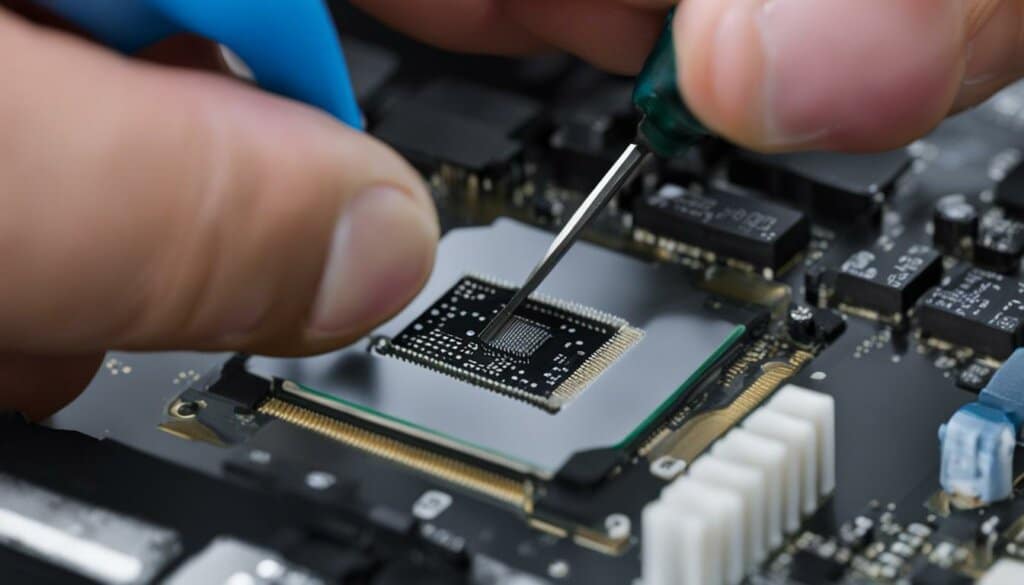
Summary of Thermal Paste Application Techniques for Different CPU Types
| CPU Type | Socket | Thermal Paste Application |
|---|---|---|
| Intel | LGA1700 | Small dot in the center, smaller dots at the corners |
| LGA1200 and LGA115x | Single dot in the center | |
| AMD | AM5 and AM4 | Single dot in the center |
| AMD | TR4 and STRX4 | Multiple dots in a rectangular pattern |
By following the appropriate thermal paste application techniques for different CPU types, you can ensure optimal heat transfer, improve cooling performance, and maintain safe operating temperatures for your processor.
Tips for Applying Thermal Paste
Applying thermal paste correctly is essential for optimal heat transfer and CPU cooling. Here are some tips to ensure you get it right:
- Use the Right Amount: When applying thermal paste, a small dot or line is typically sufficient. Applying too much paste can hinder heat transfer and lead to higher temperatures.
- Leave the Heat Sink in Place: Once you have installed the heat sink, avoid removing it as much as possible. Removing the heat sink can break the seal created by the thermal paste, compromising its efficiency.
- Proper Heat Sink Installation: Ensure that the heat sink is correctly installed on top of the CPU. Make sure all screws or clips are securely fastened to prevent any movement or poor contact.
- Connect the CPU Fan: It is crucial to connect the CPU fan to the motherboard to ensure proper cooling. This will help dissipate heat effectively and prevent thermal throttling.
- Perform Thermal Testing: After the thermal paste application and heat sink installation, it is recommended to boot the system and monitor the temperatures. This will help ensure optimal thermal performance and identify any potential issues.
By following these tips, you can achieve optimal heat transfer and maintain safe operating temperatures for your CPU.
Conclusion
Efficient heat transfer and CPU cooling are crucial for optimal thermal performance. The proper application of thermal paste plays a vital role in achieving this goal. There are different techniques for applying thermal paste, including the dot, line, and spread methods. It is important to choose the technique that best suits your CPU type to ensure maximum heat transfer.
In addition to the application of thermal paste, the correct installation of the heat sink and CPU fan is essential. A properly installed heat sink creates a tight seal that enhances heat dissipation, while a functional CPU fan ensures adequate airflow for cooling. These components work together to maintain safe temperatures and prevent overheating.
By following the recommended thermal paste application techniques and ensuring proper CPU cooling, you can optimize the thermal performance of your CPU. Regularly monitor the temperatures to ensure they stay within the recommended range. If necessary, make adjustments to the cooling system to maintain optimal operating conditions.
Remember, a well-applied thermal paste, combined with efficient CPU cooling, promotes effective heat transfer and improves the overall performance and longevity of your CPU. Take the time to apply thermal paste correctly and maintain a suitable cooling solution for your CPU to enjoy optimal thermal performance and prevent any potential thermal-related issues.
FAQ
Why is thermal paste important for CPU cooling?
Thermal paste is crucial for efficient heat transfer between the CPU and the heatsink. It helps dissipate heat, preventing overheating and ensuring optimal CPU performance.
What are the common types of thermal paste?
The common types of thermal paste include silicone-based and metal-based compounds. Both types offer good heat conductivity and are suitable for most CPU applications.
How should I clean the CPU and heatsink surfaces before applying thermal paste?
It is important to clean the CPU and heatsink surfaces using isopropyl alcohol and a lint-free cloth before applying thermal paste. This ensures a clean and smooth surface for optimal heat transfer.
How do I apply thermal paste on Intel CPUs with different socket types?
For Intel CPUs with LGA1700 socket, apply a small dot in the center and smaller dots at the corners. For LGA1200 and LGA115x CPUs, a single dot in the center is sufficient.
What is the recommended method to apply thermal paste on AMD CPUs?
For AMD CPUs with AM5 and AM4 sockets, apply a dot in the center. For AMD TR4 and STRX4 CPUs, apply multiple dots in a rectangular pattern.
How much thermal paste should I use?
Typically, a small dot or line of thermal paste is sufficient. Using too much can actually hinder heat transfer. It is important to strike the right balance for optimal performance.
Can I remove the heatsink after applying thermal paste?
It is generally not recommended to remove the heatsink once it is installed, as it can disrupt the seal created by the thermal paste. Only remove the heatsink if absolutely necessary.
How should I connect the CPU fan to the motherboard?
It is important to connect the CPU fan to the appropriate header on the motherboard to ensure proper cooling. Follow the motherboard’s manual for guidance on connecting the CPU fan.
Should I test the temperatures after applying thermal paste?
Yes, it is recommended to boot the system and check the temperatures to ensure optimal performance. If temperatures are too high, it may indicate that the thermal paste application needs adjustment.