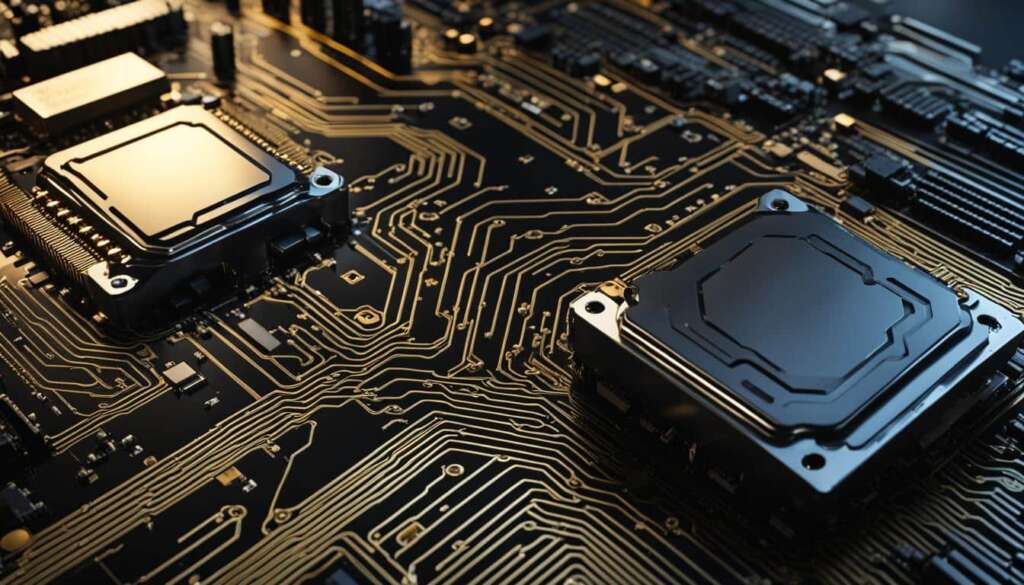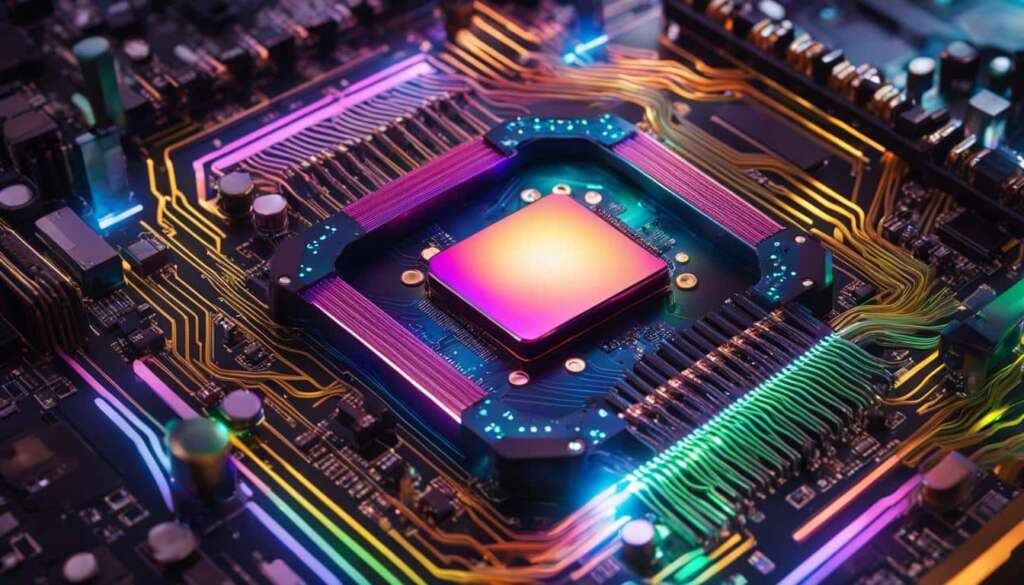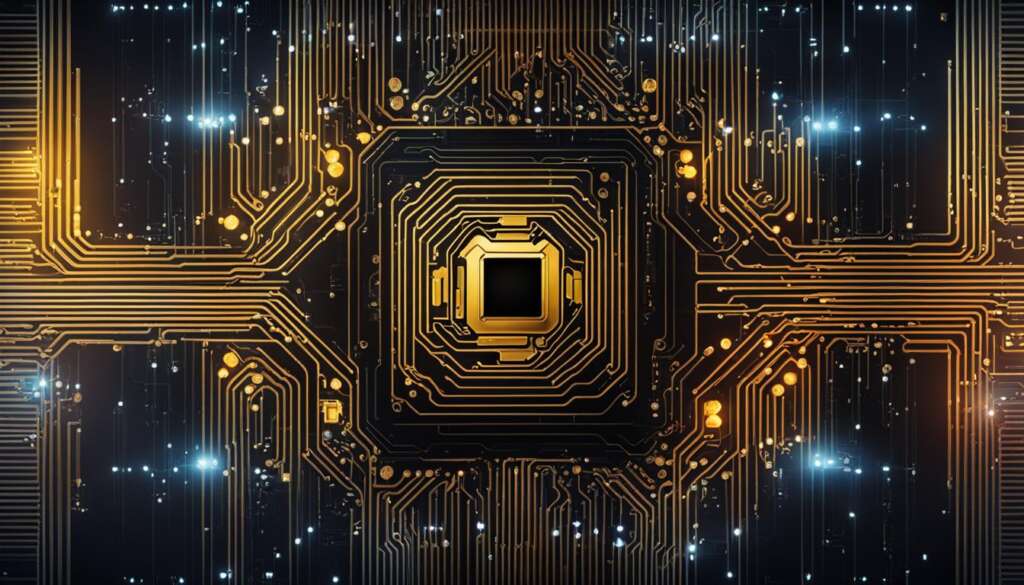Table of Contents
The central processing unit (CPU) is a critical component in any computing device. It is responsible for processing and executing instructions, acting as the brain of the device. The CPU is made up of microscopic transistors arranged on a single computer chip, enabling it to perform calculations necessary for executing programs. CPUs can be found in devices ranging from smartwatches to computers, and they interact with other parts of the device to drive its performance.
Today, we will delve into the world of CPUs and explore what makes them tick. From the inner workings of a CPU to its importance in overall computer performance, we will cover it all. So, let’s get started!
Key Takeaways:
- The CPU is the central processing unit of a computer, responsible for processing and executing instructions.
- CPU performance is determined by factors like the number of cores, clock speed, and generation.
- Understanding the role of the CPU can help users make informed decisions when selecting computing hardware.
- Keeping the CPU well-maintained and balanced with other components is crucial for optimal system performance.
- While the importance of the CPU has diminished in overall system performance, it still plays a significant role in the speed and responsiveness of a device.
What Makes a CPU a CPU?
The CPU, or central processing unit, is the fundamental component that defines a computing device. It plays a vital role in the device’s functionality by processing instructions and executing programs stored in the device’s memory. Unlike components such as memory or the graphics card, the CPU is responsible for the core operations of the device.
At the heart of a CPU is a silicon chip, which serves as the main processing unit. This chip is carefully designed and manufactured to accommodate billions of microscopic transistors, which function as tiny switches. These transistors enable the CPU to convey binary information, representing the actions performed by the device.
The silicon chip needs to be connected to the other parts of the device, and it does so by sitting in a special socket on the motherboard. The motherboard acts as the central hub, linking all the components together and facilitating communication between them. Through this connection, the CPU can access and manipulate the data stored in the device’s memory.
It is the intricate combination of the silicon chip, the motherboard, and the transistors that collectively make a CPU a CPU. This powerful integration allows the CPU to process complex calculations, execute programs, and perform the tasks needed to drive the device’s functionality.
The CPU is the backbone of any computing device, carrying out the essential processing tasks that make the device function. From the silicon chip to the motherboard and the microscopic transistors, each component plays a crucial role in defining what a CPU is.”
What Does a CPU Actually Do?
The CPU, or central processing unit, performs a series of tasks that are vital to the operation of a computer. One of the primary functions of the CPU is to execute calculations based on instructions from programs or applications. This process involves three stages: fetch, decode, and execute.
During the fetch stage, the CPU retrieves the instruction from the computer’s memory and stores it in the instruction register. This instruction contains the information necessary for the CPU to carry out a specific action.
Once the instruction is fetched, the CPU moves on to the decode stage. Here, it analyzes the instruction to understand what task or operation needs to be performed. This decoding process allows the CPU to determine the appropriate sequence of operations or calculations.
Finally, the CPU moves to the execute stage, where it carries out the necessary tasks outlined in the instruction. These tasks can include basic arithmetic calculations, comparisons, and memory operations. The CPU’s ability to execute instructions quickly and accurately is crucial for the efficient operation of the computer.
Additionally, the CPU works closely with other components of the computer system. For example, it interacts with the graphics card to send data for display on a monitor. The CPU also facilitates the transfer of data between the hard drive and memory, enabling the smooth operation of various applications and processes.
The diagram below illustrates the fetch, decode, and execute process of a CPU:
By understanding the various tasks performed by a CPU, we can appreciate its role in the overall functioning of a computer system.
Cores, Clocks, and Costs
Modern CPUs often have multiple processing cores, which allow them to perform multiple instructions simultaneously. These cores can range from two to 32 or more, depending on the CPU model.
Additionally, CPUs have a clock speed, measured in gigahertz (GHz), which indicates how many instructions the CPU can handle per second. Higher clock speeds generally result in faster processors, but other factors like CPU generation and underlying silicon advancements can also affect performance.
The cost of a CPU can vary. For most users, a mid-range CPU from a recent generation is sufficient and cost-effective.
| Model | Processing Cores | Clock Speed (GHz) | Price Range (£) |
|---|---|---|---|
| Intel Core i5-11600K | 6 | 3.9 (4.9 Max Turbo) | £250-£350 |
| AMD Ryzen 5 5600X | 6 | 3.7 (4.6 Max Boost) | £250-£350 |
| Intel Core i9-11900K | 8 | 3.5 (5.3 Max Turbo) | £500-£600 |
| AMD Ryzen 7 5800X | 8 | 3.8 (4.7 Max Boost) | £400-£500 |
As depicted in the table above, different CPU models offer varying processing cores, clock speeds, and price ranges. It’s important to consider your specific needs, such as multitasking requirements and budget, when selecting a CPU. However, for most users, a mid-range CPU from a recent generation strikes a balance between performance and cost-effectiveness.
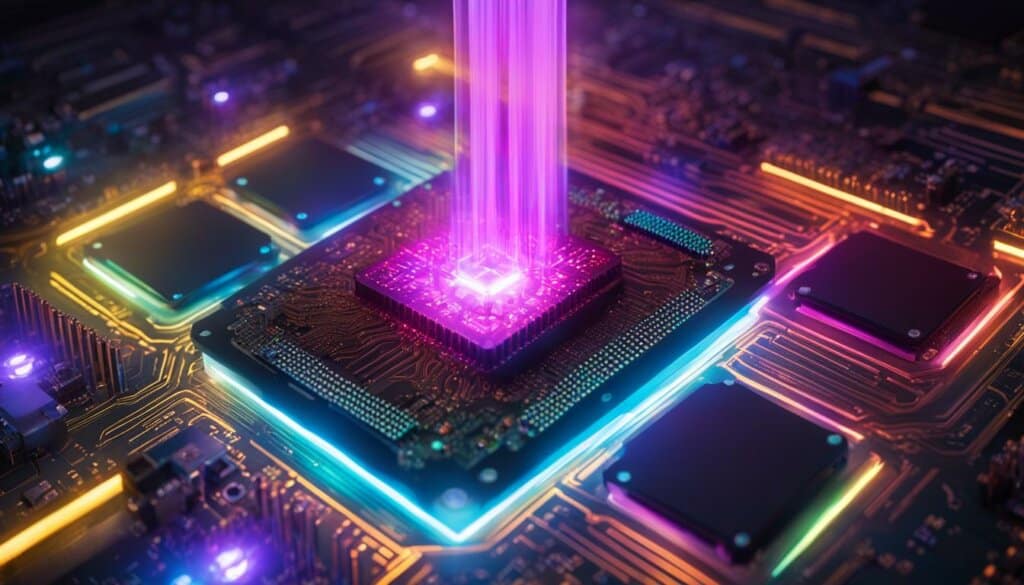
How Important is the CPU?
While the CPU’s significance in overall system performance has diminished when compared to other components, it still plays a crucial role in the speed and responsiveness of a computing device. The CPU’s importance cannot be understated, as it directly impacts tasks such as gaming, multitasking, and handling demanding applications like video editing. To maximize the overall system performance, it is essential to strike a balance between the CPU and other hardware components, such as having sufficient RAM and fast storage.
Higher CPU core count and clock speed are two factors that significantly contribute to performance. A higher core count allows for better multitasking capabilities, enabling the CPU to handle multiple tasks simultaneously. Likewise, a higher clock speed can enhance the CPU’s ability to execute instructions quickly, making it beneficial for tasks that require fast processing, such as gaming.
To illustrate the importance of balancing hardware components, consider the following scenario:
Imagine having a powerful CPU with a high core count and clock speed, but paired with inadequate RAM and slow storage. In this case, the CPU’s impressive capabilities would be hindered by the lack of resources it needs to function optimally. Conversely, if you invest in a mid-range CPU from a recent generation that offers a good balance of performance and cost, and complement it with sufficient RAM and fast storage, the overall system performance will be maximized.
It is crucial to consider the specific requirements of your computing needs when selecting a CPU. While top-of-the-line CPUs with the highest core count and clock speeds may be appealing, they may not be necessary for every user. Carefully evaluating your usage patterns and the demands of the applications you frequently use can help you select a CPU that strikes the right balance between performance and cost.
To provide an overview of the CPU’s importance in relation to system performance, the following table highlights the impact of core count and clock speed on different computing tasks.
| Task | Core Count | Clock Speed |
|---|---|---|
| Gaming | Higher core count can improve performance in certain games | Higher clock speed can enhance gaming performance |
| Multitasking | More cores enable better multitasking capabilities | Clock speed plays a role in handling multiple tasks simultaneously |
| Video Editing | Higher core count allows for faster rendering and processing | Higher clock speed can expedite video editing tasks |
Ultimately, finding the right balance between CPU core count, clock speed, and complementary hardware components is key to maximizing system performance and achieving a smooth computing experience.
The CPU: Best Practices and Maintenance
To ensure optimal CPU performance, it’s important to practice good maintenance and adopt best practices. By taking care of your CPU, you can extend its lifespan and prevent issues that may negatively impact your computer’s performance. Here are some essential tips for maintaining your CPU:
CPU Maintenance
- Keep the computer’s fans clean: Regularly clean the fans to remove dust and debris that can hinder airflow. This helps prevent overheating, which can lead to performance degradation and even hardware damage.
- Ensure proper ventilation: Make sure your computer has adequate airflow and is not obstructed by objects or walls. Proper ventilation helps dissipate heat generated by the CPU and other components.
- Remove unnecessary pre-installed software: Uninstall any unnecessary programs that may be running in the background and consuming CPU resources. This frees up processing power, allowing your CPU to prioritize tasks efficiently.
- Consider replacing thermal paste: If you’re comfortable with computer hardware, replacing the thermal paste on your CPU can improve heat dissipation. Over time, thermal paste can dry out and lose its effectiveness, reducing the CPU’s ability to stay cool.
Overheating Prevention
Overheating is a common issue that can affect CPU performance and stability. To prevent overheating, follow these recommendations:
- Ensure proper airflow: Place your computer in a well-ventilated area and avoid blocking air intakes and exhausts. Keep the area around your computer clean and dust-free.
- Invest in a quality CPU cooler: If you’re using a desktop computer, consider installing an aftermarket CPU cooler. These coolers are often more efficient than stock coolers that come bundled with CPUs and can help dissipate heat more effectively.
- Monitor CPU temperatures: Use software monitoring tools to keep an eye on your CPU temperatures. If you notice consistently high temperatures, take action to address the issue.
Protecting Against Resource-Stealing Malware
In addition to physical maintenance, it’s crucial to protect your CPU from resource-stealing malware. Malware can consume precious CPU resources, resulting in sluggish performance and decreased overall productivity. Consider the following steps to safeguard your CPU:
- Install reliable antivirus software: Use trusted antivirus software to detect and remove malware from your computer. Regularly update your antivirus software to ensure comprehensive protection against the latest threats.
- Enable automatic software updates: Keep your operating system and applications up to date to patch security vulnerabilities that malware can exploit.
- Exercise caution when browsing and downloading: Be cautious when visiting unfamiliar websites and downloading files from untrusted sources. Malicious software often disguises itself as legitimate files or applications.
By following these best practices for CPU maintenance, overheating prevention, and protecting against resource-stealing malware, you can ensure optimal performance and longevity for your CPU.
Conclusion
The CPU is an essential component in any computing device, acting as the brain of the operation. Understanding its role and capabilities is crucial for users when selecting computing hardware. Although the CPU’s importance has diminished in terms of overall system performance, it still plays a significant role in a device’s speed and responsiveness.
When choosing a CPU, there are several factors to consider. The number of CPU cores and the clock speed are important for tasks like multitasking and gaming. Balancing hardware components, such as having sufficient RAM and fast storage, is also vital to maximize overall system performance.
By carefully considering these factors, users can select a CPU that meets their performance needs without incurring unnecessary costs. While the CPU’s significance may have evolved with advancements in computing hardware, it remains a key determinant of a device’s efficiency and user experience.
FAQ
What is a CPU?
The CPU, or central processing unit, is a critical component in any computing device. It acts as the brain of the device, processing and executing instructions.
What is the role of the CPU in a computer?
The CPU is responsible for processing instructions and executing programs stored in the computer’s memory. It performs calculations and interacts with other components to drive the device’s performance.
How does a CPU work?
The CPU works in three stages: fetch, decode, and execute. It fetches instructions from the computer’s memory, decodes them to understand the action needed, and executes the instructions by performing tasks like arithmetic, comparisons, functions, or memory operations.
What are processing cores and clock speed?
Modern CPUs often have multiple processing cores, allowing them to perform multiple instructions simultaneously. The clock speed, measured in gigahertz (GHz), indicates how many instructions the CPU can handle per second.
How important is the CPU in overall system performance?
While the importance of the CPU in system performance has diminished compared to other components, it still plays a crucial role in the speed and responsiveness of a computing device. Factors like CPU core count, clock speed, and balancing hardware impact overall performance.
How can I maintain optimal CPU performance?
To maintain optimal CPU performance, it’s important to practice good maintenance. This includes keeping the computer’s fans clean, ensuring proper ventilation for the CPU, using reliable antivirus software to prevent resource-stealing malware, removing unnecessary pre-installed software, and troubleshooting hardware problems.
How do I choose the right CPU?
When selecting a CPU, consider factors like CPU core count, clock speed, and cost. For most users, a mid-range CPU from a recent generation offers a good balance of performance and cost.