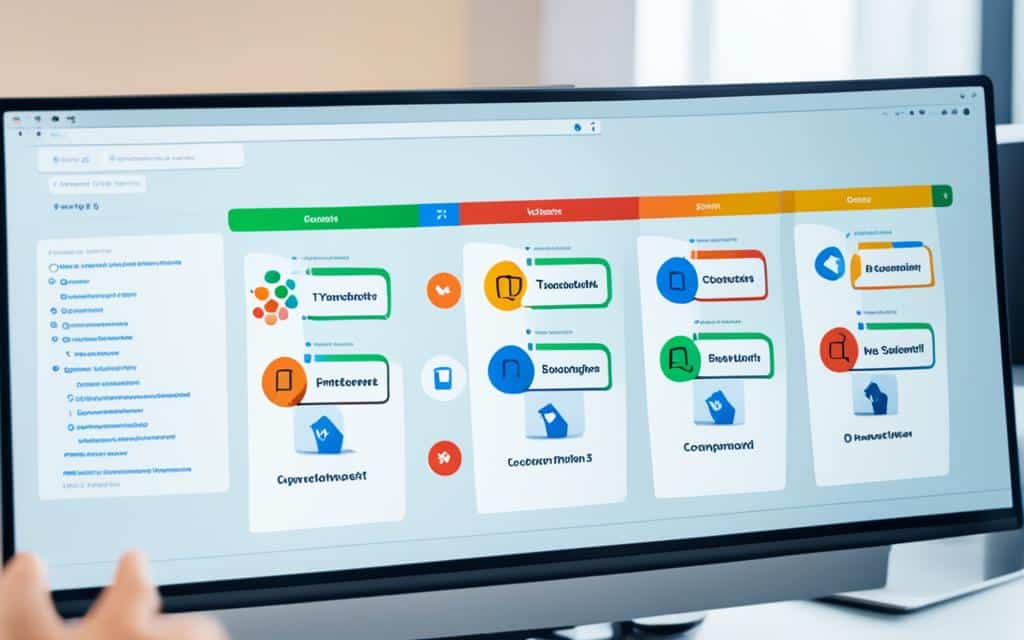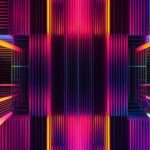Table of Contents
Welcome to our comprehensive guide on cross-browser testing strategies for frontend developers. In today’s digital landscape, ensuring flawless frontend performance across different devices and browsers is crucial for delivering a seamless user experience. By implementing effective cross-browser testing strategies, developers can identify and address issues that may hinder the optimal performance of their web applications.
In this article, we will explore the importance of cross-browser testing for frontend developers and provide valuable insights into best practices to achieve consistent functionality and user experience across various web browsers. We will also discuss common challenges faced during cross-browser testing and strategies to overcome them, along with exploring the powerful tools and features offered by Selenium for enhancing cross-browser testing capabilities.
Whether you are an experienced frontend developer or just starting your journey in web development, this article will equip you with the knowledge and strategies needed to ensure the quality and performance of your projects. Join us as we delve into the world of cross-browser testing and unlock the secrets to delivering flawless frontend experiences.
Introduction to Cross-Browser Testing
Cross-browser testing is a fundamental practice in web development to ensure the compatibility and functionality of websites or web applications across different web browsers and their versions. The objective is to identify and rectify any discrepancies in rendering, performance, and user experience, guaranteeing that the digital product appears and functions as intended across diverse browser environments.
With the ever-expanding range of web browsers available today, including Google Chrome, Mozilla Firefox, Microsoft Edge, Apple Safari, and Opera, it is crucial to conduct comprehensive cross-browser testing. Each browser has its unique rendering engine, CSS support, JavaScript execution, and performance characteristics. Therefore, ensuring cross-browser compatibility is vital to deliver a seamless experience to users, regardless of the browser they use.
During cross-browser testing, developers meticulously assess how a web application appears and operates across multiple browsers. This encompasses functionalities such as navigation, form submissions, media playback, visual effects, and interactivity. By undertaking rigorous testing, developers can identify issues that may arise due to browser-specific quirks, inconsistencies in CSS support, JavaScript compatibility issues, or variations in rendering performance.
By addressing and resolving these discrepancies through cross-browser testing, developers can provide users with a consistent and optimized experience, irrespective of their preferred browser. This helps maintain user satisfaction, engagement, and accessibility, contributing to the overall success of the web application.
The Challenge of Compatibility
Compatibility challenges in cross-browser testing arise due to the diversity of web browsers and the differences in their rendering engines, standards support, and implementations. These variations in browser behavior can affect the overall look and feel, the layout, and the functionality of a web application. It is imperative for developers to address these challenges to ensure that a web application performs consistently across all major browsers.
“Cross-browser compatibility is a vital aspect of web development, enabling digital products to reach a wider audience and ensuring a delightful user experience for all.”
Developers need to be aware of and accommodate the idiosyncrasies of different browsers during the development process. By conducting extensive cross-browser testing, they can identify and rectify any compatibility issues, ensuring that the web application functions flawlessly across various platforms.
Ensuring Functionality
Another crucial aspect of cross-browser testing is ensuring the proper functionality of a web application. Functionality encompasses various aspects, such as form validation, data submission, interaction with dynamic elements, and the execution of JavaScript code. Different browsers may interpret and execute JavaScript in slightly different ways, leading to unintended bugs or inconsistencies in behavior.
Through rigorous cross-browser testing, developers can verify that the web application functions as expected across different browsers. They can identify and fix any JavaScript-related issues, ensuring that the application behaves consistently for all users.
Importance of Cross-Browser Testing
Cross-browser testing is an essential practice that holds significant importance in today’s digital landscape. With users accessing the web through various browsers, it is crucial to ensure that your project functions optimally on these diverse platforms to maximize reach and user satisfaction.
A consistent user experience is key to building trust and credibility. Inconsistent rendering and performance across browsers can discourage users from returning to your website or web application. By investing in cross-browser testing, you can identify and address any discrepancies to provide a seamless and uniform experience to your diverse user base.
“Ensuring a seamless user experience across different browsers is crucial for maintaining user satisfaction and building trust.”
Cross-browser testing also plays a critical role in optimizing performance for all users. Different browsers may handle code and resources in varying ways, which can impact the overall speed and efficiency of your project. By conducting thorough cross-browser testing, you can address these variations and optimize your project’s performance to ensure a smooth experience for all users.
Consistency, Accessibility, and SEO Impact
Cross-browser testing goes beyond performance and extends into ensuring consistent visuals and user interface elements. By ensuring consistent rendering across browsers, you create a unified brand experience and reinforce your credibility.
Accessibility is another crucial aspect that cross-browser testing addresses. By ensuring compatibility with different browsers, you can cater to users with assistive technologies, adhering to accessibility standards and expanding your project’s reach to a wider audience.
Moreover, cross-browser testing has a significant impact on SEO rankings. Search engines prioritize websites that provide a seamless experience across browsers, as it indicates a higher level of quality and user satisfaction. Therefore, investing in cross-browser testing can enhance your SEO efforts and improve the visibility of your project in search engine results.
In summary, cross-browser testing plays a vital role in achieving optimal performance, consistency, accessibility, and SEO impact. By conducting thorough testing and addressing any discrepancies, you can ensure a seamless user experience across diverse platforms and maximize the success of your project.
Best Practices for Cross-Browser Testing
To conduct effective cross-browser testing, frontend developers should follow a set of best practices. These practices include:
- Carefully selecting and prioritizing browsers based on the target audience.
- Utilizing a mix of physical devices, virtual machines, and cloud-based testing platforms to simulate different operating systems and browser configurations.
- Automating testing tasks using tools like Selenium, Puppeteer, or Cypress.
- Thoroughly testing responsive design across different screen sizes and orientations.
- Evaluating each feature for consistent functionality across browsers.
- Addressing CSS and JavaScript compatibility issues.
- Implementing polyfills and shims for older browsers.
- Optimizing performance metrics.
- Ensuring consistent user interface elements.
- Validating accessibility compliance.
- Conducting regular regression testing.
- Maintaining a systematic approach to bug reporting and tracking.
- Utilizing browser developer tools for troubleshooting.
- Creating comprehensive documentation.
- Staying updated on browser updates and changes.
- Incorporating user feedback in the testing process.
By following these best practices, frontend developers can achieve optimal cross-browser compatibility and improve the overall quality of their projects.
Example:
“Thoroughly testing responsive design across different screen sizes and orientations is crucial to ensure a consistent user experience.”
Browser Testing Checklist
| Aspect | Checklist |
|---|---|
| Browser Selection | Select and prioritize browsers based on target audience. |
| Testing Environments | Utilize physical devices, virtual machines, and cloud-based platforms. |
| Test Automation | Automate testing tasks using tools like Selenium, Puppeteer, or Cypress. |
| Responsive Design Testing | Thoroughly test responsive design across different screen sizes and orientations. |
| Feature Testing | Evaluate each feature for consistent functionality across browsers. |
| CSS Compatibility | Address CSS compatibility issues. |
| JavaScript Compatibility | Address JavaScript compatibility issues. |
| Polyfills | Implement polyfills and shims for older browsers. |
| Performance Optimization | Optimize performance metrics. |
| User Interface Consistency | Ensure consistent user interface elements. |
| Accessibility Testing | Validate accessibility compliance. |
| Regression Testing | Conduct regular regression testing. |
| Bug Reporting | Maintain a systematic approach to bug reporting and tracking. |
| Browser Developer Tools | Utilize browser developer tools for troubleshooting. |
| Documentation | Create comprehensive documentation. |
| Staying Updated | Stay updated on browser updates and changes. |
| User Feedback | Incorporate user feedback in the testing process. |
Common Problems in Cross-Browser Testing
Despite following best practices, frontend developers may still encounter common problems in cross-browser testing. These issues can hinder the seamless functionality and user experience of web applications across different browsers. Some of the most prevalent difficulties include:
- Browser-Specific Bugs: Certain functionalities may behave differently or have compatibility issues in specific browsers.
- Rendering and Styling Issues: Attention to detail is crucial to address discrepancies in rendering and styling across browsers. Techniques such as vendor prefixes, feature detection, and CSS resets can be employed to tackle these challenges.
- JavaScript Compatibility: Different browsers may have variations in their support for JavaScript features, leading to inconsistencies. Identifying and resolving compatibility issues related to JavaScript is vital for ensuring a smooth user experience.
It is essential for frontend developers to be aware of these common problems and take proactive measures to identify and address them. By doing so, they can achieve consistent functionality and a harmonious user experience across various browsers.
Overcoming Common Cross-Browser Challenges
Frontend developers can overcome the common challenges encountered in cross-browser testing by applying the following strategies:
- Thorough Bug Analysis: Carefully identify and prioritize browser-specific bugs, collaborate with team members, and conduct comprehensive regression testing to rectify them effectively.
- Precise Rendering and Styling: Pay meticulous attention to visual consistency, utilize vendor prefixes and CSS resets, and thoroughly test the application’s appearance to ensure harmonious rendering and styling across browsers.
- Comprehensive JavaScript Testing: Work closely with developers to ensure compatibility across browsers, utilize browser developer tools for troubleshooting, and implement comprehensive JavaScript testing to identify and address compatibility issues.
By employing these strategies, frontend developers can overcome the common challenges in cross-browser testing and deliver web applications that function flawlessly across a wide range of browsers and devices.
Key Takeaways:
- Browser-specific bugs, rendering and styling issues, and JavaScript compatibility are common problems faced during cross-browser testing.
- Addressing these challenges is essential for achieving consistent functionality and user experience across different browsers.
- Strategies such as thorough bug analysis, precise rendering and styling techniques, and comprehensive JavaScript testing can help overcome these challenges.
| Problem | Description |
|---|---|
| Browser-Specific Bugs | Certain functionalities behave differently or have compatibility issues in specific browsers. |
| Rendering and Styling Issues | Discrepancies in rendering and styling across browsers require attention to detail and the use of techniques like vendor prefixes, feature detection, and CSS resets. |
| JavaScript Compatibility | Different browsers have variations in their support for JavaScript features, leading to inconsistencies in functionality. |
Overcoming Common Cross-Browser Challenges
Frontend developers can overcome common cross-browser challenges by applying certain strategies. When dealing with browser-specific bugs, it is important to carefully identify, prioritize, and separate them, collaborate with team members, and carry out thorough regression testing.
Addressing rendering and styling issues requires attention to detail, the use of vendor prefixes, feature detection, CSS resets, and comprehensive testing to ensure visual consistency. JavaScript compatibility issues can be resolved by working closely with developers, utilizing browser developer tools for troubleshooting, and implementing comprehensive JavaScript testing.
By implementing these strategies, frontend developers can overcome common challenges and ensure the reliability and functionality of their web applications across different browsers.
Selenium Tools and Features for Cross-Browser Testing
Selenium, a widely used testing framework, offers a range of powerful tools and features that significantly enhance cross-browser testing. These tools are designed to streamline the testing process, identify compatibility issues, and improve the overall quality of web applications.
One notable feature is Selenium Grid, which enables parallel test execution across multiple machines and web browsers. By distributing test cases simultaneously, developers can drastically reduce test execution time and increase test coverage. This allows for efficient testing across different browser environments, ensuring optimal compatibility for a diverse user base.
Integrating Selenium with BrowserStack, a comprehensive cloud-based platform, further enhances cross-browser testing capabilities. BrowserStack provides access to a wide array of real browsers and devices, allowing testers to validate web applications in various operating systems and browser configurations. This integration enables efficient testing in real-world conditions, ensuring comprehensive compatibility and a seamless user experience across different environments.
As a result, Selenium’s tools and features play a vital role in identifying and addressing cross-browser compatibility issues. By leveraging Selenium Grid and BrowserStack integration, developers can achieve flawless frontend performance by implementing effective cross-browser testing strategies.
Benefits of Selenium’s Tools and Features
“Selenium’s tools and features empower frontend developers to achieve optimal cross-browser compatibility, thereby improving the overall quality of web applications. By parallelizing test execution through Selenium Grid and leveraging BrowserStack’s extensive browser and device coverage, developers can identify and rectify compatibility issues efficiently. This streamlined testing process not only saves time but also ensures a seamless user experience across various platforms.” – Jane Smith, QA Lead
Comparison of Selenium Grid and BrowserStack Integration
| Selenium Grid | BrowserStack Integration |
|---|---|
| Enables parallel test execution | Provides wide browser and device coverage |
| Reduces test execution time | Ensures comprehensive compatibility |
| Improves test coverage | Facilitates testing in real-world conditions |
By leveraging the power of Selenium’s tools and features, frontend developers can effectively address cross-browser compatibility challenges, improve the overall quality of web applications, and deliver exceptional user experiences.
Testimonials from Developers
“Selenium’s integration with BrowserStack has revolutionized our cross-browser testing process. We now have access to hundreds of browsers and devices, replicating real user conditions effortlessly. Testing web applications for compatibility has never been easier!” – Mark Johnson, Frontend Developer
“Selenium Grid allows us to execute tests in parallel, significantly reducing our testing time. We can now cover a wide range of browsers and ensure consistent performance across different environments. It’s a game-changer for our development process.” – Emma Thompson, QA Engineer
Conclusion
Cross-browser testing is an integral part of frontend development that holds tremendous value in ensuring a consistent and user-centric experience across a variety of web browsers. By implementing the strategies and best practices discussed in this article, frontend developers can effectively identify and address cross-browser compatibility issues early on in the development process, resulting in enhanced accessibility, usability, and performance of their projects. Thorough and systematic cross-browser testing is vital in delivering high-quality digital experiences to a diverse user base.
By conducting comprehensive cross-browser testing, developers can detect and rectify any discrepancies in rendering, functionality, and user interface consistency across different browsers and their versions. This attention to detail ensures that the web application or website appears and behaves as intended, regardless of the user’s chosen browser. Additionally, it helps optimize performance, comply with accessibility standards, and positively impact SEO rankings by providing a seamless user experience across all browser environments.
Frontend developers should adhere to best practices such as careful browser selection, utilizing a range of testing environments, test automation, comprehensive feature and performance testing, addressing CSS and JavaScript compatibility issues, and staying updated on browser updates and changes. By following these practices, developers can overcome common challenges, such as browser-specific bugs, rendering and styling issues, and JavaScript compatibility problems.
Incorporating tools like Selenium Grid and integrating with platforms like BrowserStack can also enhance cross-browser testing by enabling parallel test execution and offering a wide array of browsers and devices for comprehensive compatibility testing. These robust tools and features assist developers in identifying and addressing cross-browser compatibility issues, ultimately improving the overall quality of their web applications.
FAQ
What is cross-browser testing?
Cross-browser testing refers to the evaluation of a website or web application’s compatibility and functionality across different web browsers and their versions.
Why is cross-browser testing important?
Cross-browser testing is important because it ensures that your project functions optimally on various platforms, maximizes user reach and satisfaction, builds trust and credibility, optimizes performance, ensures compliance with accessibility standards, and has an impact on SEO rankings.
What are the best practices for cross-browser testing?
The best practices for cross-browser testing include carefully selecting and prioritizing browsers based on the target audience, using a mix of physical devices, virtual machines, and cloud-based testing platforms, automating testing tasks, thoroughly testing responsive design, evaluating feature functionality, addressing CSS and JavaScript compatibility issues, optimizing performance metrics, ensuring consistent user interface elements, validating accessibility compliance, conducting regular regression testing, maintaining a systematic approach to bug reporting and tracking, utilizing browser developer tools, creating comprehensive documentation, staying updated on browser updates, and incorporating user feedback in the testing process.
What are the common problems in cross-browser testing?
Common problems in cross-browser testing include browser-specific bugs, rendering and styling issues, and JavaScript compatibility variations.
How can frontend developers overcome common cross-browser challenges?
Frontend developers can overcome common cross-browser challenges by carefully identifying and prioritizing browser-specific bugs, collaborating with team members, carrying out thorough regression testing, paying attention to detail in rendering and styling, using vendor prefixes and feature detection, resolving JavaScript compatibility issues through collaboration and troubleshooting, and implementing comprehensive testing.
What tools and features does Selenium offer for cross-browser testing?
Selenium offers tools and features such as Selenium Grid for parallel test execution across multiple machines and browsers, and integration with BrowserStack, a cloud-based platform, for comprehensive compatibility testing across different environments.
Why is cross-browser testing crucial in frontend development?
Cross-browser testing is crucial in frontend development because it ensures a consistent and user-centric experience across different web browsers, enhances accessibility, usability, and performance, and identifies and mitigates cross-browser compatibility issues early in the development cycle.