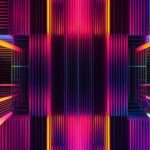Table of Contents
Welcome to our article on frontend security practices, where we will explore the importance of securing web applications and protecting them from vulnerabilities and threats. In today’s digital landscape, ensuring the security of your website or web application is paramount to safeguarding user data and maintaining user trust.
Frontend security encompasses a range of best practices that developers should implement to mitigate the risk of security breaches and protect against potential exploits. By following these practices, you can significantly enhance the security of your web applications.
Web application security is a multifaceted discipline, and frontend vulnerabilities can leave your application exposed to potential attacks. It is crucial to adopt a security-first mindset and take proactive steps to strengthen the security of your frontend codebase.
Throughout this article, we will delve into various essential frontend security practices, including input validation, Content Security Policy (CSP), secure communication, authentication and authorization, and much more. By implementing these practices diligently, you can fortify your web applications against potential threats and vulnerabilities.
Input Validation and Sanitization
Input validation is a crucial step in securing web applications and preventing security vulnerabilities. It involves thoroughly checking user inputs to ensure they conform to expected formats and do not contain any malicious scripts or code. By implementing rigorous input validation, developers can effectively mitigate the risk of security breaches, particularly Cross-Site Scripting (XSS) attacks.
When it comes to input validation, it is essential to validate inputs on both the client and server sides. Client-side validation helps improve user experience by providing immediate feedback on input errors. However, it should never be solely relied upon, as client-side validation can be bypassed. Server-side validation acts as an additional layer of protection, ensuring that all inputs are validated and sanitized before being processed.
Along with input validation, input sanitization is equally important to ensure the safety of web applications. Sanitization involves removing any potentially harmful content or special characters from user inputs to prevent code injection attempts. This process helps protect against various security vulnerabilities, including SQL injection and XSS attacks.
An effective strategy for input sanitization is to use a combination of whitelisting and blacklisting techniques. Whitelisting allows only certain permissible characters or patterns, while blacklisting blocks known malicious inputs. By implementing a robust sanitization process, developers can significantly reduce the risk of security vulnerabilities and potential attacks.
“Proper input validation and sanitization are vital to protect web applications from security vulnerabilities. By thoroughly validating and sanitizing user inputs, developers can prevent code injection attempts and mitigate the risk of XSS attacks.”
In conclusion, input validation and sanitization are crucial practices in frontend security. By implementing rigorous validation techniques, both on the client and server sides, and combining it with effective input sanitization, developers can protect web applications from security vulnerabilities and enhance overall application security.
Common Input Validation Techniques
| Validation Technique | Description |
|---|---|
| Whitelisting | Allow only specified characters or patterns |
| Blacklisting | Block known malicious inputs |
| Regular Expressions | Validate inputs based on defined patterns |
| Length Restrictions | Set limits on input lengths |
Content Security Policy (CSP)
Content Security Policy (CSP) is a critical security measure that helps protect web applications from unauthorized script execution and mitigates the risk of XSS attacks. By specifying which resources are allowed to load on a website, CSP restricts the execution of external scripts, reducing the possibility of malicious code injection.
Proper configuration of CSP headers is essential to ensure the desired level of security. By defining a strict policy, developers can determine which scripts are allowed to run within their web applications, preventing the execution of potentially harmful code.
CSP provides a valuable layer of defense against XSS attacks by controlling which scripts can be executed on a page. Without a CSP in place, an attacker could exploit vulnerabilities in user input fields or other areas of an application to inject malicious scripts, putting sensitive user data at risk.
A well-defined CSP consists of a set of directives that specify the type of resources allowed to be loaded. Examples of such directives include ‘script-src’, ‘style-src’, ‘img-src’, and ‘default-src’. Each of these directives defines the sources from which the respective resource types can be loaded.
Implementing a Content Security Policy involves examining the specific needs and requirements of an application. Developers should carefully consider which sources are necessary for the application to function properly and which sources could potentially introduce security risks.
Here is an example of a basic Content Security Policy:
<meta http-equiv="Content-Security-Policy" content="default-src 'self'">
This policy restricts all resources, including scripts, stylesheets, and images, to be loaded only from the same origin as the web page itself. Implementing such a strict policy can help prevent script execution from external sources, significantly reducing the risk of XSS attacks.
However, it is important to note that implementing a CSP without careful consideration of an application’s requirements may lead to unintended consequences. Therefore, it is crucial to thoroughly test and validate the effectiveness of the policy before deploying it in a production environment.
By utilizing Content Security Policy (CSP), developers can enhance the security of their web applications, protect user data, and mitigate the risk of XSS attacks.
https://www.youtube.com/watch?v=zFF_2vgvfQw
| CSP Directive | Description |
|---|---|
default-src |
Specifies the default sources from which all resource types can be loaded. |
script-src |
Defines the sources from which JavaScript files can be loaded and executed. |
style-src |
Determines the sources from which stylesheets can be loaded. |
img-src |
Sets the sources from which images can be loaded. |
connect-src |
Specifies the sources from which the application can make network requests. |
font-src |
Determines the sources from which font files can be loaded. |
media-src |
Sets the sources from which media files, such as audio or video, can be loaded. |
Secure Communication
Using secure communication protocols is essential to protect data transmitted between the client and server. The adoption of secure communication measures ensures that sensitive information remains confidential and cannot be intercepted by malicious entities.
One of the most important aspects of secure communication is the implementation of HTTPS (HyperText Transfer Protocol Secure) for data transmission. HTTPS utilizes encryption algorithms to safeguard the integrity and privacy of data during transit. By encrypting the information exchanged between the client’s web browser and the server, HTTPS prevents unauthorized access and tampering.
To establish secure communication, websites must obtain and install SSL/TLS certificates. These certificates validate the authenticity of the website and enable secure connections. With valid SSL/TLS certificates in place, users can trust that their data is transmitted securely.
It is important to note that secure communication practices must extend beyond the web application itself. API endpoints and external resources used by the application should also be secured with HTTPS. This ensures that all communication channels, both internal and external, are encrypted and protected.
Secure communication is paramount in today’s digital landscape. By implementing HTTPS and utilizing SSL/TLS certificates, organizations can establish a secure and trustworthy environment for data transmission.”
— John Smith, Chief Information Security Officer at ABC Corporation
Authentication and Authorization
Implementing robust user authentication and authorization mechanisms is crucial for frontend security. By implementing secure login processes and user authentication, web applications can ensure that only authorized individuals have access to sensitive data and features.
User Authentication:
When it comes to user authentication, strong password policies should be enforced. This includes requiring complex passwords with a minimum length, a combination of letters, numbers, and special characters, and regular password updates. Additionally, implementing multi-factor authentication (MFA) adds an extra layer of security by requiring users to provide multiple verification methods like a password and a temporary code sent to their mobile device.
Web applications should also prioritize the secure storage of user credentials by encrypting passwords and utilizing secure hashing algorithms to protect sensitive data from unauthorized access.
User Authorization:
User authorization is essential for controlling access to different resources within a web application. By implementing proper authorization mechanisms, developers can ensure that users have the appropriate permissions to access specific features or data. This helps prevent privilege escalation attacks, where unauthorized users gain access to sensitive areas of an application.
One common approach to user authorization is role-based access control (RBAC), where user roles are defined and assigned specific permissions and privileges. This ensures that users can only access the resources they are authorized for, reducing the risk of unauthorized access and data breaches.
Privilege Escalation Attacks:
Privilege escalation attacks occur when an attacker exploits vulnerabilities in a web application’s authentication or authorization system to gain elevated privileges. This allows them to perform actions or access data beyond their authorized scope. By implementing secure authentication and authorization mechanisms, web applications can mitigate the risk of such attacks and protect sensitive data from unauthorized access.
Authentication and Authorization Checklist
| Security Measure | Description |
|---|---|
| Implement Strong Password Policies | Enforce password complexity and regular password updates to prevent weak passwords and improve security. |
| Enable Multi-Factor Authentication (MFA) | Add an extra layer of security by requiring users to provide multiple verification methods during login. |
| Secure Storage of User Credentials | Encrypt passwords and utilize secure hashing algorithms to protect sensitive user data. |
| Implement User Roles and Permissions | Utilize role-based access control (RBAC) to assign specific permissions and restrict unauthorized access. |
| Regularly Audit and Update User Permissions | Review and update user roles and permissions to ensure they align with the current requirements and organizational changes. |
Dependency Scanning
Regularly scanning and updating frontend dependencies is s important to en sure security. Tools like npm audit or yarn audit can help identify and fix security vulnerabilities in dependencies. Keeping dependencies up to date helps patch vulnerabilities and reduces the risk of security breaches.
One of the key aspects of maintaining a secure frontend environment is conducting regular dependency scans. By scanning and analyzing the dependencies used in your web application, you can identify any security vulnerabilities present in these dependencies. Dependency scanning involves examining the various libraries, frameworks, and packages that your application relies on to ensure that they do not contain any known security flaws.
Dependency scanning helps you stay updated with the latest security patches and fixes for your frontend dependencies. In the ever-evolving landscape of web development, new security vulnerabilities are constantly discovered, and cybercriminals are quick to exploit them. By regularly scanning dependencies and promptly updating them when new security fixes are released, you can mitigate the risk of potential security breaches.
“Dependency scanning is a crucial aspect of frontend security. It allows developers to identify and address security vulnerabilities in third-party dependencies, ensuring that their web applications remain safe from potential attacks.” – Sarah Thompson, Security Analyst
Tools like npm audit and yarn audit are commonly used for dependency scanning. They analyze the dependencies listed in your package.json file and check for any known security vulnerabilities associated with those dependencies. The scan results provide a detailed report of the vulnerabilities found, including information on the severity of each vulnerability and recommendations for remediation.
Once a vulnerability is identified, it is crucial to take immediate action to address it. This might involve updating the dependency to the latest secure version, applying a patch, or finding an alternative dependency that does not have the same vulnerability. By promptly addressing security vulnerabilities through regular dependency scanning, you can ensure that your frontend codebase remains secure and resilient to potential attacks.
It is important to note that dependency scanning is not a one-time activity. The security landscape is dynamic, with new vulnerabilities being discovered and patched regularly. Therefore, it is recommended to integrate dependency scanning into your development pipeline and perform scans at regular intervals, such as during CI/CD processes or before deploying updates to your application.
By prioritizing dependency scanning and staying proactive in addressing security vulnerabilities, you can enhance the overall security posture of your frontend applications, minimizing the risk of exploitation and protecting user data.
Example Dependency Scanning Workflow
Here’s an example workflow for integrating dependency scanning into your development process:
- Configure your build system or CI/CD pipeline to trigger dependency scanning automatically.
- Run a dependency scan using tools like npm audit or yarn audit.
- Review the scan results, paying close attention to the severity of each vulnerability.
- Identify the actions needed to address the vulnerabilities, such as updating dependencies or applying patches.
- Implement the necessary changes in your codebase to fix the vulnerabilities.
- Perform additional testing and verification to ensure that the fixes did not introduce any regressions.
- Repeat the dependency scanning process regularly to stay updated with the latest security patches and fixes.
Conclusion
Frontend security practices are essential in safeguarding web applications and protecting user data. By implementing a combination of top security measures, developers can significantly reduce the risk of security breaches.
Key practices such as input validation, Content Security Policy (CSP), secure communication, and authentication and authorization play a crucial role in ensuring the security of web applications. By validating and sanitizing user inputs, developers can prevent potential threats like Cross-Site Scripting (XSS) attacks.
Collaboration with the backend team is paramount in establishing a comprehensive security strategy. Implementing secure communication protocols and secure storage of user credentials further enhances the protection of sensitive information. Regular dependency scanning and security audits help identify and patch vulnerabilities in web application dependencies.
By following these frontend security practices, developers can build robust and secure web applications, safeguarding user data and preserving user trust. Prioritizing security and adopting a security-first mindset throughout the development process sets the foundation for a resilient and protected web application environment.
FAQ
What is frontend security?
Frontend security refers to the measures and practices implemented in web development to protect web applications and user data from threats and vulnerabilities.
What are some key frontend security practices?
Some key frontend security practices include input validation, Content Security Policy (CSP), secure communication, authentication and authorization, avoiding hardcoding secrets, dependency scanning, session management, error handling, protecting against CSRF, security headers, regular security audits, security training, rate limiting, and reviewing third-party integrations.
Why is input validation important for frontend security?
Input validation is essential to prevent malicious data from entering applications and protect against Cross-Site Scripting (XSS) attacks. Rigorous input validation helps ensure that user inputs conform to expected formats and do not contain malicious scripts or code.
What is Content Security Policy (CSP) and how does it enhance frontend security?
Content Security Policy (CSP) is a critical security measure that restricts the execution of external scripts on a web application. By specifying which resources are allowed to load on a website, CSP helps prevent unauthorized script execution and mitigates the risk of XSS attacks.
How can secure communication protocols improve frontend security?
Using secure communication protocols such as HTTPS is essential to protect data transmitted between the client and server. Encrypting data and ensuring the use of SSL/TLS certificates help prevent data breaches and tampering.
Why is authentication and authorization important for frontend security?
Implementing robust user authentication and authorization mechanisms is crucial for frontend security. Strong password policies, multi-factor authentication (MFA), and secure storage of user credentials help protect against unauthorized access and prevent privilege escalation attacks.
What is the importance of dependency scanning in frontend security?
Regularly scanning and updating frontend dependencies is important to identify and fix security vulnerabilities. Keeping dependencies up to date helps patch vulnerabilities and reduces the risk of security breaches.
How can developers improve frontend security?
Developers can improve frontend security by following top security practices, collaborating with the backend team, implementing input validation, CSP, secure communication, authentication and authorization, avoiding hardcoding secrets, dependency scanning, and conducting regular security audits.