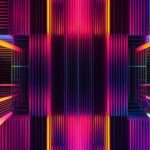Table of Contents
Accessibility in web development is the practice of creating online experiences that are inclusive and can be accessed by everyone, regardless of their disabilities. Frontend developers play a crucial role in ensuring that websites and applications are designed with accessibility in mind.
This article will explore the significance of inclusivity in web development, the benefits of accessible frontend development, and best practices for creating accessible websites. By prioritizing accessibility in frontend development, developers can contribute to the creation of inclusive web experiences that cater to a diverse audience.
Continue reading to learn more about the importance of accessible web development and how frontend developers can support inclusive web experiences.
The Significance of Inclusivity in IT Development
Inclusivity in IT development is of paramount importance as it ensures equal access to information and services on websites. By prioritising accessibility, developers can create online experiences that welcome all users, irrespective of their disabilities. This commitment to inclusivity not only enhances the user experience for individuals with disabilities but also brings about notable SEO benefits and compliance with legal obligations in various countries.
One of the key objectives of inclusive IT development is to provide equal access to information and services for all users. Every individual, regardless of their ability, should be able to navigate a website and avail the same services and functionalities as others. This equitable access ensures that individuals with disabilities are not marginalized or excluded from accessing vital online resources and services.
Developing websites with accessibility in mind also leads to an enhanced user experience. By considering the needs of individuals with disabilities, developers can optimize websites to provide a seamless experience for all users. Websites that prioritize accessibility often feature intuitive navigation, clear and concise content, and well-structured layouts, resulting in a more user-friendly interface for everyone.
Equal access to information and services is the cornerstone of an inclusive digital landscape.
Additionally, embracing accessibility in IT development is a legal obligation in many countries. Laws and regulations such as the Americans with Disabilities Act (ADA) in the United States and the Equality Act in the United Kingdom require websites and applications to be accessible to individuals with disabilities. Failure to comply with these legal requirements can result in legal consequences, including lawsuits and financial penalties.
Besides meeting legal obligations, prioritizing accessibility also brings about SEO benefits. Search engines strive to provide the best possible results for their users, including individuals with disabilities. Websites that are accessible and offer an enhanced user experience tend to achieve higher search engine rankings, leading to increased visibility and organic traffic. Prioritizing accessibility, therefore, not only ensures equal access but also boosts a website’s visibility and overall online presence.
In conclusion, inclusivity in IT development is essential for ensuring equal access, enhancing the user experience, meeting legal obligations, and reaping SEO benefits. By embracing accessibility, developers can create online spaces that welcome all users and provide equitable access to information and services. Implementing accessible design principles and utilizing appropriate technologies, such as alt text, proper HTML structure, and high color contrast, can contribute to building a more inclusive digital landscape.
| Benefits of Inclusive IT Development | Keywords |
|---|---|
| Equal access to information and services | equal access |
| Enhanced user experience for all | enhanced user experience |
| Legal compliance | legal obligation |
| Improved SEO ranking | SEO benefits |
Best Practices in Front-end Development
Frontend developers play a crucial role in creating accessible websites by following best practices. These practices ensure that websites are designed to provide meaningful content and optimal user experiences for all visitors. In this section, we will explore some key techniques that can be employed to enhance web accessibility.
1. Semantic HTML
Using semantic HTML tags helps structure and convey the meaning of the content on a web page. This benefits users who rely on assistive technologies, such as screen readers, to navigate through the website. By appropriately marking up headings, paragraphs, lists, and other elements, developers can improve the accessibility and understandability of the website for all users.
2. Captions and Transcripts
Providing captions and transcripts for videos and audio content is essential for ensuring accessibility for users with hearing impairments. Captions provide visual text that synchronizes with the audio, while transcripts provide a written version of the audio content. By including these features, developers ensure that all users can access the information conveyed in multimedia elements, fostering a more inclusive web experience.
3. Alt Text for Images
Adding alt text to images is crucial for users who are unable to view images due to visual impairments or other reasons. Alt text provides a textual description of the image, allowing screen readers to read it aloud and enabling users to understand the image’s content. When adding alt text, it’s important to provide concise and descriptive information that accurately represents the image.
4. High Color Contrast
Using high color contrast between text and its background is vital for users with low vision or color blindness. High contrast makes text more legible and easier to read. By selecting color combinations with sufficient contrast, developers can ensure that all users can access and comprehend the content on their websites.
Implementing keyboard navigation is essential for users who have motor impairments and rely on keyboard controls to navigate websites. By ensuring that all interactive elements can be accessed and operated using only the keyboard, developers create a more inclusive user experience. Keyboard navigation should follow logical tab order and provide visible focus indicators to assist users in understanding their position on the webpage.
By incorporating these best practices into frontend development, websites can be made more accessible to a wider range of users. Whether it’s providing meaningful content through semantic HTML, offering captions and transcripts for multimedia content, adding alt text to images, ensuring high color contrast, or implementing keyboard navigation, these practices contribute to creating inclusive web experiences for all.
Testing Toolkit
Testing plays a vital role in ensuring website accessibility. To identify and rectify accessibility errors efficiently, developers can utilize the axe DevTools. This powerful tool allows developers to evaluate web pages right in the browser and receive detailed reports on accessibility violations. By pinpointing specific issues, axe DevTools empowers developers to make necessary adjustments and create more inclusive online experiences.
In addition to utilizing axe DevTools, it is crucial to test websites using keyboard-only navigation and screen readers. Keyboard-only navigation ensures that users who rely on keyboards for browsing can access all website elements and functionalities. Screen reader compatibility guarantees that individuals with visual impairments can comprehend content through audio output.
“Accessibility testing allows developers to identify and fix any potential barriers that hinder users with disabilities from accessing and interacting with a website effectively.”
User testing sessions with individuals who have disabilities can provide valuable insights into the usability and accessibility of a website. These sessions allow developers to gain firsthand feedback on how someone with a disability interacts with the site and address any accessibility shortcomings that may have been overlooked during development.
Accessibility Testing Checklist:
| Aspect | Check |
|---|---|
| Keyboard Navigation | Ensure full website functionality can be accessed using only a keyboard |
| Screen Reader Compatibility | Confirm proper rendering and comprehension of website content through screen readers |
| Link Focus | Verify that focus indicators are visible and clearly distinguishable |
| Color Contrast | Ensure text has sufficient contrast with the background for enhanced readability |
| Image Descriptions | Check that all images have descriptive alternative text (alt attributes) |
| Form Accessibility | Confirm that forms have appropriate labels, error messages, and accessible input fields |
Why Accessibility Matters
The practice of accessibility in web development involves designing and developing products or services that can be used by people with different abilities. It is not only a legal requirement in many countries, but also a moral and ethical responsibility. By ensuring accessibility, developers can reach a wider audience and improve their website’s SEO ranking, ultimately enhancing their reputation and avoiding potential legal issues.
Accessibility can be defined as creating inclusive online experiences that allow individuals with disabilities to access and interact with websites and applications. By removing barriers and providing equal access to information and services, developers can cater to a diverse user base and make the online world more accessible to all.
From a legal standpoint, numerous countries have implemented accessibility requirements to ensure that websites and applications are accessible to individuals with disabilities. Failure to comply with these legal obligations can result in legal actions and reputational damage. By making accessibility a priority, developers can remain compliant and avoid the potential consequences.
Moreover, designing accessible websites and applications opens up opportunities to engage with a wider audience. By considering the diverse needs of individuals with disabilities, developers can create user experiences that cater to a broader range of users. Inclusivity not only benefits individuals with disabilities, but also improves overall user experiences for all users, regardless of their abilities.
The Benefits of Accessibility:
- Expanded audience reach: By making websites and applications accessible, developers can tap into a larger user base that includes individuals with disabilities.
- Improved SEO ranking: Accessibility features, such as descriptive page titles and alternative text for images, can help improve a website’s search engine optimization (SEO) ranking.
- Enhanced user experiences: Prioritizing accessibility leads to better user experiences for individuals with disabilities, as well as for all users who benefit from well-designed websites and applications.
- Maintained legal compliance: Adhering to accessibility requirements ensures compliance with legal obligations and mitigates the risk of legal actions.
- Positive reputation: Committing to accessibility demonstrates a company’s commitment to inclusivity and social responsibility, enhancing its reputation among users and stakeholders.
| Benefits of Accessibility | Description |
|---|---|
| Expanded audience reach | Accessible websites and applications enable individuals with disabilities to access and interact with online content, leading to a larger and more inclusive user base. |
| Improved SEO ranking | Implementing accessibility features, such as descriptive page titles and alternative text for images, can contribute to higher search engine rankings, improving visibility and website traffic. |
| Enhanced user experiences | By considering accessibility, developers improve the user experience for all individuals, fostering inclusivity and making it easier for users to navigate and interact with websites and applications. |
| Maintained legal compliance | Developers who prioritize accessibility comply with legal requirements and reduce the risk of facing legal actions related to discrimination and exclusion of individuals with disabilities. |
| Positive reputation | A strong commitment to accessibility showcases an organization’s dedication to inclusivity and social responsibility, enhancing its reputation among users and stakeholders. |
Developers should embrace accessibility as an integral part of their design and development process to ensure equal access for all users. By incorporating accessibility features, adhering to legal requirements, and considering the diverse needs of individuals with disabilities, developers can create online experiences that are inclusive, user-friendly, and beneficial for both users and their businesses.
How to Test Accessibility
Testing accessibility is crucial to identify and fix any issues that may hinder the usability of a website or application. There are several methods and tools available to ensure that websites and applications comply with accessibility standards and provide an inclusive user experience.
Automated Tools
Automated tools play a significant role in identifying potential accessibility issues in a website or application. They analyze the code and content to highlight areas that may pose challenges for users with disabilities. Some popular automated tools for accessibility testing include:
- axe
- Lighthouse
- WAVE
- WebAIM
These tools provide detailed reports and recommendations for improving accessibility. Developers can use these insights to fix issues related to headings, images, color contrast, keyboard navigation, and more.
Manual Testing
While automated tools are helpful, they may not capture all accessibility issues. Manual testing involves checking the website or application using different devices, browsers, screen readers, and zoom levels. Here are some aspects to consider during manual testing:
- Verify keyboard accessibility: Ensure that users can navigate and interact with all elements using only a keyboard.
- Test with screen readers: Use screen readers like NVDA, VoiceOver, or JAWS to understand how the content is presented to users with visual impairments.
- Zoom levels: Test the website or application at different zoom levels to ensure that the content remains readable and usable.
Accessibility Checklists
Accessibility checklists and guidelines like WCAG 2.1 (Web Content Accessibility Guidelines) provide a comprehensive framework for developers to follow. These checklists outline essential requirements and best practices for creating accessible websites. By adhering to these standards, developers can ensure that their websites meet minimum accessibility requirements.
User Testing
User testing sessions involve individuals with disabilities navigating and interacting with the website or application. These sessions provide valuable feedback on the accessibility and usability of the product. By involving users with disabilities, developers can gain insights into their unique experiences and identify areas for improvement.
By employing a combination of automated tools, manual testing, accessibility checklists, and user testing, developers can ensure that their websites and applications are accessible to all users, regardless of their disabilities.
How to Use Frameworks for Accessibility
Frontend developers have access to popular frameworks like Bootstrap, React, and Tailwind CSS that come with built-in features and utilities to enhance accessibility. These frameworks provide a range of options and tools that make it easier to incorporate accessibility into web development projects.
Bootstrap
Bootstrap is a widely used frontend framework that offers a variety of accessibility features. Some of its key accessibility components and utilities include:
- Semantic HTML elements, which provide meaningful structure to web content.
- ARIA attributes, which help enhance the accessibility of dynamic web elements.
- Keyboard support, allowing users to navigate and interact with websites using only their keyboard.
- Color contrast options, enabling developers to maintain clear visibility for users with low vision.
React
React, a popular JavaScript library for building user interfaces, supports accessibility in various ways. Developers can leverage the following features and tools to improve accessibility:
- Accessibility linters, which help identify potential accessibility issues and provide recommendations for improvement.
- Integration with accessibility libraries, such as React Aria or Reach UI, to enhance the accessibility of components and interactions.
Tailwind CSS
Tailwind CSS is a utility-first CSS framework that also prioritizes accessibility. It provides specific utilities that aid in developing accessible websites, including:
- Screen reader visibility utilities, allowing developers to control the visibility of content for screen reader users.
- Focus styling utilities, making it easier to highlight interactive elements and provide visual feedback for keyboard navigation.
- Color contrast utilities, enabling developers to ensure text and background combinations meet accessibility standards.
By leveraging the accessibility features offered by frameworks like Bootstrap, React, and Tailwind CSS, frontend developers can create websites that are more inclusive and cater to a wider range of users.
| Framework | Accessibility Features |
|---|---|
| Bootstrap | Semantic HTML elements, ARIA attributes, keyboard support, color contrast options |
| React | Accessibility linters, integration with accessibility libraries |
| Tailwind CSS | Screen reader visibility utilities, focus styling utilities, color contrast utilities |
Conclusion
In conclusion, developing with accessibility in mind is crucial for creating inclusive and user-friendly web experiences. By implementing best practices and using frameworks with built-in accessibility features, frontend developers can ensure that their websites are accessible to all users, regardless of their disabilities. This not only benefits individuals with disabilities but also improves overall user experiences, compliance with legal obligations, SEO rankings, and website reputation.
Creating web experiences that are accessible to all is not only a legal requirement but also a moral and ethical responsibility. By prioritizing inclusivity, developers can reach a wider audience and provide equal access to information and services. Moreover, making websites accessible can significantly enhance their reputation and avoid potential lawsuits.
As technology continues to advance, it is essential that we strive for a better digital future where no one is left behind. Let’s work together to make the web accessible to all and create inclusive web experiences that empower everyone to fully participate in the digital world.
FAQ
What is accessibility in web development?
Accessibility in web development refers to the practice of creating online experiences that are inclusive and can be accessed by everyone, regardless of their disabilities.
Why is inclusivity important in IT development?
Inclusivity in IT development ensures equal access to information and services on websites, welcoming all users, regardless of their disabilities. It improves the user experience, complies with legal obligations, and enhances website SEO.
What are some best practices in frontend development for accessibility?
Some best practices include using semantic HTML to structure website content, providing captions and transcripts for multimedia content, using alt text for images, using high color contrast for readability, and implementing keyboard navigation.
How can I test the accessibility of my website?
Tools like axe DevTools can help identify accessibility errors in your browser. Testing should be done using keyboard-only navigation and screen readers to ensure all elements and content are accessible. User testing sessions with individuals with disabilities can provide valuable feedback.
Why does accessibility matter in web development?
Accessibility is a legal requirement in many countries and also a moral and ethical responsibility. It allows developers to reach a wider audience, improve SEO rankings, enhance their reputation, and avoid potential lawsuits.
What tools can I use to test accessibility?
Automated tools like axe, Lighthouse, WAVE, and WebAIM can help identify potential accessibility issues. Manual testing involves checking the website using different devices, browsers, screen readers, and zoom levels. Accessibility checklists and guidelines like WCAG 2.1 can also be helpful.
How can I use frontend frameworks for accessibility?
Popular frameworks like Bootstrap, React, and Tailwind CSS offer built-in features and utilities for accessibility. They provide semantic HTML elements, ARIA attributes, keyboard support, color contrast options, and more.