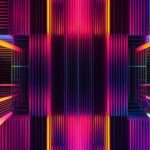Table of Contents
The frontend development landscape is constantly evolving with emerging trends like augmented reality (AR) and virtual reality (VR) reshaping the e-commerce experience. To meet these demands, developers need to elevate their proficiency with frontend development tools. In this article, we will break down the essential tools you should add to your toolbox in 2024.
Frontend development tools play a crucial role in streamlining workflows and empowering developers to create innovative and user-centric applications. With the ever-evolving frontend development landscape, it is essential to stay updated with the latest tools to optimize the web development process in 2024.
Front-end Frameworks
Front-end frameworks provide pre-built components that eliminate the need to code elements from scratch. These frameworks offer a streamlined approach to web development, enabling developers to focus on creating interactive and user-friendly interfaces. In this section, we will explore three popular front-end frameworks: Vue, AngularJS, and Bootstrap.
VUE
Vue is a powerful JavaScript framework used for building user interfaces and single-page applications. With its intuitive syntax and modular architecture, Vue allows developers to create dynamic and scalable applications with ease. Its versatility makes it a popular choice among developers for its ability to integrate seamlessly with existing projects.
ANGULARJS
AngularJS is a foundational framework ideal for creating dynamic web applications. It offers a comprehensive set of tools and features for building robust applications, including two-way data binding, dependency injection, and reusable components. AngularJS has a strong community support and is widely adopted in enterprise-level projects.
BOOTSTRAP
Bootstrap is a widely used CSS framework for responsive and mobile-first development. It provides a collection of pre-built CSS and JavaScript components that developers can leverage to create visually appealing and responsive websites. Bootstrap’s grid system and extensive library of UI components make it easy to build modern and professional-looking interfaces.
| Framework | Key Features | Pros | Cons |
|---|---|---|---|
| Vue | – Reactive data bindings – Component-based architecture – Virtual DOM |
– Lightweight and easy to learn – Excellent documentation – High performance |
– Smaller ecosystem compared to Angular or React |
| AngularJS | – Two-way data binding – Dependency injection – Testing capabilities |
– Rich feature set – Strong community support – Suitable for large-scale applications |
– Steeper learning curve – Performance overhead in certain scenarios |
| Bootstrap | – Responsive grid system – Extensive library of UI components – Cross-browser compatibility |
– Easy to get started – Well-documented – Active community |
– Lack of customization options – Over-reliance on default styles |
JavaScript Libraries
JavaScript libraries are essential tools for enhancing interactivity and incorporating dynamic features into websites. They provide developers with pre-built functionalities, saving time and effort during the development process. In this section, we will explore two widely used JavaScript libraries: React and jQuery.
React
React is an open-source library developed by Facebook for building user interfaces. It offers a component-based architecture that allows developers to create reusable UI elements. React is highly regarded for its performance, as it utilizes a Virtual DOM (Document Object Model) to efficiently update and render changes. Additionally, React promotes clean code practices and encourages the separation of concerns, making it easier to maintain and scale projects.
jQuery
jQuery is a popular JavaScript library that simplifies web development tasks. It provides an array of features and functions that streamline HTML manipulation, event handling, and animation. With jQuery, developers can write concise and efficient code, reducing the amount of manual scripting required. It also offers cross-browser compatibility, making it easier to ensure consistent experiences across different platforms. Although newer libraries and frameworks have emerged, jQuery remains a valuable tool for developers working on legacy projects or seeking a quick solution to common web development challenges.
By leveraging the power of JavaScript libraries like React and jQuery, developers can enhance the functionality and user experience of their websites. Next, we will explore text editors and IDEs, which play a crucial role in the frontend development workflow.
Text Editors and IDEs
When it comes to frontend development, having the right tools in your arsenal is essential. Two types of tools that developers rely on are text editors and integrated development environments (IDEs). While text editors offer simplicity and speed, IDEs provide comprehensive features like debugging and testing, making them indispensable for larger projects or complex coding tasks.
Let’s take a closer look at some popular text editors and IDEs that developers swear by:
1. Sublime Text
Sublime Text is a cross-platform text editor known for its speed and extensibility. It offers a distraction-free writing experience and supports a wide range of programming languages. Whether you’re a beginner or an experienced developer, Sublime Text should be on your radar.
2. Atom
Atom is a freely available text and source code editor that has gained immense popularity among developers. It boasts extensive theming and customization options, making it highly adaptable to individual preferences. With its intuitive interface and active community support, Atom is a favorite among many frontend developers.
3. Komodo Edit
Komodo Edit is a lightweight text editor specifically designed for dynamic programming languages. It offers advanced features such as code intelligence, multi-language support, and syntax coloring. If you work extensively with languages like Python, Ruby, or Perl, Komodo Edit is a fantastic choice.
4. Visual Studio Code
Visual Studio Code (VS Code) is a powerful source code editor developed by Microsoft. It provides an extensive range of extensions and plugins and boasts powerful IntelliSense capabilities that enhance productivity. With its built-in debugging support and Git integration, VS Code is a go-to choice for many developers.
5. IntelliJ IDEA
IntelliJ IDEA is a robust IDE specifically crafted for Java development. It offers advanced coding assistance, intelligent code completion, and a suite of tools for optimization and troubleshooting. Whether you’re working on enterprise projects or small-scale applications, IntelliJ IDEA provides a rich set of features to streamline your workflow.
6. NetBeans
NetBeans is an open-source IDE primarily used for Java development. It offers comprehensive support for Java technology and enables developers to build desktop, mobile, and web applications. With its intuitive interface and powerful tools, NetBeans has become a favorite among Java developers worldwide.
In conclusion, choosing the right text editor or IDE is crucial for frontend developers seeking efficiency and productivity. Each tool mentioned above has its own strengths and unique features that cater to different development needs. By understanding your requirements and exploring these options, you can find the perfect match to enhance your coding experience.
| Tool | Key Features |
|---|---|
| Sublime Text | Speed, extensibility |
| Atom | Theming, customization |
| Komodo Edit | Dynamic language support |
| Visual Studio Code | IntelliSense, debugging |
| IntelliJ IDEA | Java development, optimization |
| NetBeans | Java technology support |
Version Control Systems
Version Control Systems (VCS) are essential tools in the world of software development, enabling collaboration and efficient management of code changes. These systems track modifications made to files and directories, allowing developers to easily revert to previous versions, merge changes, and work concurrently without conflicts. In this section, we will explore three widely used Version Control Systems: Git, Apache Subversion (SVN), and Bitbucket.
Git
Git is a distributed version control system known for its powerful branching and merging capabilities. It allows developers to create and manage branches effectively, enabling parallel development and easy integration of changes. With Git, developers can work offline and independently on different features or fixes, making it a popular choice for both small and large teams.
Apache Subversion (SVN)
Apache Subversion (SVN) is a centralized version control system that focuses on ensuring atomic commits and provides robust support for branching and merging. It offers a centralized repository that allows multiple team members to access and modify files simultaneously. SVN also provides built-in security mechanisms, making it a suitable choice for organizations with strict compliance requirements.
Bitbucket
Bitbucket is a popular Git-based code repository hosting service that provides seamless version control and collaboration features. Offering both public and private repositories, Bitbucket allows developers to manage their code securely in the cloud. It integrates well with other development tools, enabling teams to streamline their workflows and enhance collaboration.
Other Frontend Development Tools
While front-end frameworks and JavaScript libraries are essential for web development, there are other frontend development tools that can greatly enhance your workflow. In this section, we will explore some of these tools that every developer should have in their toolkit.
Chrome DevTools
If you’re looking for a comprehensive set of web development tools for testing and debugging, Chrome DevTools is the perfect choice. It offers a wide range of features that allow you to inspect and modify your web pages, analyze network performance, debug JavaScript, and much more. With Chrome DevTools, you can optimize your website’s performance and resolve any issues quickly and efficiently.
Google Fonts
When it comes to selecting fonts for your website, Google Fonts is an excellent resource. It provides a vast collection of open-source fonts and typefaces that can greatly enhance the visual appeal of your web pages. With Google Fonts, you have the freedom to choose from a wide variety of fonts and easily integrate them into your website through simple CSS snippets.
HTML5 Boilerplate
HTML5 Boilerplate is a popular template that serves as a starting point for building cross-browser compatible websites. It includes a set of files and folders with pre-configured settings and best practices to ensure that your website is optimized for performance, accessibility, and compatibility. By using HTML5 Boilerplate, you can save valuable time and effort in setting up the basic structure of your website.
npm
npm (Node Package Manager) is a program manager and runtime environment for JavaScript. It allows you to easily manage project dependencies and install various packages and libraries to enhance your development process. With npm, you can quickly access and use thousands of open-source packages, making it an indispensable tool in any frontend developer’s workflow.
These additional frontend development tools – Chrome DevTools, Google Fonts, HTML5 Boilerplate, and npm – provide valuable assistance in testing, styling, structuring, and managing your web projects. By incorporating these tools into your workflow, you can streamline your development process and deliver exceptional user experiences.
Conclusion
Frontend development tools play a crucial role in streamlining workflows and empowering developers to create innovative and user-centric applications. In the ever-evolving front-end development landscape, staying updated with the latest tools is essential to optimize the web development process in 2024.
Front-end frameworks like Vue, AngularJS, and Bootstrap provide pre-built components that save time and effort when developing websites. JavaScript libraries such as React and jQuery enhance interactivity and add dynamic features to web pages.
Text editors and IDEs like Sublime Text, Atom, Komodo Edit, Visual Studio Code, IntelliJ IDEA, and NetBeans offer different levels of simplicity, speed, and comprehensive features to suit varying development needs. Version control systems like Git, Apache Subversion (SVN), and Bitbucket enable collaborative coding and efficient tracking of changes.
Other frontend development tools like Chrome DevTools, Google Fonts, HTML5 Boilerplate, and npm provide additional support for testing, debugging, responsive typography, cross-browser compatibility, and package management.
FAQ
What are front-end frameworks?
Front-end frameworks are pre-built collections of code and components that help developers build user interfaces and single-page applications more efficiently.
Which front-end frameworks should I use?
Some popular front-end frameworks include Vue, AngularJS, and Bootstrap. Vue is known for its simplicity and versatility, AngularJS is great for dynamic web applications, and Bootstrap is widely used for responsive and mobile-first development.
What are JavaScript libraries?
JavaScript libraries are collections of code that provide additional functionalities and simplify the process of incorporating dynamic features into websites.
Which JavaScript libraries should I consider?
Two popular JavaScript libraries are React and jQuery. React is known for its speed and clean code, making it ideal for building user interfaces. jQuery simplifies tasks such as manipulating HTML, handling events, and creating animations.
What are text editors and IDEs?
Text editors and IDEs are tools used for writing and editing code. Text editors offer simplicity and speed, while IDEs provide more comprehensive features like debugging and testing.
Which text editors and IDEs are recommended?
Some widely used text editors include Sublime Text, Atom, and Komodo Edit. Sublime Text is known for its speed and extensibility, Atom offers extensive theming and customization options, and Komodo Edit is a lightweight editor for dynamic programming languages. For IDEs, Visual Studio Code is popular for its powerful capabilities such as IntelliSense, while IntelliJ IDEA and NetBeans are preferred choices for Java development.
What are Version Control Systems (VCS)?
Version Control Systems are tools that allow for collaborative coding and tracking changes in files and directories. They enable multiple developers to work on the same project without conflicts, and provide a history of all the changes made.
What are some common Version Control Systems?
Two commonly used Version Control Systems are Git and Apache Subversion (SVN). Git is known for its distributed nature, as well as its powerful branching and merging capabilities. SVN, on the other hand, is a centralized VCS that ensures atomic commits and supports branching and merging. Another popular tool is Bitbucket, which is a Git-based code repository hosting service that provides version control and collaboration features.
What are some other frontend development tools?
Some other useful frontend development tools include Chrome DevTools, which are web development tools for testing and debugging. Google Fonts is a web-font service offering a wide array of open-source fonts and typefaces. HTML5 Boilerplate is a template that helps build cross-browser compatible websites. npm (Node Package Manager) is a program manager and runtime environment specifically designed for JavaScript.
How do frontend development tools contribute to web development?
Frontend development tools streamline workflows and empower developers to create innovative and user-centric applications. They provide ready-to-use code, enhance collaboration, and optimize the web development process.
Why is it important to stay updated with the latest frontend development tools?
The frontend development landscape is constantly evolving, with new technologies and trends emerging. Staying updated with the latest tools ensures that developers can meet the demands of the industry, create efficient and modern applications, and stay ahead of the competition.