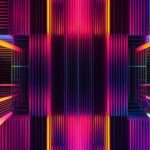Table of Contents
Git is a version control system (VCS) that is essential for frontend developers. It allows developers to track changes in their code, collaborate with others, and easily manage different versions of their projects. Git is widely used in the web development community and is a fundamental tool for enhancing collaboration and version control in web development projects.
Frontend developers can benefit greatly from using Git as it provides a structured and organized approach to managing projects. With Git, developers can track changes, revert to previous versions, and collaborate effectively with team members. By using Git, frontend developers can easily manage their codebase and ensure the stability and integrity of their projects.
Getting started with Git is relatively simple for frontend developers. They need to install Git on their machines and create a Git repository for their project. They can then use Git commands to track changes, make commits, and manage branches. Git also integrates with online platforms like GitHub, allowing developers to store their projects remotely and collaborate with others.
The Git workflow for frontend developers involves several steps. Developers clone a repository or create a new branch to work on a specific feature. They make changes to their code and commit those changes to their local repository. Once satisfied, they push the changes to the remote repository and create a pull request to merge their code with the main branch. This workflow ensures that changes are properly tracked, reviewed, and integrated into the project.
Frontend developers can follow some best practices when using Git to enhance their development workflow. Regularly committing changes, writing meaningful commit messages, using descriptive branch names, and creating pull requests for code reviews are some of the best practices. It is also important to regularly pull updates from the main branch, resolve conflicts, and keep the codebase clean and organized.
While the basics of Git cover most frontend development needs, there are also some advanced concepts that can be beneficial to frontend developers. These concepts include using Git branches for feature development, rebasing to keep commit history clean, and utilizing Git hooks for automating tasks. Understanding and utilizing these advanced Git concepts can further streamline the development process and improve collaboration in frontend projects.
There are numerous online resources available to help frontend developers learn and master Git. These resources include tutorials, courses, documentation, and community forums. Some recommended resources for frontend developers to learn Git include freeCodeCamp.org’s Git Basics tutorial, Udemy’s “Git a Web Developer Job: Mastering the Modern Workflow” course, and the official Git documentation.
In conclusion, Git is an essential tool for frontend developers. By mastering Git, developers can enhance their development workflow, improve collaboration with team members, and effectively manage their codebase. With the abundance of online resources available, frontend developers have ample opportunities to learn, practice, and become proficient in using Git for their web development projects.
Why Use Git for Frontend Development?
Git offers several benefits for frontend developers. It provides a structured and organized approach to managing projects, allowing developers to track changes, revert to previous versions, and collaborate effectively with team members. With Git, frontend developers can easily manage their codebase, enhance collaboration, and ensure the stability and integrity of their projects.
Efficient Version Control
Git offers a powerful version control system that allows frontend developers to track changes made to their code. This enables developers to keep a detailed history of their project and easily revert to previous versions if necessary. With Git, developers can monitor the progression of their codebase, ensuring that changes are implemented correctly and can be easily rolled back if issues arise.
Effective Collaboration
Git facilitates seamless collaboration among frontend developers by providing a centralized platform for sharing and merging code. It allows team members to work on different branches simultaneously, reducing conflicts and enabling efficient integration of changes. Git also offers features such as pull requests and code reviews, ensuring that code quality is maintained and providing opportunities for feedback and improvement.
Codebase Management
Managing a frontend codebase can be complex, with multiple files, configurations, and dependencies. Git helps frontend developers organize their codebase by providing a structured framework for managing files, branches, and project configurations. It allows developers to create branches for different features or experimental changes, keeping the main branch clean and stable. Git also enables developers to merge branches and resolve conflicts, ensuring that the codebase remains coherent and consistent.
“Using Git for frontend development provides a reliable and efficient workflow, enabling developers to collaborate seamlessly, track changes effectively, and manage their codebase with ease.”
Git’s popularity in the frontend development community is due to its ability to streamline the development process and enhance collaboration. By utilizing Git, frontend developers can ensure the stability and integrity of their projects, collaborate effectively with team members, and efficiently manage their codebase.
| Benefits of Git for Frontend Development |
|---|
| Efficient version control |
| Effective collaboration |
| Streamlined codebase management |
Getting Started with Git for Frontend Development
To get started with Git, frontend developers should follow a few simple steps. Firstly, they need to install Git on their machine. Once installed, they can start using Git to manage their frontend development projects efficiently.
Creating a Git Repository
The first step is to create a Git repository for the project. Developers can initialize a repository by navigating to the project directory in their terminal and running the command:
$ git init
This command will create a new Git repository in the project directory.
Tracking Changes and Making Commits
Once the Git repository is set up, frontend developers can start tracking changes in their code. They can add files to the staging area by using the command:
$ git add [file name]
This command prepares the specified file or files for committing.
After adding files to the staging area, developers can make commits to save their changes. Commits act as milestones in the project, allowing developers to track the progress and revert to previous versions if necessary. To commit the changes, developers need to use the command:
$ git commit -m "[commit message]"
The commit message should be descriptive and explain the changes made in the commit.
Managing Branches
Git allows frontend developers to work on different branches, enabling parallel development and easy merging of code. To create a new branch, developers can use the command:
$ git branch [branch name]
This command creates a new branch with the specified name. Developers can switch between branches using the command:
$ git checkout [branch name]
This allows developers to work on different features or bug fixes simultaneously.
Integration with Online Platforms
Git integrates seamlessly with online platforms like GitHub, providing additional functionalities and collaboration options. Developers can push their local repositories to remote repositories hosted on platforms like GitHub. This facilitates remote storage, easy sharing with team members, and collaboration on the same codebase.
With Git and platforms like GitHub, frontend developers have access to a robust version control system that enhances their development workflow and promotes collaboration with others.
| Command | Description |
|---|---|
| git init | Initializes a new Git repository |
| git add [file name] | Adds specified file to the staging area |
| git commit -m “[commit message]” | Commits changes with a descriptive message |
| git branch [branch name] | Creates a new branch with the specified name |
| git checkout [branch name] | Switches to the specified branch |
The Git Workflow for Frontend Developers
The Git workflow for frontend developers is an organized and systematic approach to version control and collaboration. By following this workflow, developers can effectively track changes, review code, and integrate new features into their projects. Let’s explore the steps involved in the Git workflow for frontend development:
Step 1: Clone or Create a New Branch
First, frontend developers start by cloning an existing repository or creating a new branch to work on a specific feature. This allows developers to have a separate environment for making changes without affecting the main codebase. Cloning or creating a new branch helps maintain a clean and organized development process.
Step 2: Make and Commit Changes
Once the repository or branch is set up, frontend developers can start making changes to their code. Whether it’s fixing a bug, adding new functionality, or making improvements, developers can modify their codebase according to their project requirements. After making changes, developers commit those changes to their local repository with descriptive commit messages that explain the purpose of the changes.>
Step 3: Push to Remote Repository
When developers are satisfied with their changes and ready to share them with the team, they push their commits to the remote repository. This step ensures that all team members have access to the updated codebase and can review the changes made by other developers. Pushing to the remote repository allows for seamless collaboration and effective version control.
Step 4: Create a Pull Request
Once the changes are pushed to the remote repository, frontend developers create a pull request to merge their code with the main branch. A pull request serves as a formal request to review and integrate the changes into the main codebase. This allows for code review, discussions, and addressing any issues or conflicts before merging the changes.
Step 5: Track, Review, and Integrate
During the pull request process, team members can review the changes made by the frontend developer. They can provide feedback, suggest improvements, or ask clarifying questions. This collaborative approach ensures that changes are properly reviewed and any potential issues are identified and addressed. Once the changes are reviewed and approved, they are integrated into the main codebase, completing the Git workflow for frontend development.
Following this workflow, frontend developers can maintain version control, collaborate effectively, and ensure the stability and integrity of their projects. The Git workflow provides a structured approach to frontend development, allowing developers to work together seamlessly and deliver high-quality code.
Best Practices for Git in Frontend Development
Frontend developers can follow some best practices when using Git to enhance their development workflow. By incorporating these practices into their daily coding routine, developers can ensure a seamless version control process while collaborating effectively with team members. Here are some key best practices for Git in frontend development:
1. Regularly commit changes
Committing changes is important when working with Git. It allows developers to save their progress and track modifications made to the codebase. By committing frequently, developers can easily revert back to previous versions if necessary and maintain a comprehensive history of their work.
2. Write meaningful commit messages
When making a commit, it is crucial to provide a meaningful commit message that accurately describes the changes made. This helps other developers understand the purpose and context of the commit, making collaboration easier and improving code transparency.
3. Use descriptive branch names
In Git, branches are used to work on specific features or fixes. It is important to use descriptive branch names that convey the purpose of the branch. This makes it easier for developers to track and switch between branches, enhancing collaboration and clarity within the project.
4. Create pull requests for code reviews
Pull requests provide an opportunity for code reviews before merging changes into the main branch. By creating pull requests, frontend developers can receive feedback and ensure the quality of their code. This practice promotes collaboration, helps catch errors, and improves the overall stability of the project.
5. Regularly pull updates from the main branch
To stay up-to-date with the latest changes made by other team members, frontend developers should regularly pull updates from the main branch. This ensures that everyone is working with the most recent version of the codebase and minimizes conflicts when merging changes.
6. Resolve conflicts promptly
In collaborative environments, conflicts can arise when multiple developers modify the same file or lines of code simultaneously. It is important to resolve conflicts promptly by communicating with other team members and finding a suitable resolution. This ensures a smooth integration of changes and maintains code integrity.
7. Keep the codebase clean and organized
Maintaining a clean and organized codebase is essential for efficient frontend development. Developers should adhere to coding standards, properly structure their code, and remove any unused or redundant files. This practice promotes readability, simplifies debugging, and enhances overall code maintainability.
Best Practices |
Benefits |
|---|---|
| Regularly commit changes | Easy revert to previous versions, comprehensive work history |
| Write meaningful commit messages | Improved code transparency, easier collaboration |
| Use descriptive branch names | Enhanced branch tracking, clearer project context |
| Create pull requests for code reviews | Higher code quality, error detection, collaborative improvement |
| Regularly pull updates from the main branch | Up-to-date codebase, minimized conflicts |
| Resolve conflicts promptly | Smooth integration of changes, maintained code integrity |
| Keep the codebase clean and organized | Enhanced code readability, simplified debugging |
By following these best practices, frontend developers can streamline their Git workflow, improve collaboration, and ensure the stability and integrity of their projects.
Advanced Git Concepts for Frontend Developers
While the basics of Git cover most frontend development needs, there are also some advanced Git concepts that can be beneficial to frontend developers. These concepts can further enhance collaboration, streamline the development process, and improve the overall efficiency of frontend projects.
1. Git Branches for Feature Development
One advanced concept in Git is the use of branches for feature development. By creating separate branches, frontend developers can work on specific features or bug fixes without affecting the main codebase. This allows for parallel development and easy management of different versions of the project.
Using branches in Git enables frontend developers to experiment with new features, fix bugs, and make changes independently, while ensuring the stability of the main codebase.
2. Rebasing to Keep Commit History Clean
Rebasing is another advanced Git concept that helps keep the commit history clean and organized. It allows developers to incorporate the latest changes from the main branch into their feature branch, resulting in a linear and cohesive commit history. Rebasing also helps avoid unnecessary merge commits and simplifies the process of code integration.
3. Git Hooks for Automating Tasks
Git hooks provide a way to automate tasks or enforce specific actions at different stages of the Git workflow. Frontend developers can utilize Git hooks to run tests, format code, or perform other custom actions automatically. This helps maintain code quality, ensures adherence to coding standards, and boosts productivity.
To summarize, frontend developers can benefit from advanced Git concepts such as using branches for feature development, rebasing to keep commit history clean, and utilizing Git hooks for automating tasks. These concepts enable efficient collaboration, enhance code management, and improve the overall development workflow.
Git Resources for Frontend Developers
For frontend developers looking to enhance their Git skills, there is a wealth of online resources available. Whether you’re a beginner or looking to master advanced Git concepts, these resources provide tutorials, courses, documentation, and forums to support your learning journey. Here are some recommended resources:
-
freeCodeCamp.org’s Git Basics Tutorial
freeCodeCamp.org offers a comprehensive Git Basics tutorial that covers the fundamentals of version control and Git commands. This resource is great for frontend developers starting their Git journey and looking to gain a solid foundation in using Git for version control in web development projects.
-
Udemy’s “Git a Web Developer Job: Mastering the Modern Workflow” Course
Udemy provides a specialized course, “Git a Web Developer Job: Mastering the Modern Workflow,” designed to help frontend developers excel in their Git skills. This course covers advanced Git topics, such as using branches for feature development and leveraging Git hooks for automation, offering valuable insights for streamlining the development process.
-
Official Git Documentation
As the ultimate reference for Git, the official Git documentation is an essential resource for frontend developers. It provides in-depth explanations of Git concepts, commands, and workflows. Bookmarking this documentation ensures quick access to answers and guidance whenever you encounter questions or need clarification.
By leveraging these resources, frontend developers can enhance their Git skills, improve collaboration with team members, and become proficient in version control. Remember that practice and continuous learning are key to mastering Git and maximizing its benefits in your web development projects.
| Resource | Description |
|---|---|
| freeCodeCamp.org’s Git Basics Tutorial | A comprehensive tutorial covering the fundamentals of Git and version control. |
| Udemy’s “Git a Web Developer Job: Mastering the Modern Workflow” Course | A specialized course focusing on advanced Git concepts for frontend developers. |
| Official Git Documentation | The official documentation providing in-depth explanations of Git concepts and commands. |
Conclusion
Git is an indispensable tool for frontend developers, offering powerful version control, seamless collaboration, and efficient project management capabilities. By mastering Git, developers can significantly enhance their development workflow, enabling them to work more effectively and efficiently. With Git, frontend developers can easily track changes, revert to previous versions, and collaborate seamlessly with team members, ensuring the stability and integrity of their projects.
Moreover, Git provides frontend developers with an array of online resources to learn, practice, and expand their proficiency in using Git. Platforms like freeCodeCamp.org, Udemy, and official Git documentation offer tutorials, courses, and forums where developers can engage with the Git community. These resources empower developers to acquire the necessary skills to excel in their web development projects while staying up-to-date with the latest Git features and best practices.
In conclusion, Git’s versatility, functionality, and extensive resources make it a must-have tool for frontend developers. By integrating Git into their projects, developers can streamline their workflow, foster collaboration, and effectively manage their codebase. By investing time in mastering Git and leveraging the available learning resources, frontend developers can take their development skills to new heights and stay at the forefront of the ever-evolving web development industry.
FAQ
What is Git and why is it important for frontend developers?
Git is a version control system (VCS) that allows frontend developers to track changes in their code, collaborate with others, and manage different versions of their projects. It is important for frontend developers as it enhances collaboration and version control in web development projects.
What are the benefits of using Git for frontend development?
Git provides a structured and organized approach to managing projects, allowing frontend developers to track changes, revert to previous versions, and collaborate effectively with team members. It helps in codebase management, enhancing collaboration, and ensuring project stability and integrity.
How can frontend developers get started with Git?
Frontend developers can start by installing Git on their machine and creating a Git repository for their project. They can then use Git commands to track changes, make commits, and manage branches. Git also integrates with online platforms like GitHub for remote storage and collaboration.
What is the Git workflow for frontend developers?
The Git workflow for frontend developers involves cloning a repository or creating a new branch to work on a specific feature. Developers make changes to their code and commit them to their local repository. Once satisfied with the changes, they push them to the remote repository and create a pull request to merge the code.
What are some best practices for using Git in frontend development?
Best practices for Git in frontend development include regularly committing changes, writing meaningful commit messages, using descriptive branch names, creating pull requests for code reviews, pulling updates from the main branch, resolving conflicts, and keeping the codebase clean and organized.
Are there any advanced Git concepts that frontend developers should know?
Yes, frontend developers can benefit from advanced Git concepts like using branches for feature development, rebasing to keep commit history clean, and utilizing Git hooks for automating tasks. Understanding these concepts can streamline the development process and improve collaboration.
What are some recommended Git resources for frontend developers?
Some recommended resources for frontend developers to learn Git include freeCodeCamp.org’s Git Basics tutorial, Udemy’s “Git a Web Developer Job: Mastering the Modern Workflow” course, and the official Git documentation. These resources provide tutorials, courses, documentation, and community forums for learning and mastering Git.
How does Git benefit frontend developers in their development workflow?
Git is an essential tool for frontend developers as it provides version control, collaboration, and project management capabilities. By mastering Git, frontend developers can enhance their development workflow, improve collaboration with team members, and effectively manage their codebase.
Where can frontend developers learn and practice Git?
Frontend developers can leverage numerous online resources like tutorials, courses, documentation, and community forums to learn and practice Git. Resources like freeCodeCamp.org’s Git Basics tutorial, Udemy’s “Git a Web Developer Job: Mastering the Modern Workflow” course, and the official Git documentation can help frontend developers enhance their Git skills.
Why is Git widely used in the web development community?
Git is widely used in the web development community due to its effectiveness in version control, collaboration, and project management. It provides a structured approach to managing code changes and facilitates seamless collaboration among developers, making it an essential tool for web development projects.