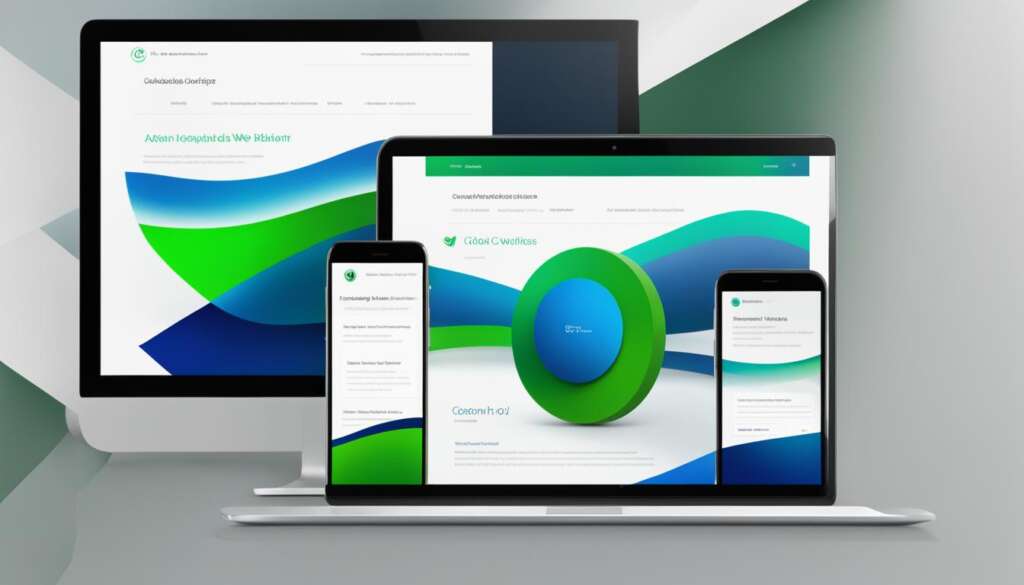Table of Contents
Responsive Design UX plays a crucial role in providing a seamless user experience, regardless of the device used to access a website. With the increasing prevalence of mobile devices and the growing trend of mobile internet usage, it is vital for websites to prioritize responsive website design and mobile optimization.
A study by Statista reveals that mobile traffic accounted for over half of all global traffic in 2017, and this figure is expected to reach 79% by the end of 2018. Websites that are not optimized for mobile devices risk losing a significant portion of their traffic.
Moreover, search engine rankings are impacted by the mobile responsiveness of websites. Google, for example, ranks mobile-responsive websites higher in their search results. This underscores the importance of adopting responsive design practices that cater to a diverse range of screen sizes and resolutions.
One of the key principles in responsive design is adopting a mobile-first approach. By focusing on mobile design first, web designers prioritize usability and rethink the visual elements and features necessary to create an optimal user experience. This approach entails asking critical design questions related to mobile optimization, such as the necessity of certain features, the impact of visual effects on loading speed, and the primary objectives of the website and its users.
With responsive design best practices, websites can adapt to all screen sizes, creating a consistent and enjoyable user experience across desktops, laptops, tablets, and mobile devices. In the following sections, we will explore the importance of mobile website optimization, key considerations in responsive website design, best practices for mobile-friendly design, creating fluid and adaptive layouts, the role of media queries, and testing and debugging techniques necessary for achieving an outstanding responsive website design.
Importance of Mobile Website Optimization
Mobile website optimization is crucial for businesses as mobile users make up a significant portion of website visitors. A study found that 8 out of 10 visitors will stop engaging with a website that doesn’t display well on their device. With mobile devices accounting for a majority of global internet traffic, businesses without a mobile website risk falling behind their competitors. Google also takes mobile responsiveness into account when ranking websites in search results. To ensure optimal website engagement and user satisfaction, businesses should prioritize mobile optimization and invest in responsive design.
Key Considerations in Responsive Website Design
Responsive website design is a crucial aspect of creating user-friendly websites that adapt seamlessly to various devices. To achieve this, designers need to consider several key factors: responsive breakpoints, screen resolutions, web browsers, and user demographics.
Responsive Breakpoints
One of the fundamental considerations in responsive design is identifying responsive breakpoints. These breakpoints determine when the website layout should change to fit different screen sizes. By strategically placing breakpoints, designers can ensure that the website displays optimally on devices of varying dimensions.
Screen Resolutions
Screen resolutions differ across mobiles, tablets, and desktops, which makes it essential to consider the most common resolutions worldwide. Designers should aim for compatibility across multiple devices by creating layouts that adjust seamlessly to different resolutions. This ensures that users have a consistent and visually appealing experience, regardless of the device they use.
Web Browsers
Web browsers play a significant role in how websites are rendered and perform. Designers need to consider the popular web browsers used by their target audience to ensure optimal compatibility and functionality. By testing the website on different browsers and addressing any compatibility issues, designers can deliver a smooth and consistent experience to all users.
User Demographics
Understanding user demographics and location-specific data is crucial for designing responsive websites that cater to the target audience effectively. By considering factors such as age, interests, and cultural preferences, designers can create tailored experiences that resonate with users. This personalized approach enhances user engagement and satisfaction.
By taking these key considerations into account, designers can create responsive websites that adapt to different devices, provide an optimal user experience, and ultimately drive better engagement and conversions.
Best Practices for Mobile-Friendly Design
In mobile-friendly design, the focus is on enhancing the user experience by minimizing friction. This involves eliminating unnecessary elements and prioritizing the primary objectives of the user. By simplifying the design, users can easily navigate and interact with the website without any unnecessary distractions or complexities.
When designing for mobile, it’s important to consider the physical differences between desktop and mobile users. Designers should keep in mind that mobile users interact with their devices using their thumbs. Therefore, important links and calls-to-action (CTAs) should be easily reachable within the natural range of the thumb movement, reducing the effort required from the user.
To optimize usability, tap targets should have an appropriate size. By making buttons and interactive elements large enough, users can easily tap on them without accidentally activating adjacent elements. This helps prevent frustration and improves overall user experience.
| Best Practice | Description |
|---|---|
| Minimize Friction | Eliminate unnecessary elements and simplify the design to enhance user experience. |
| Design for Thumbs | Consider the physical differences between desktop and mobile users and design with thumb-friendly usability in mind. |
| Optimize Tap Targets | Ensure that buttons and interactive elements have an appropriate size to make tapping easy and precise. |
| Integrate Native Hardware | Take advantage of the mobile device’s native hardware features, such as the camera or GPS services, to enhance the user experience. |
Integrating native hardware features can greatly enhance the user experience on mobile devices. For example, a travel app can utilize the device’s GPS services to provide location-specific information and recommendations, making the app more valuable and user-friendly.
By following these best practices, designers can effectively create mobile-friendly websites that are easy to use and provide a seamless user experience across different devices.
“Design is not just what it looks like and feels like. Design is how it works.” – Steve Jobs
Creating Fluid and Adaptive Layouts
In order to ensure responsiveness on all screen sizes, web designers should focus on creating fluid and adaptive layouts. This involves using percentage units for elements, allowing them to naturally adjust to different screen sizes. By setting minimum and maximum widths, designers can control how elements resize to provide a consistent user experience across devices. Additionally, using SVG image formats can ensure that images scale without losing quality on different screens.
Typography also plays a crucial role in responsive design. Font sizes and line heights should be responsive, adjusting based on the screen size to ensure readability and visual appeal. By considering both portrait and landscape orientations for mobile viewports, designers can create layouts that are flexible and adapt to various screen sizes.
Here’s an example of how fluid and adaptive layouts can enhance user experience:
“When I visit a website on my mobile device, it can be frustrating when the text is too small to read or the layout is all over the place. However, I recently came across a website that had a responsive design with fluid and adaptive layouts. The text was legible, and the images scaled perfectly to fit my screen. It made browsing the site a breeze, and I was able to easily navigate and find what I was looking for. It was a refreshing experience compared to other non-responsive websites.”
– Sarah, Mobile User
Benefits of Fluid and Adaptive Layouts:
- Improved user experience on all devices
- Consistent visual appearance across screens
- Optimal readability and legibility
- Flexible layouts that adapt to various screen sizes
| Device | Screen Size | Layout | Typography |
|---|---|---|---|
| Desktop | 1920px | Fluid, adapts to screen width | Large font size, optimized line height |
| Tablet | 768px | Fluid, adapts to screen width | Medium font size, adjusted line height |
| Mobile | 375px | Fluid, adapts to screen width | Small font size, optimized line height |
The Role of Media Queries in Responsive Design
Media queries are a crucial component of responsive design, enabling designers to target specific devices, viewport sizes, and orientations. By using media queries effectively, designers can apply specific styles to different screen configurations, creating a tailored experience for users.
Understanding the capabilities and limitations of various devices and screen sizes is essential in creating responsive designs that provide optimal usability and visual appeal. With media queries, designers can customize the layout, typography, and other elements based on the device’s characteristics.
For example, a website may have different arrangements and font sizes for smartphones, tablets, and desktop computers. By implementing media queries, designers can ensure that the website adapts seamlessly to each device, delivering an enhanced user experience.
Using Media Queries Judiciously
While media queries are powerful tools, they should be used judiciously. Relying solely on media queries as a band-aid solution for poor design can lead to suboptimal user experiences. It’s important to approach responsive design holistically, considering all aspects of usability, functionality, and aesthetics.
By combining media queries with other best practices in responsive design, such as fluid layouts and mobile optimization, designers can create websites that effectively respond to different devices and screen sizes.
“Media queries are the building blocks of responsive design, allowing designers to create dynamic and adaptable websites that meet users’ needs regardless of their chosen device or screen size.”
By adopting a strategic approach to media queries, designers can adapt their websites to cater to specific devices, viewport sizes, and orientations. This enhances the user experience and ensures that websites are optimized for a wide range of users.
Next, we will explore the importance of testing and debugging responsive designs to guarantee consistent performance across different devices and screen sizes.
Testing and Debugging Responsive Designs
Testing and debugging responsive designs can be a daunting task due to the wide range of devices and screen sizes that websites need to cater to. It is essential for designers to thoroughly test their designs on real devices, emulators, and simulations to ensure that they appear and function as intended.
Through testing on a variety of devices, designers can identify any layout or functionality issues and make the necessary adjustments. This step is crucial for ensuring that the responsive design provides a seamless and optimal user experience across devices, regardless of their screen size.
Emulators can also be invaluable tools for testing responsive designs. These software-based emulations of various devices allow designers to simulate the appearance and behavior of different screen sizes without the need for physical devices.
However, it’s important to note that while emulators can provide a good starting point, testing on real devices is indispensable. Real devices offer a more accurate representation of how a design will actually appear and function across different platforms.
In addition to testing, debugging is also a crucial part of the responsive design process. Designers can use browser developer tools, such as those provided by Chrome or Firefox, to identify and fix any issues that may arise during the development and testing phases.
These tools allow designers to inspect the code, manipulate the layout, and analyze how different elements interact with each other. By utilizing these debugging tools, designers can ensure that their responsive designs perform optimally across devices and provide a seamless user experience.
Testing and debugging responsive designs is a necessary step in the web design process to ensure that websites function flawlessly across different devices and screen sizes.
Conclusion
Responsive design is crucial for enhancing user experience and ensuring that websites are optimized for various devices. By following best practices and considering key factors such as responsive breakpoints, screen resolutions, and web browsers, designers can create responsive websites that adapt to different screen sizes and provide an optimal user experience.
Mobile-friendly design, eliminating friction, designing for thumbs, integrating native hardware, creating fluid and adaptive layouts, and using media queries effectively are all crucial aspects of responsive design. These practices help prioritize usability, minimize user friction, and deliver a seamless experience across devices.
With proper testing and debugging, designers can fine-tune their responsive designs and ensure that they perform flawlessly on every device. By continuously improving responsive design practices and keeping user experience at the forefront, designers can stay ahead in the ever-evolving digital landscape.
FAQ
What is responsive design and why is it important for user experience?
Responsive design ensures that websites can adapt to different screen sizes and resolutions, providing a seamless user experience on desktop, mobile, tablet, and other devices. It is important for user experience because it allows websites to be easily accessible and usable on any device, enhancing engagement and satisfaction for visitors.
How does mobile website optimization impact businesses?
Mobile website optimization is crucial for businesses as mobile users make up a significant portion of website visitors. Websites that are not well optimized for mobile devices risk losing potential customers and falling behind their competitors. Optimizing for mobile devices also improves search engine rankings, as Google prioritizes mobile-responsive websites in search results.
What are the key considerations in responsive website design?
Responsive website design requires consideration of responsive breakpoints, screen resolutions, web browsers, and user demographics. Designers need to identify the points at which the website layout changes based on screen size, ensure compatibility with various devices and screen resolutions, optimize performance across different web browsers, and cater to the preferences and behaviors of the target audience.
What are the best practices for mobile-friendly design?
Mobile-friendly design involves minimizing friction and optimizing the user experience. Designers should eliminate unnecessary elements, prioritize the primary objectives of the user, design with thumbs in mind to accommodate mobile users’ physical differences, ensure easy access to important links and CTAs, and consider integrating native hardware features like the device’s camera or GPS services to enhance the user experience.
How can designers create fluid and adaptive layouts for responsive design?
Designers should create fluid and adaptive layouts by using percentage units for elements, setting minimum and maximum widths to control resizing, using SVG image formats for scalable images, ensuring responsive typography that adjusts based on screen size, considering both portrait and landscape orientations, and designing layouts that adapt to various screen sizes and resolutions.
What is the role of media queries in responsive design?
Media queries allow designers to target specific devices, viewport sizes, and orientations, applying specific styles to ensure a tailored experience for users. By understanding the capabilities and limitations of various devices and screen sizes, designers can create responsive designs that provide optimal usability and visual appeal.
How can designers test and debug responsive designs?
Testing and debugging responsive designs can be challenging due to the variety of devices and screen sizes. Designers should test their designs on real devices, emulators, and simulations to ensure they appear and function as intended. Browser dev tools can also be used to identify and fix any issues during the debugging process.
Why is responsive design important for enhancing user experience?
Responsive design is important for enhancing user experience as it ensures that websites are optimized for various devices, providing a seamless and user-friendly experience on every device. By prioritizing user experience and continuously improving responsive design practices, designers can stay ahead in the ever-evolving digital landscape.