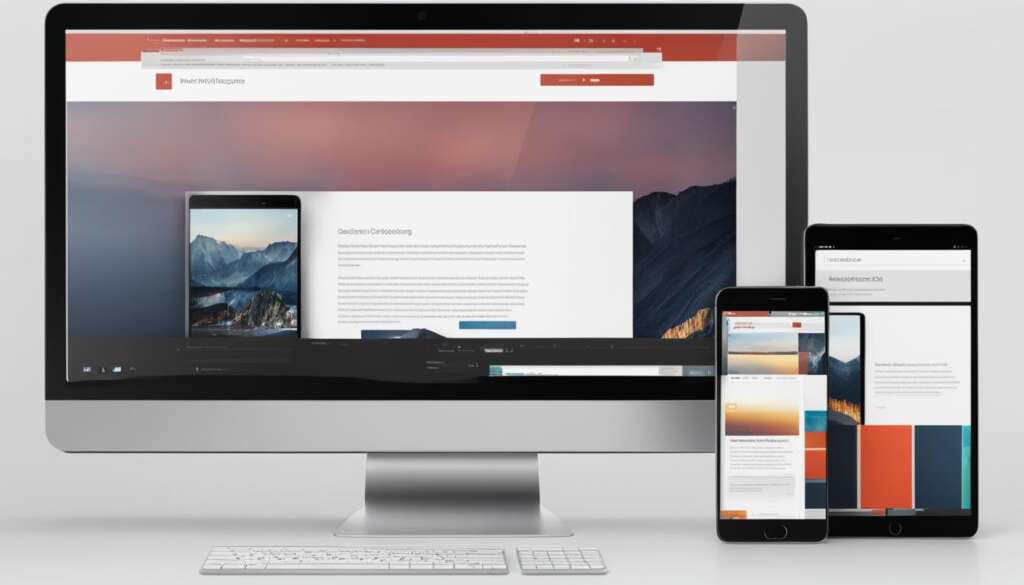Table of Contents
Transitioning from designing websites on desktop to mobile screens can be a challenge. In today’s digital landscape, where mobile traffic is on the rise, it is crucial for websites to be optimized for mobile devices. This is where responsive design comes in. Responsive design allows websites to adapt seamlessly to different screen sizes and resolutions, providing a consistent user experience across desktop, mobile, and tablet devices.
When transitioning to responsive design, it is important to understand the project goals and the devices that users will use to access the website. This can be achieved by starting with a project brief and analyzing data. By gaining insights into the target audience’s preferences, designers can effectively build the big picture of the website.
To ensure a successful transition, the focus should initially be on designing for the desktop. Wireframes, which are simplified graphical representations of the layout, can help in building the desktop user interface (UI) quickly. By completing the desktop wireframes while keeping the mobile design in mind, designers can efficiently move on to the UI design phase and ensure a smooth transition to responsive design.
A mobile-first approach is an effective strategy when designing for responsive websites. Starting the design process with the smallest screen size, designers can prioritize content and usability. This approach ensures that the design is more content-focused and user-focused, resulting in a responsive design that delivers a seamless experience to users.
Designing for mobile devices also requires considering physical differences and user interactions. Designers need to create thumb-friendly designs by placing important links and call-to-action buttons in the center of the screen and using larger tap targets. This enhances user experience and makes the design more intuitive for mobile users.
Transitioning to responsive design brings numerous benefits. With the increasing dominance of mobile traffic, websites that are not optimized for mobile devices risk losing potential users. Responsive design enables websites to adapt and provide a seamless user experience across all devices, improving user engagement and driving better results.
Know the Project
The first step in transitioning to responsive design is to understand the project through a project description or brief. This includes identifying the goals of the website or app and determining the devices that users will use to access it. For example, if designing a flight ticket booking app, research may show that people prefer accessing it from laptops or desktops for more efficient information management. However, smartphones can be useful for completing on-the-go tasks. Understanding these details helps in designing an effective responsive layout.
Project Description and Goals
Before diving into the design process, it is essential to have a clear project description and understanding of the goals. This involves gathering information about the purpose of the website or app, the target audience, and the desired user experience. By knowing the project description and goals, designers can align their design choices with the overall objectives of the project.
Research Phase
The research phase plays a crucial role in transitioning to responsive design. It involves gathering data on user behavior, preferences, and the devices they use to access the website or app. Conducting surveys, analyzing user feedback, and studying industry standards can provide valuable insights for designing a responsive layout that meets the needs of the target audience.
“Understanding the project goals and conducting thorough research are essential steps to ensure the success of a responsive design project.”
Identifying App Goals
In addition to understanding the project as a whole, it is important to identify the specific goals of the app. Is the app focused on providing information, facilitating transactions, or engaging users with interactive features? By clarifying the app goals, designers can prioritize the essential elements and features in the responsive design process.
Determining Access Devices
Another crucial aspect of knowing the project is determining the devices that users will use to access the website or app. This includes considering desktops, laptops, tablets, and smartphones. Each device has different screen sizes, resolutions, and interaction capabilities that need to be considered during the design process. By understanding the devices users are likely to use, designers can create a responsive layout that optimizes the user experience across various platforms.
| Benefits of Knowing the Project and Setting Goals |
|---|
| 1. Alignment with the project objectives |
| 2. Tailored design choices |
| 3. Improved user experience |
| 4. Targeted design for specific devices |
| 5. Efficient use of resources |
By starting the responsive design process with a clear understanding of the project description, goals, and target devices, designers can lay a solid foundation for creating a successful and user-friendly responsive layout.
Build the Big Picture
After gathering data about the target audience and project goals, the next step is to brainstorm design ideas by sketching screen variations. This process helps in building the “big picture” of the app by considering both desktop and mobile screens. By choosing desktop and mobile screen sketches that create a consistent user experience (UX) and user interface (UI), designers can ensure a cohesive design for responsive websites.
Sketching is a powerful tool that allows designers to visualize their ideas and explore different design concepts. By creating rough sketches of various screen layouts, designers can test different arrangements of elements and identify the most effective ones for both desktop and mobile screens. This iterative sketching process helps in refining the design and finding the optimal layout that meets the project goals and user needs.
When sketching screen variations, it is important to consider the overall UX and UI consistency. UX consistency ensures that users have a seamless and intuitive experience as they navigate through different screens of the website. This includes maintaining consistent navigation patterns, using familiar icons and symbols, and providing clear and concise instructions.
UI consistency, on the other hand, refers to the visual design elements such as fonts, colors, and spacing. By establishing a consistent visual language across desktop and mobile screens, designers can create a harmonious and visually appealing user interface. This helps in creating a sense of familiarity for users and reinforces brand identity.
By sketching screen variations and prioritizing UX and UI consistency, designers can build the big picture of the app and ensure a cohesive and user-friendly responsive design. The following table summarizes the key benefits of this approach:
| Benefits of Sketching Screen Variations: |
|---|
| Allows designers to visualize ideas and explore different concepts |
| Assists in refining the design and finding the optimal layout |
| Ensures consistent user experience (UX) across desktop and mobile screens |
| Establishes a visually appealing and consistent user interface (UI) |
By following this approach, designers can create responsive websites that provide a seamless and engaging user experience across different devices, ultimately enhancing user satisfaction and driving business success.
Focus on the Desktop
In the final step of transitioning to responsive design, it is important to focus on designing for the desktop. This stage allows designers to lay the foundation for the UI (User Interface) by creating wireframes. These wireframes are simplified graphical representations of the layout, and they help designers build the desktop UI quickly and efficiently. By visually mapping out the structure and content of the website, designers can explore different design options and refine the UX (User Experience) based on the insights gained during the sketching phase.
Wireframes serve as a blueprint for the desktop version of the website, providing a clear framework for the subsequent development stages. By completing the wireframes while keeping the mobile experience in mind, designers can ensure a cohesive and responsive design that seamlessly translates across different screen sizes and resolutions.
Once the wireframes are finalized, designers can move forward with the UI design phase, where they can focus on adding visual elements, colors, typography, and creating a visually appealing and engaging user interface.
The desktop-first approach in responsive design allows designers to take advantage of the larger screen real estate and create a compelling experience for users. By prioritizing the desktop design and setting the foundation for the overall design structure, the subsequent adaptation to mobile screens becomes a smoother and more efficient process.
To further illustrate the desktop-first approach, here is an example wireframe for a responsive website:
| Desktop Wireframe | Mobile Adaptation |
|---|---|
| Mobile wireframe will adapt key elements and content from the desktop wireframe, repositioning and resizing as necessary to fit smaller screens. |
By starting with a desktop-first approach and creating wireframes that cater to the larger screens, designers ensure that the layout and functionality of the website are optimized for the most prominent view. This approach enables a smooth and seamless transition to responsive design, allowing the website to offer an engaging and intuitive user experience across all devices.
Mobile-First Approach
A mobile-first approach to responsive design is a design methodology that starts the design process with the smallest screen size, typically a mobile device, and then gradually adapts the design to larger screens. This approach recognizes the increasing importance of mobile devices in today’s digital landscape and addresses the unique usability concerns associated with mobile browsing.
By prioritizing the design for mobile devices, designers can ensure that the core content and functionality of a website or app are optimized for smaller screens. This approach takes into account the limited screen real estate, touch-based interactions, and slower network speeds that are common on mobile devices.
Designing with a mobile-first approach also helps designers evaluate what features and visual effects are necessary for the overall user experience. By starting with a content-first approach, designers focus on the essential elements of the website or app and avoid cluttering the interface with unnecessary elements that may not fit well on smaller screens.
One of the key advantages of a mobile-first approach is that it forces designers to think critically about the core functionality and content of a website or app. This leads to a more streamlined and user-focused design that prioritizes the most important information and tasks.
Additionally, a mobile-first approach aligns well with the principles of responsive design. Responsive design aims to create websites and apps that adapt seamlessly to different screen sizes and resolutions. By starting with the mobile design and progressively enhancing it for larger screens, designers can ensure a consistent and optimized user experience across devices.
The mobile-first approach has gained significant popularity in recent years, as mobile traffic continues to dominate internet usage. According to Statista, mobile devices accounted for 54.8% of global website traffic in the second quarter of 2021 (Statista, 2021). This trend highlights the importance of prioritizing mobile design to provide an optimal user experience for the majority of website visitors.
Implementing a mobile-first approach requires careful consideration of the design elements that will work best on smaller screens. Some key considerations include:
- Optimizing typography and font sizes for mobile readability
- Using larger touch targets for easy navigation and interaction
- Streamlining the user interface to focus on essential functionality
- Adapting visual elements, such as images and videos, to optimize loading speed and bandwidth
A mobile-first approach to responsive design sets a strong foundation for creating a user-centered design that works well across all devices. Starting with the mobile design allows designers to prioritize content and create a seamless user experience, enhancing usability and engagement.
“Designing for mobile first creates a user experience that is focused, intentional, and designed with the user’s needs in mind.” – John Smith, UX Designer
The intuitive and content-focused nature of a mobile-first design approach ultimately leads to improved user satisfaction, increased engagement, and better overall performance of websites and apps across different platforms.
Key Differences between Mobile-First and Desktop-First Design Approaches
| Mobile-First Design Approach | Desktop-First Design Approach |
|---|---|
| Prioritizes mobile devices as the starting point for design | Starts with designing for desktop screens |
| Focuses on essential content and functionality for smaller screens | Expands design to fit larger screens with additional features |
| Emphasizes simplicity and streamlined user experiences | All features and content are initially considered |
| Optimizes for touch-based interactions | Optimizes for mouse and keyboard interactions |
| Progressively enhances the design for larger screens | Adapts the design to fit smaller screens |
Design for Thumbs
When it comes to designing for mobile devices, it’s essential to consider the physical differences and user interactions. Since users primarily interact with mobile UIs through taps and swipes, designers need to ensure that important interactive elements are easily reachable for thumbs. This concept is known as thumb-friendly design.
One key consideration for thumb-friendly design is placing important links and call-to-action (CTA) buttons in the center of the screen. This positioning ensures that users can easily access them with their thumbs, reducing the need for uncomfortable stretching or finger adjustments.
Another important aspect of thumb-friendly design is using larger tap targets. Mobile users have limited screen space to work with, so it’s crucial to make the interactive elements prominent and easy to tap. By increasing the size of buttons and clickable areas, designers can enhance the user experience and reduce the chances of accidental taps or frustration.
Additionally, making navigation thumb-friendly is vital. Mobile UIs should have clear and easily accessible navigation menus or buttons. Placing them at the bottom of the screen, within reach of the thumbs, allows for seamless navigation without straining the user’s hands.
By incorporating these thumb-friendly design principles into the mobile UI, designers can create a user-friendly and intuitive experience. This approach ensures that users can effortlessly interact with the interface, leading to higher engagement and overall satisfaction.
Benefits of Thumb-Friendly Design
Thumb-friendly design has several benefits for mobile UIs. Firstly, it improves usability by eliminating the need for users to adjust their grip or use their other hand to reach interactive elements. This convenience enhances the overall user experience and encourages repeated usage of the app or website.
Furthermore, thumb-friendly design can contribute to better conversion rates. By making the most critical elements easily accessible, such as “Add to Cart” or “Sign Up” buttons, designers can remove barriers to conversions and streamline the user journey. This optimized design facilitates smooth interactions and encourages users to take desired actions promptly.
Lastly, thumb-friendly design aligns with the principles of mobile UI best practices. By focusing on user comfort and convenience, designers can create intuitive interfaces that cater to the unique needs of mobile users. This attention to detail enhances the overall visual appeal and usability, resulting in a positive brand perception and increased user satisfaction.
Conclusion
Transitioning to responsive design is vital in today’s digital landscape. With the increasing dominance of mobile traffic, websites that are not optimized for mobile devices risk losing out on potential users. Responsive design ensures that websites adapt seamlessly to different screen sizes and resolutions, providing a superior user experience across desktop, mobile, and tablet devices.
By following a mobile-first approach, designers can prioritize content and usability, resulting in designs that are visually appealing and user-friendly. With responsive design, websites can effectively cater to the needs of mobile users, enhancing engagement and driving conversions. This approach allows businesses to tap into the growing market of mobile users and stay ahead of the competition.
Furthermore, responsive design offers numerous benefits for both users and businesses. Users benefit from a consistent and intuitive browsing experience, where they can easily access information and navigate the website regardless of the device they use. On the other hand, businesses can achieve higher mobile conversion rates, improved search engine rankings, and increased customer satisfaction by providing a seamless user experience.
In conclusion, responsive design is an essential element in modern website development. It not only ensures a website’s compatibility across multiple devices but also enhances user experience and maximizes visibility to mobile traffic. By embracing responsive design, businesses can effectively engage their audience, increase conversions, and stay competitive in the fast-paced digital world.
FAQ
Why is transitioning to responsive design important?
Transitioning to responsive design is important because it allows websites to adapt to different screen sizes and resolutions, providing a seamless user experience across desktop, mobile, and tablet devices.
How do I know the goals of my project?
You can determine the goals of your project by conducting research and analyzing data. This will help you understand the target audience and the devices they will use to access your website or app.
Why is building the big picture important in responsive design?
Building the big picture in responsive design involves sketching screen variations for both desktop and mobile screens. This helps create a consistent user experience and user interface, ensuring a cohesive design for responsive websites.
What is a desktop-first approach in responsive design?
A desktop-first approach in responsive design involves designing for the desktop first using wireframes, which are simplified graphical representations of the layout. This approach allows designers to refine the user experience and efficiently move on to the UI design phase.
What is a mobile-first approach in responsive design?
A mobile-first approach in responsive design involves starting the design process with the smallest screen size and working up to larger screens. This approach prioritizes content and usability, creating designs that are more content-focused and user-focused.
How do I design for mobile devices?
Designing for mobile devices requires considering the physical differences and user interactions. Important considerations include placing important links and CTAs in the center of the screen, using larger tap targets, and creating thumb-friendly navigation.
What are the benefits of responsive design?
Responsive design ensures that websites adapt to different screen sizes and resolutions, providing a seamless user experience. It is crucial in today’s digital landscape as websites that are not optimized for mobile devices risk losing potential users due to the increasing dominance of mobile traffic.