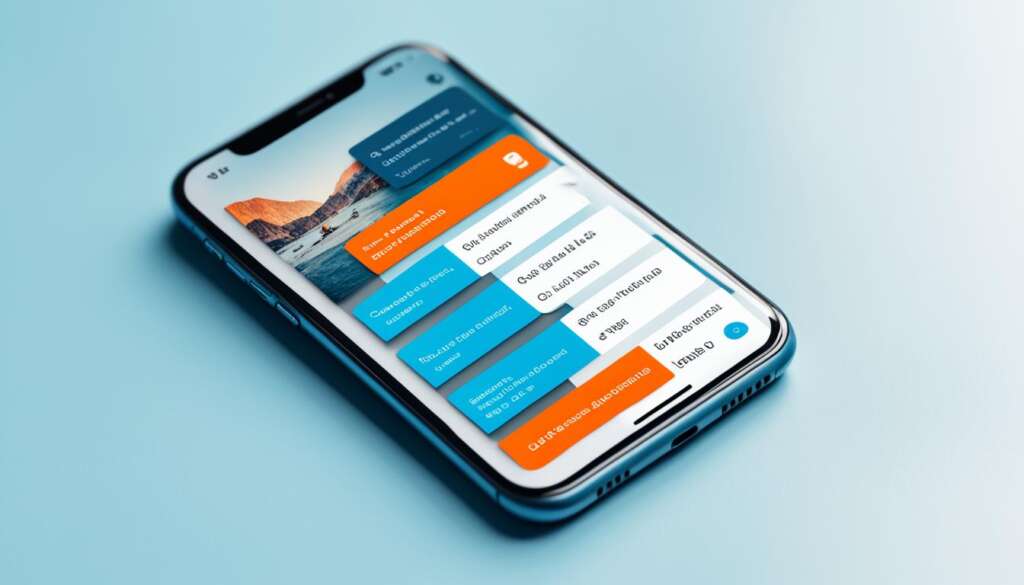Table of Contents
Email design is no longer a one-size-fits-all approach. In today’s digital landscape, it is important to create email templates that are responsive and can adapt to different devices. Responsive email design ensures cross-device compatibility, meaning that your emails will look great and function properly on any screen, whether it’s a desktop, tablet, or smartphone. This is crucial for maximizing subscriber engagement and ensuring that your emails are effective in conveying your message.
Responsive email templates not only need to be visually appealing but also need to be functional, allowing readers to easily navigate and interact with the content. By crafting visually appealing and functional email templates, you can create a seamless user experience that drives higher engagement and encourages your audience to take action.
The Importance of Responsive Design
Responsive design plays a crucial role in email marketing for several reasons. Firstly, it ensures universal accessibility, allowing your emails to reach your audience on any device they may be using. This promotes universal accessibility, ensuring that your content is accessible to all users, regardless of the device they use.
Secondly, responsive design enhances user experience by automatically adjusting the layout and content to fit the screen, providing a seamless reading experience. This enhanced user experience leads to increased engagement, higher click-through rates, and improved brand loyalty.
Thirdly, responsive email templates have been shown to have higher conversion rates compared to non-responsive designs. When the content adapts to the reader and their device, it naturally drives increased conversion rates and improves overall campaign performance.
Responsive design also helps in aligning your emails with your brand image. By ensuring that your emails look professional and function properly on any device, you are aligning with your brand image and reflecting professionalism, attention to detail, and an understanding of your audience’s diverse needs.
Lastly, responsive design future-proofs your email strategy by ensuring that your emails remain effective and visually appealing regardless of future technological advancements. This future-proofing approach ensures that your email strategy remains relevant and adapts to the changing needs of your audience.
To summarize, responsive design is vital for email marketing success as it promotes universal accessibility, enhances user experience, increases conversion rates, aligns with brand image, and future-proofs your strategy.
Understanding Your Audience’s Devices
To create effective responsive email designs, it is important to understand the devices that your audience uses to read emails. Personalization at a device level allows you to tailor your content to the specific device habits of your audience. By optimizing visual elements, you can ensure that your emails look great on different devices. This includes choosing the right color palette, selecting fonts that speak to your brand, incorporating high-quality images, and creating balanced layouts. Understanding devices also helps in enhancing accessibility by ensuring that your emails are accessible to all users, regardless of the device they use. Real-time adaptation is another important aspect of responsive design, allowing your content to adapt in real-time based on the user’s device. Lastly, creating consistent experiences across devices is crucial for maintaining your brand image and ensuring that your emails feel like an extension of your brand.
“Personalization at a device level allows you to tailor your content to the specific device habits of your audience.”
To create personalized and engaging email experiences, it’s important to optimize your design for different devices. Here are some key considerations:
- Visual Elements: Choose a color palette that aligns with your brand and enhances readability across devices. Select fonts that convey your brand’s personality while ensuring legibility. Incorporate high-quality images that are optimized for various screen sizes. Create balanced layouts that guide the reader’s eye smoothly through the content.
- Accessibility: Ensure that your emails are accessible to all users, regardless of the device they use. Consider factors such as font size, contrast, and alt text for images to make your content inclusive and user-friendly.
- Real-time Adaptation: Embrace responsive design principles that allow your email content to adapt in real-time based on the user’s device. This ensures a seamless and consistent experience across different screen sizes.
- Consistency: Maintain a consistent brand image and user experience across devices. Your emails should reflect your brand’s visual identity, voice, and values, regardless of the device your audience is using.
“Creating consistent experiences across devices is crucial for maintaining your brand image and ensuring that your emails feel personal and relevant.”
Understanding your audience’s devices plays a vital role in crafting responsive email designs. By personalizing content at a device level, optimizing visual elements, enhancing accessibility, enabling real-time adaptation, and creating consistent experiences, you can deliver engaging and tailored email experiences that resonate with your audience.
Key Takeaways:
- Personalize your email content based on your audience’s device habits.
- Optimize visual elements such as color palette, fonts, images, and layouts for different devices.
- Ensure accessibility for all users by considering factors like font size, contrast, and alt text.
- Embrace real-time adaptation to provide a seamless experience on any device.
- Maintain consistency in brand image and user experience across devices.
Creating a Visually Appealing Template
A visually appealing email template can make a significant impact on capturing your audience’s attention and leaving a lasting impression. To achieve this, there are several key elements to consider.
Choosing the Right Color Palette
The color palette you choose for your email template plays a crucial role in conveying your brand’s personality and creating a visually cohesive design. Consider your brand’s existing colors and select a palette that resonates with your audience. Harmonious color combinations can evoke emotions and enhance the overall visual appeal of your emails.
Selecting Fonts That Speak
The fonts you choose should align with your brand voice and be easy to read across different devices. Opt for fonts that are legible and visually appealing. Play around with font styles and sizes to create visual hierarchy and guide the reader’s attention through your email content.
Incorporating High-Quality Images
High-quality images can make your email template visually striking and capture the reader’s interest. Choose images that are relevant to your message and enhance the overall visual appeal. Be mindful of file sizes to ensure fast loading times and a seamless user experience across devices.
Creating Balanced Layouts
A well-balanced layout guides the reader’s eye through the content seamlessly. Consider the placement of elements such as headers, text blocks, and images to create a visually pleasing composition. White space should be utilized effectively to create a clean and organized design.
Adding Interactive Elements
Incorporating interactive elements in your email template can enhance user engagement and create a memorable experience. Consider including features such as clickable buttons, animated GIFs, or embedded video content to encourage interaction and captivate your audience.
Testing Across Devices
Ensuring that your email template looks visually appealing on different devices is crucial for delivering a consistent user experience. Test your template on various screen sizes and email clients to ensure that the design remains intact and that all elements are displayed correctly.
Reflecting Your Brand’s Voice
Your email template should reflect your brand’s unique voice and personality. Consider the tone, language, and style of the content to ensure consistency with your overall brand identity. By aligning your template with your brand’s voice, you create a cohesive and recognizable experience for your audience.
Incorporating CTAs That Stand Out
Call-to-action (CTA) buttons are important for driving user actions. Design your CTAs to stand out by using contrasting colors, bold typography, and clear messaging. Make it easy for your audience to understand what action they should take and what value they will gain by doing so.
| Elements | Importance |
|---|---|
| Choosing the right color palette | Creates visual cohesiveness and conveys brand personality |
| Selecting fonts that speak | Aligns with brand voice and improves readability |
| Incorporating high-quality images | Enhances visual appeal and captures attention |
| Creating balanced layouts | Guides the reader’s eye and improves organization |
| Adding interactive elements | Increases user engagement and enhances the experience |
| Reflecting brand’s voice | Maintains consistency and reinforces brand identity |
| Incorporating CTAs that stand out | Drives user actions and increases conversions |
The Benefits of Responsive Emails
Using responsive emails in your email marketing campaigns offers several key benefits that can significantly impact your success. With the increased use of mobile devices, optimizing your emails for mobile viewing is crucial to ensure maximum reach and engagement. By creating a good user experience through responsive design, your emails adapt to different screen sizes, providing an optimal viewing experience for recipients. This not only enhances the visual appeal of your emails but also reduces email unsubscribes as readers are more likely to engage with emails that are visually appealing and easy to read on their devices.
Moreover, responsive emails have been proven to increase click-through rates. By designing your emails for easy interaction and action-taking on any device, you facilitate a seamless user experience that encourages recipients to engage with your content and click through your emails. This improved click-through rate can lead to higher conversions and ultimately contribute to the success of your email marketing campaigns.
Implementing responsive design in your emails ensures that you cater to the needs of your audience, regardless of the device they use to access their emails. By adapting your emails to different screen sizes and creating a user-friendly experience, you demonstrate your commitment to providing valuable content to your subscribers, which can help build trust and loyalty.
Overall, incorporating responsive emails into your email marketing strategy can positively impact your campaign results. With the increased use of mobile devices, creating a good user experience, reducing email unsubscribes, and increasing click-through rates are essential for effectively reaching and engaging your audience.
Key Benefits at a Glance:
- Optimized for mobile viewing
- Enhanced user experience
- Reduced email unsubscribes
- Increased click-through rates
Tips for Creating Responsive Emails
When it comes to creating responsive email templates, incorporating best practices can significantly enhance the performance and engagement of your emails. By following these tips, you can ensure that your emails are visually appealing, functional, and optimized for various devices and email clients.
- Use a Single Column Layout: A single column layout is recommended for responsive emails as it is easier to scale and ensures better legibility on smaller screens.
- Utilize Fluid Images: Incorporating fluid images that automatically adjust their size based on the screen resolution ensures that your emails look great on different devices and screen sizes.
- Simplify Navigation: For smaller screens, consider hiding or condensing navigation elements to provide a clutter-free experience and make it easier for recipients to navigate through your email content.
- Opt for Large Buttons and Fonts: To improve readability and usability on smaller screens, choose large buttons and fonts that enhance the user experience and make it easier for recipients to read and interact with your email.
- Test and Optimize: To ensure that your responsive emails display correctly on various devices and email clients, thorough testing and ongoing optimization are crucial. Test your emails on different devices and use email testing tools to identify and fix any rendering issues.
By incorporating these tips into your email design process, you can create responsive emails that not only look great but also provide an optimal user experience across different devices. Remember to test your emails thoroughly and make ongoing optimizations to ensure that your responsive design delivers the desired results.
Conclusion
Crafting responsive email designs is essential in today’s digital landscape. Responsive email templates ensure better engagement with your audience by providing an optimal user experience on any device. They increase the chances of conversions and reinforce your brand’s consistency across different platforms.
By following best practices and incorporating the tips mentioned in this guide, you can create visually appealing and functional email templates that resonate with your audience and drive the desired actions. Remember to continuously test and optimize your templates to adapt to evolving technological advancements and user preferences. Responsive email design is a powerful tool that can significantly enhance the effectiveness of your email marketing campaigns.
With responsive email templates, you can deliver your message effectively, reaching your audience on any device they may be using. This optimal user experience leads to better engagement and increases the likelihood of conversions. In addition, responsive email templates ensure brand consistency, reinforcing your image and messaging across different platforms. By implementing responsive designs and following the tips provided, you can create impactful and successful email marketing campaigns that captivate your audience. The future of email marketing lies in the hands of responsive design; don’t miss out on the opportunities it brings.
FAQ
What is responsive email design?
Responsive email design is an approach that ensures email templates can adapt and display properly on different devices, such as desktops, tablets, and smartphones, by automatically adjusting the layout and content to fit the screen size.
Why is responsive design important in email marketing?
Responsive design is crucial in email marketing because it ensures universal accessibility, enhances user experience, increases conversion rates, aligns with your brand image, and future-proofs your email strategy.
How can I understand the devices my audience uses?
Understanding your audience’s devices can be done through personalization at a device level. This involves optimizing visual elements, ensuring accessibility, utilizing real-time adaptation, and creating consistent experiences across devices.
How can I create a visually appealing email template?
To create a visually appealing email template, you can choose the right color palette, select fonts that speak to your brand, incorporate high-quality images, create balanced layouts, add interactive elements, test across devices, reflect your brand’s voice, and incorporate standout calls-to-action (CTAs).
What are the benefits of using responsive emails?
Using responsive emails ensures a good user experience on mobile devices, reduces email unsubscribes, and increases click-through rates, resulting in more effective email marketing campaigns.
What are some tips for creating responsive emails?
Some tips for creating responsive emails include using a single column layout, implementing fluid images, simplifying navigation for smaller screens, using large buttons and fonts, and thoroughly testing and optimizing your templates.