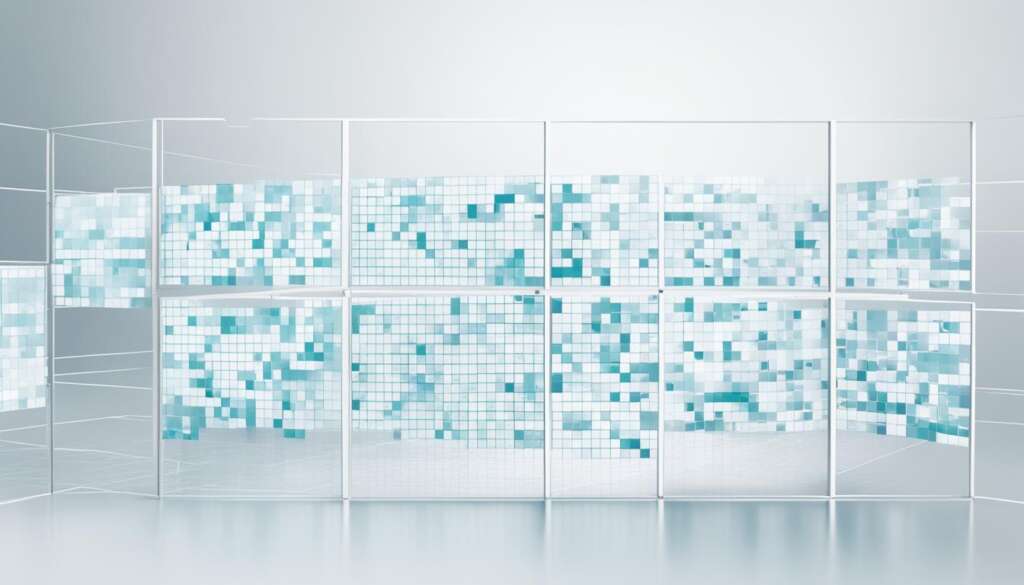Table of Contents
Responsive design is an essential aspect of modern web development, providing a seamless user experience across a variety of devices. With the increasing usage of smartphones and tablets, it’s crucial for websites to adapt effortlessly to different screen sizes and orientations. This comprehensive guide will take you through the fundamental principles of responsive design, including fluid grids, flexible images, media queries, and content prioritization.
At the core of responsive design lies the concept of fluid grids. These grids use relative units like percentages to define the size of elements on a webpage, allowing the design to adjust and scale based on the screen it’s displayed on. By employing fluid grids, web designers can create layouts that are flexible and responsive, ensuring that the content is optimally presented regardless of the device being used.
Flexible images complement fluid grids, enabling visuals to adapt to different screen sizes without compromising image clarity. Using effective CSS techniques, images are resized proportionally, maintaining their impact and visual appeal on screens of all sizes. Employing flexible images enhances the overall user experience, creating a visually captivating website that captivates audiences across devices.
Media queries and content prioritization are additional pillars of responsive design. Media queries allow websites to apply CSS styles based on device characteristics such as screen width and orientation, ensuring optimal presentation on each device. Content prioritization involves arranging and organizing content based on its importance, ensuring that users can easily access essential information even on smaller screens.
Mastering responsive design requires thorough testing, optimization, and the adoption of frameworks like Bootstrap and Foundation. These tools streamline the design process, enabling web developers to create user-friendly and visually appealing websites that adapt to the ever-evolving digital landscape. By embracing a mobile-first design approach, web designers can prioritize the mobile user experience, creating a scalable and responsive website that resonates with audiences.
Stay tuned for the next sections of this comprehensive guide, where we will delve deeper into the specifics of responsive design, providing you with practical tips and strategies to ensure your website remains at the forefront of user experience.
Understanding Responsive Design
Responsive design is a fundamental aspect of modern web development that aims to create dynamic changes in a website’s appearance based on the screen size and orientation of the device used to view it. The primary goal is to build web pages that can adapt their layout to provide optimal user experiences across different devices.
Imagine responsive design as rebuilding a website using Lego blocks. Just as Lego blocks can be rearranged and fit together in various ways to create different structures, responsive design allows web developers to construct layouts that adjust seamlessly to varying screen sizes and orientations.
The key principle behind responsive design is the use of fluid grids. These grids employ relative units, such as percentages, to define the size of elements on a web page. By using relative units, the design can automatically adapt and proportionally scale its components to fit different screen sizes, maintaining a harmonious layout regardless of the device being used.
Here’s an example of a fluid grid layout:
| Screen Size | Grid Columns | Element Width |
|---|---|---|
| Small | 1 | 100% |
| Medium | 2 | 50% |
| Large | 3 | 33.33% |
In the example above, the fluid grid has different column configurations based on the screen size. Elements within the grid automatically adjust their width to occupy the available space while maintaining the grid’s proportions.
Additionally, responsive design considers the orientation of the device, whether it’s in landscape or portrait mode. By adapting the layout according to orientation, the design ensures optimal presentation and functionality across different screen setups.
Responsive design is crucial in today’s digital landscape as it enhances user experiences, reduces the need for different versions of a website, and improves accessibility. Embracing responsive design principles, such as fluid grids and orientation-based layout adjustments, enables web developers to create websites that are versatile, user-friendly, and visually appealing.
Benefits of Responsive Design:
- Improved user experience on different devices
- Consistent branding and visual presentation
- Reduced maintenance effort compared to managing multiple versions of a website
- Better search engine optimization (SEO) by providing a single, responsive website for crawlers to index
By implementing responsive design principles, web developers can create websites that adapt seamlessly to various screen sizes and orientations, ensuring optimal user experiences across devices.
Fluid Grids and Flexible Images
The foundation of responsive design lies in the use of fluid grids and flexible images. These elements play a crucial role in creating websites that seamlessly adapt to different screen sizes and devices.
A fluid grid system utilizes relative units like percentages instead of fixed pixel values to define the size of elements on a web page. This approach allows the design to adjust and stretch proportionally, ensuring it fits perfectly on screens of varying sizes. By using relative units, such as percentages, instead of fixed measurements, the layout becomes more dynamic and responsive.
Conversely, traditional layouts based on fixed-width designs can lead to issues when viewing websites on different devices. A fixed-width layout may appear too large on smaller screens or may be cut off on larger screens. In contrast, fluid grids adapt smoothly to any screen, creating a consistent and user-friendly experience for visitors.
Similarly, flexible images are essential in responsive design. Images with fixed widths can become distorted or appear too large or small when viewed on different devices. By using CSS techniques, such as the ‘max-width: 100%;’ rule, images can be resized proportionally to maintain clarity and impact on screens of all sizes.
“Fluid grids and flexible images are the building blocks of responsive design, allowing websites to seamlessly adapt to the ever-changing digital landscape.”
By implementing fluid grids and flexible images using CSS, web designers can ensure that their websites are visually appealing and accessible across a wide range of devices. The use of relative units and percentages in the fluid grid system provides the necessary flexibility, while CSS techniques enable images to maintain their quality and impact. Together, these elements create responsive designs that deliver an optimal user experience.
| Benefits of Fluid Grids and Flexible Images in Responsive Design |
|---|
| 1. Seamless adaptability to different screen sizes and orientations. |
| 2. Consistent user experience across multiple devices. |
| 3. Improved accessibility for users with varying screen sizes and capabilities. |
| 4. Enhanced visual appeal and clarity of images on all devices. |
Media Queries and Content Prioritization
Media queries and content prioritisation play essential roles in creating a seamless user experience in responsive design. By leveraging media queries, web developers can apply CSS styles that adapt to the unique characteristics of different devices, such as screen size, orientation, and colour. This allows for the creation of diverse layouts tailored to each device, optimizing the presentation of content and enhancing user engagement.
For instance, media queries can be used to define specific styles for smartphones, tablets, and desktops, ensuring that the website’s design and functionality are optimally adapted to each device. By utilising CSS rules intelligently, web developers can strategically transform the layout, font sizes, and spacing to ensure a visually appealing and user-friendly website across various screen sizes.
Content prioritisation is another crucial aspect of responsive design that focuses on organising and displaying information effectively on smaller screens. Given the limited space, it is vital to identify and prioritise the most critical content to deliver a seamless user experience.
To prioritise content appropriately, web designers tend to follow a general rule of thumb where they place more important information higher up on the page. This ensures that visitors can quickly access relevant details without the need to scroll extensively. Additionally, designers strategically utilise formatting and visual cues, such as font size, bolding, and colour contrast, to guide users’ attention to essential elements.
“Content prioritisation is like packing a suitcase. You want to bring along the most essential items first, and if there’s room left, you can add the nice-to-haves.”
An effective way to implement content prioritisation is through the use of typography and CSS. By exploring different font sizes and styles, web designers can create visual hierarchy, drawing attention to key information and guiding users through the content flow. Utilising CSS styles such as headings, subheadings, and bullet points further enhances the readability and scannability of the content, making it easier for visitors to find what they need quickly.
Implementing media queries and prioritising content are crucial for enhancing the user experience of responsive websites. By adapting the design to different devices and optimising the presentation of information, web designers can create a seamless and engaging browsing experience for users.
| Benefits of Media Queries | Strategies for Content Prioritisation |
|---|---|
| 1. Adapt the website’s design to varying screen sizes, orientations, and colour capabilities. | 1. Identify the most important content that needs to be prioritised. |
| 2. Enhance the user experience by presenting content optimally on different devices. | 2. Use formatting and visual cues to guide users’ attention to essential elements. |
| 3. Create visually appealing layouts tailored to each device. | 3. Place more important information higher up on the page. |
| 4. Streamline design and development efforts by using efficient CSS implementation. | 4. Utilise typography and CSS styles to enhance readability and scannability. |
By incorporating media queries and prioritising content, web designers can ensure that websites offer a seamless user experience across devices while maximising the impact of valuable information. These strategies, coupled with the flexibility of responsive design, empower businesses to engage users effectively and drive conversions in today’s multi-device era.
Conclusion
Responsive design has revolutionized the way websites are created and experienced, making them more user-friendly and visually appealing across different devices. By implementing principles such as fluid grids, flexible images, media queries, and content prioritization, web designers can craft seamless digital experiences that adapt effortlessly to various screen sizes and orientations.
However, it’s crucial to ensure compatibility across devices through thorough testing and optimization. By rigorously evaluating the website’s performance on different platforms, designers can identify and address any issues that may arise, guaranteeing a smooth user experience for all visitors.
Tools and frameworks like Bootstrap and Foundation have significantly simplified the responsive design process, providing designers with the necessary resources to build flexible layouts and visually captivating interfaces. These frameworks offer a wide range of pre-designed components and responsive grids that can be easily customized, saving designers valuable time and effort.
Furthermore, adopting a mobile-first design approach is key to creating a truly responsive website. By prioritizing the mobile experience during the design process, designers ensure that the most crucial content and features are easily accessible on smaller screens, setting a solid foundation for a scalable and responsive design.
In conclusion, mastering responsive design enables web designers to create websites that effectively adapt to the evolving digital landscape. By combining user-friendly interfaces, visually appealing aesthetics, and a flexible layout, responsive design caters to the needs of users across devices, ensuring a seamless and engaging browsing experience.
FAQ
What is responsive design?
Responsive design is a web development approach that creates dynamic changes to the appearance of a website based on the screen size and orientation of the device used to view it.
How does responsive design work?
Responsive design uses fluid grids, which use relative units like percentages, to define the size of elements on a page, ensuring that the design adapts to different screen sizes. Additionally, media queries enable CSS styles to be applied based on device characteristics, and content prioritization organizes important information for smaller screens.
Why is fluid grid important in responsive design?
Fluid grids, which use relative units like percentages, are crucial in responsive design as they allow the design to stretch or shrink to fit the screen it’s displayed on, providing a flexible layout.
How do flexible images contribute to responsive design?
Flexible images can be resized proportionally using CSS techniques, ensuring that they maintain clarity and impact on screens of all sizes.
What are media queries and how do they enhance responsive design?
Media queries are CSS rules that allow styles to be applied based on device characteristics such as width, height, and color. They enable the creation of different layouts for different devices, improving the user experience.
Why is content prioritization important in responsive design?
Content prioritization involves organizing and prioritizing content based on its importance, ensuring that the most important information is readily accessible on smaller screens.