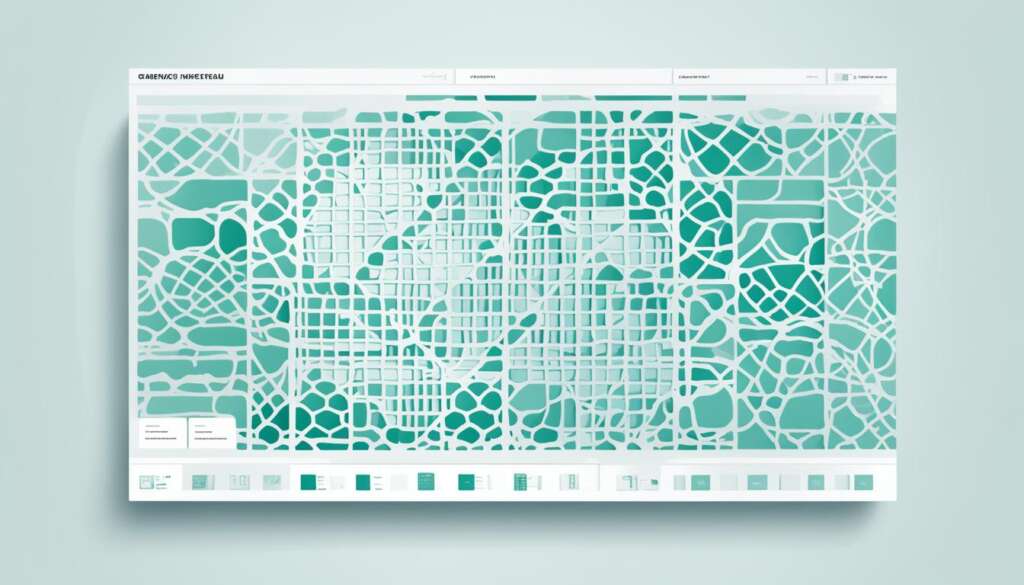Table of Contents
Responsive web design (RWD) presents a set of challenges that designers and developers must address to create user-friendly and engaging websites. In this article, we will explore some of the most common challenges in responsive web design and strategies to overcome them.
Use a Flexible Grid System
When it comes to responsive web design, one of the key elements that plays a crucial role in ensuring a seamless user experience is the use of a flexible grid system. This involves utilizing relative units such as percentages, ems, or rems instead of fixed units like pixels. By implementing a flexible grid system, you can dynamically adjust the size and position of the various elements on your website based on the viewport width, which ultimately helps prevent issues like horizontal scrolling or distortion.
A flexible grid system allows your website to adapt and respond smoothly to different screen sizes and resolutions. Here’s a breakdown of how it works:
- Relative Units: Instead of specifying fixed pixel values, the use of relative units enables your website to scale and adjust proportionally to the available space. This eliminates the need for endless media queries to cater to every possible screen size.
- Responsive Layout: With a flexible grid system, your website’s layout can be organized into a series of columns and rows, allowing content to flow and rearrange itself according to the screen size or orientation.
- Media Queries: While a flexible grid system provides a solid foundation, media queries can be employed to apply specific styles or adjust the layout for different breakpoints. This ensures optimal presentation and usability across various devices.
Using a flexible grid system empowers you to create visually pleasing and user-friendly websites that adapt effortlessly to the ever-changing digital landscape. By adopting this approach, you can deliver a consistent and engaging experience to your users regardless of the device they are accessing your website from.
Now that we’ve explored the importance of a flexible grid system, let’s move on to the next section where we’ll discuss another vital aspect of responsive web design – image and media optimization.
Optimize Your Images and Media
Another challenge in responsive web design is optimizing images and media for different screen resolutions and devices. To address this, you can use techniques such as responsive images with srcset and sizes attributes, image optimization, vector graphics like SVGs, compression tools, media queries, and lazy loading. These media optimization methods can improve website performance and ensure a seamless user experience across devices.
One of the key aspects of optimizing images and media for responsiveness is using responsive images. By using the srcset and sizes attributes, you can provide different image sources and sizes based on the device’s screen resolution and viewport size. This enables the browser to choose the most appropriate image for the current display, preventing the loading of unnecessarily large files on smaller devices and vice versa.
In addition to responsive images, another technique is image optimization. This involves reducing the file size of images without compromising their quality. By using compression tools and techniques like lossless compression, you can significantly decrease the file size of images, resulting in faster loading times and improved website performance.
Furthermore, you can leverage vector graphics like SVGs (Scalable Vector Graphics) instead of raster images. SVGs are resolution-independent and can be scaled to any size without losing quality. Using SVGs for icons, logos, and other graphics can help optimize media in terms of both file size and responsiveness.
Another way to enhance media optimization is by using media queries. Media queries allow you to apply specific styles or adapt the layout based on different conditions such as screen width, height, orientation, resolution, or device type. By utilizing media queries, you can customize the presentation of media elements for various screen sizes and ensure they are displayed optimally on different devices.
Lazy loading is another optimization technique that can improve the loading speed and performance of web pages. With lazy loading, images and media elements are loaded only when they come into the viewport. This reduces the initial load time and decreases the amount of data that needs to be downloaded. Lazy loading is particularly useful for long-scrolling pages or websites with a large number of images.
By implementing these responsive image and media optimization techniques, you can create a visually appealing and fast-loading website that provides an excellent user experience across devices.
Ensuring a clear and concise navigation system is crucial in responsive web design. Users should be able to easily navigate through your website, regardless of the device they are using. By implementing responsive navigation techniques, you can enhance the user experience and improve engagement. Here are some strategies to simplify your navigation and content:
1. Responsive Menus
Responsive menus adapt to different screen sizes, enabling users to easily access the navigation options. These menus can collapse or expand based on the available space, providing a streamlined experience. By incorporating a responsive menu, you can ensure that your visitors can navigate your website effortlessly, regardless of the device they are using.
2. Descriptive Labels
Use clear and descriptive labels for your menu items and links. This helps users understand the purpose and destination of each link, making it easier for them to find what they are looking for. Avoid using generic labels, as they can confuse users and hinder their navigation experience.
In addition to responsive menus, you can enhance your navigation system with navigational aids such as breadcrumbs and filters. Breadcrumbs provide users with a clear path to navigate back to previous pages, improving the overall user experience. Filters allow users to easily narrow down their search or browse specific categories, creating a more efficient navigation process.
4. Simplified Content
When it comes to content, simplicity is key. Break down your content into digestible chunks by using headings, subheadings, lists, and bullet points. This makes it easier for users to scan and locate the information they need. Additionally, organize your content in a logical and coherent manner to facilitate effortless navigation.
| Benefits of Simplifying Navigation and Content | Examples |
|---|---|
| Improved user experience | Users can find information quickly and easily |
| Reduced bounce rate | Users are more likely to engage with your website |
| Enhanced accessibility | Users with disabilities can navigate your website more effectively |
Simplifying your navigation and content is essential for creating a user-friendly browsing experience. By implementing responsive navigation techniques and presenting your content in a simplified manner, you can ensure that users can easily find what they are looking for and engage with your website.
Test and Debug Your Website
Testing and debugging are crucial steps in overcoming the challenges of responsive design. By thoroughly testing your website, you can identify and address any issues that may arise across different browsers, devices, and scenarios. Additionally, debugging allows you to resolve any usability or performance problems that may interfere with the optimal user experience.
To effectively test and debug your website, consider utilizing the following tools:
- Browser Developer Tools: These built-in tools available in modern web browsers allow you to inspect and manipulate HTML, CSS, and JavaScript code. They provide real-time feedback and help identify and rectify any issues during the development process.
- Online Testing Tools: There are various online tools, such as BrowserStack and LambdaTest, that facilitate cross-browser and cross-device testing. These tools enable you to preview your website on different platforms, ensuring consistency and functionality.
- Accessibility Testing Tools: Ensuring your website is accessible to all users is paramount. Tools like Google Lighthouse and WAVE can help you evaluate the accessibility of your website and make necessary improvements for users with disabilities.
- User Feedback and Analytics: Collecting feedback from users and analyzing website analytics can provide valuable insights into any potential problems or areas of improvement. Utilize feedback tools like Hotjar or Usabilla to gather user opinions and analytics platforms like Google Analytics to gain valuable data and make informed decisions.
By incorporating these testing and debugging strategies into your responsive web design process, you can ensure that your website functions seamlessly across multiple devices and browsers, providing an optimal user experience.
Key Considerations for Testing and Debugging
As you test and debug your website, keep these key considerations in mind:
- Responsive Design Integrity: Verify that your website’s responsive design remains intact and functions properly on different screen sizes and orientations. Check that all elements resize and reposition correctly without any layout or visual issues.
- Device-Specific Functionality: Test any device-specific features or functionalities to ensure they work as intended. Pay special attention to interactive elements, such as forms, buttons, navigation menus, and media playback.
- Cross-Browser Compatibility: Test your website on different web browsers, including popular options like Chrome, Firefox, Safari, and Microsoft Edge, to ensure consistent functionality and appearance across platforms.
- Loading Speed and Performance: Evaluate your website’s loading speed and performance across various devices and connection speeds. Optimize your code, images, and media to minimize loading times and deliver a fast and smooth user experience.
- Error Handling and Validation: Test your website for error handling and validation. Check that error messages are displayed appropriately and validation rules for forms and user inputs are enforced correctly.
- Usability and Accessibility: Assess the usability and accessibility of your website by performing user testing and analyzing accessibility reports. Ensure your website is intuitive, easy to navigate, and compliant with accessibility guidelines.
By diligently testing and debugging your website, you can address any responsive design challenges that may arise and deliver a flawless user experience on any device or browser.
Use Relative Units and Media Queries
One of the fundamental principles of responsive web design is the use of relative units instead of absolute units. Relative units, such as percentages, ems, rems, or viewport units, allow elements to scale and adjust based on the available space and user preferences. This ensures that your website adapts seamlessly to different screen sizes and devices, providing a consistent and optimal user experience across platforms.
Media queries are another essential technique in responsive web design. They allow you to apply different styles based on specific conditions like screen width, height, orientation, resolution, or device type. By using media queries, you can customize the appearance and layout of your website for different devices, ensuring it looks and functions flawlessly on desktop computers, tablets, and smartphones.
Let’s take a closer look at how relative units and media queries work:
Relative Units
Relative units are measurements that are based on a reference value, making them flexible and adaptable. Here are a few commonly used relative units in responsive web design:
- Percentages: Using percentages as unit values allows elements to occupy a percentage of the parent container, making them responsive to changes in screen size.
- Ems: The “em” unit is based on the font size of the parent element. Using ems for widths and heights ensures that elements scale proportionally to the text size, providing a consistent and harmonious design.
- Rems: Similar to ems, “rem” units are based on the root (html) element’s font size. This makes them handy for creating a truly scalable and modular design.
- Viewport Units: Viewport units are relative to the dimensions of the browser window. They allow you to define elements’ dimensions based on a percentage of the viewport height (vh) or width (vw). This enables a design that adapts to the user’s screen size, regardless of the element’s parent container.
By using relative units, you can create a fluid and flexible layout that adjusts smoothly to different screen sizes and resolutions.
Media Queries
Media queries enable you to apply specific styles and layout adjustments based on the characteristics of the user’s device. They allow you to tailor your website’s appearance to different screen sizes, orientations, and capabilities. Here’s an example of a media query:
@media screen and (max-width: 768px) {
/* Styles applied when the screen width is 768px or less */
}
In the example above, the styles within the media query will only be applied when the screen width is 768 pixels or less. This allows you to create different layouts, reposition elements, hide or show certain content, and adjust font sizes for smaller screens without affecting the desktop version of your website.
Media queries offer precise control over how your website adapts to different devices, ensuring an optimized and engaging user experience across screens.
By combining the use of relative units and media queries, you can create a responsive website that dynamically adapts to the user’s device, delivering a visually appealing and user-friendly experience. These techniques are essential in responsive web design and play a vital role in overcoming the challenges of creating a successful and accessible website for all users.
Responsive Web Design Techniques:
| Technique | Description |
|---|---|
| Flexible Grid System | Using relative units to create a flexible grid layout for responsive designs. |
| Optimized Images and Media | Using techniques like responsive images and media queries to ensure optimal presentation across devices. |
| Simplified Navigation and Content | Streamlining navigation and content structure for improved user experience on small screens. |
| Testing and Debugging | Thoroughly testing and debugging responsive designs to identify and fix any issues. |
| Leveraging Responsive Frameworks | Utilizing pre-built responsive frameworks to expedite development and ensure cross-browser compatibility. |
Leveraging Responsive Frameworks
Responsive frameworks play a vital role in simplifying the creation of responsive websites. These frameworks, such as Bootstrap, Foundation, Materialize, Tailwind, and Bulma, offer ready-made collections of styles, components, and scripts that address common challenges in responsive design. By utilizing a responsive framework, developers can expedite the development process and ensure cross-browser compatibility.
Responsive frameworks provide a wide range of solutions for various aspects of responsive design, including:
- Grids: Frameworks offer responsive grid systems that enable the seamless organization and alignment of content across different screen sizes.
- Typography: Customizable typography classes ensure consistent and legible text across devices while adapting to various viewports.
- Images: Responsive frameworks provide image classes and utilities for optimizing images and ensuring they scale properly on different devices.
- Navigation: Ready-made navigation components help in creating responsive menus that adapt to different screen sizes and devices.
- Forms: Frameworks offer pre-styled form components that automatically adjust to the layout requirements of diverse screens.
- Buttons: Ready-to-use button classes ensure consistent styling and responsiveness for buttons across devices.
Using a responsive framework not only saves development time but also ensures a solid foundation for responsive web design. These frameworks are extensively tested and continuously updated, guaranteeing compatibility with various browsers and devices. Moreover, they provide well-documented resources, guides, and community support, making it easier for developers to implement responsive design principles effectively.
Whether you’re a seasoned developer or just starting with responsive design, leveraging a responsive framework is a smart choice. It empowers you to create visually appealing, user-friendly, and highly functional websites that seamlessly adapt to different devices and screen sizes.
Conclusion
Overcoming the challenges of responsive web design requires a combination of technical knowledge and creative problem-solving. By implementing strategies such as using a flexible grid system, optimizing images and media, simplifying navigation and content, testing and debugging, utilizing relative units and media queries, and leveraging responsive frameworks, you can create responsive websites that provide a seamless user experience across devices.
Embracing and overcoming these challenges is crucial in adapting to the mobile-first landscape and ensuring the success of your website. With the ever-increasing use of smartphones and tablets, responsive web design has become a necessity rather than an option. By considering the responsive design challenges and employing the right strategies, you can stay ahead of the competition and cater to the needs of your mobile users.
Remember, a flexible grid system allows your website to adapt to different screen sizes and orientations, enabling a consistent layout and readability. Optimizing images and media ensures fast loading times and enhances the user experience. Simplifying navigation and content helps users easily navigate through your website and find what they’re looking for. Testing and debugging at various breakpoints and across multiple devices ensures compatibility and identifies any usability or performance issues that need to be addressed.
By using relative units and media queries, you can create fluid and adaptive designs that respond to different screen resolutions and device capabilities. Leveraging responsive frameworks provides a solid foundation for building responsive websites quickly and efficiently. So, embrace the challenges, implement the strategies, and create a responsive web design that delivers exceptional user experiences across all devices.
FAQ
What are some common challenges in responsive web design?
Some common challenges in responsive web design include using a flexible grid system, optimizing images and media, simplifying navigation and content, testing and debugging, utilizing relative units and media queries, and leveraging responsive frameworks.
How can I use a flexible grid system in responsive web design?
Using a flexible grid system involves using relative units such as percentages, ems, or rems instead of fixed units like pixels. This allows the elements of your website to resize and reposition seamlessly according to the viewport width, preventing issues such as horizontal scrolling or distortion.
What are some strategies for optimizing images and media in responsive web design?
To optimize images and media, you can use techniques such as responsive images with srcset and sizes attributes, vector graphics like SVGs, compression tools, media queries, and lazy loading. These methods can improve website performance and ensure a seamless user experience across devices.
You can simplify your navigation and content by using responsive menus that can collapse or expand based on screen size, descriptive labels for menu items and links, and additional navigational aids such as breadcrumbs and filters. Simplifying your content by using headings, subheadings, lists, and bullet points can also help users navigate through the website more easily.
What steps should I take for testing and debugging my responsive website?
To test and debug your responsive website, you can use browser developer tools, online testing tools, and accessibility testing tools. These tools help ensure that your website functions and appears correctly across different browsers, devices, and scenarios. Gathering user feedback and analytics through feedback tools can also help identify and resolve any usability or performance issues.
How can I use relative units and media queries in responsive web design?
Using relative units, such as percentages, ems, rems, or viewport units, allows elements to scale and adjust based on the available space and user preferences. Media queries enable you to apply different styles based on specific conditions like screen width, height, orientation, resolution, or device type. These techniques help create responsive websites that adapt to different screen sizes and devices.
What are some responsive frameworks that can help with responsive web design?
Responsive frameworks such as Bootstrap, Foundation, Materialize, Tailwind, and Bulma offer pre-made collections of styles, components, and scripts that facilitate the creation of responsive websites. These frameworks provide ready-made solutions for common responsive design challenges, including grids, typography, images, navigation, forms, and buttons. Utilizing a responsive framework can help expedite the development process and ensure cross-browser compatibility.
What are some strategies for overcoming challenges in responsive web design?
To overcome challenges in responsive web design, you can implement strategies such as using a flexible grid system, optimizing images and media, simplifying navigation and content, testing and debugging, utilizing relative units and media queries, and leveraging responsive frameworks. These strategies require a combination of technical knowledge and creative problem-solving to create responsive websites that provide a seamless user experience across devices.