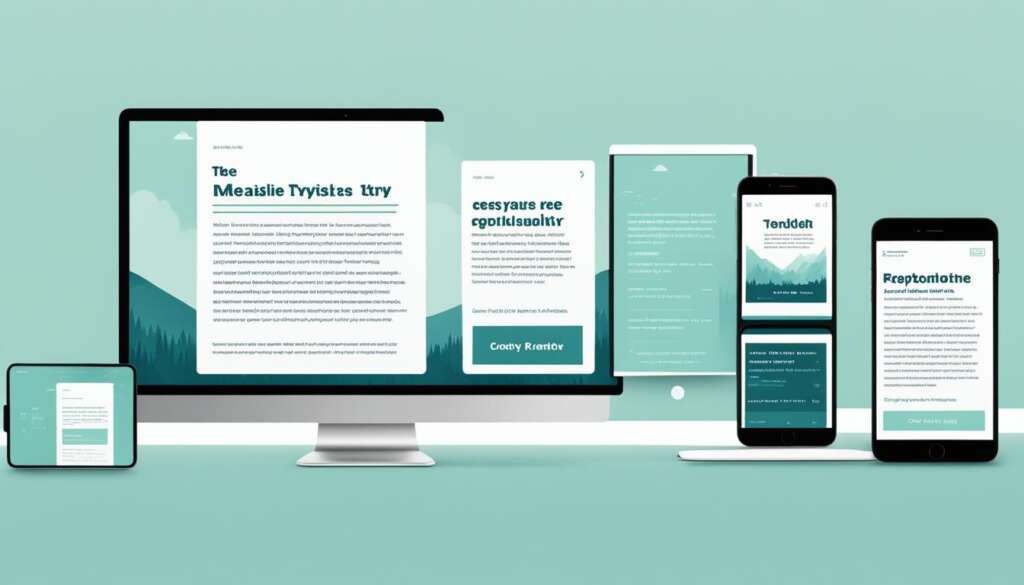Table of Contents
Welcome to our comprehensive guide on responsive typography, a fundamental aspect of modern web design. In this article, we will explore the concept of responsive typography and provide valuable insights into implementing scalable text on websites. With the increasing usage of mobile devices for browsing the web, designing text that adapts seamlessly to different screen sizes is vital for delivering an optimal user experience.
Responsive typography encompasses various techniques and considerations that ensure readable and visually appealing text across devices. By understanding and implementing these strategies, web designers can create aesthetically pleasing websites that prioritize user engagement and satisfaction.
In the following sections, we will delve into the importance of responsive text in web design and discuss the significance of font choice and size. We will then explore relative units and their role in achieving responsive typography. Additionally, we will examine the implementation of breakpoints and fluid text to optimize the readability of fonts on different screens.
Choosing the right typefaces is a crucial aspect of responsive typography. We will provide valuable insights into selecting fonts that enhance readability, reflect your brand’s identity, and ensure compatibility across various devices and browsers. Finally, we will conclude with a summary of the key concepts covered and reinforce the value of responsive typography in delivering an exceptional user experience.
Whether you are a web designer or business owner, understanding the principles of responsive typography is essential for creating visually captivating and user-friendly websites. Join us on this journey to discover the best practices and techniques for implementing scalable text in web design.
The Importance of Responsive Text in Web Design
In today’s web design landscape, readable web text plays a crucial role in providing a pleasant user experience. As more users access websites on smartphones and tablets, neglecting font sizing can result in a clunky reading experience and turn visitors away. Implementing responsive text is the key to addressing this issue and ensuring an optimal reading experience on all devices.
Responsive text adapts and automatically resizes based on the size of the user’s screen, improving usability and accessibility. By ensuring that fonts are easy to read on different devices, web designers can create a seamless and enjoyable reading experience for users.
One important aspect of responsive text is making the right font choices. When selecting fonts for a website, designers should consider factors such as readability, brand consistency, and device compatibility. Fonts should be legible on various screen sizes and devices, maintaining a consistent look and feel that aligns with the brand image.
Font size is also a critical consideration in responsive design. Setting appropriate font sizes ensures that text remains readable across different screens without the need for users to zoom in or out. By implementing responsive text, websites can deliver a better user experience and keep visitors engaged.
“Readability is paramount in web design. Neglecting font sizing can lead to frustrated users and a poor overall experience.”
Benefits of Responsive Text:
- Improved user experience and satisfaction
- Enhanced readability across devices and screen sizes
- Reduced bounce rates and increased user engagement
- Compatibility with mobile devices
- Consistent brand representation
Best Practices for Responsive Text:
- Choose fonts that are legible on all devices and screen sizes.
- Set appropriate font sizes to ensure readability without the need for zooming.
- Test the website on various devices to ensure the font appears as intended.
- Consider the hierarchy and visual hierarchy in font choices to guide users’ attention.
| Font Choice | Readability on Different Devices |
|---|---|
| Serif Fonts | Generally less readable on small screens, such as smartphones. |
| Sans-Serif Fonts | Highly readable and suitable for most devices. |
| Display Fonts | Can be used for headlines or larger text, but not recommended for body text. |
Understanding Relative Units for Responsive Typography
In order to create responsive text that adapts to different devices and screen sizes, designers need to be familiar with relative units. Relative units, such as percentages, allow elements to scale in relation to their parent element or the viewport size. By using relative units, designers can ensure that their typography remains legible and visually appealing across various devices.
One common relative unit used in responsive typography is the percentage unit. This unit sets the font size as a percentage of the parent element’s font size. For example, if the parent element has a font size of 16 pixels, setting the child element’s font size to 50% would result in a font size of 8 pixels.
Another important relative unit is the viewport width (vw) and viewport height (vh). These units are relative to the size of the viewport itself, which is the visible area of a web page. By using vw and vh units, designers can set font sizes based on the width or height of the viewport, ensuring consistent readability across different devices.
Furthermore, designers can use the em and rem units to create responsive typography. The em unit is based on the font size of the parent element, while the rem unit is based on the root element’s font size. These units allow for more precise control over typography, making it easier to adjust font sizes based on the context and layout of the webpage.
Here’s an example of how relative units can be used in responsive typography:
body {
font-size: 16px;
line-height: 1.6;
}h1 {
font-size: 2.5rem;
}p {
font-size: 1rem;
}
In the example above, the body element has a font size of 16 pixels, while the h1 and p elements use rem and em units respectively to define their font sizes proportionally based on the root and parent elements.
Benefits of Using Relative Units for Responsive Typography
Using relative units offers several advantages for responsive typography:
- Flexibility: Relative units adapt to different screen sizes, ensuring that the typography remains readable regardless of the device being used.
- Consistency: By using relative units, designers can maintain a consistent visual hierarchy and typography across various breakpoints and devices.
- Scalability: Relative units allow for easy adjustments of font sizes while preserving the proportions and aesthetics of the typography.
- Efficiency: Using relative units reduces the need for media queries to target specific screen sizes, simplifying the CSS code and making it more manageable.
Incorporating relative units into responsive typography is crucial for creating a user-friendly and visually appealing web experience. By leveraging percentages, viewport units, ems, and rems, designers can ensure that their typography scales seamlessly across different devices, providing optimal readability for users.
Implementing Responsive Text with Breakpoints
One approach to achieving responsive text is through adaptive layout using breakpoints. Breakpoints are specific viewport widths where the page layout changes, including font size. Media queries, which collect information about the viewing device, are used to set font sizes based on these breakpoints. By adjusting font sizes at different breakpoints, designers can ensure legible text across all devices, providing a better reading experience for users.
Adaptive layout is a key technique in responsive web design. By incorporating media queries and setting font sizes based on breakpoints, designers can create a seamless text experience that adapts to different devices and screen sizes.
Implementing responsive text with breakpoints involves the following steps:
- Identify the breakpoints: Determine the viewport widths at which you want the font size to change.
- Create media queries: Use CSS media queries to target specific viewport widths and apply different font sizes within each breakpoint.
- Set font sizes: Within each media query, adjust the font size using relative units such as percentages or viewport width units.
Here’s an example of how breakpoints can be used to implement responsive text:
| Viewport Width | Font Size |
|---|---|
| Less than 480px | 16px |
| 480px – 767px | 18px |
| 768px – 991px | 20px |
| 992px and above | 22px |
By defining breakpoints and adjusting font sizes accordingly, designers can create an adaptive layout that ensures legible and visually appealing text across devices. This approach allows the text to respond to the user’s viewing environment, providing an optimal reading experience.
Fluid Text: Scaling Fonts Proportionally
In the realm of responsive design, a fluid layout is another powerful tool for implementing responsive text. With a fluid layout, fonts are scaled proportionally to fit the screen or browser window size, providing a seamless and adaptable reading experience. Leveraging relative units such as percentages, viewport units, or ems allows designers to define font sizes that gracefully adjust to varying screen dimensions. This approach eliminates the need for breakpoints, making it easier to maintain readability as users switch between devices with different screen sizes.
By using fluid typography, designers can achieve a harmonious visual balance while ensuring optimal legibility at any screen size. Fonts that scale smoothly with the screen dimensions enhance the overall user experience, catering to the needs of users on a wide range of devices. Whether it’s a large desktop monitor or a tiny smartphone screen, fluid text adapts effortlessly, guaranteeing readability and accessibility in any context.
“Fluid typography allows designers to create a responsive text experience that seamlessly adapts to the user’s screen size. By using relative units and a fluid layout, fonts can be scaled proportionately, ensuring readability on all devices.”
Choosing the Right Typefaces for Responsive Typography
When it comes to responsive typography, selecting the right typefaces is crucial to ensure readability, brand consistency, and device compatibility. Fonts play a significant role in enhancing the overall user experience and conveying the brand’s personality and values. Therefore, it is essential for designers to pay careful attention to font pairing and consider the following factors:
- Readability: The primary goal of responsive typography is to create text that is easily readable on various devices and screen sizes. Fonts should be legible and clear, with distinguishable letters and appropriate spacing to minimize eye strain. Choosing fonts with good readability ensures that users can consume the content without any difficulty.
- Brand Consistency: Typefaces should align with the brand’s identity and values, reflecting its unique personality. Whether it’s a sleek and modern font for a tech company or a classic and elegant font for a luxury brand, the chosen typefaces should consistently represent the brand across all devices.
- Device Compatibility: Responsive typography requires fonts that can be displayed properly on different operating systems and browsers. This ensures that the intended font style and design are maintained, regardless of the user’s device. It’s important to test the chosen typefaces on various platforms to ensure consistency.
- Font Pairing: Choosing complementary typefaces can create visual harmony and establish a hierarchy within the typography. Combining a bold header font with a clean and legible body font, for example, can help differentiate sections and guide the reader’s attention. Careful consideration should be given to the contrast and compatibility of the chosen typefaces.
By considering these factors, designers can create responsive typography that not only enhances the readability and user experience but also aligns with the brand’s identity and values. The following table showcases some examples of effective font pairings:
| Header Font | Body Font | Example |
|---|---|---|
| Avenir | Open Sans | “Avenir” for headers creates visual impact, paired with “Open Sans” for optimal readability. |
| Playfair Display | Montserrat | The elegance of “Playfair Display” and the simplicity of “Montserrat” complement each other perfectly. |
| Roboto Condensed | Lato | The condensed style of “Roboto Condensed” paired with the clean lines of “Lato” forms a modern and balanced combination. |
Remember, choosing the right typefaces is an important aspect of responsive typography. By prioritizing readability, brand consistency, device compatibility, and font pairing, designers can create visually appealing and user-friendly typography that enhances the overall website experience.
Conclusion
Responsive typography plays a crucial role in modern web design, as it greatly enhances the user experience. By implementing scalable text using relative units, breakpoints, or fluid layouts, web designers can ensure that the content on their websites remains clear, legible, and visually pleasing across all devices.
Choosing the appropriate typefaces is equally important. Fonts should prioritize readability and legibility on different screen sizes and devices, ensuring a consistent brand experience. Thorough testing is essential to ensure the chosen typefaces are compatible with various operating systems and browsers.
With responsive typography, web designers can provide optimal viewing experiences for users, regardless of the device they are using. By focusing on responsive typography, designers significantly improve user engagement and satisfaction by creating an enjoyable and easily readable website.
FAQ
What is responsive typography?
Responsive typography is an essential aspect of web design that ensures optimal viewing and readability across different devices and screen sizes. It involves automatically resizing the text based on the size of the user’s screen, improving usability and accessibility.
Why is responsive text important in web design?
Responsive text is important in web design because it provides a pleasant user experience. With more users accessing websites on smartphones and tablets, neglecting font sizing can result in a clunky reading experience and turn visitors away. Responsive text addresses this issue by resizing the text based on the screen size, ensuring easy readability on all devices.
What are relative units in responsive typography?
Relative units, such as percentages, viewport width (vw), viewport height (vh), em, and rem, are used in responsive typography to size elements based on their parent element or the viewport size. They allow designers to achieve scalable text that adapts to different devices and screen sizes.
How can I implement responsive text using breakpoints?
Responsive text can be implemented using breakpoints by utilizing adaptive layout and media queries. Breakpoints are specific viewport widths where the page layout, including font size, changes. Media queries collect information about the viewing device and set font sizes based on these breakpoints, ensuring legible text across all devices.
What is a fluid layout in responsive typography?
A fluid layout is an approach to responsive typography where fonts are scaled proportionally to the screen or browser window size. Relative units like percentages, viewport units, or ems are used to define font sizes, allowing them to scale smoothly with the screen dimensions. Fluid text ensures that fonts adapt seamlessly to different screens, maintaining readability without the need for breakpoints.
How do I choose the right typefaces for responsive typography?
When choosing typefaces for responsive typography, it is crucial to prioritize readability and legibility on various devices and screen sizes. Consider your brand’s personality and values to ensure consistency. Additionally, compatibility with different operating systems and browsers is important for a consistent font experience. Font pairing can create visual harmony and establish a hierarchy within the typography.
Why is responsive typography important in web design?
Responsive typography is important in web design because it contributes to a better user experience. By implementing scalable text using relative units, breakpoints, or fluid layouts, designers can ensure that the content remains legible and visually appealing across all devices. Responsive typography allows websites to provide optimal viewing experiences for users, regardless of the device they’re using.