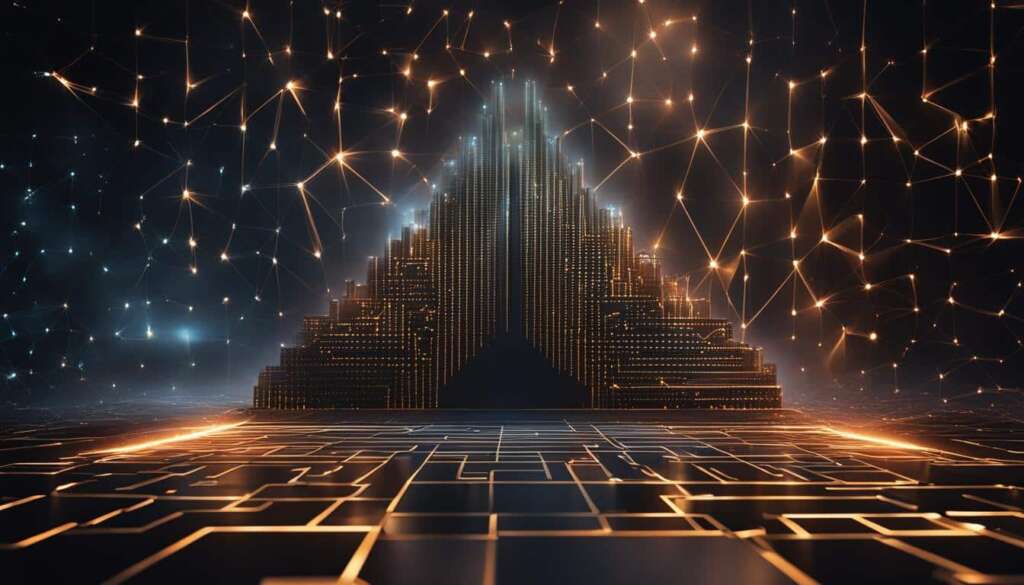Table of Contents
Remote work has become the norm for many people, but cybersecurity remains a top concern. Breaches involving remote work are more costly, with the average cost of a breach increasing by nearly $1 million due to remote working. To reduce cybersecurity risk, companies must focus on building a culture of cybersecurity among their remote workers and providing them with the necessary tools and training to protect themselves and the company’s data.
Building a Culture of Cybersecurity
In today’s connected world, remote work has become the new norm. With this shift, organizations must prioritize cybersecurity to protect sensitive data and mitigate the risk of cyber attacks. Building a culture of cybersecurity is vital to ensure that employees understand their role in safeguarding company information and take proactive measures to protect themselves and the organization.
One of the common misconceptions is that cybersecurity is solely the responsibility of the IT department. However, in remote work environments, every employee plays a crucial role in maintaining the security of company data. By fostering a culture of cybersecurity, employees feel empowered and knowledgeable about best practices, making them better equipped to identify and respond to potential threats.
Organizational leaders must take the lead in promoting a culture of cybersecurity. This involves ongoing training and communication to reinforce the importance of cybersecurity best practices. It is essential to educate employees about the potential risks they may encounter while working remotely, such as phishing scams or malware attacks, and provide them with the necessary tools to protect themselves and the organization.
Benefits of Building a Culture of Cybersecurity
“A culture of cybersecurity empowers employees to be proactive in protecting company data, reducing the risk of breaches and cyber attacks.”
By building a culture of cybersecurity, organizations can benefit in several ways. First and foremost, it reduces the risk of breaches and cyber attacks, as employees become more vigilant and proactive in safeguarding company data. Secondly, it enhances the overall security posture of the organization, creating a robust defense against potential threats. Lastly, it fosters a sense of responsibility and accountability among employees, making cybersecurity a shared responsibility throughout the organization.
Table: Best Practices for Building a Culture of Cybersecurity
| Best Practices | Description |
|---|---|
| Provide regular cybersecurity training | Educate employees on the latest threats and best practices for protecting company data. |
| Establish clear policies and guidelines | Create policies that outline cybersecurity expectations and provide guidelines for remote work security. |
| Encourage reporting of suspicious activities | Promote a culture of openness and encourage employees to report any suspicious activities or potential security incidents. |
| Reward cybersecurity efforts | Incentivize employees for their commitment to cybersecurity, reinforcing the importance of their roles in protecting the organization. |
| Regularly communicate and update | Keep employees informed of new threats, security updates, and any changes to cybersecurity policies or procedures. |
Building a culture of cybersecurity is an ongoing process that requires commitment from both organizational leaders and employees. By prioritizing cybersecurity and fostering a culture of awareness and responsibility, organizations can effectively mitigate the risks associated with remote work and protect their sensitive data.
Providing Virtual Private Network (VPN) Access
One essential component of ensuring remote work security is providing virtual private network (VPN) access to employees. A VPN creates a secure network connection for remote workers, regardless of their location. This is especially important when employees need to access sensitive company data or communicate with company servers.
By using a VPN, remote workers can encrypt their internet traffic, making it much more difficult for hackers to intercept and access sensitive information. It also helps protect against man-in-the-middle attacks, where a third party attempts to eavesdrop on communications between the employee and the company’s network.
Organizations should educate their employees about the importance of using a VPN and provide clear instructions on how to set it up and connect to the company’s network securely. It is crucial to emphasize that VPNs should be used for all company-related activities, including accessing email, shared files, and internal systems.
Benefits of Using a VPN for Remote Work
- Ensures secure transmission of sensitive data
- Protects against unauthorized access to company networks
- Helps maintain privacy and confidentiality of communications
- Provides a secure connection when using public Wi-Fi networks
- Reduces the risk of cyber attacks and data breaches
By prioritizing VPN access and educating employees about its importance, organizations can significantly enhance the security of their remote work environments and safeguard sensitive information from unauthorized access.
| Key Features of VPN Access | Benefits |
|---|---|
| Secure encryption of data | Protects sensitive information from interception |
| Ability to bypass geographic restrictions | Enables access to restricted content or services |
| Anonymous browsing | Preserves user privacy and protects online identity |
| Secure remote access to company resources | Allows employees to work remotely without compromising security |

Changing Default Passwords on Home Routers
One common oversight when it comes to remote work security is neglecting to change the default password on home routers. Many individuals may not realize that leaving the default password in place makes their network vulnerable to cyber attacks. By not taking this simple step, remote workers are putting their sensitive data at risk.
It is crucial to educate employees about the importance of changing default passwords on their routers and regularly remind them to do so. This small action can significantly improve the security of home networks and protect sensitive data from being accessed by cyber criminals.
Why Changing Default Passwords Matters
The default passwords provided by router manufacturers are often well-known and easily accessible to hackers. By keeping the default password in place, remote workers are essentially handing over the keys to their network to potential cyber attackers. It takes very little effort for hackers to exploit this vulnerability and gain unauthorized access to the network.
Changing the default password adds an extra layer of security to the home network. It makes it more difficult for cyber criminals to gain unauthorized access and significantly reduces the risk of data breaches or unauthorized activities. By implementing this simple practice, remote workers can help safeguard their own privacy and protect the sensitive data of the company they work for.
| Benefits of Changing Default Passwords on Home Routers | Why It Matters |
|---|---|
| Prevents unauthorized access to the home network | Protects sensitive data from being accessed by cyber criminals |
| Reduces the risk of data breaches | Enhances overall network security |
| Helps safeguard personal privacy | Prevents unauthorized activities on the network |
Changing default passwords on home routers is a simple yet powerful step in enhancing remote work security. By emphasizing the importance of this practice and providing regular reminders, organizations can empower their remote workers to take charge of their own cybersecurity. When it comes to protecting sensitive data, every small action counts.
Password Protecting Devices
One of the fundamental steps in ensuring remote work security is to require employees to password protect all devices used for company business. This includes laptops, phones, tablets, and any other devices that may contain sensitive company data. By implementing strong passwords, employees can significantly decrease the risk of unauthorized access in case a device is lost or stolen. Additionally, it is crucial to train employees on how to create and manage secure passwords, as weak or easily guessable passwords can compromise data security. Some organizations even go a step further by implementing biometric passwords, such as fingerprints or facial recognition, for enhanced security.
It is important to note that a password alone is not sufficient to protect devices. Employees should also enable features like automatic screen lock after a period of inactivity and use multi-factor authentication when available. These measures add an extra layer of security and reduce the risk of unauthorized access to company data.
Table: Password Protection Best Practices
| No. | Best Practice |
|---|---|
| 1 | Create strong passwords with a mix of uppercase and lowercase letters, numbers, and special characters. |
| 2 | Do not reuse passwords across multiple accounts. |
| 3 | Enable automatic screen lock and set a short timeout period for inactivity. |
| 4 | Enable multi-factor authentication whenever possible. |
| 5 | Regularly update and change passwords to maintain security. |
“Implementing strong passwords and other device protection measures is crucial for remote work security. It is the first line of defense against unauthorized access and protects sensitive company data from falling into the wrong hands.” – [Employee Name], IT Security Specialist
Creating Remote Work Cybersecurity Policies
Implementing remote work cybersecurity policies is crucial to protect sensitive data and mitigate cyber threats in the remote work environment. These policies serve as a framework for employees to follow, ensuring that they are aware of their responsibilities and the necessary steps to maintain cybersecurity. By establishing clear guidelines and expectations, organizations can strengthen their remote work cybersecurity posture.
Remote work cybersecurity policies should include requirements for encryption, the use of secure networks, and the restriction on using personal devices for work purposes. Encryption plays a vital role in protecting data during transmission, preventing unauthorized access. Secure networks, such as virtual private networks (VPNs), provide an extra layer of security by creating a secure connection between the employee’s device and the company’s network. Additionally, restricting the use of personal devices for work helps minimize the risk of data breaches and ensures that company-controlled devices meet the necessary security standards.
Table: Components of a Remote Work Cybersecurity Policy
| Policy Component | Description |
|---|---|
| Encryption | Ensure that all sensitive data is encrypted during transmission, reducing the risk of unauthorized access or interception by cybercriminals. |
| Secure Network Usage | Mandate the use of secure networks, such as VPNs, to protect data while accessing company resources remotely. |
| Device Usage | Specify guidelines for using company-provided devices and restrict the use of personal devices for work-related tasks. |
| Data Protection | Outline strategies for protecting and handling sensitive data, including data backup, secure file sharing, and data retention policies. |
| Password Management | Create guidelines for creating strong, unique passwords, and implement password management tools to ensure password security. |
| Remote Access Control | Define access control measures, such as multi-factor authentication (MFA) and role-based access, to ensure that only authorized individuals can access sensitive information remotely. |
Regular training and awareness programs should accompany these policies to educate employees about the importance of adhering to them. Employees should understand the potential risks associated with remote work and how their actions can impact the overall cybersecurity posture of the organization. Ongoing communication and reinforcement of these policies help create a strong culture of cybersecurity, emphasizing the shared responsibility each employee has in maintaining a secure remote work environment.
By establishing and enforcing remote work cybersecurity policies, organizations can significantly reduce the risk of cyber attacks and protect their valuable data. These policies, coupled with robust security measures and employee education, help ensure that remote work can be conducted securely, enabling productivity while safeguarding sensitive information.

Using Anti-Malware Software
In today’s remote work environments, protecting sensitive data from cyber threats is of utmost importance. One crucial step in ensuring remote work security is implementing anti-malware software on all devices used for company data. Anti-malware software helps defend against malicious software and viruses that can compromise the security of remote work systems.
By regularly updating the anti-malware software, organizations can ensure that the latest patches and bug fixes are applied, maximizing its effectiveness in detecting and preventing cyber threats. This proactive approach significantly reduces the risk of cybersecurity attacks or breaches in remote work environments.

Implementing anti-malware software across all devices used for remote work is a critical step in safeguarding company data. It provides an additional layer of protection, giving remote workers peace of mind as they carry out their tasks. Regularly updating the software and staying vigilant in addressing cybersecurity risks are essential components of an effective remote work security strategy.
Focusing on Phishing Awareness
Phishing attacks pose a significant threat to remote workers, making it crucial for organizations to prioritize phishing awareness. Employees working in relaxed environments may be more susceptible to these scams, putting sensitive data at risk. By training employees on best practices and providing clear instructions, organizations can help prevent phishing attacks.
One key tip for remote work security is to avoid clicking on unknown links or downloading files from unfamiliar senders. Phishing emails often try to trick recipients into providing sensitive information or downloading malware. By exercising caution and refraining from engaging with suspicious emails, employees can help protect themselves and the company’s data.
“Phishing attacks pose a significant threat to remote workers, making it crucial for organizations to prioritize phishing awareness.”
Education and training are vital in combating phishing attacks. Organizations should regularly provide updated information on the latest phishing techniques and tactics. This can help employees stay up to date and recognize potential threats. Additionally, creating a reporting system for employees to report suspicious emails or phishing attempts can help identify and address security breaches promptly.
Raising Barriers with Two-Factor Authentication
In addition to phishing awareness, implementing two-factor authentication (2FA) can provide an extra layer of security. 2FA requires users to provide additional proof of identity, such as a verification code sent to their mobile device, in addition to their login credentials. This makes it significantly more difficult for cybercriminals to gain unauthorized access to accounts, even if they manage to obtain the user’s password.
By prioritizing phishing awareness and implementing additional security measures like 2FA, organizations can help protect remote workers from cyber threats and safeguard sensitive data.
| Phishing Awareness Best Practices: |
|---|
| 1. Avoid clicking on unknown links or downloading files from unfamiliar senders. |
| 2. Exercise caution when providing sensitive information, especially in response to unsolicited requests. |
| 3. Regularly update and patch software to protect against known vulnerabilities. |
| 4. Use strong, unique passwords for all accounts and enable two-factor authentication when available. |
| 5. Educate employees on the latest phishing techniques and provide clear instructions for reporting suspicious emails or attempts. |
By following these remote work security tips and staying vigilant against phishing attacks, organizations can help ensure the safety of their remote workforce and protect against cyber threats.
Considering Endpoint Detection and Response
Protecting remote work environments from cyber threats requires more than just antivirus software. It is essential to consider the implementation of endpoint detection and response (EDR) solutions. EDR solutions provide an additional layer of security by detecting and responding to threats in real-time, protecting remote employees and the organization’s data. These solutions actively monitor and analyze endpoint activities, enabling proactive threat detection and immediate response to mitigate potential damage.
By using EDR solutions, organizations can enhance their remote work cybersecurity strategy. If an employee unknowingly clicks on a file containing malware, the EDR system will promptly detect and prevent the malware from being downloaded. This advanced detection and response capability help safeguard sensitive information from cyber threats, ensuring that remote work environments remain secure.
The Benefits of Endpoint Detection and Response:
- Real-time Threat Detection: EDR continuously monitors endpoint activities, detecting and identifying suspicious behavior that could indicate a cyber attack.
- Rapid Response and Remediation: When a threat is detected, EDR systems provide immediate responses, isolating affected endpoints and taking necessary actions to neutralize the threat.
- Enhanced Visibility: EDR solutions offer comprehensive visibility into endpoint activities, providing valuable insights into potential vulnerabilities and helping organizations strengthen their overall cybersecurity posture.
- Proactive Threat Hunting: With EDR, security teams can proactively hunt for threats, identifying and neutralizing potential risks before they cause significant damage.
Implementing EDR solutions as part of a comprehensive remote work cybersecurity strategy allows organizations to effectively protect their data and networks from evolving cyber threats. By combining EDR with other security measures such as VPN access, password protection, and employee training, organizations can create a robust defense against remote work cyber threats.
| Endpoint Detection and Response (EDR) | Traditional Antivirus |
|---|---|
| Real-time threat detection and response | Reactive detection and response after an attack |
| Continuous monitoring of endpoint activities | Periodic scans for known threats |
| Proactive threat hunting and vulnerability identification | Passive defense against known threats |
| Isolation and remediation of affected endpoints | Resolution after damage occurs |
Prioritizing Cybersecurity in Remote Work Environments
In today’s world of remote work, ensuring cybersecurity is essential to protect sensitive data and minimize the risk of cyber attacks. With employees working from different locations and using various devices, organizations must prioritize securing remote work environments. By following best practices and implementing the necessary measures, companies can create a safe and secure remote work environment.
One key aspect of securing remote work environments is building a strong cybersecurity culture. It is important for employees to understand that cybersecurity is everyone’s responsibility, not just the IT department. By fostering a culture where employees are knowledgeable about best practices and feel empowered to take action, organizations can significantly reduce the risk of cyber threats.
To enhance security, providing virtual private network (VPN) access is crucial. VPNs encrypt data transmitted between remote workers and company servers, ensuring that sensitive information remains protected. Organizations should educate employees on the importance of using a VPN and provide them with the necessary tools to access one.
Additionally, employees should be educated about the importance of changing default passwords on their home routers. Many people neglect to do this, leaving their networks vulnerable to cyber attacks. By regularly reminding employees to change their default passwords and providing guidance on how to do so, organizations can strengthen the security of remote work environments.
| Best Practices for Securing Remote Work Environments | Benefits |
|---|---|
| Require password protection on all devices used for company business | Prevents unauthorized access to sensitive data |
| Create and communicate remote work cybersecurity policies | Provides clear guidelines for employees to follow |
| Install anti-malware software on all devices | Protects against malicious software and viruses |
| Train employees on identifying and avoiding phishing scams | Reduces the risk of falling victim to phishing attacks |
| Consider implementing endpoint detection and response solutions | Provides real-time threat detection and interruption |
Overall, prioritizing cybersecurity in remote work environments is crucial to protect sensitive data and prevent cyber attacks. By implementing the best practices discussed in this section and remaining vigilant about potential threats, organizations can create secure remote work environments that ensure the privacy and security of their data.
Conclusion
As remote work continues to be a prevalent mode of operation, prioritizing cybersecurity is crucial. Building a culture of cybersecurity and implementing secure access measures, such as VPNs, are essential steps to ensure remote work environments are secure. Educating employees on best practices and regularly reviewing and evaluating remote work processes can help address potential vulnerabilities.
By following these remote work security tips and remaining proactive in addressing cybersecurity risks, organizations can protect their data and minimize the chance of cyber attacks or breaches. It is vital to create a culture where employees feel empowered and knowledgeable about cybersecurity best practices, as they play a significant role in safeguarding the company’s sensitive data.
Remember, remote work cybersecurity is a continuous effort that requires ongoing training and communication. By prioritizing cybersecurity best practices, organizations can maintain a secure remote work environment and protect their valuable information from cyber threats.
FAQ
What is the average cost of a breach involving remote work?
The average cost of a breach involving remote work has increased by nearly $1 million.
Who is responsible for cybersecurity in remote work?
Employees must take responsibility for their own cybersecurity in remote work environments.
How can companies build a culture of cybersecurity among remote workers?
Companies can build a culture of cybersecurity by providing ongoing training and communication on best practices.
How can remote workers access a secure network?
Remote workers can use a virtual private network (VPN) to create a secure network wherever they are located.
Why is it important to change default passwords on home routers?
Changing default passwords on home routers improves network security and protects sensitive data.
How can employees password protect their devices?
Employees should password protect all devices used for company business, including laptops, phones, and tablets.
What should be included in a remote work cybersecurity policy?
A remote work cybersecurity policy should outline requirements for encryption, using secure networks, and restrictions on using personal devices for work purposes.
Why is anti-malware software important for remote work?
Anti-malware software helps protect against malicious software and viruses that can compromise cybersecurity.
How can employees avoid falling victim to phishing attacks?
Employees should be trained on best practices for identifying and avoiding phishing scams, such as not clicking on unknown links or downloading files from unfamiliar senders.
What is endpoint detection and response?
Endpoint detection and response (EDR) solutions provide additional layers of protection for remote employees, detecting and interrupting threats in real-time.
How can organizations prioritize cybersecurity in remote work environments?
Organizations can prioritize cybersecurity in remote work environments by regularly reviewing processes, implementing best practices, and staying vigilant about cybersecurity risks.
Source Links
- https://www.archonsecure.com/blog/cybersecurity-for-remote-workers
- https://usa.kaspersky.com/resource-center/threats/remote-working-how-to-stay-safe
- https://securityintelligence.com/articles/securing-remote-workforce-to-reduce-cyber-threats/