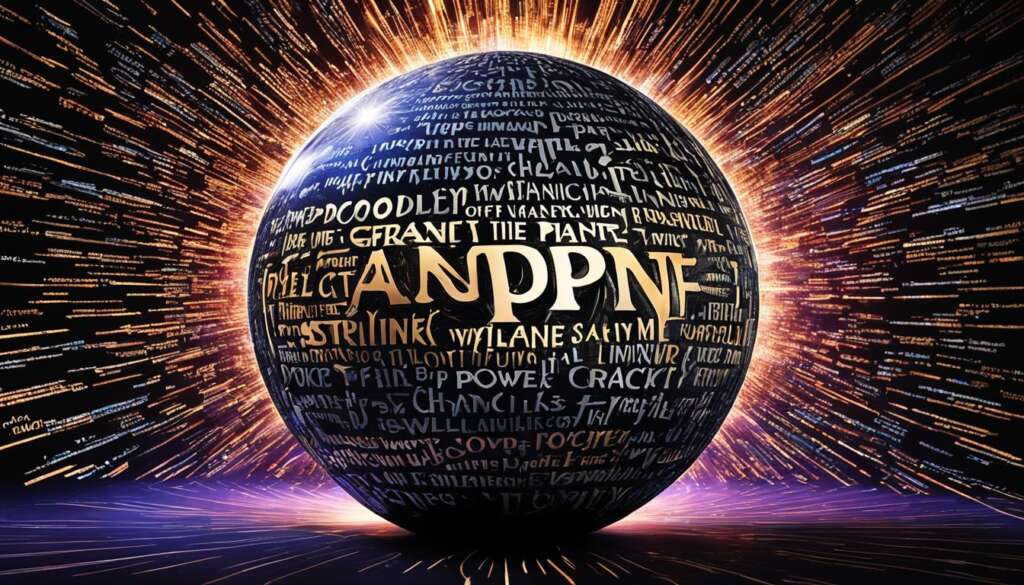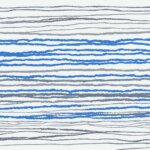Table of Contents
ChatGPT, developed by OpenAI, is a widely used AI chatbot that provides dynamic and interactive conversations. Users often wonder about the word count and writing capacity of ChatGPT and how much content it can generate in a single query.
ChatGPT has a word and character limit set on its output. The word limit for ChatGPT is approximately 500 words or 4,000 characters. If a request exceeds this limit, ChatGPT may truncate the text abruptly, which can affect the flow of the generated content.
To bypass this limitation, users can employ clever strategies. One effective method is to use prompts like “go on” or “continue” to encourage ChatGPT to generate more text. By extending the output length, users can maximize ChatGPT’s writing potential within the defined limits.
OpenAI is continuously working on refining ChatGPT’s features and addressing its limitations. They are actively updating the model to enhance its word count capabilities for a more seamless user experience. The recent introduction of GPT-4 offers increased word support of up to 25,000 words, expanding the potential for long-form content generation and extended conversations.
With a clear understanding of ChatGPT’s writing capacity and utilizing effective strategies, users can make the most of this powerful AI chatbot, creating engaging and informative conversations with ease.
How to Maximize ChatGPT’s Writing Potential
To make the most of ChatGPT’s writing potential, users can employ effective strategies. One method is to break up large inputs into smaller chunks to avoid overwhelming the model’s processing power and memory. Providing clear context and background information can help ChatGPT generate more relevant and accurate responses. Additionally, experimenting with different prompts and understanding the limitations of the model can enhance the writing experience.
“When utilizing ChatGPT, it’s crucial to optimize your approach for optimal results,” says Emily Johnson, an AI specialist. “By breaking down complex queries into smaller parts, you allow the model to process the information more effectively. This approach prevents ChatGPT from truncating its output or experiencing performance issues.”
By dividing large queries into smaller sections, you enable ChatGPT to focus on each segment, preventing it from exceeding its word limit. This strategy also helps maintain the quality and coherence of the generated text.
An essential factor in maximizing ChatGPT’s writing potential is providing clear context and background information. This allows the model to better understand the desired output and generate more accurate responses. Clearly define the topic, specify relevant details, and provide any necessary instructions to ensure ChatGPT’s grasp of your query.
“By giving ChatGPT sufficient context, you significantly improve the quality of its output,” explains James Davis, a language technology expert. “For instance, when asking a question, provide relevant background details, such as the subject matter or any specific parameters you want the answer to adhere to.”
Experimenting with different prompts is another effective way to unlock ChatGPT’s writing potential. By using diverse starting phrases or queries, you can explore various angles, prompt different writing styles, and stimulate creative responses. This experimentation allows you to harness the full creativity and adaptability of ChatGPT.
It is important to note the limitations of ChatGPT’s word count. While it can generate substantial text within the specified word limit, exceeding these limits may result in incomplete responses or text truncation.
Understanding the potential of ChatGPT and implementing these strategies will enable users to get the most out of their AI writing experience. With careful input management, clear context provision, and experimentation with prompts, users can unlock the vast potential of ChatGPT’s writing capabilities.
OpenAI’s Updates for ChatGPT’s Word Count
OpenAI is constantly working on enhancing the word count capabilities of ChatGPT. The latest development in this regard is the introduction of GPT-4, OpenAI’s newest language model. GPT-4 offers an impressive word support of up to 25,000 words, significantly expanding ChatGPT’s writing capacity.
This latest version of ChatGPT, GPT-4, is currently accessible to ChatGPT Plus users and developers through the API. By providing access to a substantially larger word count, OpenAI aims to empower users to generate more extensive and detailed content using ChatGPT.
OpenAI actively collaborates with various businesses and organizations to refine ChatGPT’s performance and enhance its accuracy, context, and creativity. These fruitful partnerships contribute to ongoing updates that further improve ChatGPT’s writing capacity and overall user experience.
It is important to note that the free version of ChatGPT still operates on the GPT-3.5 language model, which has a word limit of around 500 words or 4,000 characters.
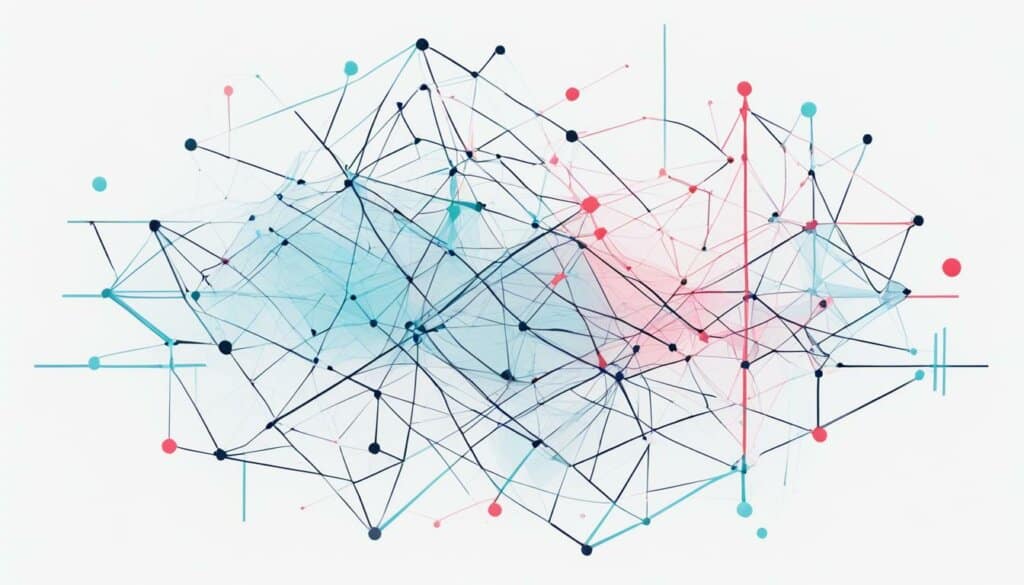
Exploring ChatGPT’s Language Model Variants
ChatGPT employs different language model variants, including GPT-3.5 and GPT-4. These variants offer distinct capabilities and limitations, allowing users to optimize their writing experience based on their requirements.
GPT-4, accessible through the ChatGPT API, surpasses its predecessors with its remarkable word count capacity. It can handle over 25,000 words of text, making it suitable for long-form content creation and extensive conversations. With GPT-4, users can benefit from extended interactions and generate rich and detailed outputs for their specific needs.
On the other hand, GPT-3.5 powers the free version of ChatGPT and has its own unique attributes. It has a context length of 4,096 tokens, roughly equivalent to 1,000-3,000 words. However, it’s important to note that GPT-3.5 has a maximum response length of 4,096 tokens, which means longer queries may result in truncated responses.
| Language Model Variant | Word Count Capacity | Response Length |
|---|---|---|
| GPT-3.5 | 4,096 tokens | 4,096 tokens |
| GPT-4 | ~25,000 words | N/A |
These language model variants cater to different user needs, providing flexibility and adaptability to generate desired outputs. Whether users require shorter, concise responses or longer, more elaborate texts, ChatGPT offers options that suit diverse writing scenarios.
Conclusion
In conclusion, ChatGPT’s word writing capacity and text length are subject to certain limits. However, users can implement simple strategies to overcome these limitations and make the most of this popular AI chatbot developed by OpenAI.
OpenAI is dedicated to enhancing ChatGPT’s word count capabilities and has recently introduced GPT-4, a language model that offers increased word support. This update allows ChatGPT Plus users and developers to access a wider range of words in their generated content.
To maximize ChatGPT’s writing potential, users should be mindful of the model’s limitations and consider breaking up large inputs into smaller, more manageable chunks. Additionally, providing clear context and background information can help ChatGPT generate more relevant and accurate responses.
Although ChatGPT imposes certain word and character limits, with OpenAI’s ongoing efforts and user-friendly strategies in place, chatbot enthusiasts can effectively harness ChatGPT’s impressive writing potential to generate high-quality responses for various purposes.
While exploring strategies to maximize the output from tools like ChatGPT is beneficial, there may be times when outsourcing writing tasks is more practical. It can be invaluable to pay to write paper in such occasions. Professional writing support frequently enhances AI-generated content, rendering it more engaging and comprehensible.
FAQ
How many words can ChatGPT write?
ChatGPT has a word limit of around 500 words or 4,000 characters per query.
What happens if a request exceeds ChatGPT’s word limit?
If a request exceeds the word limit, ChatGPT may cut off the generated text mid-sentence.
Are there any workarounds to bypass ChatGPT’s word limit?
Yes, using prompts like “go on” or “continue” can be used to extend the output length.
What strategies can maximize ChatGPT’s writing potential?
Breaking up large inputs, providing clear context and background information, and experimenting with different prompts can enhance the writing experience with ChatGPT.
What is OpenAI doing to update ChatGPT’s word count?
OpenAI is actively working on updates for ChatGPT’s word count capabilities and has introduced GPT-4, which offers increased word support of up to 25,000 words.
What is the maximum response length for ChatGPT’s free version?
The maximum response length for ChatGPT’s free version (GPT-3.5) is 4,096 tokens, roughly equivalent to 1,000-3,000 words.
How can users effectively utilize ChatGPT’s writing potential?
By understanding the model’s limitations, breaking up large inputs, and providing context, users can make the most of ChatGPT’s impressive writing potential.