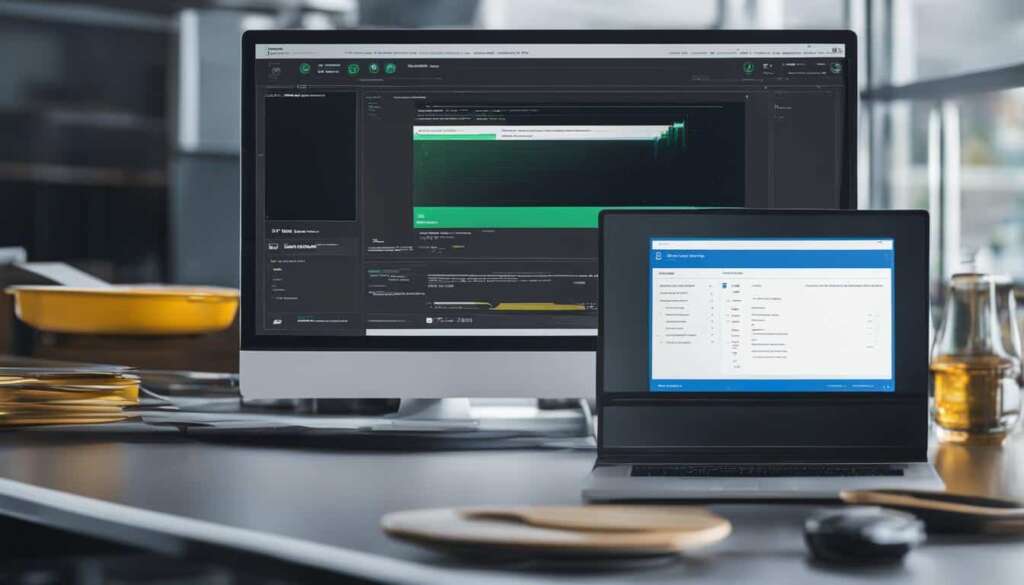Table of Contents
Low FPS in games can be frustrating and ruin the gaming experience. In this article, we will explore what FPS is and how to optimize your PC for gaming to increase frames per second. We will discuss the importance of graphics card drivers and game settings, as well as other hardware-based optimizations like upgrading RAM and replacing the graphics card. The article will also cover software-based solutions such as enabling Game Mode in Windows and reducing screen resolution. By following these tips, you can boost your PC’s performance and get more FPS while gaming.
Stay tuned as we dive into the details of boosting PC performance and getting more FPS on your PC. Whether you’re a casual gamer or a hardcore enthusiast, these tips will help you get the most out of your gaming experience. Let’s start optimizing your PC for better gaming performance!
What is FPS and Optimal FPS for Gaming
FPS, or frames per second, is a crucial factor in gaming performance. It refers to the number of frames that are displayed on the screen every second. A higher FPS means smoother and more fluid movements, providing a better gaming experience. On the other hand, a lower FPS can result in jagged and tearing actions, negatively impacting gameplay.
When it comes to determining the optimal FPS for gaming, it is essential to consider the refresh rate of your monitor. The refresh rate indicates how many times the screen refreshes in one second. The most common refresh rate for monitors is 60Hz, meaning it can display up to 60 FPS. In this case, achieving an FPS higher than 60 may not provide any noticeable improvement since the monitor cannot fully utilize it.
However, it’s worth noting that some monitors support higher refresh rates, such as 144Hz or even 240Hz. These monitors are capable of displaying more frames per second, resulting in smoother gameplay. If you have a high-refresh-rate monitor, aiming for a higher FPS within its capabilities can enhance your gaming experience significantly.
| Monitor Refresh Rate | Optimal FPS for Gaming |
|---|---|
| 60Hz | Up to 60 FPS |
| 144Hz | Up to 144 FPS |
| 240Hz | Up to 240 FPS |
To ensure that you are getting the most out of your gaming experience, it is crucial to match the FPS with your monitor’s refresh rate. In doing so, you can achieve optimal performance and enjoy smoother gameplay.
Optimizing PC for Gaming: Software-based Solutions
When it comes to optimizing your PC for gaming and increasing FPS, software-based solutions play a crucial role. By implementing these strategies, you can enhance your gaming experience and ensure smooth gameplay. In this section, we will explore some of the most effective software-based solutions for optimizing your PC for gaming.
Update Graphics Card Drivers
An essential first step in optimizing your PC for gaming is to ensure that your graphics card drivers are up to date. Both NVIDIA and AMD offer dedicated tools to keep your drivers optimized, such as NVIDIA GeForce Experience and AMD Software. Keeping your drivers updated not only improves performance but also ensures compatibility with the latest games and software.
Adjust Game Settings
Another software-based solution to increase FPS is by adjusting your game settings. By fine-tuning various graphics settings, you can optimize performance without sacrificing visual quality. Consider turning off Vsync, adjusting anti-aliasing, draw distance, and graphics settings to strike the perfect balance between performance and visuals. These optimizations can significantly enhance the FPS in your games.
Enable Game Mode in Windows 10
Windows 10 offers a built-in feature called Game Mode that prioritizes gaming performance. By enabling Game Mode, your PC allocates more system resources to the game you’re playing, reducing background processes and enhancing overall performance. Activating Game Mode is a simple yet effective software-based solution to optimize your PC for gaming.
By implementing these software-based solutions, you can optimize your PC for gaming and enjoy a smoother gaming experience with improved FPS. In the next section, we will explore hardware-based solutions that can further enhance gaming performance.
Optimizing PC for Gaming: Hardware-based Solutions
When it comes to optimizing your PC for gaming and boosting your FPS, software-based solutions are just the tip of the iceberg. Hardware upgrades can make a significant difference in performance, ensuring you get the most out of your gaming experience. Here are some hardware-based optimizations to consider.
Overclocking your graphics card is one way to squeeze out extra performance. By increasing the clock speed, you can achieve higher FPS and smoother gameplay. However, caution should be exercised, as this process can generate more heat, potentially affecting the stability of your system.
Upgrading your RAM and graphics card can also have a substantial impact on FPS. Increasing the amount of RAM allows for smoother multitasking and faster data transfer, resulting in improved game performance. Replacing your graphics card with a more powerful model enables higher settings and better visuals, ultimately enhancing your gaming experience.
Additionally, adding a solid-state drive (SSD) to your PC can significantly improve game load times and overall system performance. With faster read and write speeds, your games will launch quickly, and levels will load in an instant. Combine an SSD with optimized software settings, and you’ll have a seamless gaming experience.
Optimizing gaming performance isn’t limited to hardware upgrades alone. Properly managing power options and ensuring your PC isn’t running unnecessary background apps and processes can also make a difference. By minimizing resource consumption, your PC can focus more on delivering exceptional gaming performance.
FAQ
What does FPS stand for in gaming?
FPS stands for frames per second and refers to the number of frames displayed on the screen every second.
Why is a higher FPS important in gaming?
A higher FPS results in smoother movements in the game, while a lower FPS can make actions appear jagged and tearing.
What is the optimal FPS for gaming?
The optimal FPS for gaming depends on the user’s monitor refresh rate.
How can I optimize my PC for gaming?
There are both software-based and hardware-based solutions to optimize your PC for gaming and increase FPS.
What are some software-based solutions to optimize PC for gaming?
Updating your graphics card drivers, adjusting game settings, and enabling Game Mode in Windows can help boost gaming performance.
How can I update my graphics card drivers?
Both NVIDIA and AMD provide tools like NVIDIA GeForce Experience and AMD Software to keep your drivers up to date.
What game settings can I adjust to increase FPS?
Turning off Vsync, adjusting anti-aliasing, draw distance, and graphics settings can help boost performance.
How can Game Mode in Windows improve gaming performance?
Game Mode prioritizes the game being played and allocates system resources accordingly, resulting in better performance.
What are some hardware-based solutions to optimize PC for gaming?
Overclocking the graphics card, upgrading RAM, replacing the graphics card with a more powerful one, and adding an SSD can improve gaming performance.
How can overclocking the graphics card improve FPS?
Overclocking the graphics card provides a boost in performance, leading to higher FPS in games.
How can upgrading RAM enhance gaming performance?
Upgrading RAM can provide more memory for the PC to use, resulting in smoother gameplay and increased FPS.
How does adding an SSD to the PC improve gaming performance?
Adding an SSD improves game load times and overall system performance, leading to a better gaming experience.
Are there any power management tips to optimize PC performance for gaming?
Properly managing power options and ensuring the PC is not running unnecessary background apps and processes can help optimize gaming performance.