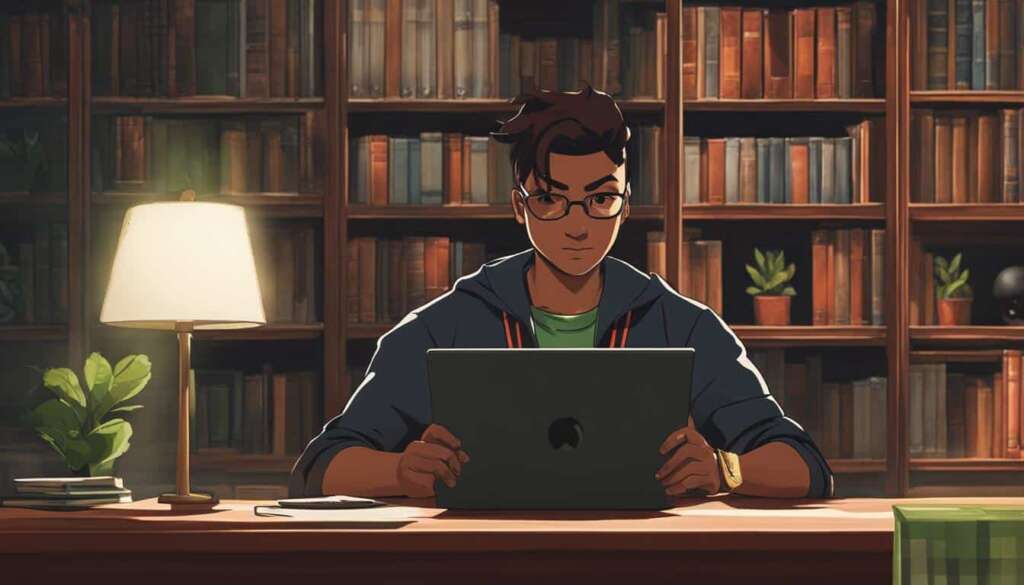Table of Contents
In this guide, we will walk you through the process of merging your Overwatch accounts on PC to enable cross-progression in Overwatch 2. Whether you’re a seasoned player looking to consolidate your progress or a new player wanting to connect your console accounts, we’ve got you covered.
By merging your accounts, you’ll be able to access your Overwatch profile, achievements, and virtual currency across different platforms, including Xbox, PlayStation, and Nintendo Switch. This seamless integration allows you to pick up where you left off, no matter where you choose to play.
To begin the account merging process, you’ll need to log into your Battle.net account. If you don’t have one yet, don’t worry – it’s easy to create. Simply visit the official Battle.net website and follow the registration instructions. Once you’re logged in, you’re ready to proceed.
Stay tuned for the next sections of our guide, where we’ll provide detailed step-by-step instructions on how to merge your Overwatch accounts via Battle.net and through your console. We’ll also share important information about account merging, including details about cross-progression, virtual currency transfers, and any cooldown periods you should be aware of.
With our comprehensive guide, merging your Overwatch accounts on PC has never been easier. Get ready to take your Overwatch experience to the next level with cross-progression across platforms and continued progress on your Battle.net profile.
Merge Overwatch Accounts on PC via Battle.net
If you want to merge your Overwatch accounts on PC and consolidate all your progress in one place, the preferred method is to go through Battle.net. By linking your console accounts within your Battle.net account settings, you can easily merge your Overwatch progress on Xbox, PlayStation, or Nintendo Switch with your PC account. Follow these steps to merge your Overwatch accounts on PC via Battle.net:
- First, make sure you have a Battle.net account. If you don’t have one, you can create a new account on the Battle.net website.
- Once you have a Battle.net account, log in to your account on the Battle.net website.
- In your Battle.net account settings, navigate to the “Connected Accounts” or “Linked Accounts” section.
- Look for the option to connect your console accounts. Depending on the platform, it might be labeled as “Xbox,” “PlayStation,” or “Nintendo Switch.”
- Click on the respective platform and follow the on-screen instructions to link your console account to your Battle.net account.
- After successfully linking your console accounts, your Overwatch progress from Xbox, PlayStation, or Nintendo Switch will be merged with your PC account.
Once the merge is complete, you’ll be able to access all your unlocked items, levels, and progress across platforms. This means that you can continue playing Overwatch on PC and enjoy your hard-earned rewards from console play, or vice versa.
It’s important to note that the merge process is irreversible, so double-check that you have linked the correct console accounts to your Battle.net account before proceeding. Additionally, any progress made on PC or console accounts after the merge cannot be shared between platforms.
By following these steps, you can merge your Overwatch accounts on PC via Battle.net, ensuring all your progress and achievements are unified in one place.
Merge Overwatch Accounts on PC via Console
To merge your Overwatch accounts on PC through your console, you can connect to your Battle.net account. This method provides an alternative option for merging your accounts seamlessly. Here’s a step-by-step guide on how to proceed:
- Begin by accessing your Overwatch game on your console.
- Navigate to the settings menu and select the “Account Linking” option.
- Choose the “Battle.net” option to link your console account to your Battle.net account.
- A QR code will appear on your console screen. Take note of the code.
- Next, using a web browser, visit the Battle.net account management website on your PC and log in.
- In your account settings, select the “Scan QR Code” option.
- Scan the QR code displayed on your console screen using your PC’s camera or mobile device.
- Once the QR code is successfully scanned, your console account will be linked to your Battle.net account.
- Your Overwatch progress and items from your console account will now be synchronized with your Battle.net account, allowing for cross-progression.
By following these steps, you can merge your Overwatch accounts on PC and ensure a unified gaming experience across platforms. Now you can enjoy playing Overwatch and maintaining your progress seamlessly on both your PC and console.
Important Note:
Before merging your accounts, keep in mind that the process is irreversible. Once the accounts are merged, your console progress will be locked to your Battle.net account, and any progress made on your PC account will not carry over to your console. Additionally, please note that merging accounts may affect certain aspects, such as virtual currency and rewards, due to platform-specific limitations. Take the time to review the implications and make an informed decision.
Important Information about Account Merging
When merging your Overwatch accounts on PC, it’s crucial to understand the key details and considerations involved. This ensures a smooth transition and avoids any potential issues. Here’s what you need to know:
1. Battle.net Account: To merge Overwatch accounts on PC, you must have a Battle.net account. This serves as the central hub for your cross-platform progression. If you don’t have a Battle.net account, you’ll need to create one before initiating the merge.
2. Console Accounts: In addition to your PC account, you can merge console accounts to your Battle.net profile. Supported consoles include Xbox, PlayStation, and Nintendo Switch. By connecting these accounts, your progress and virtual currency will be available across all platforms.
3. Cross-Progression: Merging your accounts allows for cross-progression, meaning you can continue playing from where you left off on any platform. Your in-game achievements, skins, and other progress will be synced, providing a seamless gaming experience.
4. Virtual Currency: It’s important to note that while your progress carries over, Overwatch’s virtual currency does not merge. Any virtual currency you have on your PC account will remain exclusive to that platform. Therefore, it’s advisable to spend or use any PC virtual currency before merging your accounts.
5. Cooldown Period: After merging your accounts, there will be a cooldown period during which you won’t be able to unlink or re-merge accounts. This is a security measure to prevent any potential misuse or abuse. It’s essential to consider this before proceeding with the merge.
By keeping these important details in mind, you can successfully merge your Overwatch accounts on PC and enjoy the benefits of cross-platform progression. Take the necessary steps to ensure a smooth and hassle-free experience as you continue your Overwatch journey across platforms.
FAQ
How can I merge my Overwatch accounts on PC?
To merge your Overwatch accounts on PC, you can follow two methods. The preferred method is to log into your Battle.net account and connect your console accounts within the account settings. Alternatively, you can connect to your Battle.net account from the console side.
How do I merge my Overwatch accounts on PC via Battle.net?
To merge your Overwatch accounts on PC via Battle.net, log into your Battle.net account and navigate to the account settings. From there, you can connect your console accounts, such as Xbox, PlayStation, or Nintendo Switch.
Can I merge my Overwatch accounts on PC via console?
Yes, you can merge your Overwatch accounts on PC by connecting to your Battle.net account from the console side. Follow the instructions provided by your console, such as scanning a QR code on Nintendo Switch or entering your Battle.net account details on PlayStation or Xbox.
What should I know about merging Overwatch accounts on PC?
When merging your Overwatch accounts on PC, there are a few important details to note. This process involves your Battle.net account and console accounts. It enables cross-progression and allows you to retain your progress and virtual currency. However, there may be a cooldown period before the merge is complete.