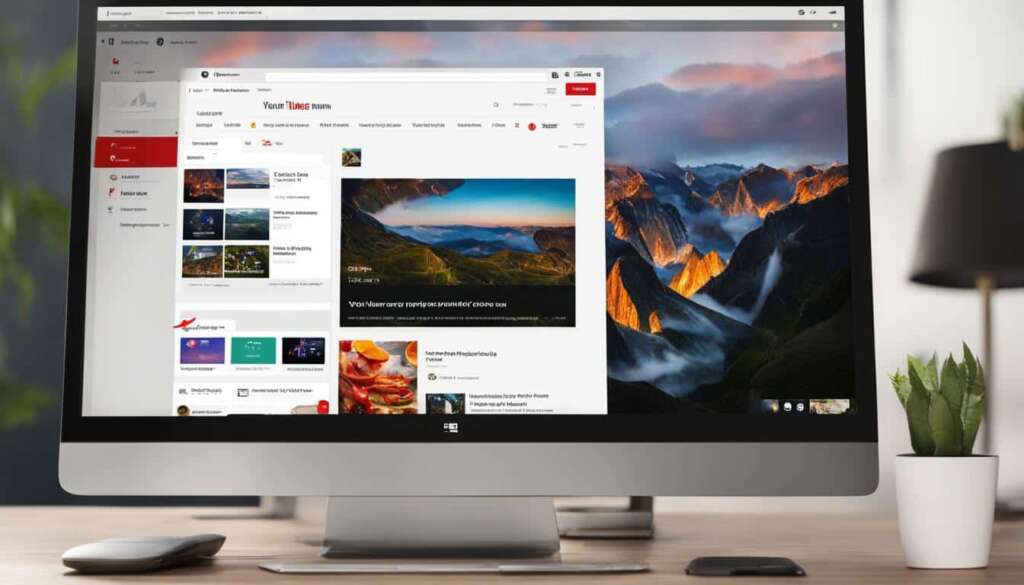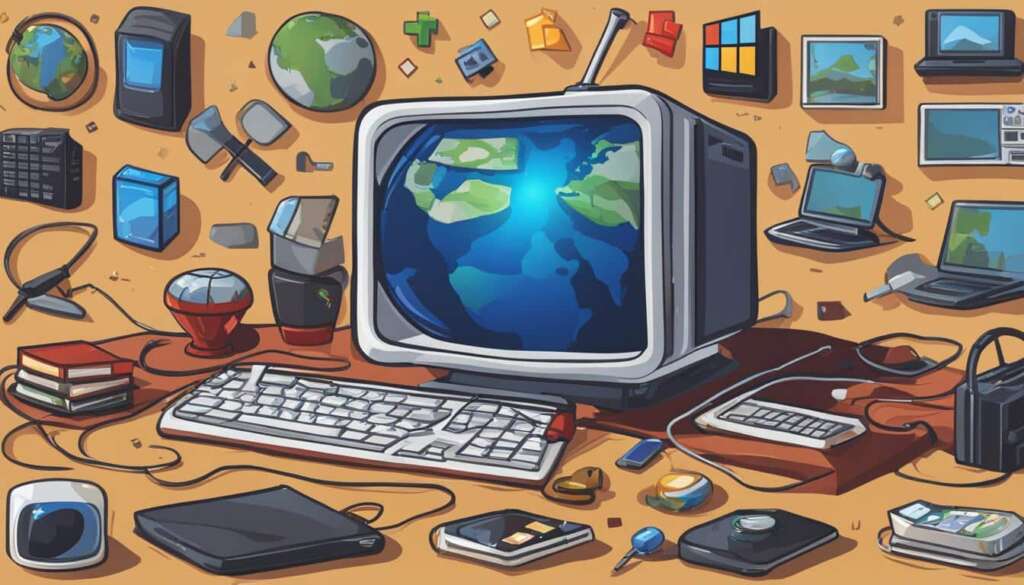Table of Contents
Looking to join the exciting world of Overwatch 2 on your PC? We’ve got you covered with a simple, step-by-step guide to help you get started. Whether you’re a seasoned player or a newcomer to the franchise, this guide will walk you through the process of downloading the game and getting ready to embark on epic battles in no time.
Before diving into the download process, make sure you have the Battle.net launcher installed on your PC. If you don’t have it yet, head over to the official Battle.net website and follow the instructions to download and install the launcher. Once you have it ready, log in with your Battle.net credentials to proceed.
Now, it’s time to find Overwatch 2! Open the Battle.net launcher and navigate to the Overwatch 2 page. You can easily locate it by using the search bar or browsing through the game library. Once you’ve found it, click on the “install” button to initiate the download.
It’s important to note that Overwatch 2 requires approximately 50GB of storage space on your PC, so make sure you have enough available. Depending on your internet connection speed, the download may take some time. Sit back, relax, and let the Battle.net launcher do its magic.
Once the download is complete, you’re all set to dive into the action-packed world of Overwatch 2! Launch the game from the Battle.net launcher, and get ready to join a team of heroes as they battle it out in thrilling and strategic gameplay.
To help you visualize the steps, here’s an image that shows the Overwatch 2 logo:
How to Download Overwatch 2 on Xbox, PlayStation, and Nintendo Switch
If you’re eager to experience the highly anticipated Overwatch 2 on your console, you’re in luck! The game is available for download on Xbox, PlayStation, and Nintendo Switch. Follow the simple steps below to get started.
Xbox
To download Overwatch 2 on Xbox, there are a few options available:
- Search for “Overwatch 2” directly on your Xbox console.
- Head to the Microsoft Store on your Xbox and find the game there.
- Alternatively, you can use the Xbox app on your mobile device or tablet to search for and download Overwatch 2 remotely.
PlayStation
For PlayStation users, you have a couple of ways to download Overwatch 2:
- Search for the game directly on your PlayStation console.
- Use the PS App on your mobile device or tablet to download Overwatch 2 remotely.
- Alternatively, you can access the PlayStation Store on your computer and download the game from there.
Nintendo Switch
Nintendo Switch users can easily download Overwatch 2 by following these steps:
- Search for the game on your Nintendo Switch console.
- Access the Nintendo Store or the Nintendo eShop from your console.
- Find Overwatch 2 and proceed with the download.
It’s worth noting that Overwatch 2 requires approximately 30GB of storage space on Xbox, PlayStation, and Nintendo Switch.
Pro Tip: Before initiating the download, ensure that you have enough free space on your console to accommodate the game.
Once the download is complete, you’ll be ready to embark on thrilling battles and exciting adventures in the Overwatch universe. Get ready to join your favorite heroes and defeat your enemies in epic team-based battles!
Participating in the Overwatch 2 Beta and Troubleshooting Tips
If you’re eager to participate in the Overwatch 2 Beta, there are a couple of ways to get in on the action. One method is to receive an invitation via email. Keep an eye on your inbox for any communications from the Overwatch team. Another option is to watch Overwatch 2 live streams on Twitch. By tuning in, you may have a chance to win a game key and gain access to the beta.
To start your Overwatch 2 Beta journey, you’ll need to download the game. Open the BattleNet launcher on your computer and look for the Overwatch 2 Tech Beta version. Simply select it, and the download process will begin. If for some reason you can’t find the game in the launcher, try closing and reopening it. You can also attempt to clear the cache to refresh the available content.
Once you’ve successfully downloaded Overwatch 2 Beta, launch the game and embrace the exhilarating gameplay. This version allows you to experience new heroes, maps, and game modes. It’s an opportunity to dive into the next chapter of the Overwatch universe before its official release.
If you encounter any issues, troubleshooting is key. Check the official Overwatch forums for any reported problems and their solutions. Reinstalling the game or updating your graphics drivers might also resolve any performance-related difficulties. Remember to always check your internet connection and ensure it meets the minimum requirements for the beta.
FAQ
How do I download Overwatch 2 on my PC?
To download Overwatch 2 on your PC, follow these step-by-step instructions. Ensure that you have downloaded and installed the Battle.net launcher first. Then, log in with your Battle.net credentials and go to the Overwatch 2 page. Click on “install” to begin the download. Once the download is complete, you can launch the game and start playing.
How can I download Overwatch 2 on Xbox, PlayStation, or Nintendo Switch?
On Xbox, you can search for “Overwatch 2” on your console, find it on the Microsoft Store, or use the Xbox app on your mobile device or tablet. For PlayStation, you can search for the game on your console or download it remotely on the PS App or PlayStation Store. On the Nintendo Switch, you can search and download the game from the Nintendo Store or the Nintendo eShop.
How much storage space do I need for Overwatch 2 on different platforms?
Overwatch 2 requires approximately 50GB of storage space on PC. On Xbox, PlayStation, and Nintendo Switch, the game requires approximately 30GB of storage space.
How can I participate in the Overwatch 2 Beta?
To participate in the Overwatch 2 Beta, you can either receive an invitation by email or by watching Overwatch 2 live streams on Twitch and receiving a game key. To download the beta, open the BattleNet launcher and select the Overwatch 2 Tech Beta version. If the game is not available, try closing and reopening the launcher or clearing the cache.
What should I do if Overwatch 2 is not available on the Battle.net launcher?
If Overwatch 2 is not available on the Battle.net launcher, try closing and reopening the launcher or clearing the cache. If the issue persists, ensure that you have met the system requirements and troubleshoot any network or connectivity issues.