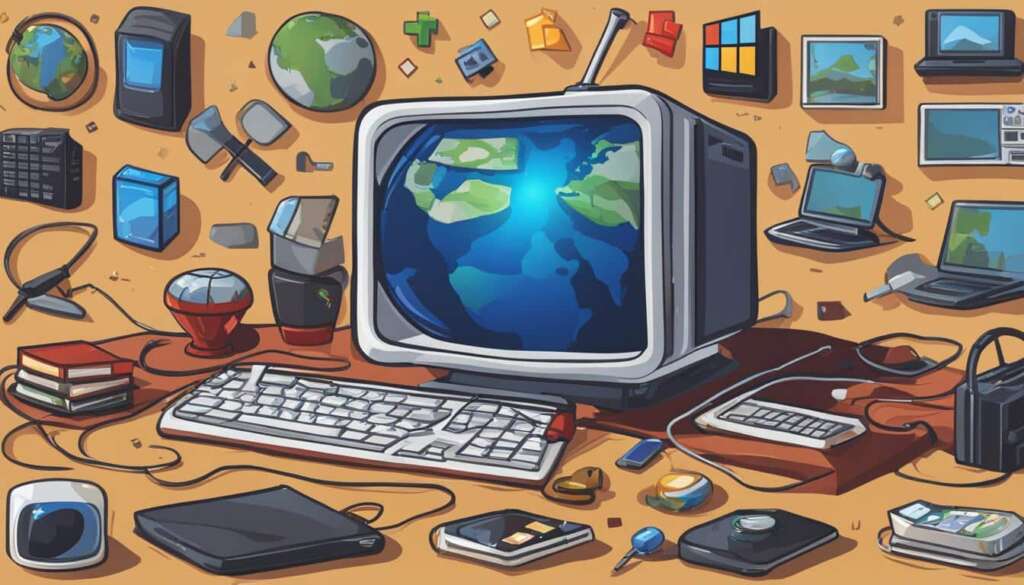Table of Contents
Welcome to our beginner’s guide to playing Overwatch on PC! If you’re new to this popular online multiplayer shooter developed by Blizzard Entertainment, we’re here to help you get started. Whether you’re looking for an Overwatch tutorial for beginners or just want to learn how to play Overwatch on PC, this guide has got you covered.
Overwatch is a highly competitive game that focuses on team coordination, character mastery, and situational awareness. With its diverse roster of heroes and engaging game modes, it offers endless hours of thrilling gameplay. Whether you prefer the intense action of Quick Play or the competitive challenge of Competitive mode, you’re in for an exciting experience.
To begin your Overwatch journey on PC, you’ll need to ensure that your system meets the minimum Overwatch PC system requirements. Once you’re ready, you can download the game through the Blizzard Battle.net application. Simply visit the official Blizzard website to download the app, install it on your PC, and start your Overwatch adventure.
Once you’ve launched Overwatch, it’s time to choose your hero. Each hero has their own unique set of skills and abilities, so it’s important to understand their playstyles and find the ones that suit your preferred playstyle. Whether you’re a fan of offense, defense, tanking, or support, there’s a hero for everyone.
In this guide, we’ll provide you with tips on how to play different heroes, improve your gameplay, and develop effective strategies to dominate the battlefield. We’ll also cover essential concepts like map awareness, teamwork, and communication. By the end of this guide, you’ll have the knowledge and skills to embark on your Overwatch journey with confidence.
So, if you’re ready to dive into the world of Overwatch and become a formidable contender, let’s get started with this beginner’s guide. Prepare to experience the excitement, intensity, and strategic gameplay that only Overwatch can deliver!
System Requirements and Installation
In order to play Overwatch on your PC, you will need to ensure that your system meets the minimum requirements. Here are the recommended specifications:
| Minimum Requirements | Recommended Requirements |
|---|---|
| Operating System: Windows® 7/8/10 (64-bit) | Operating System: Windows® 10 (64-bit) |
| Processor: Intel® Core™ i3 or AMD Phenom™ X3 8650 | Processor: Intel® Core™ i5 or AMD Phenom™ II X3 or better |
| Memory: 4 GB RAM | Memory: 6 GB RAM |
| Graphics: NVIDIA® GeForce® GTX 460, ATI Radeon™ HD 4850, or Intel® HD Graphics 4400 | Graphics: NVIDIA® GeForce® GTX 660 or AMD Radeon™ HD 7950 or better |
| Storage: 30 GB available space | Storage: 30 GB available space |
| Internet: Broadband internet connection | Internet: Broadband internet connection |
Once you have verified that your PC meets the requirements, you will need to download the Blizzard Battle.net application, which serves as the platform for accessing and managing your Overwatch game.
To download the Blizzard Battle.net application:
- Go to the official Blizzard website at https://www.blizzard.com/en-us/apps/battle.net/desktop
- Click on the “Download for Windows” button
- Save the installation file on your computer
- Run the installer and follow the instructions to complete the installation process
“As an Overwatch player, I found the Battle.net app to be convenient and user-friendly. It provides easy access to the game, along with additional features like friends list, patch updates, and news.” – Mark, Overwatch enthusiast
Once the Battle.net application is installed, launch it and log in with your Blizzard account credentials or create a new account if you don’t have one already.
After logging in, you can navigate to the Overwatch tab within the application and choose to purchase and download the game. The standard edition of Overwatch is priced at $19.99, while the legendary edition, which includes additional in-game cosmetics and bonuses, is available for $39.99.
After the game has finished downloading, you can launch Overwatch directly from the Battle.net app and start playing. You will be able to choose between different game modes, including Quick Play for competitive matches and Player versus AI for practice against computer-controlled opponents.
Now that you have the system requirements and installation instructions, you are ready to jump into the action-packed world of Overwatch on your PC!
Choosing and Playing Heroes
In Overwatch, hero selection plays a crucial role in determining the outcome of the game. With a diverse roster of characters, each with their own unique set of skills and abilities, it’s important to understand the strengths and weaknesses of different heroes. This section will guide you through the process of choosing and playing heroes effectively.
Understanding Hero Categories
Before diving into hero selection, it’s essential to familiarize yourself with the four main hero categories in Overwatch:
- Offense: These heroes specialize in dealing damage and pressuring the enemy team. They are often agile and capable of quickly eliminating targets.
- Defense: Defense heroes excel at controlling space and denying enemy advances. They possess abilities designed to limit enemy movement and secure objectives.
- Tank: Tanks are the backbone of any team, providing protection and absorbing damage. They have high durability and the ability to create space for their teammates.
- Support: Support heroes focus on healing and providing utility to their team. They play a vital role in keeping their teammates alive and enabling them to perform at their best.
By understanding these hero categories, you can build a well-balanced team composition that covers essential roles. It’s important to note that hero selection should also consider countering the enemy team’s composition and adapting to the current game situation.
Best Heroes for Beginners
For newcomers to Overwatch, certain heroes are more beginner-friendly and can help ease you into the game. Here are a few heroes that are great options for beginners:
| Offense | Defense | Tank | Support |
|---|---|---|---|
| Soldier: 76 | Torbjörn | Reinhardt | Mercy |
| Pharah | Bastion | D.Va | Lucio |
| Reaper | Junkrat | Orisa | Brigitte |
These heroes offer straightforward mechanics and abilities that are easy to grasp, allowing beginners to focus on learning the fundamentals of the game. As you gain experience and confidence, you can explore other heroes and expand your hero pool.
Remember, hero selection in Overwatch is not just about personal preference, but also about team composition, countering the enemy, and adapting to the game situation.
Now that you have a better understanding of hero categories and some beginner-friendly options, let’s explore how to play different heroes in Overwatch. The next section will provide insights into the playstyles and strategies for various heroes.
Gameplay Tips and Strategies
To improve in Overwatch, players should focus on various aspects of the game to enhance their performance and contribute effectively to their team’s success. Here are some gameplay tips and strategies that can help you elevate your skills and become a valuable asset in Overwatch:
1. Play the objectives: In each game mode, whether it’s Escort, Assault, Control, or Hybrid, always prioritize completing the objectives. Remember that victory depends on achieving the game mode-specific goals, such as pushing payloads, capturing and defending points, or maintaining control of a designated area. Work together with your team and communicate effectively to secure your objectives.
2. Communication and coordination: Overwatch emphasizes teamwork, so effective communication and coordination with your teammates are crucial. Use voice chat or the in-game communication wheel to communicate important information, such as enemy positions, ultimate abilities, or when you need assistance. Collaborating with your team will lead to better strategies and more successful plays.
3. Map awareness: Understanding the maps and their unique features is essential for making informed decisions during matches. Take the time to learn the layout, including shortcuts, high ground positions, health pack locations, and flanking routes. This knowledge will give you a strategic advantage and help you anticipate enemy movements, allowing you to position yourself optimally and make better decisions.
4. Strategic ability usage: Each hero in Overwatch possesses unique skills and abilities that can greatly impact the outcome of battles. Learning how to use your hero’s abilities effectively is important. Consider factors such as cooldowns, range, and the situation at hand when deciding to deploy an ability. Timing can make the difference between success and failure in critical moments.
5. Learn from professionals: Watching professional players through streams or YouTube channels can provide valuable insights into high-level gameplay and strategies. Observing how professionals position themselves, communicate, and execute their abilities can help you improve your game sense and decision-making. Don’t be afraid to take notes and learn from the best!
Remember, playing as a healer and supporting your team is a commendable role that greatly contributes to your team’s success. Additionally, Overwatch features a leveling and reward system that allows you to earn experience by completing matches. This experience leads to rewards such as skins, sprays, voice lines, and more, providing further motivation to keep improving and enjoying the game.
FAQ
How do I download Overwatch on PC?
To download Overwatch on PC, you need to download the Blizzard Battle.net application from the official Blizzard website. Once installed, you can purchase and download Overwatch through the Battle.net app.
How much does Overwatch cost on PC?
The standard edition of Overwatch on PC costs $19.99, while the legendary edition costs $39.99.
What are the different game modes in Overwatch?
Overwatch has four main game modes: Escort, Assault, Control, and Hybrid.
What are the core game modes of Overwatch?
The core game modes in Overwatch are Quick Play and Competitive.
How do I choose a hero in Overwatch?
Overwatch has a diverse roster of hero characters. To choose a hero, you can select from the available heroes in the hero selection screen.
How do I improve in Overwatch?
To improve in Overwatch, it is important to play the objectives of each game mode, communicate and coordinate with your team, understand the maps, pay attention to your health, use abilities strategically, and learn from professional players through streams and YouTube channels.
Which heroes are recommended for beginners in Overwatch?
For beginners, it is recommended to start with heroes like Soldier: 76, Pharah, and Reaper.