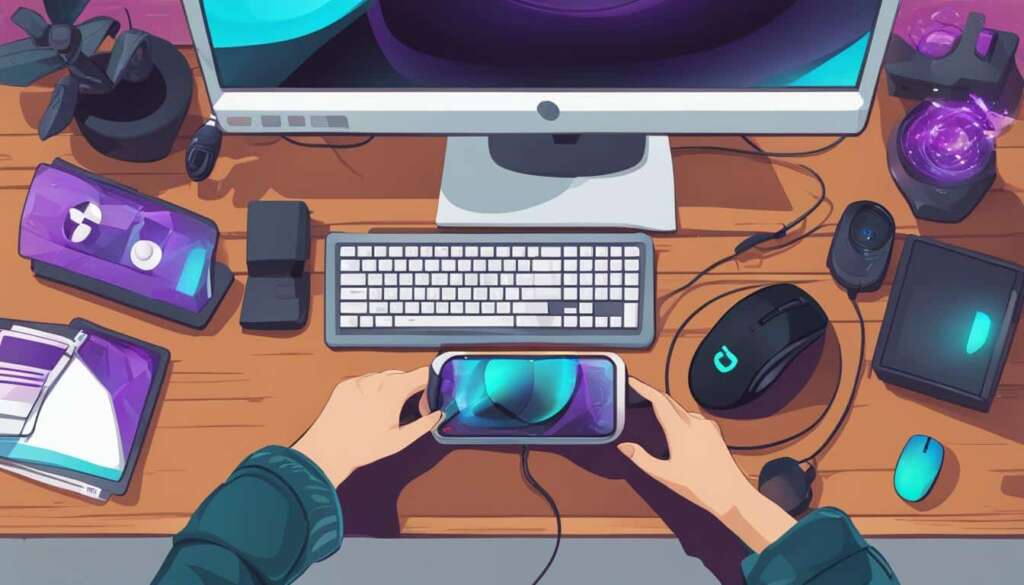Table of Contents
Before starting your Twitch stream, it is important to customize your stream by setting a title, notification, and category. You can do this by visiting your Stream Manager page on a Mac or PC, or by using the Twitch mobile app.
To go live on a mobile device, you can download the Twitch app for iOS or Android, or use Dolby On for iOS or Android for enhanced sound quality.
If you prefer streaming from a Mac or PC desktop or laptop, you can use streaming software such as Twitch Studio or Streamlabs OBS. Alternatively, you can stream directly from your web browser using Lightstream Studio.
For advanced streaming, consider setting up a PC with the right equipment, such as a webcam, microphone, and audio interface. If you need help getting your stream set up, the Twitch Music Assist community on Discord can connect you with experienced music streamers.
How to Create a Twitch Account for Live Streaming
To start live streaming on Twitch, you need to create an account. This process involves reviewing and agreeing to Twitch’s community guidelines and then completing the sign-up form on the Twitch website or mobile app. It is important to enable two-factor authentication (2FA) to enhance the security of your account. This can be done by verifying your email address and adding your phone number. Enabling 2FA is mandatory for broadcasting on Twitch. Once you have created your Twitch account, you can begin exploring the various features and settings to personalize your streaming experience.
Here are the steps to create a Twitch account:
- Visit the Twitch website or open the Twitch mobile app.
- Click on the “Sign Up” or “Create Account” button.
- Review and agree to Twitch’s community guidelines.
- Fill out the sign-up form with your desired username, password, email address, and date of birth.
- Verify your email address by clicking on the verification link sent to your inbox.
- Add your phone number to enable two-factor authentication (2FA).
- Set up your profile by adding a profile picture, bio, and other information.
Creating a Twitch account is the first step towards becoming a successful live streamer. Once you have your account set up, you can start building your audience, interacting with viewers, and sharing your gaming or creative content with the Twitch community.
Equipment Needed for Twitch Streaming
When it comes to streaming on Twitch, having the right equipment is essential to ensure a high-quality and professional stream. Here are the key pieces of hardware you’ll need:
1. Streaming Computer: A powerful computer is the backbone of your Twitch streaming setup. Look for a computer with a fast processor, plenty of RAM, and a capable graphics card to handle the demands of live streaming.
2. Microphone: Clear and high-quality audio is crucial for engaging with your audience. Invest in a microphone specifically designed for streaming, such as the Rode NT-USB or the Audio-Technica ATR2100x, which offer excellent sound quality.
3. Webcam: Viewers love to see the person behind the stream. A good webcam, like the Logitech C922 Pro Stream or the Elgato Cam Link 4K, will ensure that your face cam is clear and sharp during your streams.
4. Streaming Software: To broadcast your gameplay or content to Twitch, you’ll need streaming software. Popular options include Twitch Studio, Streamlabs OBS, and Open Broadcaster Software (OBS). These tools allow you to customize your stream layout, add overlays, and manage various audio inputs.
By investing in the right Twitch streaming equipment, including a powerful streaming computer, a high-quality microphone, a reliable webcam, and the appropriate streaming software, you can create an immersive and professional streaming experience for your audience.
FAQ
How do I start streaming on Twitch with a PC?
Before starting your Twitch stream on PC, customize your stream by setting a title, notification, and category. Visit your Stream Manager page on a Mac or PC, or use the Twitch mobile app. Alternatively, you can download the Twitch app for iOS or Android, or use Dolby On for enhanced sound quality. If you prefer streaming from a desktop or laptop, use streaming software like Twitch Studio or Streamlabs OBS. You can also stream directly from your web browser using Lightstream Studio. For advanced streaming, consider setting up a PC with the right equipment, such as a webcam, microphone, and audio interface.
How do I create a Twitch account for live streaming?
To start live streaming on Twitch, create an account by reviewing and agreeing to Twitch’s community guidelines. Complete the sign-up form on the Twitch website or mobile app. Enable two-factor authentication (2FA) for enhanced account security by verifying your email address and adding your phone number. 2FA is mandatory for broadcasting on Twitch. Once you have created your Twitch account, you can explore the various features and settings to personalize your streaming experience.
What equipment do I need for Twitch streaming?
To stream on Twitch, you will need the following equipment: a streaming computer (PC or Mac), streaming software (such as Twitch Studio or Streamlabs OBS), a webcam, a microphone, and an audio interface for advanced streaming. These hardware elements are essential for delivering high-quality video and audio during your streams.