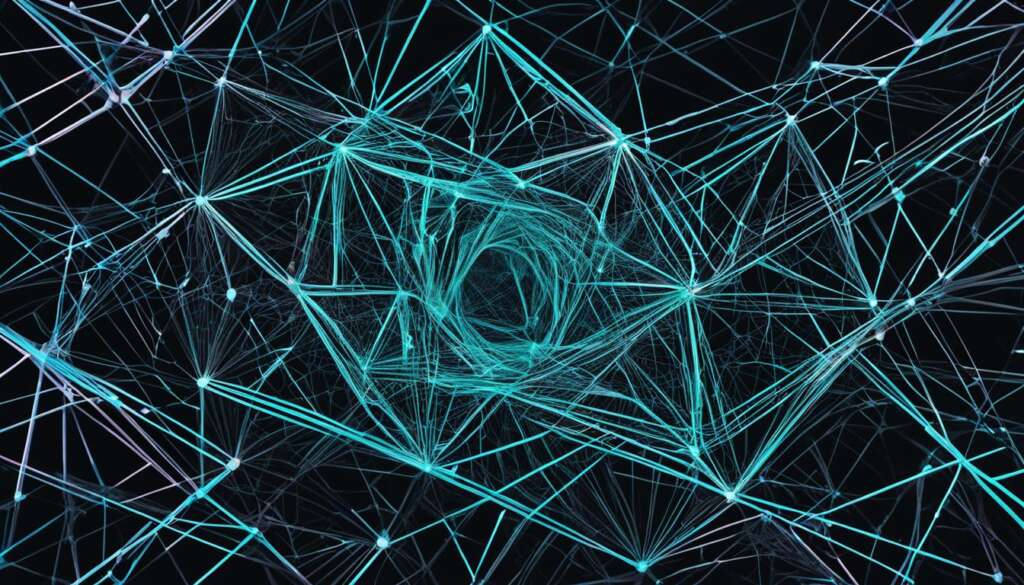Table of Contents
Are you looking to enhance the capabilities of ChatGPT and improve its contextual understanding? Look no further than LangChain, a powerful framework for developing applications powered by language models. By integrating LangChain with ChatGPT, you can overcome the challenges of nonsensical responses and lack of context storage. Let’s explore how you can integrate LangChain with ChatGPT efficiently and improve its intelligence.
LangChain offers a comprehensive solution for connecting language models to other data sources and environment interactions. Its modular approach allows developers to easily build applications powered by large language models (LLMs) with added functionalities. With standard interfaces and external integrations, LangChain provides a seamless integration experience for developers.
Stay tuned as we explore the power of LangChain for LLM-powered applications and learn how to integrate it with ChatGPT effectively. In the upcoming sections, we will discuss the benefits, best practices, and steps to build your own AI-generated content applications using LangChain and the vector database Milvus.
The Power of LangChain for LLM-powered Applications
LangChain is a powerful framework that empowers developers to create applications powered by language models (LLMs). With various modules like Models, Prompts, Memory, Indexes, Chains, Agents, and Callbacks, LangChain provides the building blocks for LLM-powered applications.
By leveraging LangChain’s features and best practices, developers can unlock the full potential of LLMs and create intelligent and dynamic applications. Here are some tips and tricks to get the most out of LangChain:
- Utilize Context-awareness: LangChain enables context-awareness, allowing your application to understand and respond to user inputs in a more meaningful way. By utilizing context, you can create more engaging conversations and provide relevant information to users.
- Take Advantage of Semantic Search: With LangChain, you can harness the power of semantic search to retrieve information that is semantically related to user queries. This feature enhances the accuracy and relevance of search results, ensuring a better user experience.
- Tap into Document Knowledge Capabilities: LangChain provides access to document knowledge capabilities, allowing your application to leverage the vast amount of information available in documents. This enables your application to provide more comprehensive and accurate responses.
“LangChain offers a robust framework for developing LLM-powered applications, empowering developers to create intelligent and context-aware conversational experiences.”
LangChain also provides standard interfaces and external integrations for seamless integration with other components of your application ecosystem. This makes it easy to incorporate LangChain into your existing infrastructure and take full advantage of its capabilities.
With LangChain, developers can create advanced LLM-powered applications that offer enhanced conversational experiences, intelligent search capabilities, and comprehensive document knowledge. By following best practices and leveraging LangChain’s features, you can maximize the potential of your LLM-powered applications and deliver superior user experiences.
Here’s an overview of the LangChain modules:
| Module | Description |
|---|---|
| Models | Provides access to a range of large language models |
| Prompts | Helps define input prompts for conversational interactions |
| Memory | Enables storage and retrieval of context information |
| Indexes | Aids in efficient indexing and retrieval of data |
| Chains | Allows the creation of conversational chains for multi-turn interactions |
| Agents | Enables the creation of intelligent conversational agents |
| Callbacks | Provides hooks for custom logic and additional functionality |
Integrating Milvus for Semantic Search in LLM Applications
LangChain takes LLM applications to the next level by integrating vector databases like Milvus and Faiss. This integration enhances the search functionality and retrieval capabilities of LLMs, providing greater efficiency and accuracy. One impressive feature of this integration is the ability to enable semantic search within LLM applications, revolutionizing the way information is retrieved.

Through the VectorStore Wrapper, LangChain simplifies the loading, retrieval, and matching of data in the embedding space. This allows for context-based storage, semantic caching, and document knowledge capabilities. By leveraging the power of Milvus’ vector database, LangChain enables intelligent and convenient semantic search functionality.
LangChain and Milvus: Transforming LLM Applications
The integration of Milvus with LangChain brings several benefits to LLM applications. Here are some key advantages:
Enhanced Search Capabilities: Milvus enables more efficient search and retrieval of relevant documents within LLM applications, improving the overall performance and accuracy of the system.
Context-Based Storage: With Milvus, LangChain can store context-based information, allowing LLM applications to have a better understanding of user queries and provide more relevant responses.
Semantic Caching: Milvus facilitates semantic caching, ensuring that frequently accessed documents are readily available for quick retrieval, further enhancing response times in LLM applications.
Document Knowledge: By leveraging Milvus, LangChain LLM applications can tap into a wealth of document knowledge, offering users more comprehensive and accurate information.
Overall, the integration of Milvus with LangChain elevates LLM applications to new heights, making them more intelligent, efficient, and reliable.
Resolving Hallucinations with LangChain and Milvus
Hallucinations, or the generation of fabricated facts unrelated to reality, can be a challenge in AI-generated content. LangChain and Milvus offer a solution to this problem. By storing official documents as text vectors in Milvus and searching for relevant documents based on user queries, the combined power of LangChain, Milvus, and ChatGPT can ensure that the chatbot is fed with accurate knowledge and reduce the likelihood of errors. This integration enhances the credibility and reliability of ChatGPT, making it a valuable tool for various use cases, such as community Q&A systems and chatbots.
Building Your Own Application with LangChain and Milvus
To get started with LangChain and ChatGPT, follow these steps to build your own AI-generated content application.
- Install LangChain and Milvus: Begin by installing LangChain and Milvus using the appropriate commands for your system.
- Format and Embed Data: Load your data into a standard format and create embeddings using LangChain’s OpenAIEmbeddings. These embeddings capture the semantic meaning of each piece of text.
- Store Embeddings: Store the generated embeddings in a vector database like Milvus using the from_text method. This allows for efficient storage and retrieval of the embeddings.
- Query and Retrieve Data: Once the data is loaded and stored, you can query the embeddings using similarity_search to retrieve relevant documents. This enables context-aware responses in your application.
- Answer User Questions: Finally, run the query and use the loaded embeddings and the ChatGPT model to answer user questions. The combined power of LangChain and Milvus ensures enhanced functionality and reliability in generating AI-generated content.
This process empowers you to create your own application with seamless integration of LangChain and Milvus, providing advanced AI-generated content capabilities that cater to specific use cases and deliver accurate and meaningful responses.
Why Milvus is Better for AIGC Applications
Milvus, a vector database, offers several advantages for Artificial Intelligence-Generated Content (AIGC) applications. It enables **semantic search functionality**, allowing for **intelligent and convenient retrieval** of information. Milvus stores **extracted semantic feature vectors**, making it easier to search and match relevant documents. Additionally, Milvus supports **context-based storage, semantic caching, and document knowledge capabilities**, enhancing the **performance and reliability** of AIGC applications. By choosing Milvus as the vector database for your AIGC application, you can ensure **accurate and efficient retrieval** of information.
Comparing Milvus with Other Vector Databases
| Milvus | Other Vector Databases |
|---|---|
| Enables semantic search functionality | May lack semantic search capability |
| Stores extracted semantic feature vectors | May not support storing semantic feature vectors |
| Supports context-based storage and semantic caching | May not have built-in context-based storage and semantic caching |
| Enhances performance and reliability of AIGC applications | May offer limited performance and reliability |
As you can see from the comparison table, Milvus outperforms other vector databases in terms of semantic search functionality, storage of semantic feature vectors, context-based storage, and overall performance and reliability. These features make Milvus the ideal choice for AIGC applications, ensuring accurate and efficient retrieval of information.
Conclusion
Integrating LangChain with ChatGPT offers a powerful solution for overcoming the challenges of using ChatGPT and enhancing the intelligence and efficiency of the system. By leveraging the capabilities of LangChain’s framework and integrating vector databases like Milvus, you can create advanced AI-generated content applications that provide accurate and context-aware responses.
LangChain and Milvus offer a wide range of benefits for AI-generated content applications. With LangChain’s framework, you can take advantage of features such as semantic search functionality, context-based storage, and document knowledge capabilities. By integrating vector databases like Milvus, you can enhance the performance and reliability of your AI applications.
By following the steps outlined in this guide, you can easily integrate LangChain with ChatGPT and unlock the full potential of advanced AI. Whether you are building chatbots, community Q&A systems, or other AI-generated content applications, the combination of LangChain and ChatGPT with vector databases like Milvus can enable you to deliver accurate and efficient responses.
FAQ
How can I integrate ChatGPT with LangChain?
To integrate ChatGPT with LangChain, you can follow a few simple steps. Install LangChain and Milvus, load your data into a standard format, create embeddings using LangChain’s OpenAIEmbeddings, store the embeddings in a vector database like Milvus, and query the data using similarity_search. Finally, run the query and answer user questions using the loaded embeddings and the ChatGPT model.
What are the benefits of using LangChain with ChatGPT?
By integrating LangChain with ChatGPT, you can enhance the intelligence and efficiency of ChatGPT. LangChain provides a robust framework for developing applications powered by language models and offers features like context-awareness, semantic search, and document knowledge capabilities. This integration allows for seamless integration between LangChain and ChatGPT, resulting in more accurate and context-aware responses.
How does LangChain enhance the performance of LLM applications?
LangChain offers a range of features and modules that enhance the performance of LLM applications. It integrates vector databases like Milvus, enabling semantic search functionality and making it easier to retrieve and match relevant documents. Additionally, LangChain supports context-based storage, semantic caching, and document knowledge capabilities, enhancing the overall efficiency and reliability of LLM applications.
Can LangChain and Milvus help in reducing hallucinations in AI-generated content?
Yes, LangChain and Milvus provide a solution to the problem of hallucinations in AI-generated content. By storing official documents as text vectors in Milvus and searching for relevant documents based on user queries, LangChain, Milvus, and ChatGPT together ensure that the chatbot is fed with accurate knowledge. This reduces the likelihood of errors and improves the credibility and reliability of ChatGPT.
How can I build my own application using LangChain and Milvus?
To build your own application with LangChain and Milvus, you need to follow a few steps. Install LangChain and Milvus, load your data into a standard format, create embeddings using LangChain’s OpenAIEmbeddings, store the embeddings in Milvus using the from_text method, and then query the data using similarity_search. Finally, use the loaded embeddings and the ChatGPT model to answer user questions and provide AI-generated content.
Why is Milvus a better choice for AIGC applications?
Milvus offers several advantages for AIGC applications. It enables semantic search functionality, allowing for intelligent and convenient retrieval of information. Milvus stores extracted semantic feature vectors, making it easier to search and match relevant documents. Additionally, Milvus supports context-based storage, semantic caching, and document knowledge capabilities, enhancing the performance and reliability of AIGC applications.