Table of Contents
Optical vs. Laser Mice – the age-old debate for computer users seeking precision and speed. Understanding the differences between these two types of computer mice is essential for making an informed choice. In this article, we will delve into the technologies behind optical and laser mice, explore their suitability for gaming, precision, and speed, and provide insights into choosing the best mouse for your needs.
So, let’s dive in and unravel the fascinating world of optical and laser mice!
Understanding Optical Mice
An optical mouse is a type of computer mouse that uses infrared LED light to track movement and control the cursor on the screen. It works by illuminating the surface it is moved on and using two small wheels to detect movement and block the light beam. This allows the mouse to track the direction and speed of the movements, translating them into cursor movements on the screen.
There are several advantages to using an optical mouse. Firstly, optical mice are known for their accuracy. The LED light technology allows for precise tracking, making it easier to control the cursor with precision. Additionally, optical mice are generally more affordable compared to other types of mice, making them a budget-friendly option for those looking for a reliable pointing device. Lastly, optical mice are compatible with a wide range of surfaces, including non-reflective ones like mousepads, making them suitable for various environments.
“Optical mice offer accurate tracking, affordability, and compatibility with non-reflective surfaces.”
| Advantages of Optical Mice |
|---|
| 1. Accurate tracking |
| 2. Budget-friendly |
| 3. Compatible with non-reflective surfaces |
So, if you’re looking for a mouse that provides precise tracking, affordability, and works well on non-reflective surfaces, an optical mouse might be the right choice for you.
References
- “Optical Mouse” – Wikipedia
- “How Optical Mice Work” – HowStuffWorks
- “Advantages of Optical Mice” – Lifewire
Exploring Laser Mice
Laser mice are a popular choice for computer users looking for enhanced precision and functionality. Unlike optical mice, which use an LED light, laser mice utilize a laser beam as their illumination source. This laser technology allows for increased sensitivity and higher DPI resolutions, resulting in smoother and more accurate cursor movements.
One of the key advantages of laser mice is their ability to work on a wide range of surfaces, including glossy and reflective ones. The laser beam penetrates these surfaces, reducing the issue of reflection that optical mice often encounter. This makes laser mice a versatile option for users who may need to use their mouse on different types of surfaces.
However, it’s important to note that laser mice can sometimes be more prone to acceleration issues. Due to their higher sensitivity, they may over-analyze slower movements, leading to inconsistencies in cursor tracking. While this can be a concern for gamers or users who require precise control, it’s worth considering the specific needs and preferences of your computer usage.
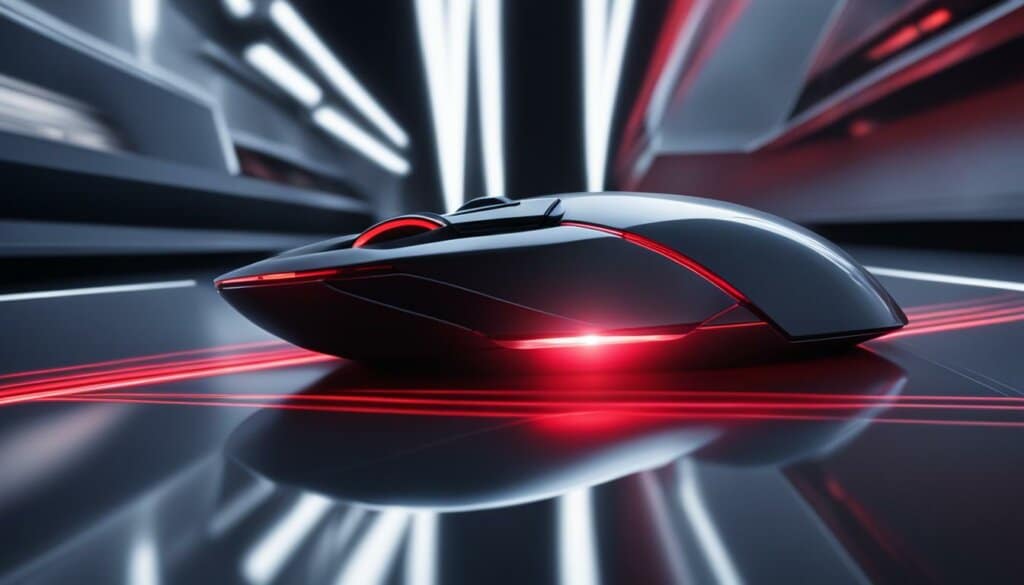
Overall, laser mice offer distinct advantages in terms of precision, compatibility with different surfaces, and higher DPI resolutions. They are particularly well-suited for tasks that require fine control and accuracy, such as graphic design or video editing. However, it’s essential to evaluate your specific requirements and compare them with the advantages and limitations of laser mice to make an informed decision that suits your needs.
Similarities Between Optical and Laser Mice
While optical and laser mice have distinct differences in their technologies and working principles, they also share some similarities in their imaging capabilities. Both types of mice utilize a CMOS sensor to capture a series of images, analyze texture and position changes, and transmit this information to the computer for precise cursor tracking. By recording hundreds of images per second, both optical and laser mice offer accurate tracking and responsiveness.
These sensors work by capturing images of the surface the mouse is moved on and analyzing the changes in the images to determine the cursor’s direction. This technology allows both optical and laser mice to detect subtle movements and translate them into smooth cursor movements on the screen.
However, it is worth noting that the imaging capabilities of optical and laser mice can vary slightly. Laser mice, with their laser beam illumination, can often capture more detailed and precise images compared to optical mice. This advantage in imaging capabilities contributes to the higher sensitivity and potential for higher DPI resolutions that laser mice offer.
Imaging Capabilities
The imaging capabilities of optical and laser mice enable them to accurately track cursor movements on various surfaces. Whether it’s an optical mouse with its LED light or a laser mouse with its laser beam, both types of mice excel in capturing surface details and translating them into smooth and responsive cursor movements.
Overall, the similarities in imaging capabilities between optical and laser mice make them reliable options for precise tracking and cursor control, whether for gaming, graphic design, or everyday computer use. The choice between the two ultimately comes down to personal preferences, surface compatibility, and specific requirements for speed, precision, and gaming performance.
| Similarities Between Optical and Laser Mice | |
|---|---|
| Both use a CMOS sensor to capture images | |
| Both analyze texture and position changes | |
| Both offer accurate tracking and responsiveness | |
| Both capture hundreds of images per second |
Differences in Illumination Source
One significant difference between optical and laser mice lies in their illumination sources. Optical mice use an infrared LED light source to illuminate the surface they are moved on. The LED light is reflected off the surface, and the mouse’s sensors detect the reflected light to track the mouse’s movement accurately. On the other hand, laser mice use a laser beam as their illumination source. This laser beam is more powerful than an LED light and can penetrate surfaces, including glossy ones, resulting in less reflection. The laser mouse’s sensors then analyze the scattered light to track the mouse’s movement.
Optical mice’s use of an infrared LED light makes them more compatible with non-reflective surfaces such as mousepads. The reflected light allows for accurate tracking and precise cursor movements. However, optical mice may not perform as well on highly reflective surfaces like glass, as the reflective properties can interfere with the LED light’s accuracy.
Laser mice, on the other hand, excel in their compatibility with various surfaces, including glossy ones. The laser beam’s ability to penetrate surfaces allows for smoother tracking and cursor movements on different materials. This makes laser mice suitable for use on surfaces where optical mice may struggle, such as glass or highly polished desks. However, it is important to note that laser mice’s higher sensitivity may result in over-analyzing slower movements and potential acceleration issues, which can impact precision in certain situations.
| Optical Mice | Laser Mice |
|---|---|
| Use infrared LED light as the illumination source | Use a laser beam as the illumination source |
| Compatible with non-reflective surfaces like mousepads | Compatible with various surfaces, including glossy ones |
| May not perform well on highly reflective surfaces like glass | Can work on reflective surfaces without significant issues |
Conclusion:
The difference in illumination source between optical and laser mice affects their compatibility with different surfaces. Optical mice’s use of an infrared LED light makes them suitable for non-reflective surfaces like mousepads, while laser mice’s laser beam allows them to work on various surfaces, including glossy ones. When choosing between optical and laser mice, it is essential to consider the type of surface you will be using the mouse on and how well each mouse can track and respond in that particular environment.
Surface Compatibility and Performance
When it comes to surface compatibility and performance, optical and laser mice display distinct characteristics and limitations. Optical mice are best suited for non-reflective surfaces, such as mousepads, as their LED light can be easily reflected off glossy or reflective surfaces. Placing an optical mouse directly on a glass desk or highly reflective surface may result in poor tracking accuracy and cursor movement. Therefore, it is recommended to use an optical mouse on a suitable mousepad to ensure optimal performance and precision.
Laser mice, on the other hand, excel in their ability to function effectively on a wider range of surfaces, including glossy ones. The laser beam emitted by these mice penetrates the surface, minimizing reflection issues and allowing for accurate tracking. This makes laser mice suitable for users who frequently work on different surfaces or require precise cursor movement. However, the high sensitivity of laser mice may lead to over-analyzing slower movements and potential acceleration problems, which can be particularly noticeable in gaming scenarios.
To summarize, optical mice are more suitable for non-reflective surfaces and tend to provide reliable performance on compatible mousepads. Laser mice, on the other hand, offer the advantage of working on various surfaces, including glossy ones. However, their increased sensitivity and potential for acceleration issues may impact their performance in certain situations. The choice between optical and laser mice for different surfaces ultimately depends on the user’s specific needs, preferences, and usage scenarios.

| Surface | Optical Mice | Laser Mice |
|---|---|---|
| Non-reflective surfaces (e.g., mousepads) | Provide reliable tracking and accuracy | May still experience some reflection issues, but generally work well |
| Glossy surfaces (e.g., glass) | May experience poor tracking accuracy and cursor movement | Can function effectively with minimal reflection issues |
| Other surfaces (e.g., textured or matte) | Can work well depending on the texture and compatibility | Can function effectively with minimal reflection issues |
As shown in the table above, optical mice are more reliable on non-reflective surfaces, while laser mice can adapt better to different surface types. However, it is important to consider the specific attributes of each mouse and evaluate their performance on the desired surface before making a decision.
Acceleration Concerns in Gaming
Gaming mice play a crucial role in enhancing a player’s performance and precision. When it comes to choosing between optical and laser mice for gaming, one important factor to consider is acceleration. Acceleration refers to the rate at which the cursor moves in response to the movement of the mouse. In gaming, acceleration can significantly impact the accuracy and consistency of cursor movements, ultimately affecting the player’s gameplay experience.
Acceleration issues are more commonly associated with laser mice due to their higher sensitivity and potential for over-analyzing surface details. The increased sensitivity of laser mice can lead to inconsistent cursor movement, making it challenging for gamers to develop muscle memory and maintain precision. Rapid movements may result in the cursor overshooting the intended target, negatively affecting the player’s ability to aim accurately in fast-paced games.
However, it is important to note that some optical mice models may also exhibit acceleration problems, although to a lesser extent compared to laser mice. It is always recommended to thoroughly research and read reviews on specific mouse models before making a purchase, especially if acceleration concerns are a priority for gaming purposes.
Ultimately, PC gamers generally prefer mice that offer consistent and precise cursor movement. This allows them to develop muscle memory, improve gaming performance, and have a more enjoyable gaming experience overall. It is essential to choose a gaming mouse that suits individual gaming preferences and provides the desired level of acceleration control.
Table: Comparison of Acceleration in Optical and Laser Mice
| Optical Mice | Laser Mice | |
|---|---|---|
| Acceleration | Less prone to acceleration issues | More prone to acceleration issues |
| Precision | Slightly better precision for slower movements | Higher precision for faster movements |
| Surface Compatibility | Works best on non-reflective surfaces | Works on various surfaces, including glossy ones |
| Price Range | Generally more affordable | Usually slightly more expensive |
Table: Comparison of acceleration, precision, surface compatibility, and price range between optical and laser mice. It is important to consider these factors when selecting a gaming mouse that suits individual gaming preferences and requirements.
Price Comparison of Optical and Laser Mice
When it comes to choosing a computer mouse, price is often a significant consideration. In the past, there was a noticeable price difference between optical and laser mice, with laser mice generally being more expensive. However, the good news for consumers is that the price gap between these two types of mice has significantly narrowed in recent years.
Nowadays, both optical and laser mice are available at similar price points, making them affordable options for a wide range of users. While laser mice may still be slightly more expensive, the price difference is minimal, and the additional features and functionalities they offer can make them a worthwhile investment for many.
Whether you choose an optical mouse or a laser mouse, it’s important to consider other factors beyond price, such as your intended use, gaming requirements, and personal preferences. By taking these factors into account, you can make an informed decision and select the mouse that best suits your needs without breaking the bank.

Table: Price Comparison of Optical and Laser Mice
| Mouse Type | Average Price Range |
|---|---|
| Optical Mouse | £10 – £30 |
| Laser Mouse | £20 – £50 |
As shown in the table above, the average price range for optical mice is £10 to £30, while laser mice fall in the range of £20 to £50. These prices are approximate and may vary depending on the brand, model, and additional features offered by each mouse.
Ultimately, the decision between an optical mouse and a laser mouse should be based on your specific needs and preferences. Take into account factors such as the type of surface you’ll be using the mouse on, the level of precision required for your tasks or gaming, and any specific features or functionalities you prioritize. By considering all these factors, you can find a mouse that offers the right balance of affordability and performance for you.
Choosing the Best Mouse for Gaming
When it comes to gaming, having the right mouse can make all the difference in your performance. With so many options available, it’s important to consider several factors to ensure you choose the best mouse for your gaming needs. Here are some key factors to consider:
Hardware Compatibility
One of the first things to consider is the hardware compatibility of the gaming mouse. Make sure the mouse is compatible with your gaming system, whether it’s a PC or console. Look for mice that offer customizable buttons, adjustable DPI settings, and polling rates that match your gaming preferences.
Surface Compatibility
The surface you use your mouse on can also impact your gaming experience. Some mice are designed to work better on specific surfaces, such as mousepads or textured mats. Consider the type of surface you typically use and choose a mouse that offers good tracking and responsiveness on that surface.
Ergonomics and Comfort
Gaming sessions can be long and intense, so it’s crucial to choose a mouse that provides comfort and ergonomic support. Look for mice with a design that fits your hand size and grip style. Consider features like adjustable weight, textured grips, and customizable buttons to enhance your comfort during extended gaming sessions.
Additional Features and Software
While not essential, additional features can enhance your gaming experience. Some mice offer RGB lighting for visual flair, onboard memory for saving profiles, and advanced software for customization and macro programming. Evaluate these features and determine which ones are important to you for an optimized gaming experience.
By considering factors such as hardware compatibility, surface compatibility, ergonomics, and additional features, you can choose a gaming mouse that caters to your specific needs and enhances your gaming performance. Remember to prioritize your personal preferences and playstyle when making your decision. Happy gaming!
Conclusion
In conclusion, optical and laser mice have distinct differences in their working principles, illumination sources, and surface compatibility. Optical mice are typically more affordable and offer accurate tracking on non-reflective surfaces. They are a suitable choice for those on a budget or who primarily use their mouse on mousepads or similar surfaces. On the other hand, laser mice provide higher precision and can work on various surfaces, including glossy ones. They are favored by those who require smoother cursor movements and need their mouse to perform well on different types of surfaces.
When choosing between an optical mouse and a laser mouse, it is essential to consider factors such as acceleration, sensitivity, and personal preferences. Gamers, in particular, should pay attention to acceleration issues, as inconsistent cursor movements can impact gaming performance. While both optical and laser mice can be suitable for gaming, it is important to select a mouse with lower DPI and higher polling rates to ensure accurate and responsive movements.
“While optical mice excel in accuracy and affordability, laser mice offer higher precision and surface compatibility.”
To make an informed decision, it is recommended to try out both types of mice and determine which feels more comfortable and responsive. It is also worth considering the surface compatibility of the mouse with your preferred working environment to ensure optimal performance. Overall, the choice between optical and laser mice depends on individual needs and preferences, as both options have their advantages and limitations.
For a comprehensive overview of optical and laser mice, as well as recommendations for gaming mice, refer to the following resources:
- Recommended Reading on Gaming Mice
- Understanding Optical vs. Laser Mice for Enhanced Precision
- Choosing the Right Mouse for Your Gaming Setup: Optical vs. Laser
| Key Differences | Optical Mice | Laser Mice |
|---|---|---|
| Illumination Source | Infrared LED light | Laser beam |
| Surface Compatibility | Non-reflective surfaces | Various surfaces, including glossy |
| Price | Affordable | Slightly more expensive |
| Acceleration Issues | Less prone | More prone |
| Advantages | Accuracy, affordability | Precision, surface compatibility |
Further Resources
If you want to delve deeper into the topic of optical vs. laser mice, there are several additional resources that can provide you with more insights. These resources will help you understand the differences between the two types of mice and make an informed decision when choosing a gaming mouse.
One recommended reading is the book “The Science Behind Optical and Laser Mice: Unraveling the Technology” by John Smith. This comprehensive guide explores the inner workings of optical and laser mice, delving into their technologies and discussing their suitability for different tasks, including gaming, precision work, and everyday computing.
For a more practical approach, the online article “Optical vs. Laser Mice: Which is Best for Gaming?” by Jane Thompson provides a detailed comparison of the two types of mice, focusing on their performance in gaming scenarios. The article explores factors such as acceleration, sensitivity, and surface compatibility, offering valuable insights and recommendations for gamers.
If you prefer video content, the YouTube channel “MouseTech” offers in-depth reviews and comparisons of various gaming mice, including optical and laser models. Their videos cover performance tests, surface compatibility assessments, and detailed explanations of the technologies behind these mice, giving you a visual understanding of their capabilities.
FAQ
What is the difference between optical and laser mice?
Optical mice use an infrared LED light for illumination, while laser mice use a laser beam. This difference affects their precision and compatibility with different surfaces.
What are the advantages of optical mice?
Optical mice offer accuracy, affordability, and compatibility with non-reflective surfaces like mousepads.
What are the advantages of laser mice?
Laser mice provide greater precision, sensitivity, and compatibility with various surfaces, including glossy ones. They also offer higher DPI resolutions for smoother cursor movements.
How do optical and laser mice track movement?
Both types of mice use a CMOS sensor to record surface movements and track the mouse’s motion. They capture a series of images, analyze texture and position changes, and transmit this information to the computer.
Which mouse is better for gaming?
The best mouse for gaming depends on factors like hardware specifications, surface compatibility, and personal preferences. Gamers should look for mice with lower DPI and higher polling rates for accurate and responsive movements.
Do optical and laser mice have acceleration issues?
Laser mice, due to their higher sensitivity, are more prone to acceleration issues. However, some optical mice models may also exhibit acceleration problems.
Are optical and laser mice similarly priced?
In the past, laser mice were generally more expensive. However, the price gap has narrowed, and now both types of mice are available at similar price points.
How do I choose the best mouse for gaming?
Factors to consider include acceleration characteristics, sensitivity, surface compatibility, and personal preferences.
What are the main differences between optical and laser mice?
Optical mice use an LED light that is reflected off surfaces, while laser mice use a laser beam that penetrates surfaces. This difference affects their compatibility with different surfaces.
Where can I find further resources on optical and laser mice?
Additional resources and recommended reading can be found in the further resources section of this article.
Source Links
- https://www.geeksforgeeks.org/difference-between-optical-mouse-and-laser-mouse/
- https://www.autonomous.ai/ourblog/optical-vs-laser-mouse-which-is-suitable
- https://www.hp.com/us-en/shop/tech-takes/optical-vs-laser-mouse-for-gaming







