Table of Contents
WordPress tags play a crucial role in optimizing your website’s visibility and organization. By utilizing tags effectively, you can enhance your content’s discoverability, improve user navigation, and boost your website’s search engine optimization (SEO).
In this comprehensive guide, we will delve into the world of WordPress tags, explaining what they are, their purpose, and the numerous benefits they bring to your website. Additionally, we will provide step-by-step instructions on how to add tags to your WordPress posts or pages and share best practices for optimizing your tag usage.
Key Takeaways
- WordPress tags are essential for organizing and categorizing your content.
- Using tags can enhance your content’s visibility and improve user experience.
- Adding tags to your WordPress posts or pages is a simple process.
- Choosing relevant tags and avoiding tag spamming are key best practices.
- Optimizing your tag usage can significantly impact your website’s SEO.
What Are WordPress Tags?
In the world of website development and content management, WordPress tags play a vital role in organizing and categorizing your website’s content. But what exactly are WordPress tags and what purpose do they serve?
To put it simply, WordPress tags are like keywords or labels that you assign to your posts or pages. These tags help you and your visitors easily navigate through your website and find specific topics of interest. Think of tags as a filing system for your content, enabling efficient content retrieval and enhanced user experience.
When you add tags to your WordPress posts or pages, they create a clickable link that leads to a page displaying all content associated with that particular tag. This allows users to explore related content and discover more about the topics they are interested in.
WordPress tags serve multiple purposes, including:
- Organizing Content: Tags help you organize your content based on topics or themes. When users search for a specific tag, they are presented with relevant posts or pages, saving them time and effort in finding the information they need.
- Improving SEO: By using appropriate tags, you can improve the search engine optimization (SEO) of your website. Tags help search engines understand the context and relevance of your content, increasing its visibility in search results.
- Enhancing User Navigation: Tags provide an intuitive navigation system for users, allowing them to easily find related content and explore different aspects of a particular topic. This improves user engagement and encourages them to spend more time on your website.
Using WordPress tags effectively requires thoughtfulness and strategy. It’s important to choose relevant tags that accurately represent the content of your posts or pages. This helps search engines and users understand the focus of your content, ultimately enhancing its discoverability.
Remember, tags are meant to complement your content, not overwhelm it. Avoid the temptation to add excessive tags or use irrelevant ones. Focus on using descriptive and targeted tags that align with the themes and keywords of your content.
Now that we understand the purpose and importance of WordPress tags, let’s explore the various benefits they offer and how you can make the most out of them for your WordPress website.
Benefits of Using WordPress Tags
WordPress tags offer several advantages that can significantly enhance your website’s visibility, improve user navigation, and boost your search engine optimization (SEO) efforts. By utilizing WordPress tags effectively, you can ensure that your content is easily discoverable, categorized, and accessible to your target audience.
Increased Content Visibility
One of the main advantages of using WordPress tags is the increased visibility it provides for your content. When you assign relevant tags to your blog posts or pages, it helps search engines understand the topics and keywords associated with your content. This, in turn, improves the chances of your website appearing higher in search engine results pages (SERPs), driving organic traffic and exposing your content to a wider audience.
WordPress tags also enhance user navigation by providing a logical and organized structure to your website’s content. When visitors click on a specific tag, they are directed to a dedicated page that displays all the related content tagged with that keyword. This allows users to easily browse through relevant articles, blog posts, or products, reducing bounce rates and encouraging longer engagement on your website.
Enhanced SEO Opportunities
By incorporating WordPress tags strategically, you can optimize your website’s SEO efforts. Tags act as additional keywords that search engines use to index and rank your content. When you choose relevant and popular tags, you increase the likelihood of your content being ranked higher in search results, attracting more organic traffic to your website.
Furthermore, WordPress tags also help search engines understand the topical relevance and context of your content. When search engine spiders scan your website, they can identify the relationships between different pieces of content through the tags assigned. This strengthens your website’s overall SEO strategy and improves your chances of ranking for specific keywords or phrases.
Summary of Benefits
| Benefits of Using WordPress Tags | Description |
|---|---|
| Increased Content Visibility | Assigning relevant tags improves search engine discoverability and exposes your content to a wider audience. |
| Improved User Navigation | Tags create an organized structure, allowing visitors to easily browse related content and stay engaged on your website. |
| Enhanced SEO Opportunities | Strategic use of tags enhances your website’s SEO by providing additional keywords, context, and topical relevance. |
By leveraging the benefits offered by WordPress tags, you can effectively optimize your content visibility, enhance user experience, and boost your website’s overall SEO performance.
How to Add WordPress Tags
In this section, we will guide you through the step-by-step process of adding tags to your WordPress posts or pages. By effectively utilizing tags, you can improve the organization and discoverability of your content.
Step 1: Access the WordPress Editor
To begin adding tags to your WordPress content, log in to your WordPress dashboard and navigate to the editor of the post or page where you want to add tags.
Step 2: Locate the Tags Section
Within the WordPress editor, scroll down until you find the Tags section. It is usually located on the right-hand side of the editor interface.
Step 3: Enter Relevant Tags
Enter the relevant tags for your content in the Tags field. Make sure to separate different tags with commas for clarity. It is important to choose tags that accurately describe the topic or theme of your post or page. Consider using specific keywords and phrases that are relevant to your content to improve search engine optimization (SEO).
Step 4: Add New Tags
If the tags you want to use are not already present in the suggested tags list, you can add new tags by typing them directly into the Tags field. Press Enter after each new tag to add it to the list.
Step 5: Remove or Edit Tags
If you need to remove a tag, simply click the “x” next to the tag in the Tags field. To edit a tag, click on the tag and modify the text as needed.
Step 6: Save or Update Your Content
After adding or editing the tags, make sure to save or update your content to ensure the changes are applied. You can do this by clicking the “Save” or “Update” button in the WordPress editor.
By following these steps, you can easily add tags to your WordPress posts or pages, improving the organization and discoverability of your website’s content.
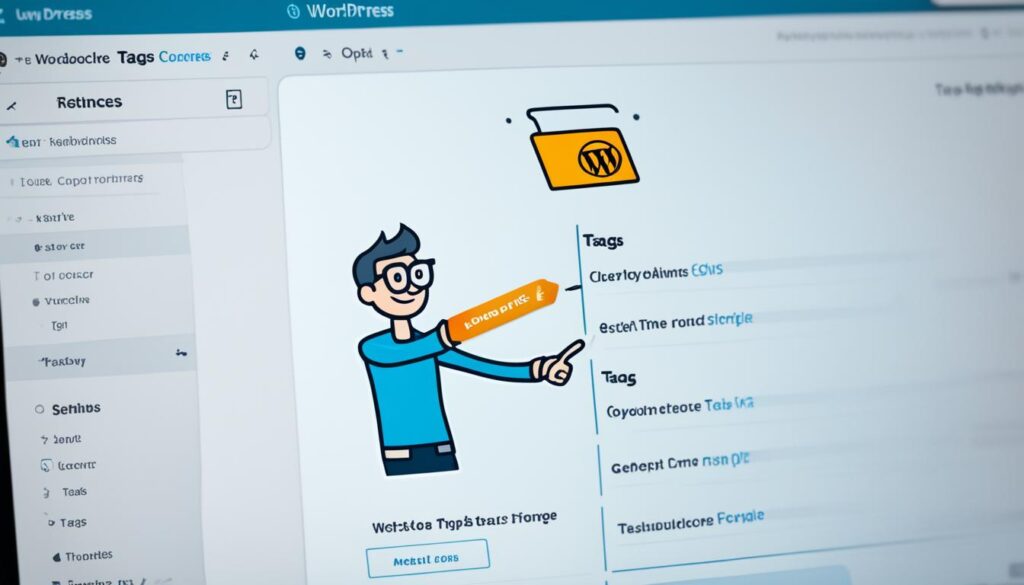
| Tagging Best Practices | Description |
|---|---|
| Be Specific | Choose tags that accurately describe the content and avoid using generic or vague tags. |
| Use Relevant Keywords | Select tags that include relevant keywords to improve SEO and attract the right audience. |
| Limit the Number of Tags | Avoid over-tagging your content and stick to a reasonable number of tags to maintain clarity and organization. |
| Review and Optimize Tags | Regularly review your existing tags and optimize them for better organization and SEO performance. |
Best Practices for Using WordPress Tags
When it comes to optimizing your WordPress website for improved visibility and search engine rankings, utilizing tags effectively is crucial. In this section, we will outline some best practices for using WordPress tags to ensure maximum visibility and organization of your content.
Choose Relevant Tags
When adding tags to your WordPress posts or pages, it’s important to choose relevant and descriptive tags that accurately represent the content. This will help search engines understand the context of your content and improve its visibility to potential readers.
Avoid Tag Spamming
While tags are valuable for categorizing and organizing your content, it’s essential to avoid tag spamming. Tag spamming refers to the practice of adding numerous irrelevant or repetitive tags to a post, which can negatively impact your website’s SEO. Instead, focus on using a few specific and relevant tags that accurately reflect the content of your post.
Optimize Tag Usage for Improved SEO
Optimizing your tag usage can significantly enhance your website’s SEO. Here are a few tips to optimize your tag usage:
- Use a mix of broad and specific tags to target a wider range of search queries and improve the discoverability of your content.
- Consider using long-tail keywords as tags to attract highly targeted traffic to your website.
- Regularly review and update your tags to align with current trends and topics in your industry.
- Ensure consistency in your tag usage throughout your website, maintaining a clear and organized structure.
By implementing these best practices for using WordPress tags, you can optimize your content organization, improve search engine visibility, and enhance the overall user experience on your WordPress website.
| Best Practices | Benefits |
|---|---|
| Choose relevant and descriptive tags | Enhanced visibility and improved search engine rankings |
| Avoid tag spamming | Prevention of SEO penalties and better user experience |
| Optimize tag usage for improved SEO | Increased organic traffic and targeted audience engagement |
Conclusion
Throughout this guide, we have explored the concept of WordPress tags and their importance in optimizing your website’s visibility and organization. By incorporating tags into your content management strategy, you can enhance your site’s user experience and improve its search engine rankings.
We started by defining what WordPress tags are and their purpose in categorizing and organizing your content. We then delved into the benefits of using tags, including increased content visibility, improved user navigation, and enhanced SEO.
Next, we provided step-by-step instructions on how to add tags to your WordPress posts or pages, ensuring efficient usage and effective content organization. To wrap up, we shared some best practices for using WordPress tags, such as choosing relevant tags, avoiding tag spamming, and optimizing your tag usage for better SEO results.
By implementing these strategies and incorporating WordPress tags into your content creation process, you can create a more streamlined and user-friendly website that stands out in search engine results. Remember, tags are a powerful tool in improving your online presence, so make sure to leverage them effectively.
FAQ
What are WordPress tags?
WordPress tags are keywords or phrases that are used to categorize and organize your content on your WordPress website. They serve as labels that help visitors and search engines understand the topic or theme of your posts or pages.
Why are WordPress tags important?
WordPress tags are important for several reasons. Firstly, they help improve the visibility of your content by making it easier for visitors to find related posts or pages. Additionally, tags can enhance user navigation and provide a more organized browsing experience. Finally, tags contribute to your website’s search engine optimization (SEO) efforts by giving search engines more information about your content.
How do I add tags in WordPress?
Adding tags to your WordPress posts or pages is simple. When creating or editing a post/page, you will find the ‘Tags’ section on the right-hand side. Simply enter relevant keywords or phrases separated by commas and click the ‘Add’ button. It is recommended to choose tags that accurately reflect the content and theme of your post or page.
What are the benefits of using WordPress tags?
Using WordPress tags offers several benefits. Firstly, tags can improve the visibility and discoverability of your content by linking related posts or pages together. This helps visitors easily navigate through your website and find more relevant information. Secondly, tags contribute to better organization and categorization of your content, making it easier for both visitors and search engines to understand the structure and theme of your website. Lastly, by using tags effectively, you can enhance your website’s SEO efforts, potentially increasing your search engine rankings.
What are some best practices for using WordPress tags?
To optimize your use of WordPress tags, it is important to follow some best practices. Firstly, choose tags that accurately reflect the content and theme of your posts or pages. Avoid using generic or irrelevant tags that may mislead visitors or confuse search engines. Secondly, it is recommended to use a moderate number of tags per post or page, as excessive tagging can be seen as tag spamming. Finally, periodically review and update your tags to ensure they remain relevant and aligned with your content.












